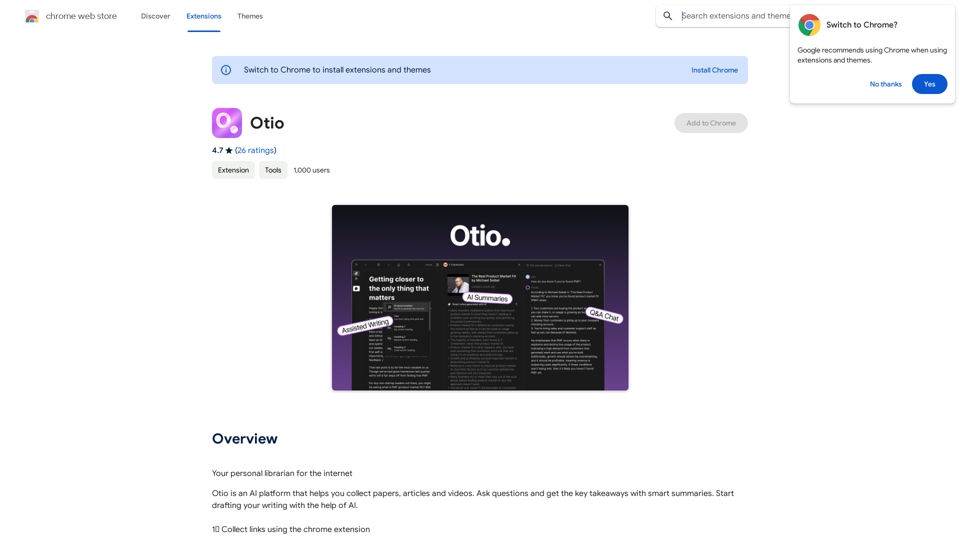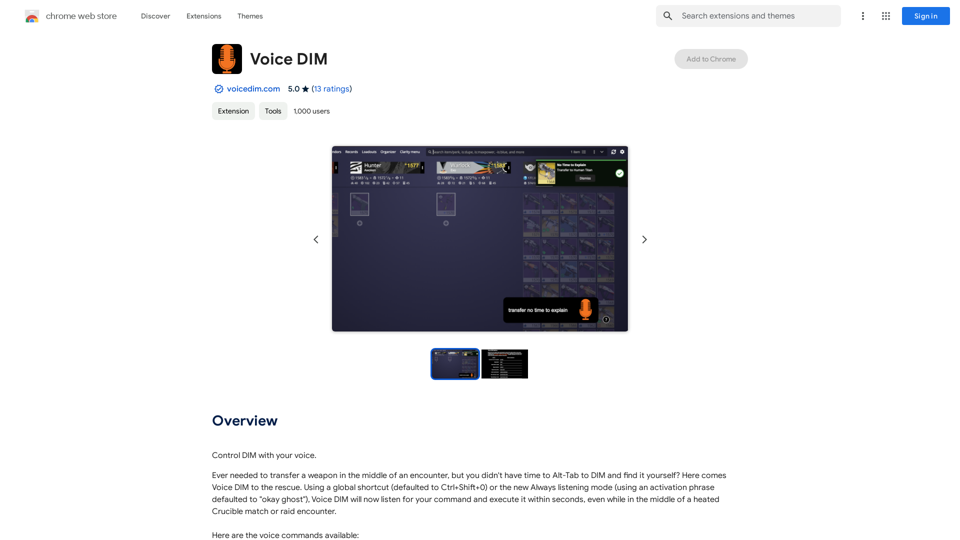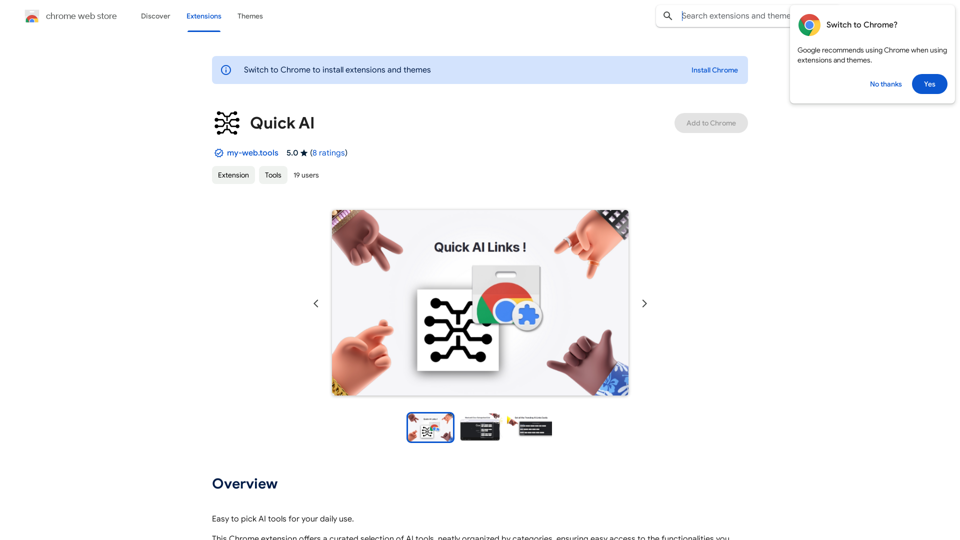Hashtag Guru is an AI-powered app designed to enhance social media content creation, particularly for Instagram. It utilizes advanced AI technology to generate tailored hashtags and captions, helping users' posts stand out in the competitive social media landscape. The app offers features like hashtag generation, caption creation, and content organization, catering to both casual users and social media professionals.
Hashtag Guru: AI Assistant for Instagram on the App Store
Your Ultimate AI-Powered Hashtag and Caption Generator!
Unlock the secret to social media success with Hashtag Guru, the ultimate AI-driven hashtag generator and caption creator that helps you increase your online visibility, boost engagement, and grow your followers!
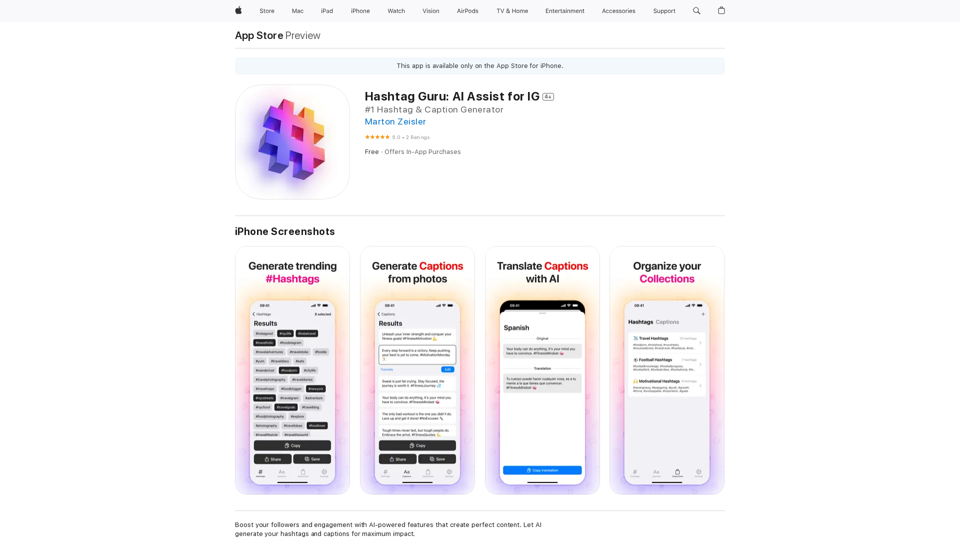
Introduction
Feature
Hashtag Generator
- Generate platform-specific hashtags (Instagram, TikTok, etc.)
- Image-based hashtag generation
- Personalized hashtags from profile descriptions
- Caption-to-hashtag conversion
- Hashtag expansion and direct sharing
- Favorite hashtags collection
Caption Generator
- Platform-tailored engaging captions
- Image-based caption creation
- Profile-based automatic caption generation
- Hashtag-to-caption conversion
- Customizable caption parameters (length, hashtags, emojis)
- Direct sharing and favorite collections
Collections Feature
- Save and organize favorite hashtags and captions
- Auto-generate content based on collections
- One-tap sharing from collections
User-Friendly Process
- App installation
- Image upload or capture
- Hashtag generation
- Caption creation
- Content customization
- Social media sharing and engagement tracking
Pricing Options
| Plan | Price |
|---|---|
| Free Version | $0 (Limited features) |
| Hashtag Guru Pro | $9.99 |
| Hashtag Guru Pro | $49.99 |
FAQ
What is Hashtag Guru?
Hashtag Guru is an AI-powered app that helps users generate optimized content for social media platforms, particularly Instagram, by creating tailored hashtags and captions.
How does the app work?
The app employs advanced AI technology to analyze user content and generate relevant hashtags and engaging captions, ensuring posts stand out on social media platforms.
What are the key features of Hashtag Guru?
The app's primary features include a hashtag generator, caption generator, and a collections feature for organizing and saving favorite content.
Is Hashtag Guru free to use?
Hashtag Guru offers a free version with limited features, as well as two paid Pro options priced at $9.99 and $49.99.
How can I effectively use Hashtag Guru?
To maximize the app's benefits, users should regularly utilize its features, experiment with different hashtags and captions, keep content fresh, and use the collections feature for efficient organization.
Latest Traffic Insights
Monthly Visits
124.77 M
Bounce Rate
74.15%
Pages Per Visit
1.56
Time on Site(s)
46.64
Global Rank
-
Country Rank
-
Recent Visits
Traffic Sources
- Social Media:2.88%
- Paid Referrals:2.50%
- Email:0.18%
- Referrals:19.65%
- Search Engines:29.02%
- Direct:45.78%
Related Websites
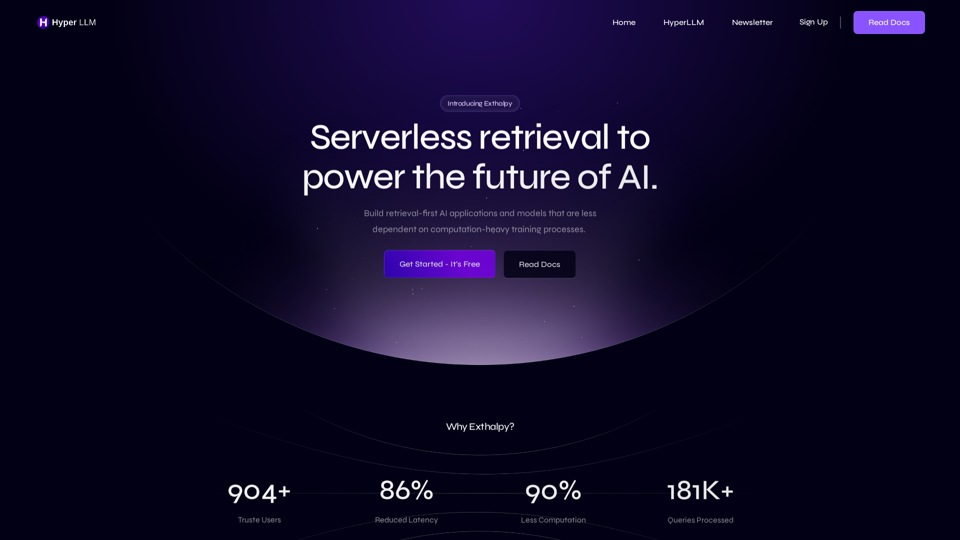
Exthalpy is a serverless retrieval platform. It powers the future of AI by building retrieval-first AI applications and models. These applications and models are less dependent on computation-heavy training processes.
0
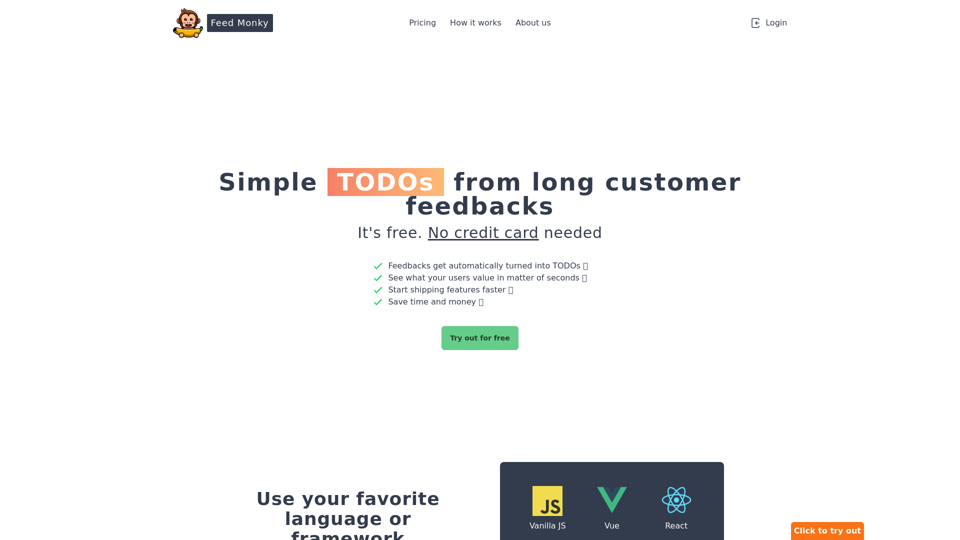
Simple TODOs from Customer Feedback - Improve search functionality: Customers are having trouble finding specific products. - Add more product filters: Allow users to narrow down search results by category, price, etc. - Implement a wishlist feature: Let customers save items they are interested in for later. - Enhance mobile responsiveness: The website is not displaying correctly on all mobile devices. - Provide clearer product descriptions: Some descriptions are too vague or lack important details. - Offer more payment options: Expand the list of accepted payment methods. - Simplify the checkout process: Reduce the number of steps required to complete a purchase. - Improve customer support: Make it easier for customers to contact support and get timely responses.
Simple TODOs from Customer Feedback - Improve search functionality: Customers are having trouble finding specific products. - Add more product filters: Allow users to narrow down search results by category, price, etc. - Implement a wishlist feature: Let customers save items they are interested in for later. - Enhance mobile responsiveness: The website is not displaying correctly on all mobile devices. - Provide clearer product descriptions: Some descriptions are too vague or lack important details. - Offer more payment options: Expand the list of accepted payment methods. - Simplify the checkout process: Reduce the number of steps required to complete a purchase. - Improve customer support: Make it easier for customers to contact support and get timely responses.FeedMonky.com creates simple to-do lists from lengthy customer reviews. It uses a state-of-the-art language model that has been specially trained.
0
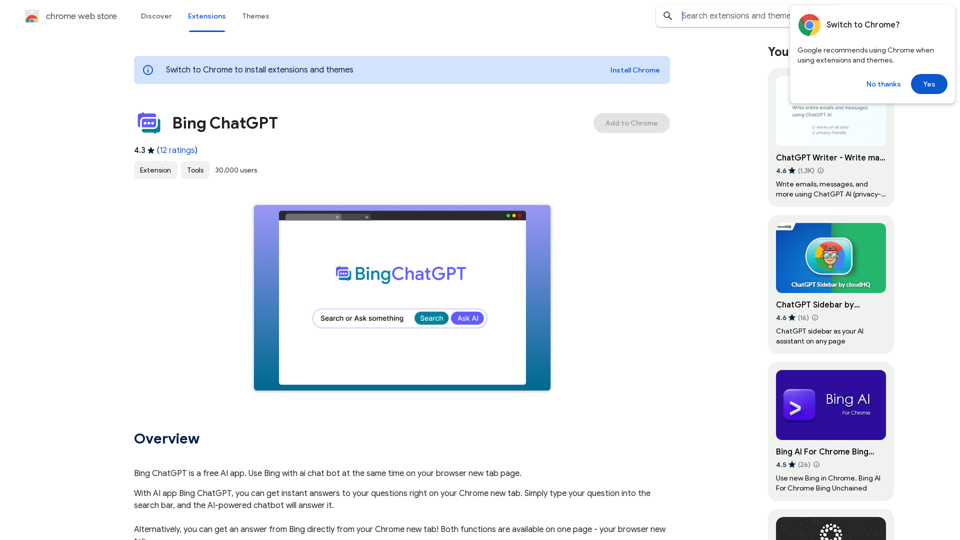
Bing ChatGPT Bing ChatGPT is a conversational AI powered by Microsoft Bing and OpenAI's ChatGPT technology. It's a chatbot that allows users to have natural conversations, ask questions, and get accurate answers.
Bing ChatGPT Bing ChatGPT is a conversational AI powered by Microsoft Bing and OpenAI's ChatGPT technology. It's a chatbot that allows users to have natural conversations, ask questions, and get accurate answers.Bing ChatGPT is a free AI app. Use Bing with an AI chatbot simultaneously on your browser's new tab page.
193.90 M
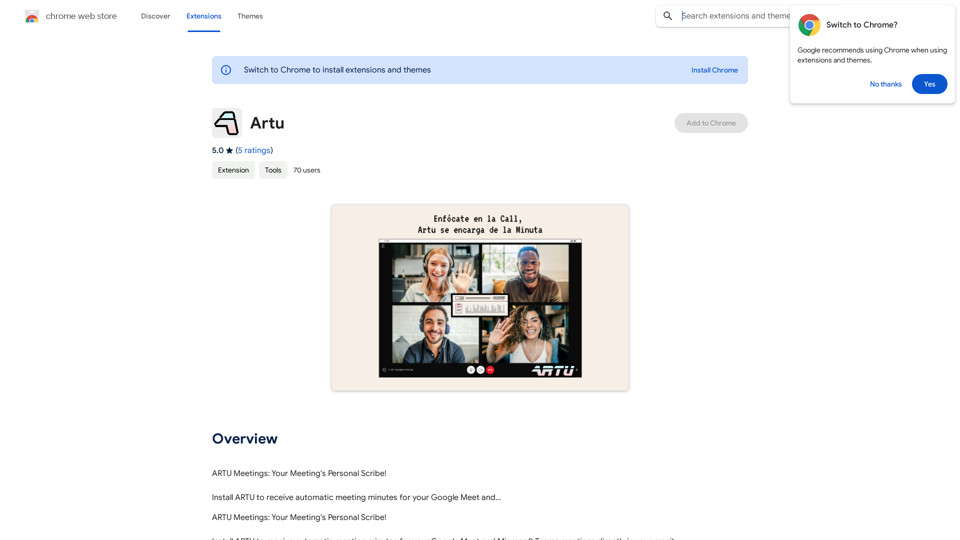
ARTU Meetings: Your Meeting's Personal Scribe! Install ARTU to receive automatic meeting minutes for your Google Meet and...
193.90 M