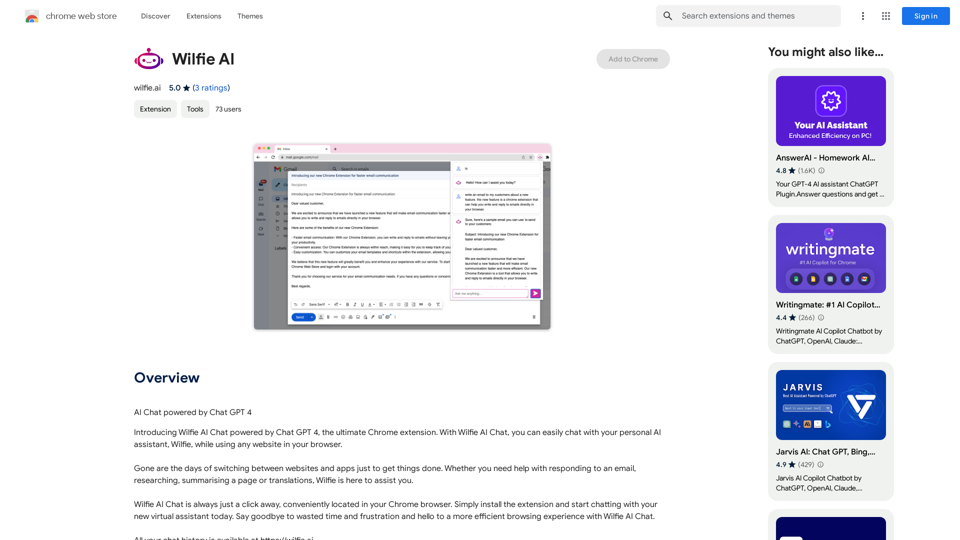Painnt is an advanced photo editing application for iPhone and iPad that transforms ordinary photos into artistic masterpieces or cartoon-style images. Using AI-powered filters and effects, it offers over 2000 styles ranging from classical art to cartoon sketches. The app utilizes deep dream technology for realistic painting results and allows users to create and share custom filters within its community.
Painnt - Art & Cartoon Filters on the App Store
Painnt is the ultimate photo editor. Turn your photos into art masterpieces, or awesome cartoon photos. If you like digital art, you'll love Painnt!
Choose fro...
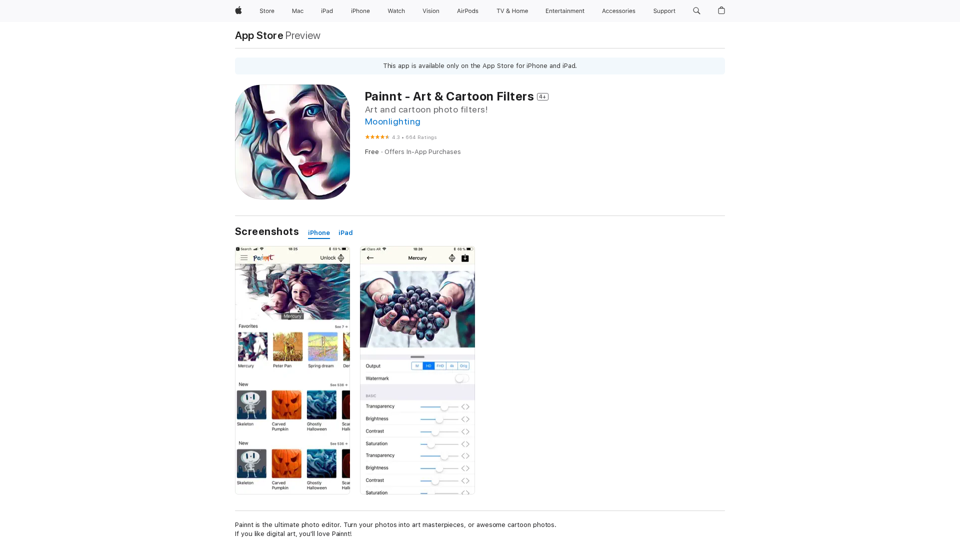
Introduction
Feature
Extensive Filter Library
Painnt boasts an impressive collection of over 2000 filters and effects, covering a wide range of artistic styles from classical art to modern cartoon sketches.
AI-Powered Technology
The app employs advanced AI deep dream technology to produce realistic painting results, ensuring high-quality artistic transformations.
Custom Filter Creation
Users can create their own custom filters, adding a personal touch to their artistic creations and expanding the app's already vast library of effects.
Community Sharing
Painnt fosters a creative community by allowing users to share their custom styles with others, promoting inspiration and collaboration.
High-Resolution Output
With a subscription, users can access high-resolution output options, perfect for printing or professional use.
User-Friendly Interface
The app features an intuitive interface, making it easy for users to edit and transform their photos with just a few taps.
Regular Updates
Painnt consistently updates its features and filter collection, ensuring users always have access to new and exciting artistic options.
FAQ
Can I use Painnt offline?
No, the app requires an internet connection to process images.
How do I cancel my subscription?
Go to your Apple ID settings and manage your subscriptions from there.
Is there a way to see which filter was used on a previous image?
Currently, the app doesn't provide a history of used filters for each image.
Can I use Painnt on my Mac?
Painnt is only available for iOS devices (iPhone and iPad) at this time.
Does Painnt collect my personal data?
According to the privacy policy, Painnt may collect usage data but does not link it to your identity.
Latest Traffic Insights
Monthly Visits
124.77 M
Bounce Rate
74.15%
Pages Per Visit
1.56
Time on Site(s)
46.64
Global Rank
-
Country Rank
-
Recent Visits
Traffic Sources
- Social Media:2.88%
- Paid Referrals:2.50%
- Email:0.18%
- Referrals:19.65%
- Search Engines:29.02%
- Direct:45.78%
Related Websites
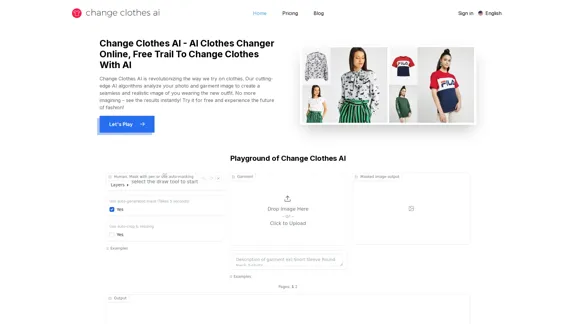
Change Clothes AI - AI Clothes Changer Online, Free Trial To Change Clothes With AI
Change Clothes AI - AI Clothes Changer Online, Free Trial To Change Clothes With AIChange Clothes AI is an online outfit changer powered by AI technology. Easily swap clothes in your photos by uploading a portrait and garment image. Our AI algorithm generates a new image in seconds, letting you experiment with different looks and find the perfect outfit.
19.55 K
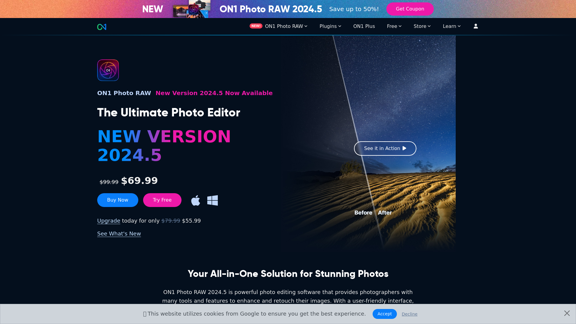
Raw Photo Editor | Buy Raw Photo Editing Software Online - ON1
Raw Photo Editor | Buy Raw Photo Editing Software Online - ON1Unlock your creativity with the ultimate raw photo editing software. ON1 Photo RAW makes raw photo editing effortless with the help of AI. Edit, organize, and process your photos while maintaining the highest image quality. Purchase or subscribe to Photo RAW raw editing software from ON1 now!
550.51 K

FLUX Redux - A Professional Tool for Generating AI Images
FLUX Redux - A Professional Tool for Generating AI ImagesFLUX Redux is an enterprise-level AI image processing tool that provides advanced features for generating variations, restyling, and enhancing images.
0
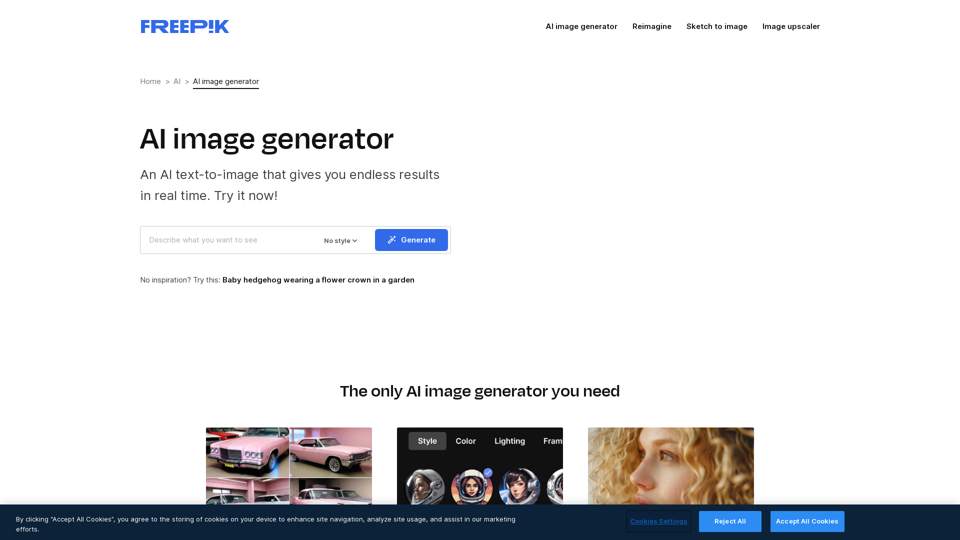
AI Image Generator - Free Text to Image | Freepik Generate stunning images from text prompts with our AI-powered tool. No design skills needed!
AI Image Generator - Free Text to Image | Freepik Generate stunning images from text prompts with our AI-powered tool. No design skills needed!Real-time Text-to-Image AI Tool: Convert Your Ideas into Images and Illustrations Instantly!
98.96 M
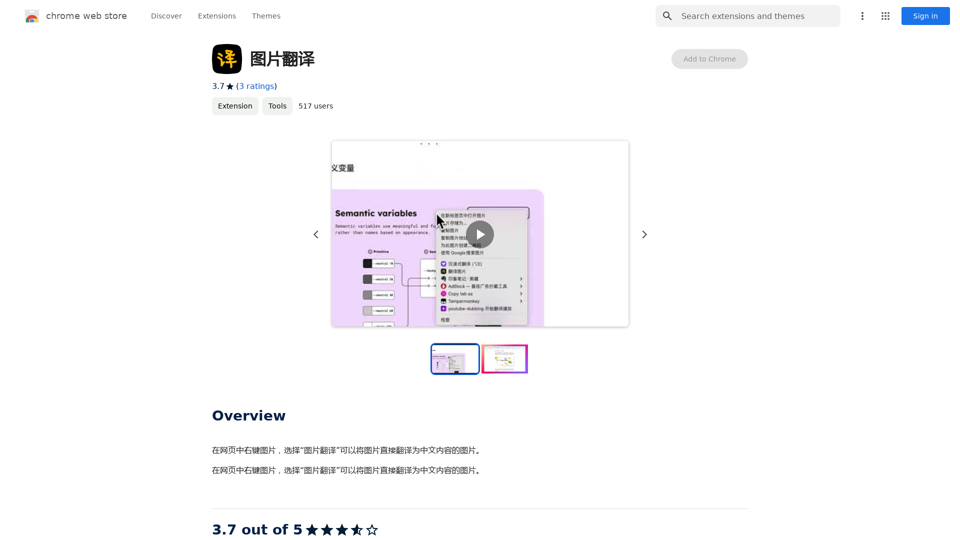
Right-click on an image on a webpage and select "Image Translation" to translate the image directly into Chinese content.
193.90 M
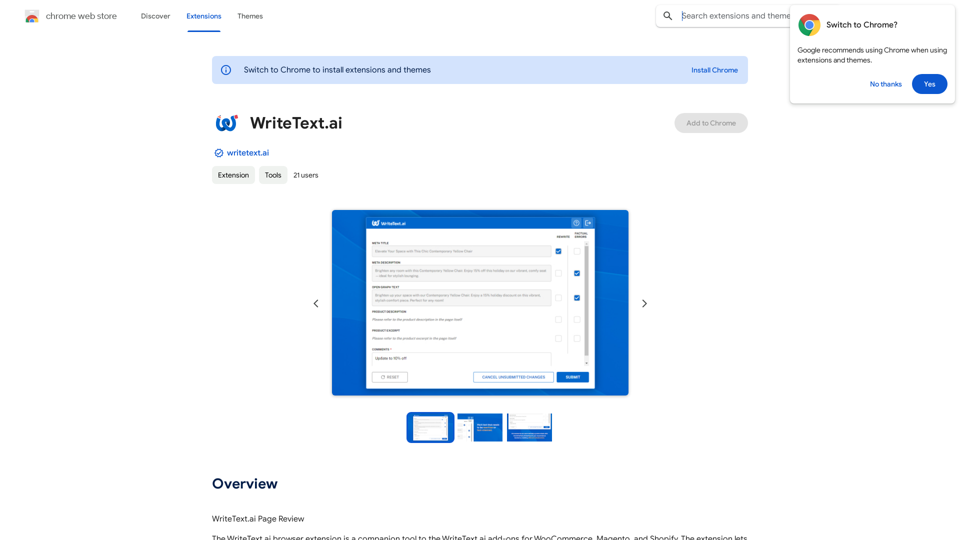
WriteText.ai Page Review WriteText.ai is an AI-powered writing assistant that helps you generate different creative text formats, like poems, code, scripts, musical pieces, email, letters, etc. It's designed to be user-friendly and accessible to everyone, regardless of their writing experience. Here's a breakdown of its key features and benefits: * Multiple Text Formats: WriteText.ai can generate a variety of text formats, including poems, code, scripts, musical pieces, emails, letters, and more. This versatility makes it a valuable tool for writers, developers, and anyone who needs to create different types of content. * User-Friendly Interface: The platform boasts a clean and intuitive interface that is easy to navigate, even for beginners. * AI-Powered Generation: WriteText.ai leverages the power of artificial intelligence to generate high-quality text. The AI model is trained on a massive dataset of text and code, allowing it to produce creative and coherent outputs. * Customization Options: Users can customize their text generation by providing specific instructions, keywords, or examples. This level of control ensures that the generated text meets their exact needs. * Fast and Efficient: WriteText.ai is designed to be fast and efficient, generating text quickly and accurately. This saves users time and effort, allowing them to focus on other aspects of their work. Overall, WriteText.ai is a powerful and versatile AI writing assistant that can be a valuable tool for a wide range of users. Its user-friendly interface, multiple text format options, and AI-powered generation make it a compelling choice for anyone looking to enhance their writing process.
193.90 M
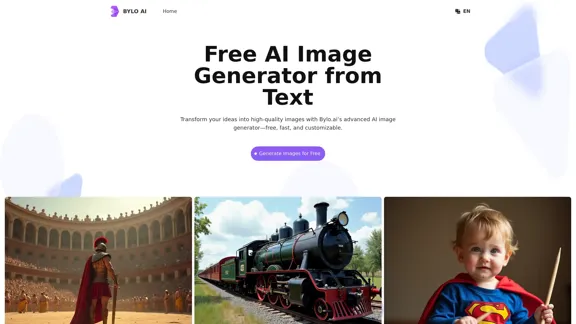
Bylo.ai: The Best Free AI Image Generator for Converting Text to Images
Bylo.ai: The Best Free AI Image Generator for Converting Text to ImagesBylo.ai is the best free AI image generator online that transforms text into stunning visuals. With advanced features like negative prompts and the Flux AI image generator, customize settings to create professional-quality images quickly.
1.57 M