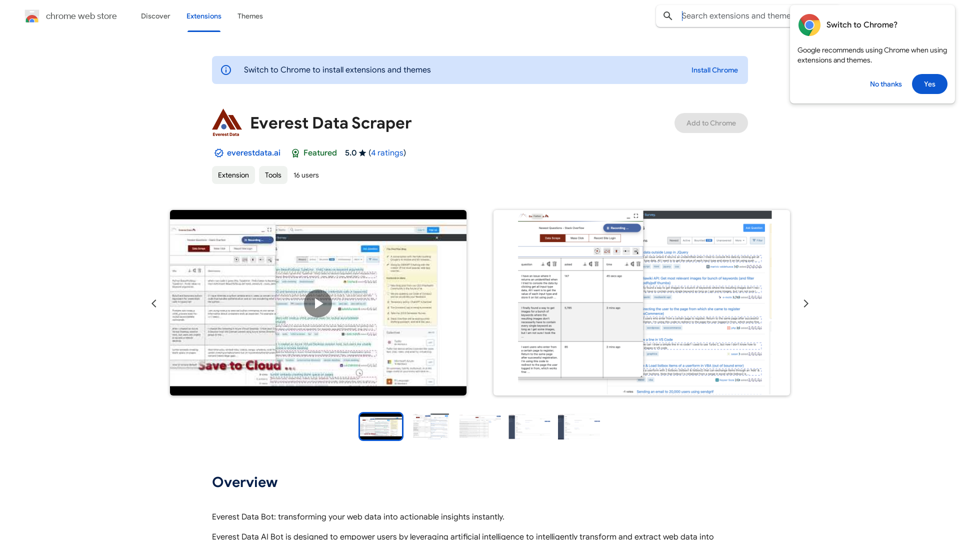Chatty is an innovative AI-powered platform that facilitates seamless conversations with advanced language models. It offers users a diverse range of AI technologies, enabling exploration of various topics and applications. The platform provides a personalized and efficient chatting experience, making it accessible to a wide audience.
Talkative
Chat with Web-LLM Models in the Browser
You can interact with Web-LLM models directly in your web browser without requiring any additional setup or installation. This allows you to easily experiment with and explore the capabilities of these models.
Getting Started
To get started, simply open a web browser and navigate to the Web-LLM model's website or platform. Once you're on the website, you can usually find a chat interface or text input field where you can enter your prompts or questions.
How it Works
When you enter a prompt or question, the Web-LLM model processes your input and generates a response. This response is then displayed in the chat interface or output field, allowing you to read and interact with the model's output.
Benefits
The benefits of chatting with Web-LLM models in the browser include:
* Convenience: No need to install any software or set up any development environments.
* Accessibility: Anyone with a web browser can interact with the model, regardless of their technical expertise.
* Ease of use: The chat interface provides a user-friendly way to interact with the model, making it easy to experiment and explore its capabilities.
Use Cases
Some potential use cases for chatting with Web-LLM models in the browser include:
* Research and development: Quickly experiment with different models and prompts to explore their capabilities and limitations.
* Education and learning: Use the chat interface to teach students about AI and language models, or to provide interactive learning experiences.
* Creative writing and ideation: Use the model as a tool to generate ideas, write stories, or create poetry.
Overall, chatting with Web-LLM models in the browser provides a convenient and accessible way to interact with these powerful language models, and can be a valuable tool for a wide range of applications.

Introduction
Feature
Advanced Language Models
Chatty incorporates a comprehensive collection of AI models, including Gemma 2B, tailored to meet specific user needs and preferences. These models ensure a more personalized and efficient conversation experience.
Optimized VRAM Requirements
Models with the (1k) suffix have been optimized to reduce VRAM requirements by 2-3GB, making Chatty more accessible to users with varying hardware capabilities.
Efficient Processing
While initial responses may take longer due to model downloading, Chatty's advanced algorithms ensure quick and efficient processing for subsequent interactions.
Personalized Experience
Users can easily personalize their experience by entering their name at the start of the session, enhancing the overall interaction with the AI.
Affordable Subscription Plans
Chatty offers a range of cost-effective subscription options, making its advanced AI technologies accessible to a broader user base.
FAQ
How do I get started with Chatty?
To begin using Chatty, simply enter your name to personalize your experience. This step prepares you for immediate interaction with the advanced language models.
What are the key benefits of using Chatty?
Chatty offers several advantages, including:
- Access to advanced language models
- Fast and efficient processing
- Affordable pricing options
- Personalized user experience
Is my information secure when using Chatty?
Yes, Chatty prioritizes user security and privacy. All data is stored securely and confidentially, ensuring a safe environment for your conversations and interactions.
Latest Traffic Insights
Monthly Visits
2.59 K
Bounce Rate
32.54%
Pages Per Visit
1.14
Time on Site(s)
0.00
Global Rank
7138104
Country Rank
Canada 616947
Recent Visits
Traffic Sources
- Social Media:0.00%
- Paid Referrals:0.00%
- Email:0.00%
- Referrals:0.00%
- Search Engines:0.00%
- Direct:0.00%
Related Websites
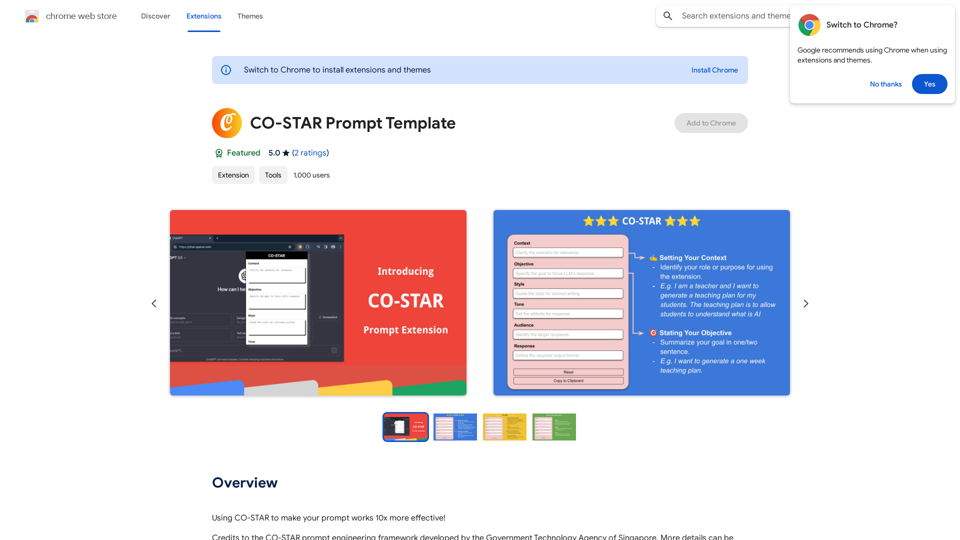
CO-STAR Prompt Template ========================== Task Description Describe the task you want the AI to perform. Be specific and concise. Input Prompt Provide the input prompt that the AI will receive. This can be a question, a statement, or a scenario. Desired Response Describe the desired response from the AI. What type of answer or output are you expecting? Constraints List any constraints or rules that the AI should follow when generating a response. This can include tone, style, or specific keywords to include or avoid. Evaluation Metrics Describe how you will evaluate the AI's response. What metrics or criteria will you use to determine the quality of the response? Example Output Provide an example of what a good response from the AI might look like. This can help clarify the task and provide a target for the AI to aim for.
CO-STAR Prompt Template ========================== Task Description Describe the task you want the AI to perform. Be specific and concise. Input Prompt Provide the input prompt that the AI will receive. This can be a question, a statement, or a scenario. Desired Response Describe the desired response from the AI. What type of answer or output are you expecting? Constraints List any constraints or rules that the AI should follow when generating a response. This can include tone, style, or specific keywords to include or avoid. Evaluation Metrics Describe how you will evaluate the AI's response. What metrics or criteria will you use to determine the quality of the response? Example Output Provide an example of what a good response from the AI might look like. This can help clarify the task and provide a target for the AI to aim for.Using CO-STAR to Make Your Prompt 10 Times More Effective!
193.90 M
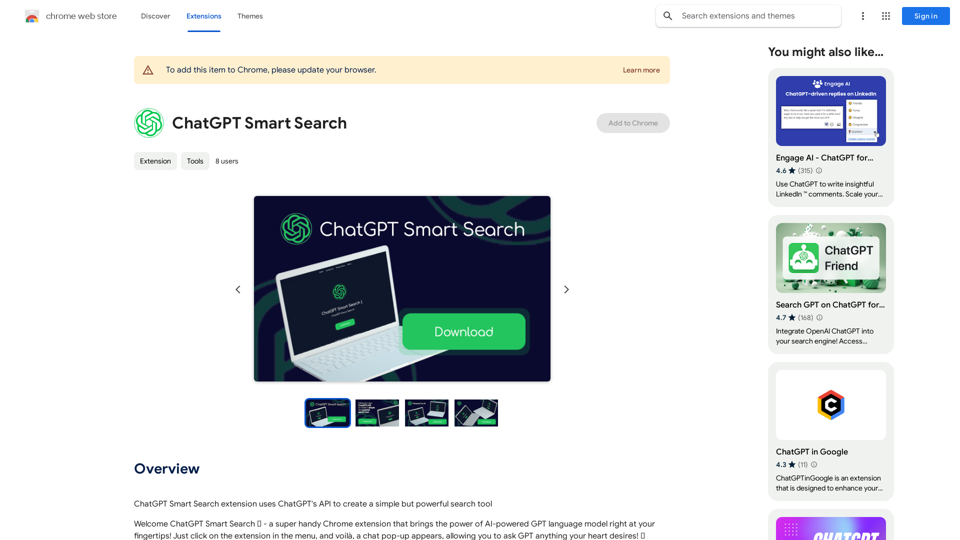
The ChatGPT Smart Search extension uses ChatGPT's API to make a simple but powerful search tool.
193.90 M
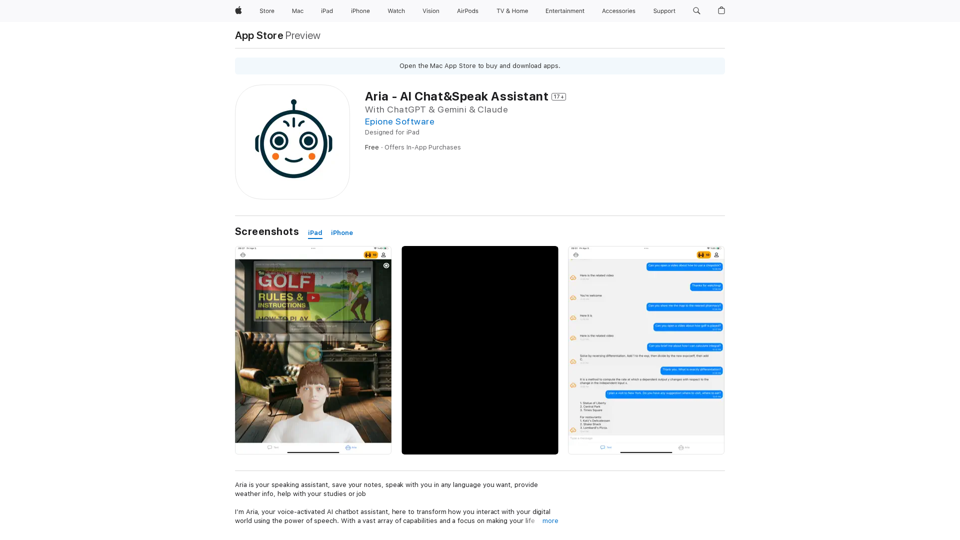
I'm Aria, your voice-activated AI chatbot assistant, here to transform how you interact with your digital world using the power of speech. With a vast array of…
124.77 M
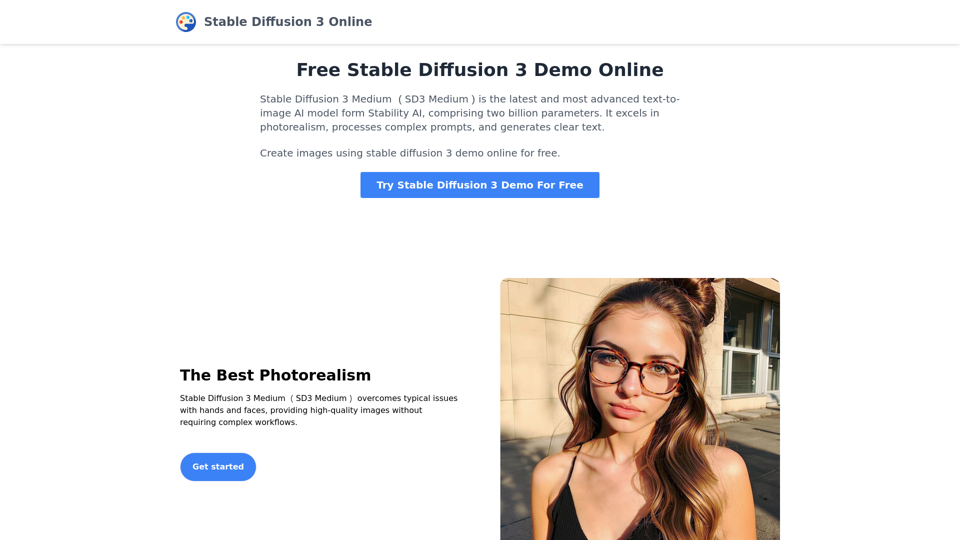
Stable Diffusion 3 Medium is the latest and most advanced text-to-image AI model. You can use the Stable Diffusion 3 Medium demo online for free.
0
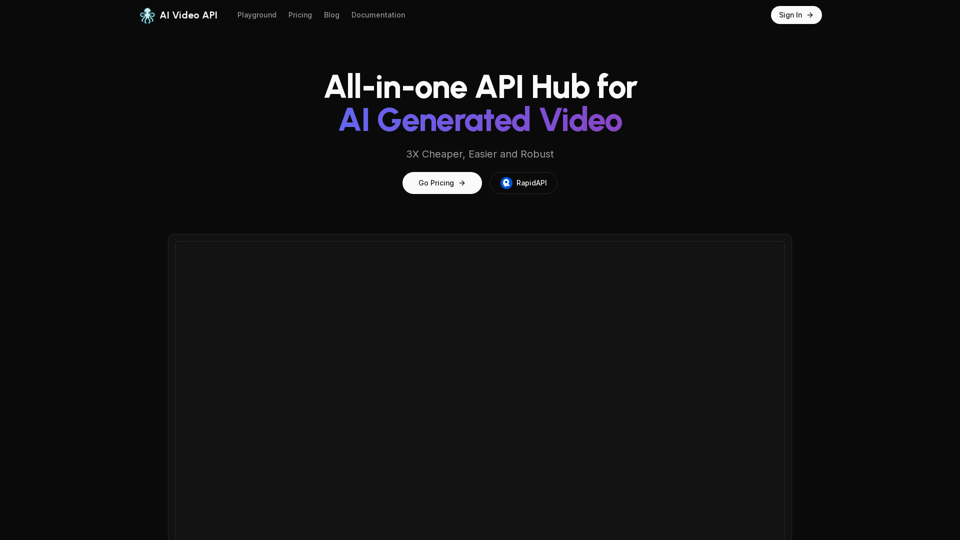
AI Video API This is a general term and could refer to many different things. To give you a helpful answer, I need more context. For example, are you interested in: * APIs that allow you to generate videos using AI? * APIs that analyze video content using AI? * APIs that edit or enhance videos using AI? Please tell me more about what you'd like to know about AI Video APIs.
AI Video API This is a general term and could refer to many different things. To give you a helpful answer, I need more context. For example, are you interested in: * APIs that allow you to generate videos using AI? * APIs that analyze video content using AI? * APIs that edit or enhance videos using AI? Please tell me more about what you'd like to know about AI Video APIs.All-in-one API Hub for AI Generated Video This is a platform that brings together all the tools you need to create videos using artificial intelligence.
16.01 K
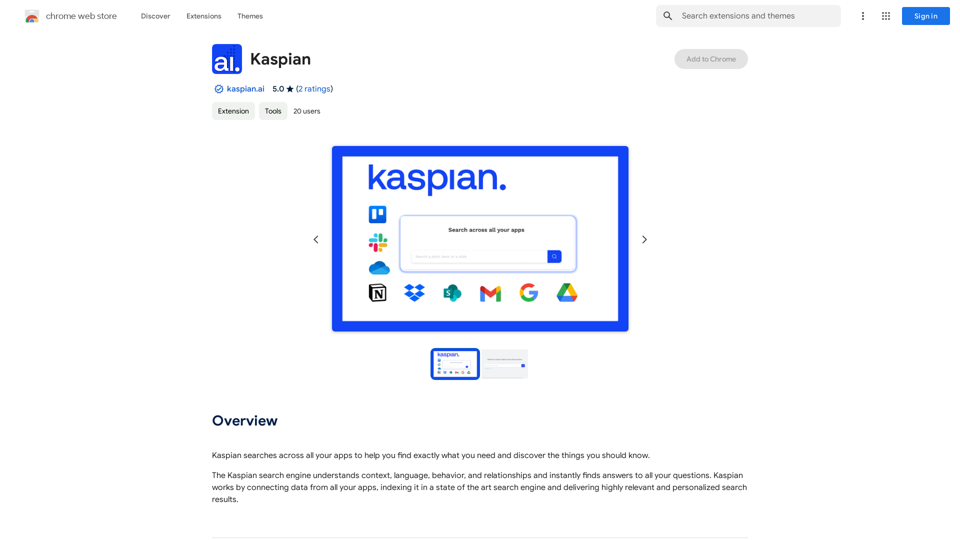
Kaspian searches through all your apps to help you find exactly what you need and discover things you should know.
193.90 M
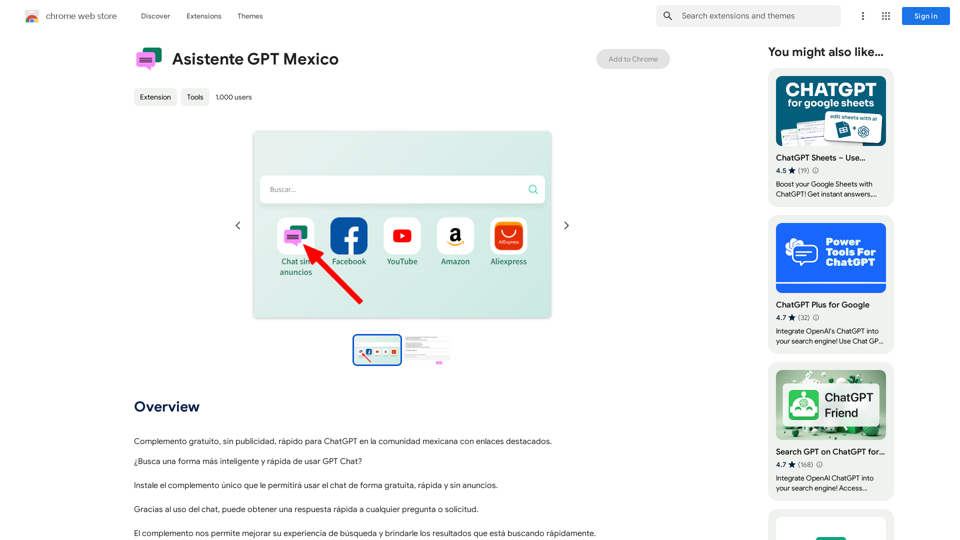
GPT Assistant Mexico This AI-powered assistant is designed to provide helpful and informative responses to your queries, with a focus on Mexico-related topics. Whether you need information on Mexican culture, history, travel, or daily life, this assistant is here to assist you. Features: * Answering questions: Get accurate and reliable information on a wide range of topics, from Mexican history to cultural traditions. * Providing recommendations: Looking for the best places to visit, eat, or stay in Mexico? This assistant has got you covered. * Language translation: Need help translating Spanish to English or vice versa? This assistant is happy to assist. * Conversation: Engage in natural-sounding conversations, just like you would with a local. Benefits: * Convenience: Get instant answers to your questions, 24/7. * Accuracy: Rely on trustworthy information, verified by experts. * Personalization: Receive tailored recommendations based on your preferences. * Language support: Communicate effortlessly, without language barriers. How to use: 1. Ask a question: Type your query, and the assistant will respond with a helpful answer. 2. Provide context: Share more information about your question, and the assistant will give you a more accurate response. 3. Start a conversation: Engage in a natural conversation, and the assistant will respond accordingly. Get started today!
GPT Assistant Mexico This AI-powered assistant is designed to provide helpful and informative responses to your queries, with a focus on Mexico-related topics. Whether you need information on Mexican culture, history, travel, or daily life, this assistant is here to assist you. Features: * Answering questions: Get accurate and reliable information on a wide range of topics, from Mexican history to cultural traditions. * Providing recommendations: Looking for the best places to visit, eat, or stay in Mexico? This assistant has got you covered. * Language translation: Need help translating Spanish to English or vice versa? This assistant is happy to assist. * Conversation: Engage in natural-sounding conversations, just like you would with a local. Benefits: * Convenience: Get instant answers to your questions, 24/7. * Accuracy: Rely on trustworthy information, verified by experts. * Personalization: Receive tailored recommendations based on your preferences. * Language support: Communicate effortlessly, without language barriers. How to use: 1. Ask a question: Type your query, and the assistant will respond with a helpful answer. 2. Provide context: Share more information about your question, and the assistant will give you a more accurate response. 3. Start a conversation: Engage in a natural conversation, and the assistant will respond accordingly. Get started today!Free add-on, no ads, fast for ChatGPT in the Mexican community with highlighted links.
193.90 M