Choosy Chat is an innovative AI-powered platform that offers users access to multiple advanced AI models, including ChatGPT, GPT-4o, Google Gemini Pro 1.5, and Anthropic Claude 3.5 Sonnet. This versatile tool is designed to help users find optimal solutions to their most challenging questions by leveraging the strengths of various AI technologies.
Picky Conversation
Choosy will choose the best answer between ChatGPT, Gemini, and Claude.
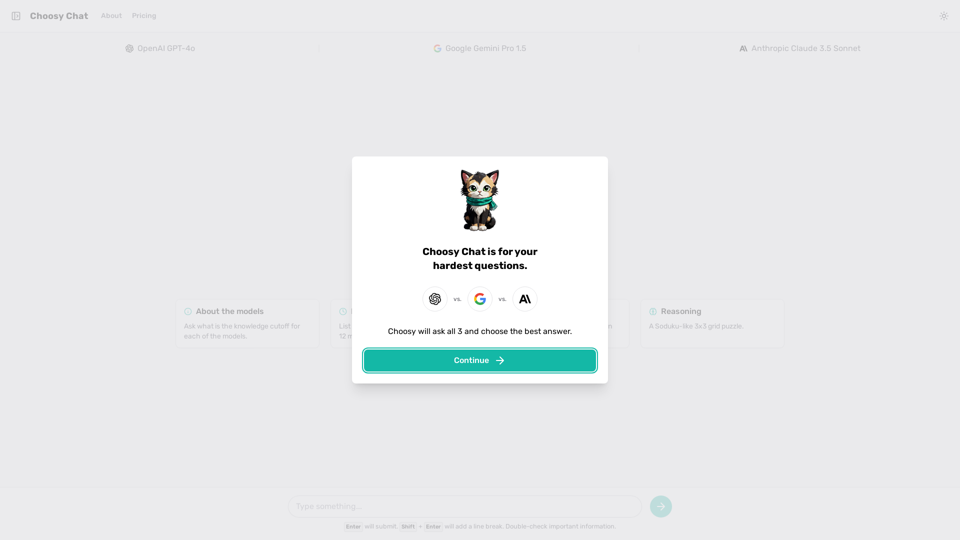
Introduction
Feature
Multiple AI Models
Choosy Chat provides access to a range of cutting-edge AI models:
- OpenAI GPT-4o
- Google Gemini Pro 1.5
- Anthropic Claude 3.5 Sonnet
Each model offers unique capabilities and strengths, allowing users to find the most suitable AI assistant for their specific needs.
Knowledge Cutoff Information
Choosy Chat transparently displays the knowledge cutoff for each AI model, indicating the last update of their training data. This feature helps users understand the limitations and context of the information provided by each model.
Recent Knowledge Access
The platform offers up-to-date information on various topics, including:
- List of Nvidia products released in the past 12 months
- Detailed specifications of recent Nvidia products
This feature ensures users have access to the latest information in rapidly evolving fields.
Coding and Reasoning Capabilities
Choosy Chat offers advanced functionalities for developers and problem-solvers:
- Optimized Python code generation for specific problems (e.g., returning prime numbers from an array)
- Sudoku-like 3x3 grid puzzle solving
These features cater to users seeking technical solutions and logical reasoning assistance.
User-Friendly Interface
The platform boasts a simple and intuitive interface, allowing users to:
- Ask questions easily
- Receive answers from multiple AI models
- Submit questions to get the best answer from all three models
Flexible Pricing Options
Choosy Chat offers various pricing plans to suit different needs:
- Free plan for casual users
- Paid subscriptions for more extensive usage
This tiered pricing structure ensures accessibility for a wide range of users.
FAQ
What is the knowledge cutoff for each of the models?
The knowledge cutoff varies for each AI model. Users should check the specific information provided for each model on the Choosy Chat platform to understand the limitations of the information they receive.
How do I use the coding and reasoning features?
To use the coding and reasoning features:
- Navigate to the appropriate section in the Choosy Chat interface
- For coding, input your specific problem or requirements
- For reasoning tasks like the Sudoku-like puzzle, input the puzzle details
- The AI will generate optimized code or provide reasoning assistance based on your input
Can I customize my experience with Choosy Chat?
Yes, Choosy Chat offers several customization options:
- Choose specific AI models for your queries
- Utilize the multi-model feature to get comprehensive answers
- Take advantage of recent knowledge updates for specific topics
- Use the Shift + Enter key combination to format your questions with line breaks
Related Websites

ChatGPT Prompt Generator - AI Mind This is a tool to help you generate creative and effective prompts for ChatGPT. Features: * Diverse Prompt Types: Explore various prompt categories like story writing, dialogue, code generation, and more. * Customization Options: Tailor your prompts with specific details, tone, style, and length preferences. * Inspiration & Examples: Discover a library of pre-made prompts and examples to spark your imagination. * AI-Powered Suggestions: Get intelligent suggestions and refinements for your prompts based on your input. How it Works: 1. Choose a Prompt Type: Select the type of output you desire from ChatGPT. 2. Provide Input: Enter your desired keywords, themes, or specific instructions. 3. Customize Settings: Adjust parameters like tone, style, length, and format. 4. Generate Prompt: Click "Generate" to receive a unique and optimized prompt tailored to your needs. Start Creating! Let your imagination run wild and explore the possibilities of ChatGPT with our AI-powered prompt generator.
ChatGPT Prompt Generator - AI Mind This is a tool to help you generate creative and effective prompts for ChatGPT. Features: * Diverse Prompt Types: Explore various prompt categories like story writing, dialogue, code generation, and more. * Customization Options: Tailor your prompts with specific details, tone, style, and length preferences. * Inspiration & Examples: Discover a library of pre-made prompts and examples to spark your imagination. * AI-Powered Suggestions: Get intelligent suggestions and refinements for your prompts based on your input. How it Works: 1. Choose a Prompt Type: Select the type of output you desire from ChatGPT. 2. Provide Input: Enter your desired keywords, themes, or specific instructions. 3. Customize Settings: Adjust parameters like tone, style, length, and format. 4. Generate Prompt: Click "Generate" to receive a unique and optimized prompt tailored to your needs. Start Creating! Let your imagination run wild and explore the possibilities of ChatGPT with our AI-powered prompt generator.Generate prompts for ChatGPT and Claude to get the best AI responses
193.90 M

The Wechat Intelligent Assistant plugin allows users to right-click on selected text, choose an operation from the menu, and then open a small window for conversation, AI drawing, and text creation.
193.90 M

Improve your YouTube viewing by automatically skipping ads, summarizing videos, and searching within them.
193.90 M

A small program that can read aloud any Reddit posts, audiobooks, or webpages using the highest quality text-to-speech technology.
193.90 M

Unlock the Power of ChatGPT Prompts on Any Website Are you tired of switching between multiple tabs to find the perfect prompt for your ChatGPT conversations? Imagine having the power to generate prompts on any website, at any time, with just a few clicks. #Introducing the ChatGPT Prompt Extension Our innovative browser extension brings the magic of ChatGPT prompts directly to your fingertips. With this game-changing tool, you can: * Generate prompts on any webpage: Highlight a sentence, phrase, or paragraph, and our AI will suggest relevant prompts to spark insightful conversations. * Explore new topics and ideas: Get instant access to a vast library of prompts, carefully curated to inspire creativity and foster meaningful discussions. * Enhance your research and learning: Use our prompts to delve deeper into topics, uncover new perspectives, and gain a deeper understanding of complex subjects. #How it Works 1. Install the extension: Add our browser extension to your favorite browser. 2. Highlight and generate: Highlight any text on a webpage, and our AI will suggest relevant prompts. 3. Explore and refine: Browse through the suggested prompts, refine them to your liking, and start conversing with ChatGPT. #Unlock the Full Potential of ChatGPT Don't let the limitations of traditional prompt searching hold you back. With our ChatGPT Prompt Extension, you'll unlock a world of possibilities, including: * Faster research and learning: Get instant access to relevant prompts, saving you time and effort. * Improved conversation quality: Engage in more meaningful and insightful conversations with ChatGPT. * Enhanced creativity and productivity: Spark new ideas and explore fresh perspectives with our AI-generated prompts. #Try it Today! Install our ChatGPT Prompt Extension now and discover the power of AI-driven prompts on any website.
193.90 M

Filter your SMS messages using the latest innovations on AI: - Curatio categorizes every new SMS message without any previous instructions. - Curatio filters every unwanted SMS, such as spam or promotional messages, to keep your inbox clean and organized.
124.77 M

The Power of React and TypeScript for Building Interactive Chrome Extensions React and TypeScript are a powerful combination for developing engaging and robust Chrome extensions. Here's why: * React's Component-Based Architecture: React's component-based approach makes building complex UIs for your extensions manageable and reusable. * TypeScript's Static Typing: TypeScript's type system catches errors early in development, leading to more reliable and maintainable code. * Improved Developer Experience: Both React and TypeScript offer excellent tooling and a strong community, making development smoother and more enjoyable. By leveraging these technologies, you can create Chrome extensions that are: * Interactive and User-Friendly: React's declarative style and virtual DOM enable smooth and responsive user interfaces. * Scalable and Maintainable: TypeScript's type safety and React's component structure promote code organization and extensibility. * Bug-Free and Reliable: TypeScript's static typing helps prevent runtime errors, resulting in more robust extensions. Let's explore how to harness the power of React and TypeScript to build your next amazing Chrome extension!
193.90 M
