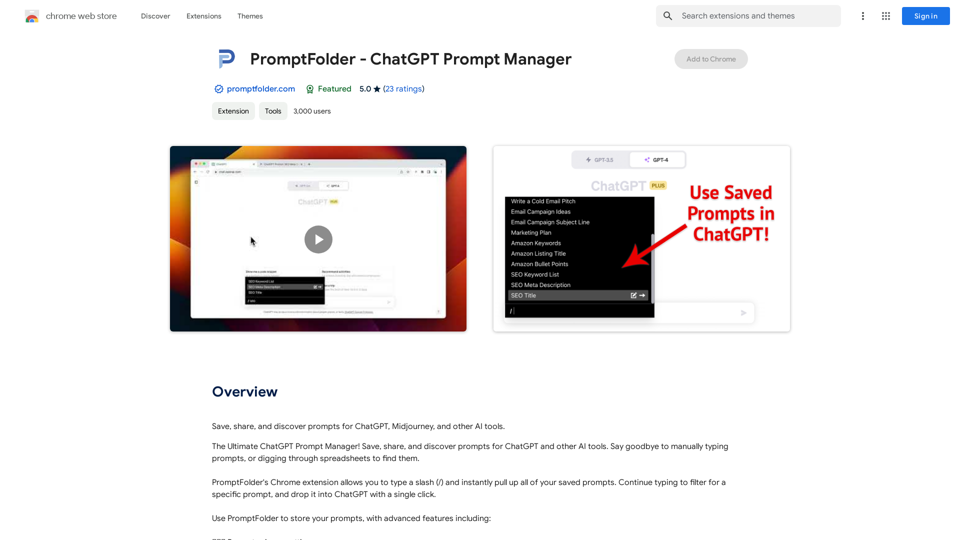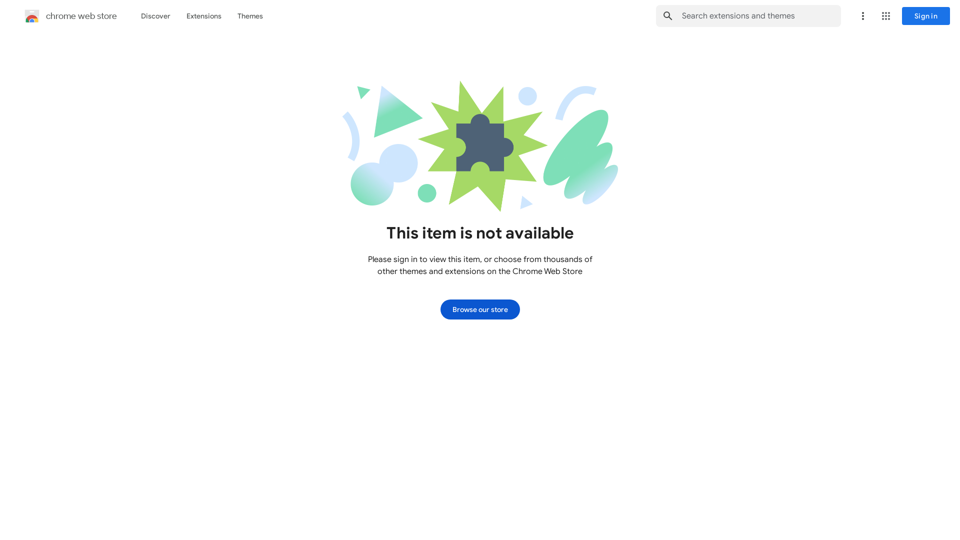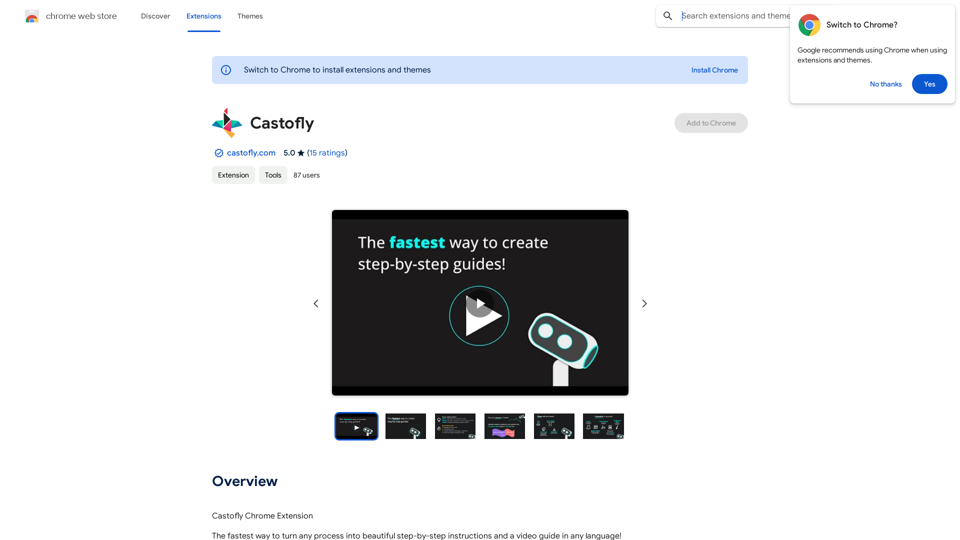Spanish Assistant is a Chrome extension designed to assist users in learning and understanding Spanish. It offers powerful translation capabilities for text, PDF documents, and YouTube subtitles, making it an invaluable tool for Spanish language learners and professionals alike.
Western Language Assistant
Provides authoritative Xi Han-Han Xi dictionary references, with web-based paragraph-by-paragraph translation and PDF document translation functions, making it an essential reference tool for Spanish learners. It also allows synchronization of learning records with clients.
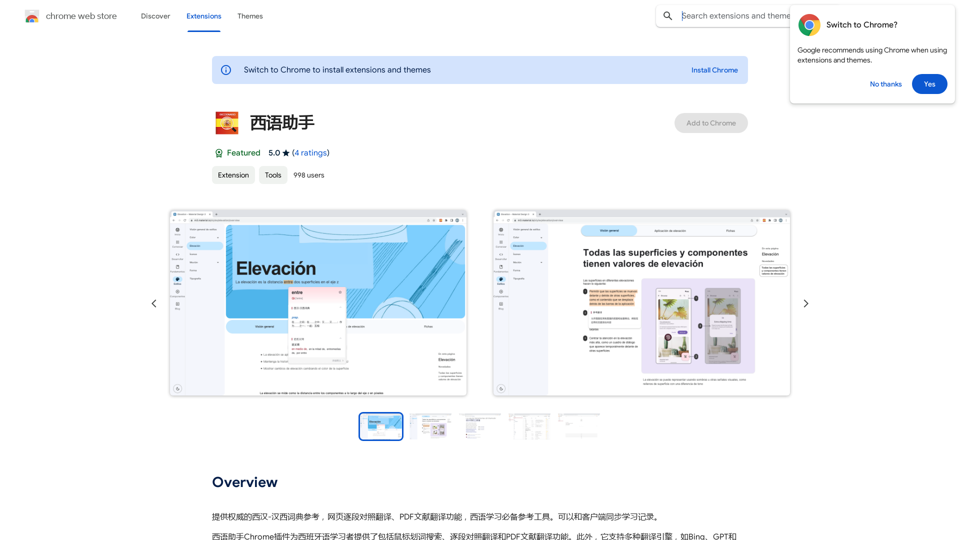
Introduction
Feature
Segment-by-Segment Translation
Users can easily translate text by hovering over it and clicking the translation icon, providing a convenient way to understand content piece by piece.
Word Search Functionality
The extension includes a word search feature that allows users to look up words and phrases in their native language, with instant translation results.
PDF Document Translation
Spanish Assistant supports the translation of PDF documents, making it easier to understand academic papers, technical manuals, and other complex materials.
Multiple Translation Engines
Users can choose from various translation engines, including Bing, GPT, and Google, to find the most accurate and suitable translation for their needs.
Free to Use
The basic version of Spanish Assistant is available for free, with no subscription fees or hidden costs. A premium version is available for users who require additional features and support.
Multi-language Support
While primarily focused on Spanish, the extension supports multiple languages, including English and others, broadening its utility for various users.
FAQ
How do I install Spanish Assistant?
Visit the Chrome Web Store and click the "Add to Chrome" button to install the extension.
How do I use Spanish Assistant?
- Click the extension icon in your Chrome browser
- Select the text or PDF to translate
- Click the translation icon
- Choose your preferred translation engine and language
- Review and adjust the results as needed
What languages does Spanish Assistant support?
Spanish Assistant primarily supports Spanish and English, but also includes multiple other languages for broader accessibility.
Latest Traffic Insights
Monthly Visits
193.90 M
Bounce Rate
56.27%
Pages Per Visit
2.71
Time on Site(s)
115.91
Global Rank
-
Country Rank
-
Recent Visits
Traffic Sources
- Social Media:0.48%
- Paid Referrals:0.55%
- Email:0.15%
- Referrals:12.81%
- Search Engines:16.21%
- Direct:69.81%
Related Websites
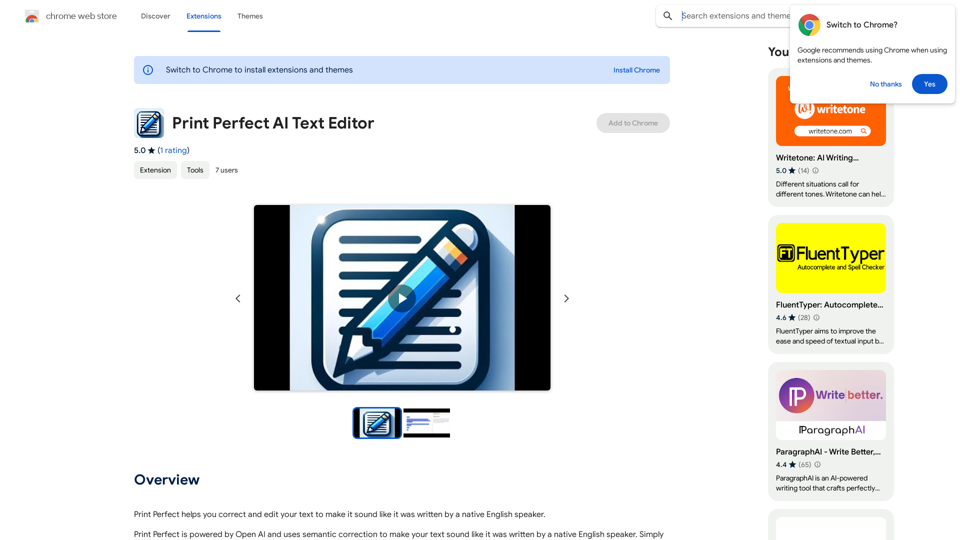
Print Perfect helps you correct and edit your text to make it sound like it was written by a native English speaker.
193.90 M

Octopi.health: Revolutionizing healthcare with computer vision, language processing, and Motion Assessment.
193.90 M
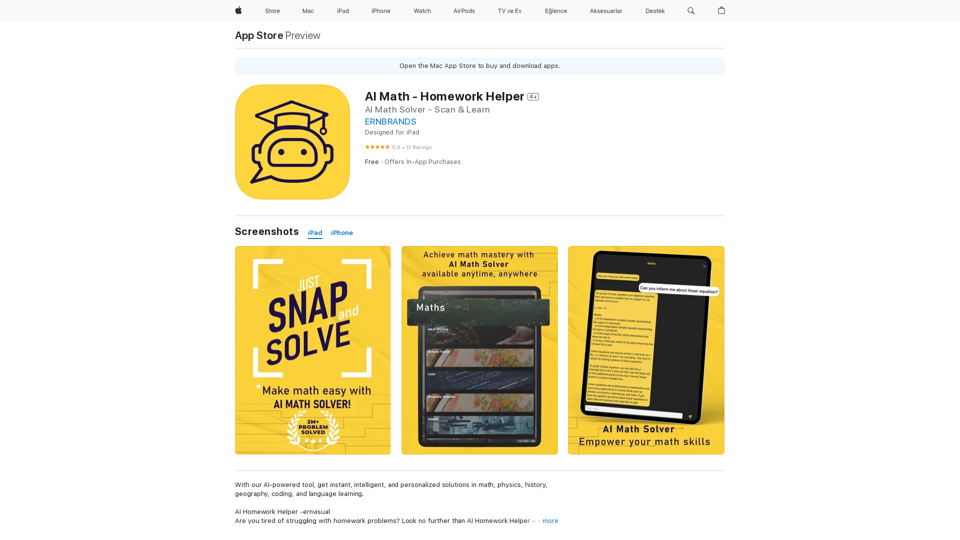
AI Homework Helper -ernvisual Are you tired of struggling with homework problems? Look no further than AI Homework Helper – your all-in-one academic assistant.
124.77 M
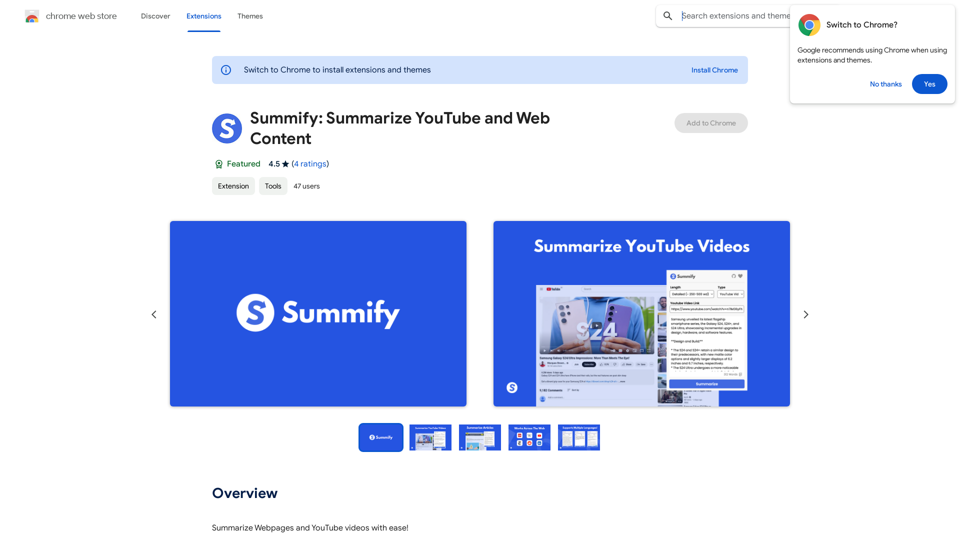
Summify: Summarize YouTube and Web Content This is a tool that can summarize videos from YouTube and web pages.
Summify: Summarize YouTube and Web Content This is a tool that can summarize videos from YouTube and web pages.Quickly get the main points of websites and YouTube videos.
193.90 M