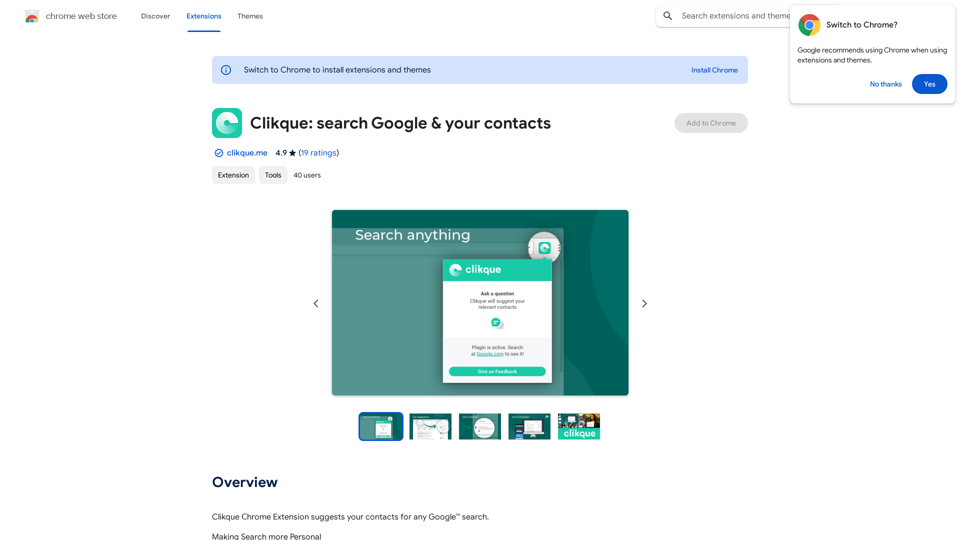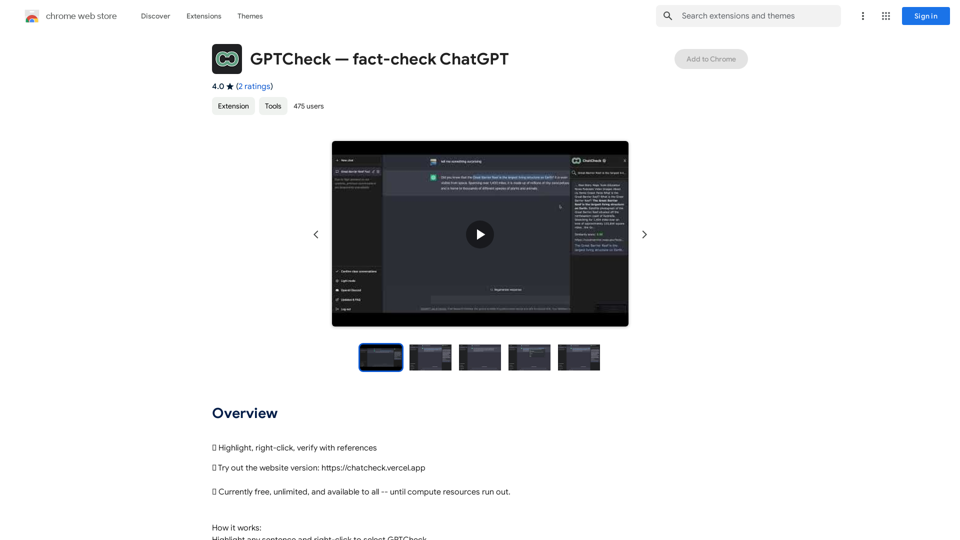XunJie Translate is an AI-powered Chrome extension offering fast, high-quality translation services. It supports over 100 languages and multiple file formats, making it a versatile tool for both individuals and businesses. This free extension simplifies the translation process for text, web pages, and documents, catering to diverse linguistic needs.
Fast translation
Fast translation for full text and word highlighting.

Introduction
Feature
Simple and Fast Translation
XunJie Translate provides a user-friendly interface for quick and efficient translation of text, web pages, and documents.
Multiple File Format Support
The extension can handle various file types, including:
- PDF files
- Documents
- Screenshots
Extensive Language Coverage
XunJie Translate supports over 100 languages, facilitating communication across diverse linguistic backgrounds.
User-Friendly Interface
The extension offers a straightforward 4-step process:
- Click the XunJie Translate icon
- Select source and target languages
- Input text or choose web page
- Click "Translate" to begin
Free of Charge
XunJie Translate is completely free, with no subscription or payment required for its translation services.
FAQ
What languages does XunJie Translate support?
XunJie Translate supports over 100 languages, catering to a wide range of linguistic needs.
Can I translate PDFs and documents with XunJie Translate?
Yes, XunJie Translate supports multiple file formats, including PDF and document translation.
Is XunJie Translate free to use?
Yes, XunJie Translate is a free extension. Users can enjoy its translation services without any subscription or payment.
Latest Traffic Insights
Monthly Visits
193.90 M
Bounce Rate
56.27%
Pages Per Visit
2.71
Time on Site(s)
115.91
Global Rank
-
Country Rank
-
Recent Visits
Traffic Sources
- Social Media:0.48%
- Paid Referrals:0.55%
- Email:0.15%
- Referrals:12.81%
- Search Engines:16.21%
- Direct:69.81%
Related Websites
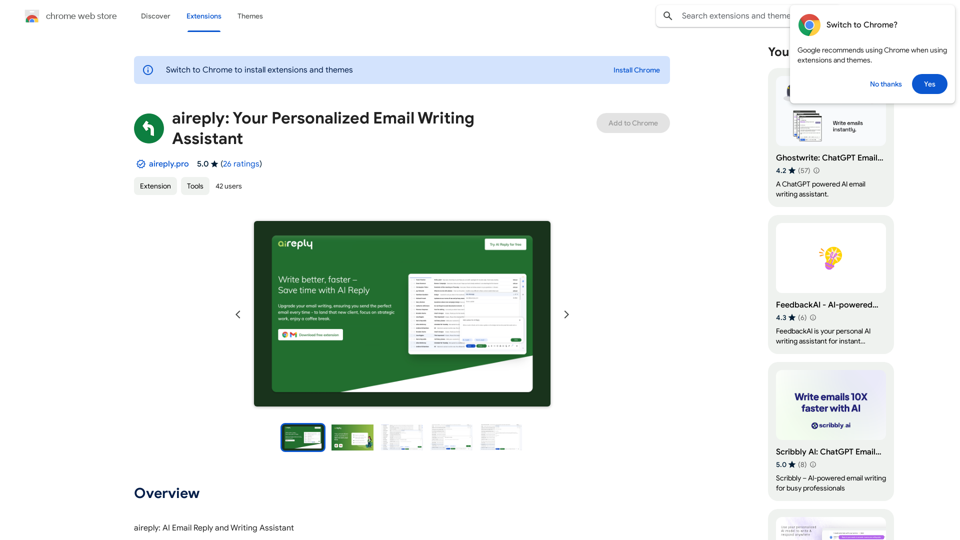
aireply: Your Personalized Email Writing Assistant
aireply: Your Personalized Email Writing AssistantAI Email Reply and Writing Assistant
193.90 M
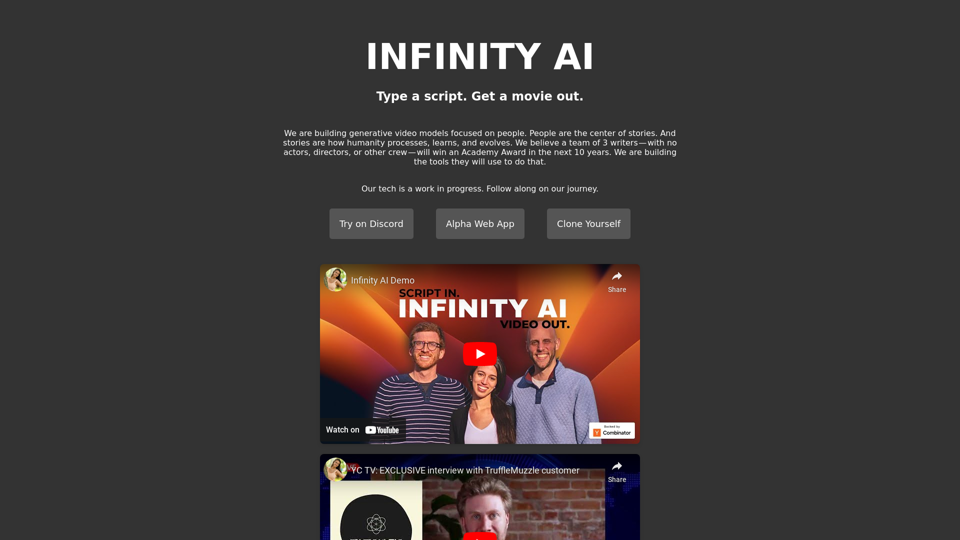
Infinity AI is a revolutionary platform that enables the creation of generative video models focused on people.
158
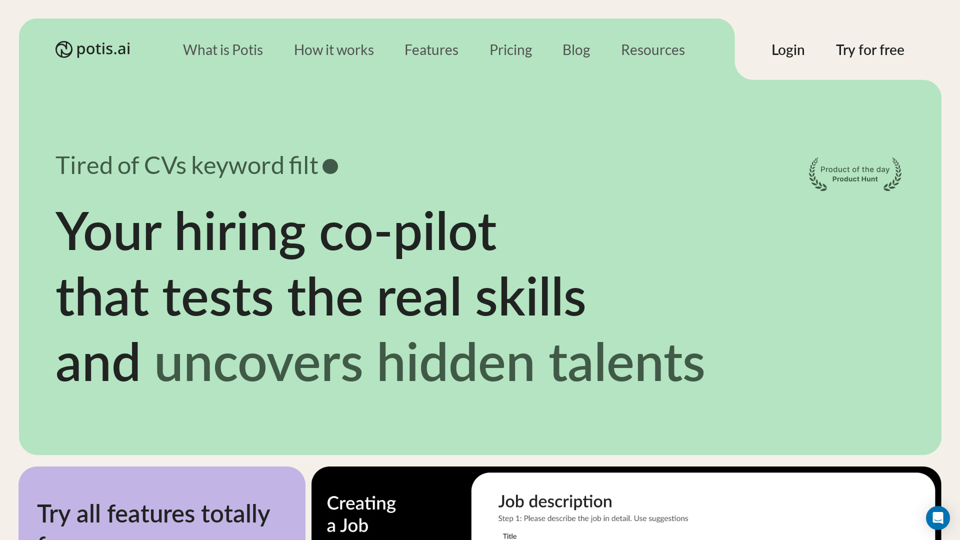
Hiring Copilot for Clean and Fast Bulk Candidates Screening with Behavioral Interview and Real Cases
6.63 K
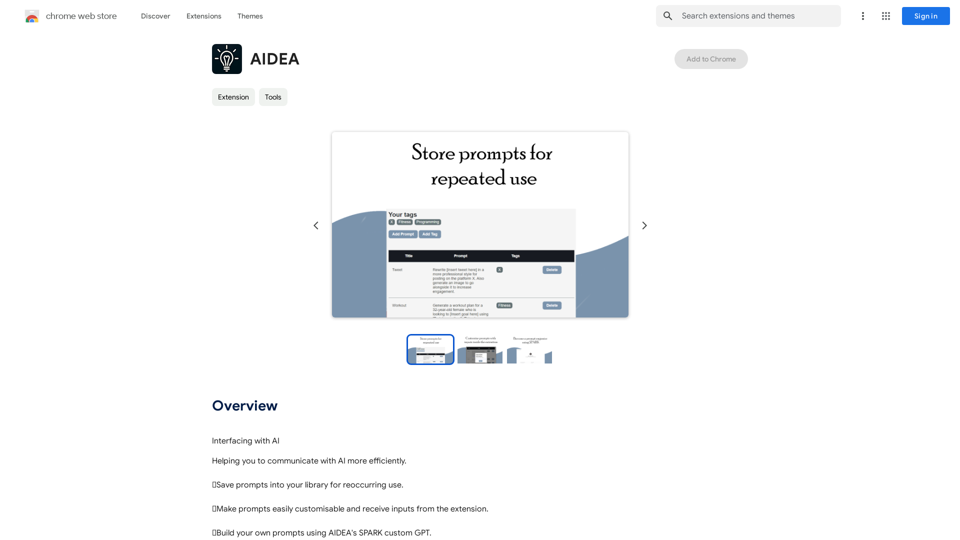
Interfacing with AI This document explores the various ways humans interact with artificial intelligence (AI). Types of Interfaces * Text-based Interfaces: These interfaces allow users to communicate with AI systems through written language. * Examples include chatbots, command-line interfaces, and search engines. * Voice-based Interfaces: Users interact with AI using spoken words. * Examples include virtual assistants like Siri, Alexa, and Google Assistant. * Graphical User Interfaces (GUIs): These interfaces use visual elements like icons, buttons, and menus to enable interaction with AI. * Examples include AI-powered image editing software and virtual reality experiences. * Gesture-based Interfaces: Users control AI systems through physical movements. * Examples include motion-controlled gaming and sign language recognition. Challenges of AI Interfacing * Natural Language Understanding (NLU): AI systems struggle to fully understand the nuances of human language. * Contextual Awareness: AI often lacks the ability to understand the broader context of a conversation or interaction. * Personalization: Creating AI interfaces that are tailored to individual user preferences and needs can be complex. * Ethical Considerations: * Bias in AI algorithms can lead to unfair or discriminatory outcomes. * Privacy concerns arise when AI systems collect and process personal data. Future of AI Interfacing * More Natural and Intuitive Interactions: Advancements in NLU and machine learning will lead to AI systems that can understand and respond to human input more naturally. * Multi-modal Interfaces: Future interfaces will likely combine multiple input methods (e.g., text, voice, gesture) for a richer and more immersive experience. * Personalized AI Assistants: AI assistants will become increasingly personalized, anticipating user needs and providing customized support. * Ethical AI Development: * Researchers and developers will continue to work on mitigating bias and ensuring responsible use of AI.
193.90 M
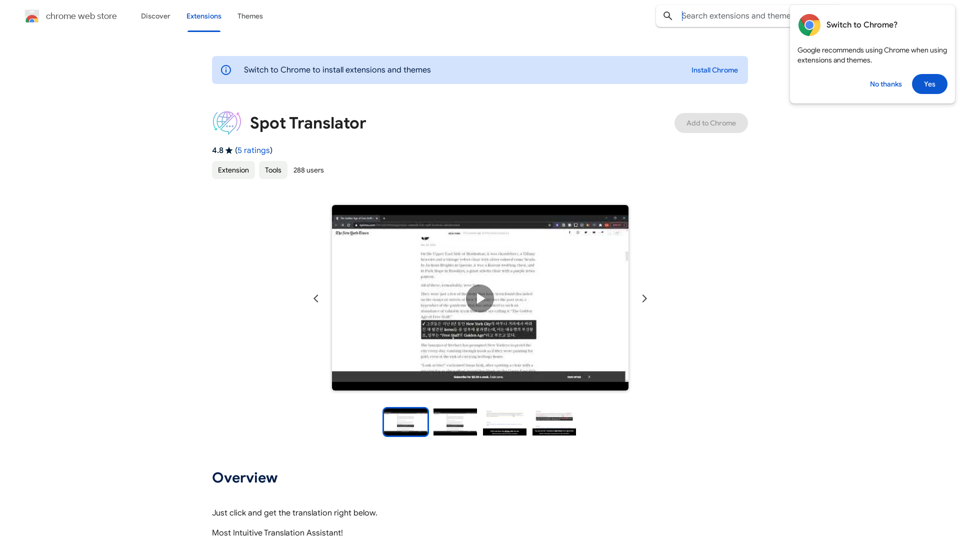
Spot Translator This is a simple tool to translate text from one language to another. How to use: 1. Enter the text you want to translate in the input box. 2. Choose the source language from the dropdown menu. 3. Choose the target language from the dropdown menu. 4. Click the "Translate" button. The translated text will appear in the output box.
Spot Translator This is a simple tool to translate text from one language to another. How to use: 1. Enter the text you want to translate in the input box. 2. Choose the source language from the dropdown menu. 3. Choose the target language from the dropdown menu. 4. Click the "Translate" button. The translated text will appear in the output box.Just click and get the translation right below.
193.90 M
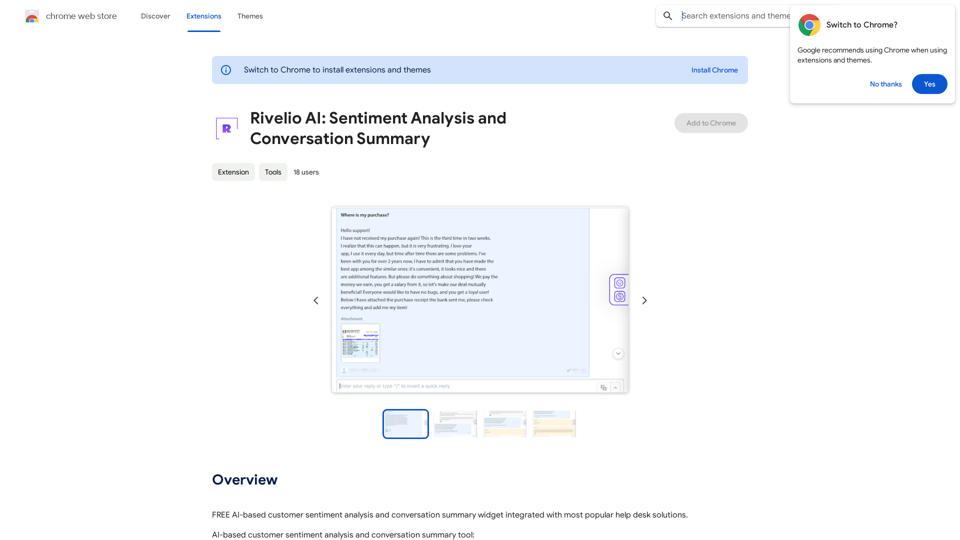
Rivelio AI: Sentiment Analysis and Conversation Summary
Rivelio AI: Sentiment Analysis and Conversation SummaryFREE AI-powered tool that analyzes customer feelings and summarizes conversations. It works with most popular customer service platforms.
193.90 M