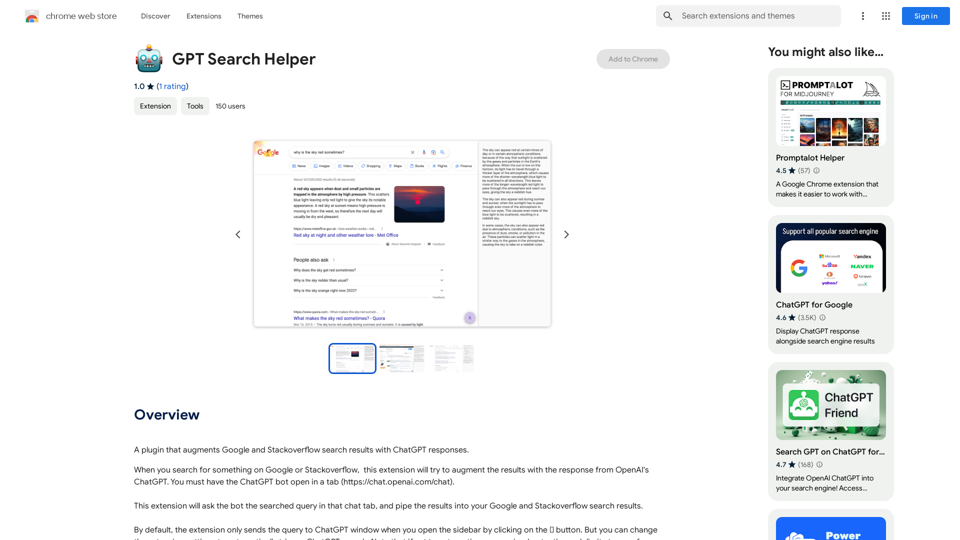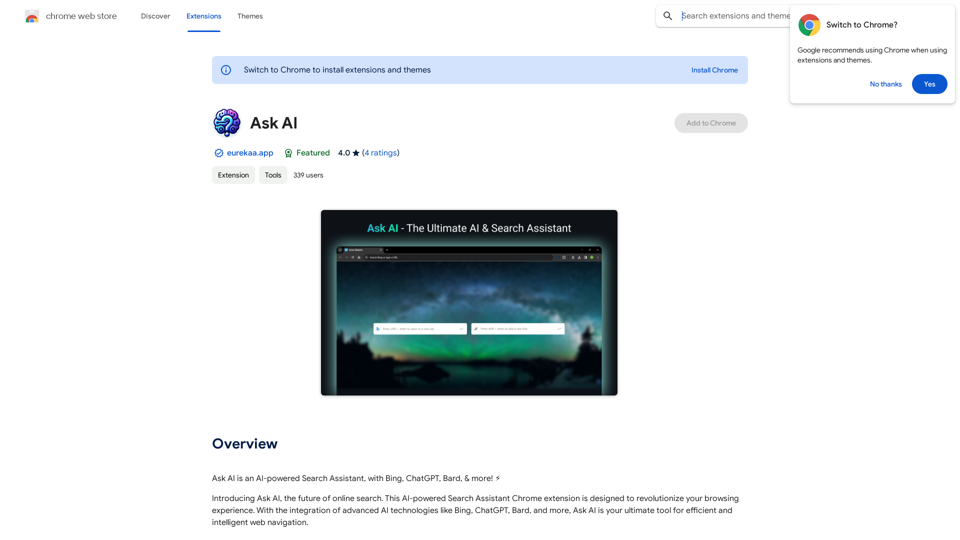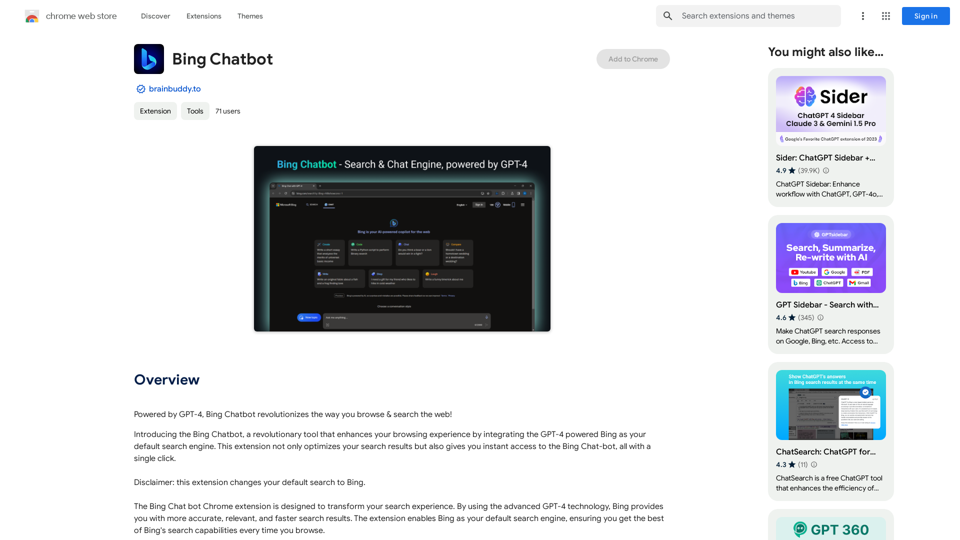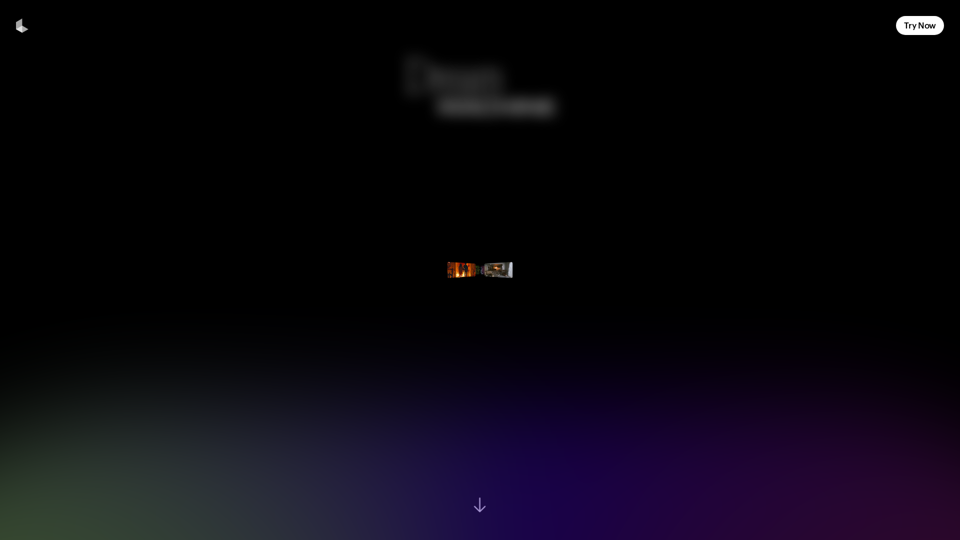AI Gift For You is an innovative Chrome extension that leverages AI technology to generate personalized gift ideas for various occasions. This user-friendly tool simplifies the gift-giving process, offering both free and premium versions to cater to different user needs. By inputting preferences and occasion details, users can quickly receive tailored gift suggestions, making it easier to find the perfect present for loved ones.
AI Gift For You
Find the perfect gift for any occasion with AI-powered gift suggestions. Get personalized recommendations for easy and stress-free gift giving.
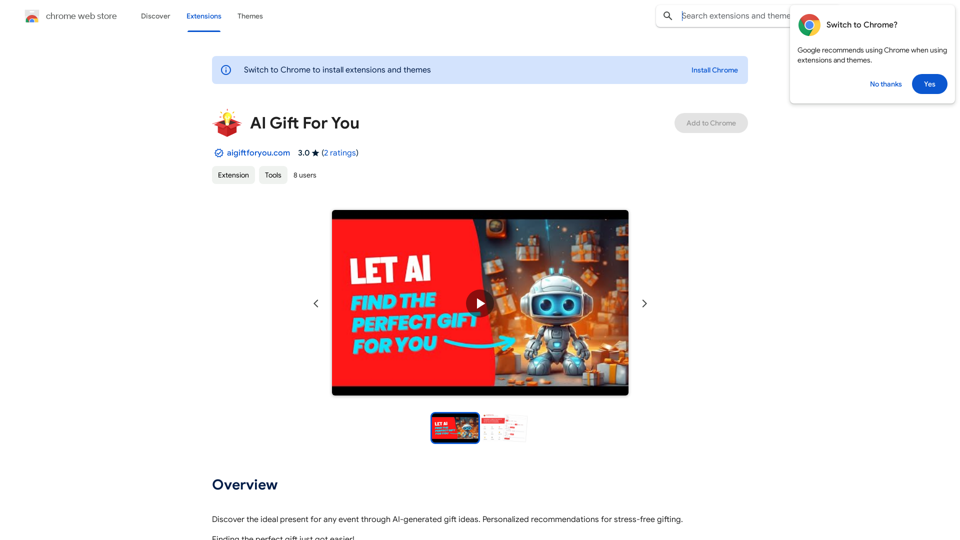
Introduction
Feature
AI-Powered Gift Idea Generation
The extension utilizes advanced AI algorithms to provide unique and personalized gift ideas based on user preferences and the specific occasion.
User-Friendly Interface
Designed for ease of use, AI Gift For You allows users to quickly navigate through the gift selection process.
Occasion-Specific Recommendations
Users can select from various occasions such as birthdays, anniversaries, and holidays to receive targeted gift suggestions.
Preference-Based Suggestions
The AI takes into account the recipient's interests and hobbies to generate more accurate and personalized gift ideas.
Detailed Gift Information
For each suggested gift, the extension provides additional information including price and availability.
Free and Premium Versions
AI Gift For You offers a free version with basic features and a premium version with exclusive content and enhanced capabilities.
In-App Purchases
Users can access additional features and premium content through in-app purchases.
FAQ
Is AI Gift For You free to use?
AI Gift For You offers a free version with basic features. A premium version is also available for a small fee, providing access to exclusive gift ideas and personalized recommendations.
How do I use AI Gift For You?
To use AI Gift For You:
- Install the extension from the Chrome Web Store
- Choose the gift-giving occasion
- Enter your preferences and recipient's interests
- Generate gift ideas
- Select your preferred gift from the suggestions
Can I cancel my subscription?
Yes, users can cancel their subscription to AI Gift For You at any time.
What types of occasions does AI Gift For You support?
The extension supports various occasions including birthdays, anniversaries, and holidays. It's designed to help find gifts for any special event.
How can I ensure I get the best gift suggestions?
To get the most personalized gift ideas:
- Provide accurate preferences and recipient information
- Check reviews and ratings of suggested gifts
- Use the tool for different occasions to explore its full potential
Related Websites

AI-Powered Speaking Coach for Calls Enhance your communication skills and ace your calls with our innovative AI-driven speaking coach. This cutting-edge technology provides personalized feedback and guidance to help you improve your verbal and non-verbal cues, tone, and language.
AI-Powered Speaking Coach for Calls Enhance your communication skills and ace your calls with our innovative AI-driven speaking coach. This cutting-edge technology provides personalized feedback and guidance to help you improve your verbal and non-verbal cues, tone, and language.Fluently is a personal speaking coach that delivers instant feedback on your day-to-day calls to refine your accent, improve grammar, and expand your vocabulary.
352.33 K
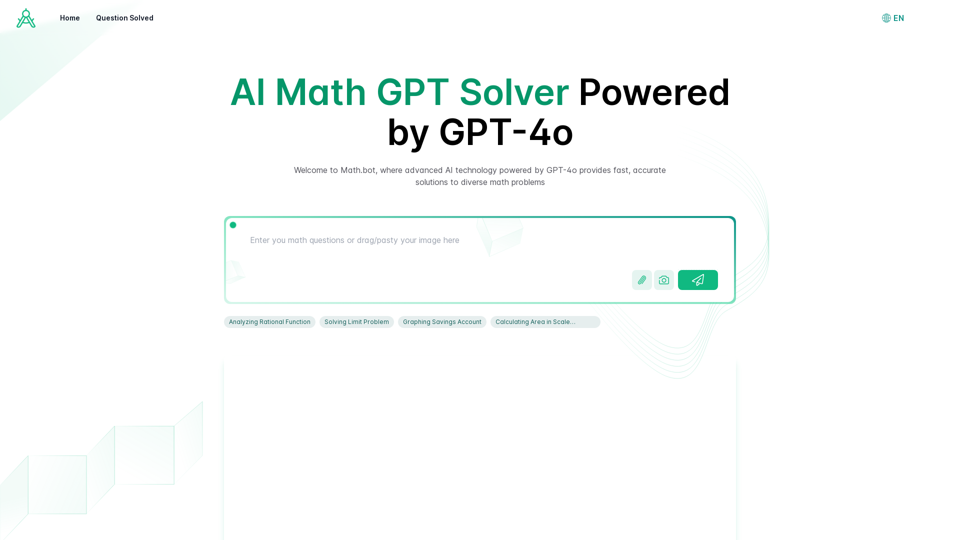
AI Math GPT Solver Powered by GPT-4: Free Online | Math Bot
AI Math GPT Solver Powered by GPT-4: Free Online | Math BotUnlock math solutions instantly with our free AI-powered Math Solver. Get step-by-step guidance on equations, word problems, and more, anytime, anywhere with GPT-4o technology
0
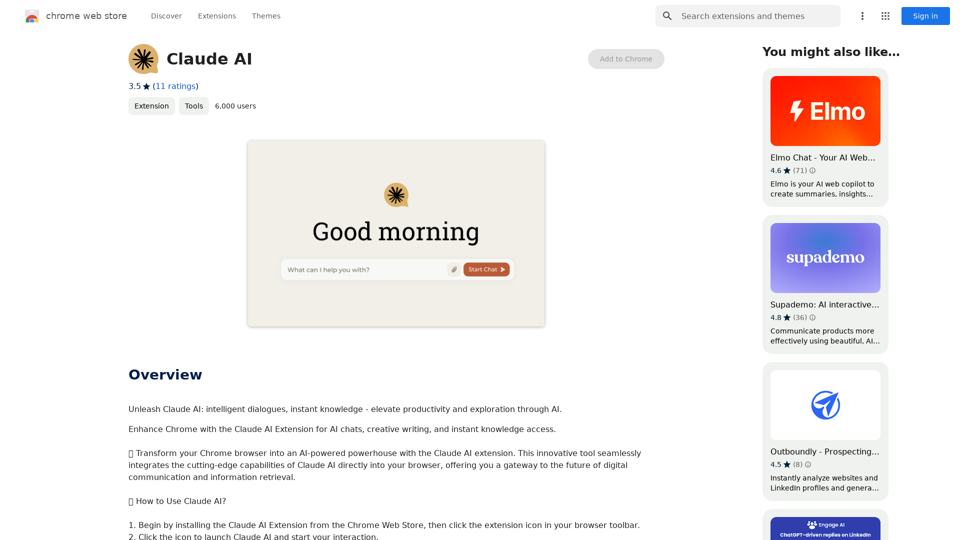
Claude AI Claude AI is an artificial intelligence model that can understand and respond to human input in a conversational manner. It is trained on a massive dataset of text from the internet and can generate human-like responses to a wide range of topics and questions. Claude AI is designed to be highly engaging and can even exhibit a sense of humor, making it a popular choice for chatbots and virtual assistants.
Claude AI Claude AI is an artificial intelligence model that can understand and respond to human input in a conversational manner. It is trained on a massive dataset of text from the internet and can generate human-like responses to a wide range of topics and questions. Claude AI is designed to be highly engaging and can even exhibit a sense of humor, making it a popular choice for chatbots and virtual assistants.Unleash Claude AI: Intelligent Dialogues, Instant Knowledge - Elevate Productivity and Exploration through AI.
193.90 M
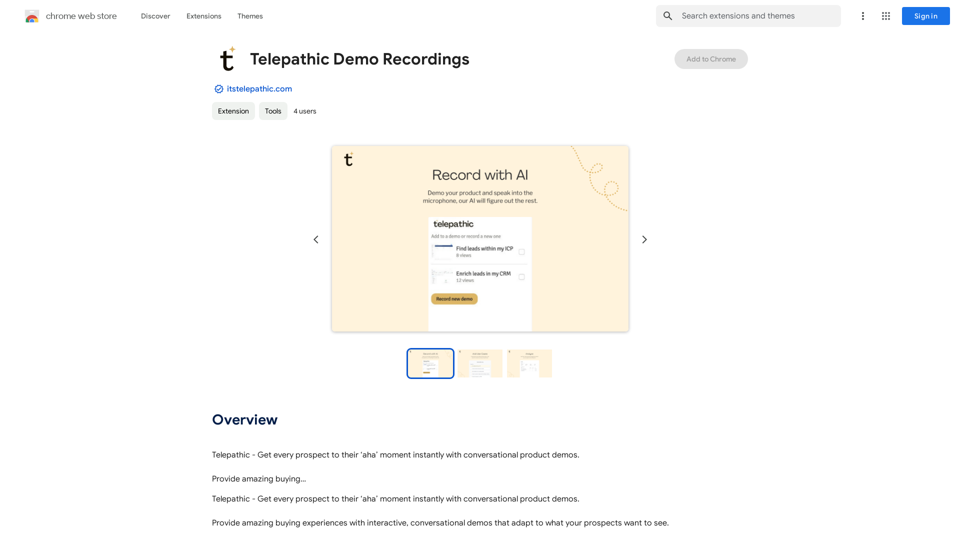
Telepathic - Instantly help every prospect reach their "aha" moment with conversational product demos. Provide an amazing buying…
193.90 M