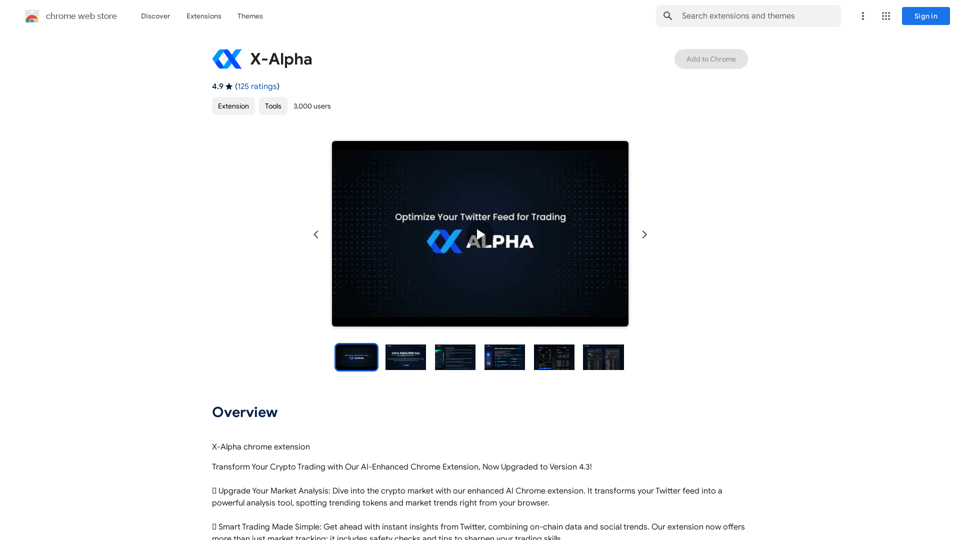BlockP is a powerful Chrome extension and Android app designed to enhance productivity and focus by combating online distractions. This AI-powered blocker filters harmful content, blocks websites and keywords, and promotes self-discipline. With its user-friendly interface and comprehensive features, BlockP helps users stay on track with their goals and maintain a distraction-free digital environment.
BlockP: AI Website, App & Porn Blocker
Free AI-Based Chrome Productivity & Porn Blocker Protects Against Websites, Keywords, and Adult Content.
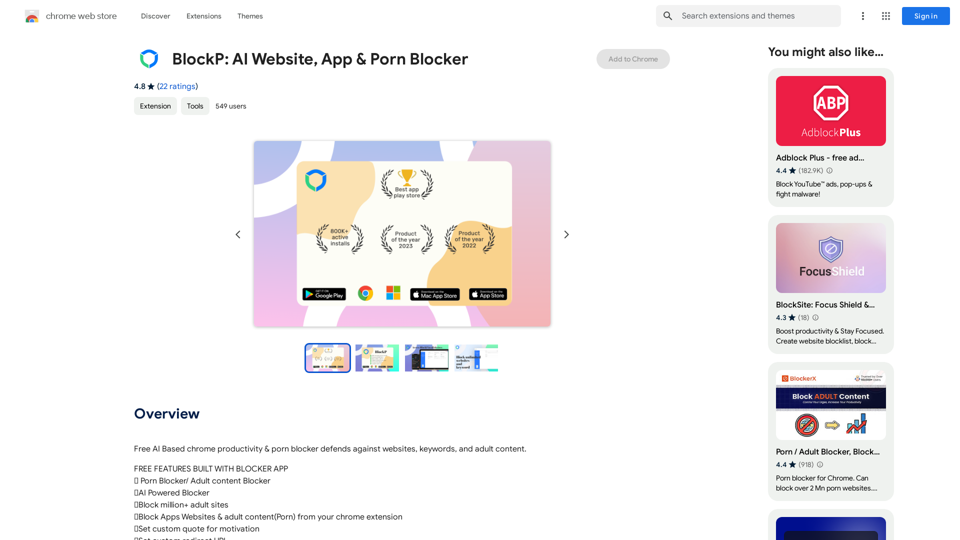
Introduction
Feature
Website and Keyword Blocking
BlockP utilizes AI-powered blocking technology to effortlessly block distracting websites and keywords, allowing users to maintain focus on their tasks.
Advanced Keyword Filtering
The extension offers powerful keyword filtering capabilities, making any website containing specified trigger words inaccessible, providing a robust defense against distracting content.
Whitelist and Redirect Options
Users can maintain access to essential websites and keywords through the Whitelist feature. Additionally, BlockP offers the option to redirect users to productivity-supporting pages instead of simply blocking content.
Customizable Motivational Messages
Instead of generic "blocked" messages, users can create personalized motivational quotes and reminders to stay motivated during challenging moments.
Password Protection for Accountability
BlockP includes a password protection feature, allowing users to set a strong password and prevent impulsive unblocking, thus maintaining their productivity goals.
Mobile Compatibility
BlockP offers a dedicated Android app, providing comprehensive control over distracting apps and websites on mobile devices.
Free and Premium Options
The basic version of BlockP is free to use, with an option to upgrade to a premium subscription for additional features and extended access.
FAQ
How does BlockP work?
BlockP works by allowing users to configure settings to block specific websites and keywords. Once installed, it filters out distracting content based on these settings, helping users maintain focus and productivity.
Can BlockP be used on both desktop and mobile devices?
Yes, BlockP is available as a Chrome extension for desktop use and as an Android app for mobile devices, providing comprehensive distraction management across platforms.
Is BlockP free to use?
BlockP offers a free version with basic features. For users requiring additional functionality or extended access, a premium subscription option is available.
How can I maximize the effectiveness of BlockP?
To get the most out of BlockP:
- Identify and block your most distracting websites and keywords first
- Utilize the Whitelist feature for essential access
- Set custom motivational messages
- Use password protection to prevent impulsive unblocking
Can BlockP block specific apps on mobile devices?
While the question isn't directly addressed in the provided content, the Android app is described as offering "comprehensive control over the apps and websites that tempt you on your mobile device," suggesting that app blocking may be a feature.
Related Websites
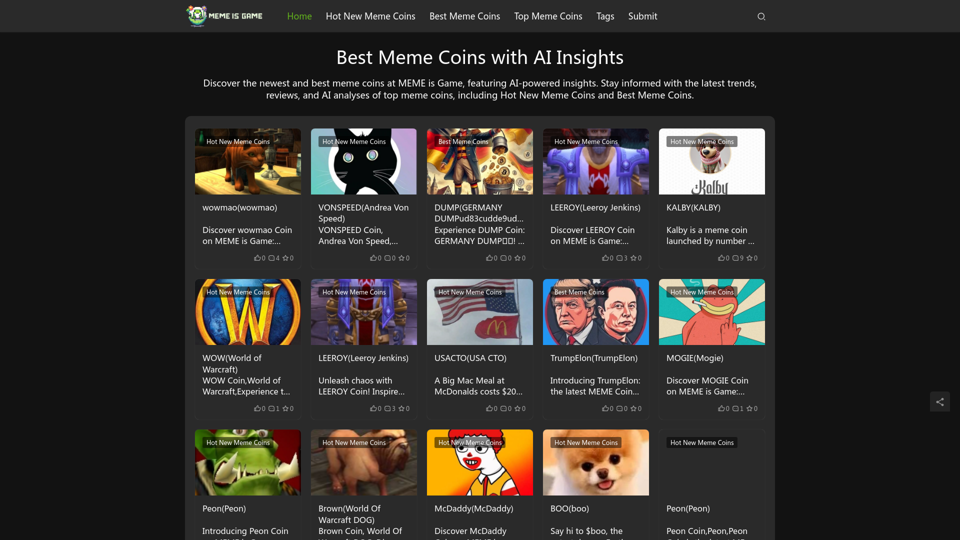
Best Meme Coins with AI Insights at MEME is Game Let's explore the top meme coins gaining traction in the crypto space, enhanced by the power of AI insights at MEME is Game.
Best Meme Coins with AI Insights at MEME is Game Let's explore the top meme coins gaining traction in the crypto space, enhanced by the power of AI insights at MEME is Game.Discover the newest and best meme coins at MEME is Game, featuring AI-powered insights. Stay informed with the latest trends, reviews, and AI analyses of top meme coins, including Hot New Meme Coins and Best Meme Coins.
0
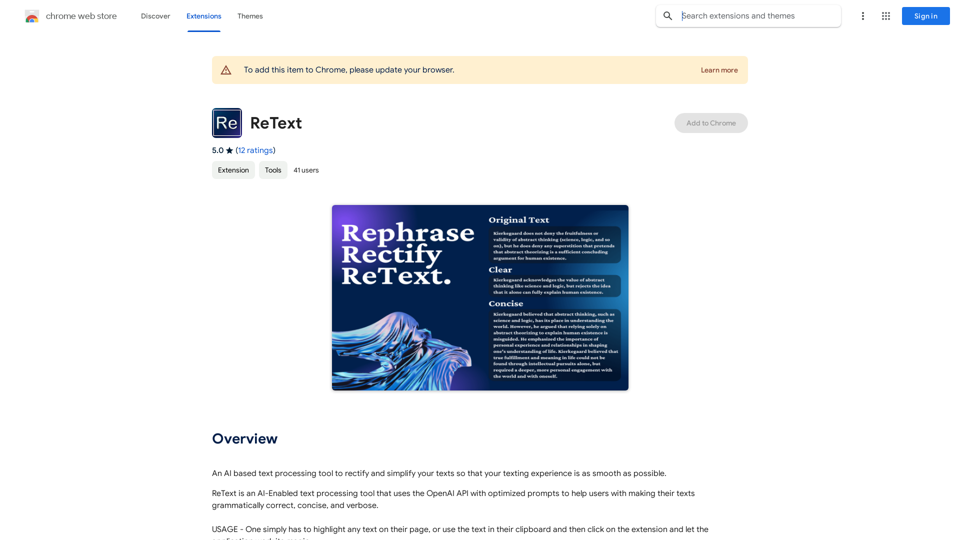
An AI-powered text processing tool to fix and simplify your text, making your texting experience as easy as possible.
193.90 M
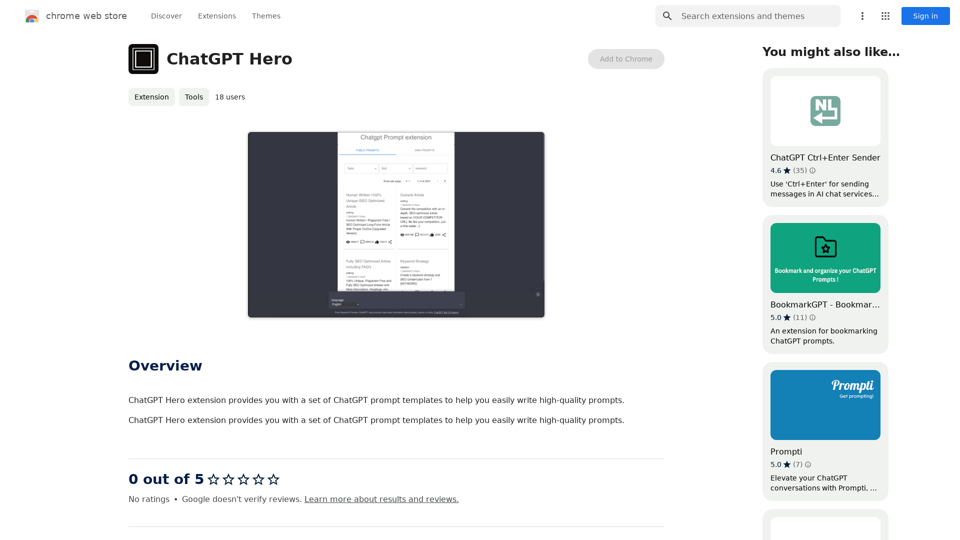
The ChatGPT Hero extension gives you a collection of ChatGPT prompt templates to make it simple to write great prompts.
193.90 M
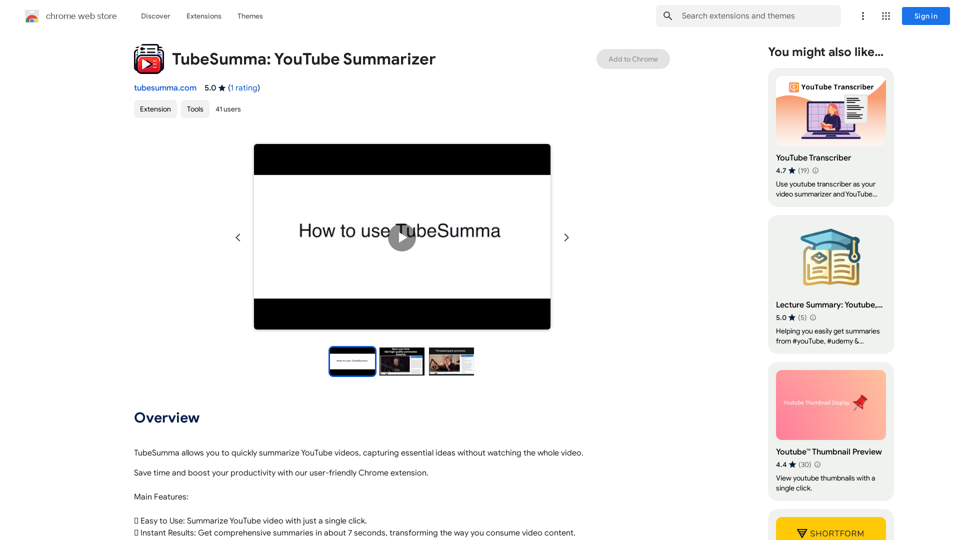
TubeSumma lets you quickly summarize YouTube videos, grabbing the main points without having to watch the entire thing.
193.90 M
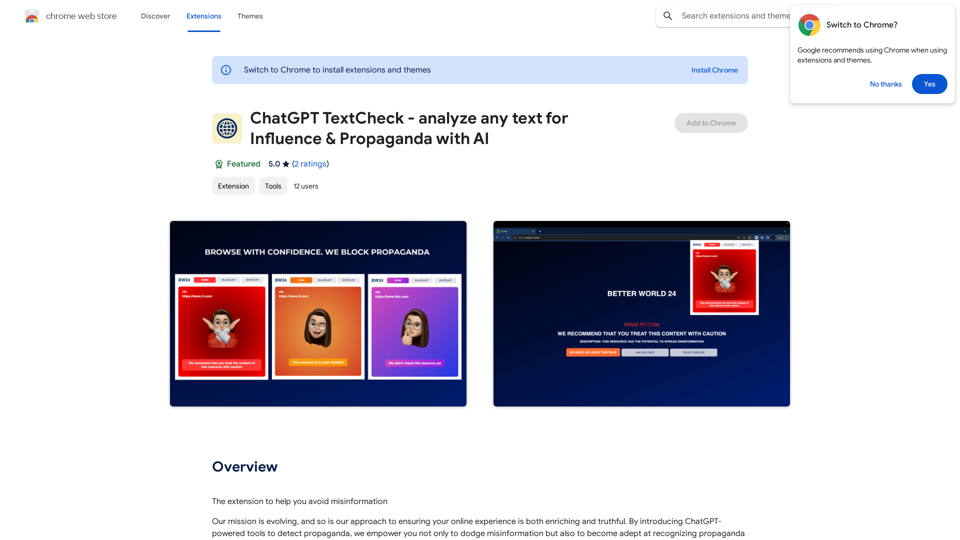
ChatGPT TextCheck - analyze any text for Influence & Propaganda with AI
ChatGPT TextCheck - analyze any text for Influence & Propaganda with AIAn extension to help you avoid misinformation
193.90 M
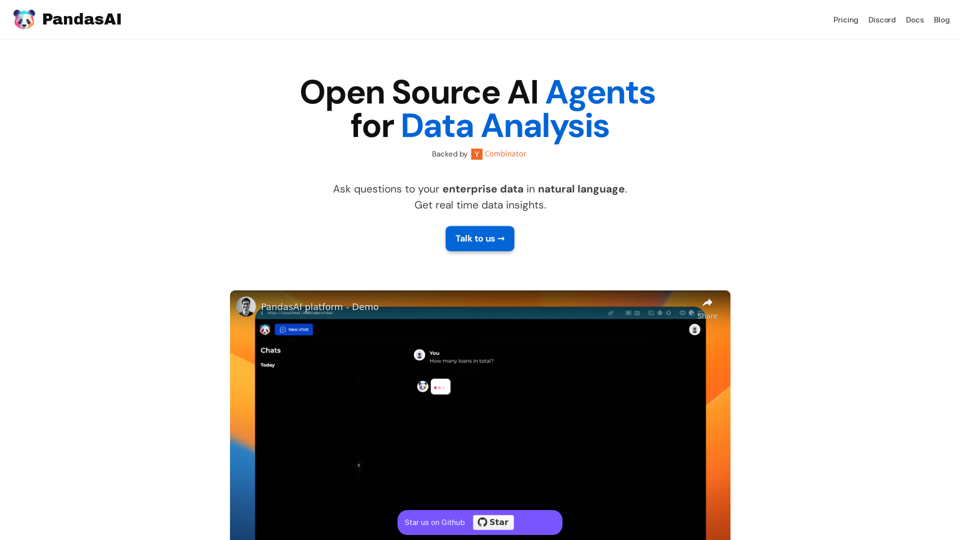
PandasAI is a Python library that integrates generative artificial intelligence capabilities into pandas, making dataframes conversational.
44.27 K
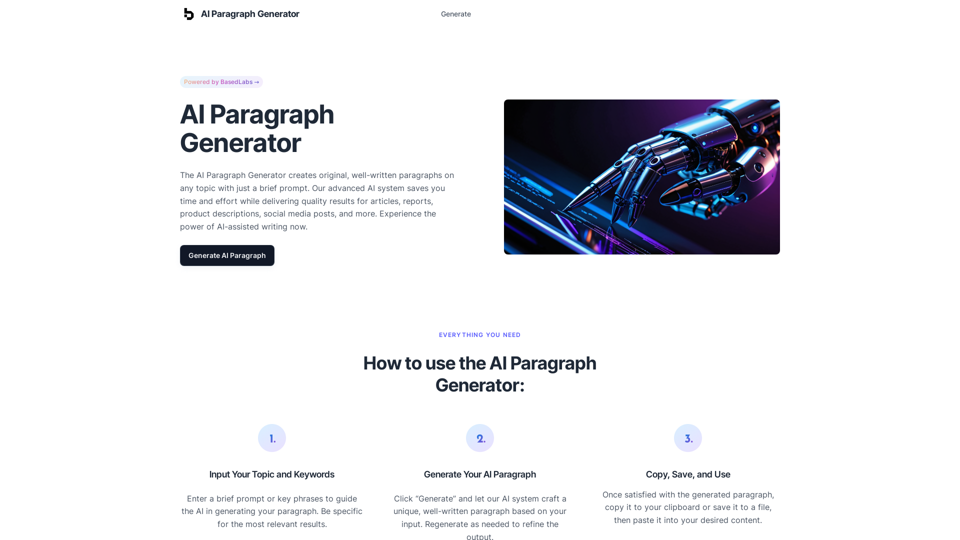
AI Paragraph Generator – Quickly generate paragraphs on any topic with our state-of-the-art AI Paragraph Generator
AI Paragraph Generator – Quickly generate paragraphs on any topic with our state-of-the-art AI Paragraph GeneratorAI Paragraph Generator – Quickly generate paragraphs on any topic with our state-of-the-art AI Paragraph Generator
0