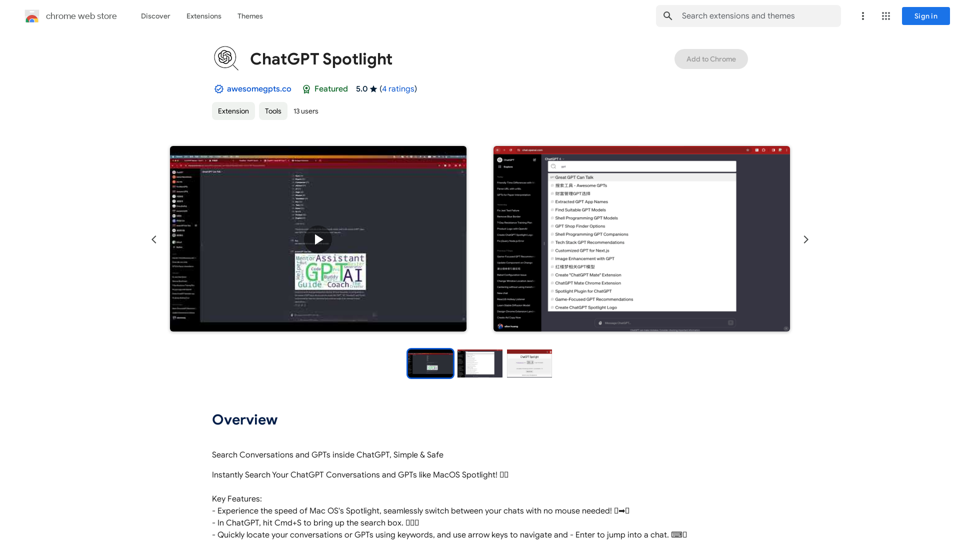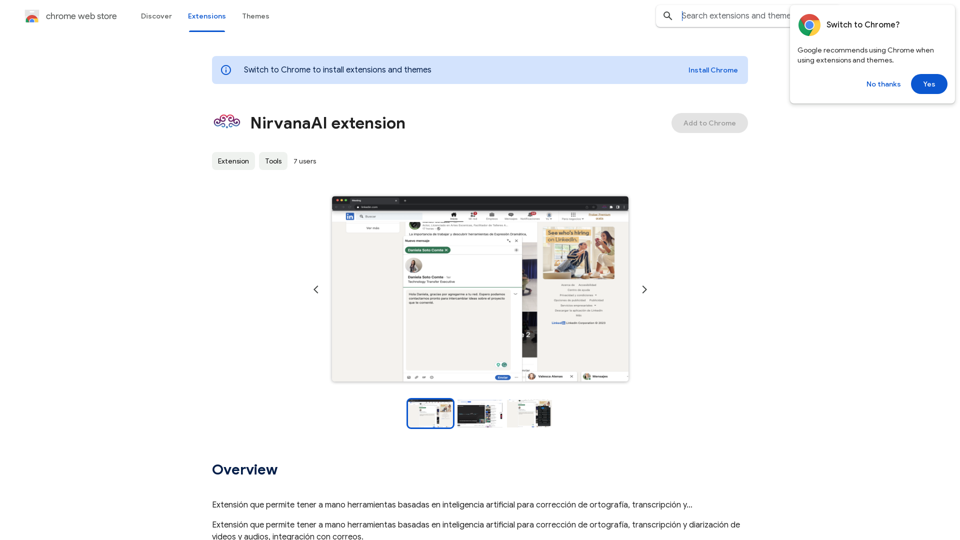Chat Inteligente AI for WhatsApp Web is an innovative AI-powered platform designed to enhance communication and productivity on WhatsApp Web. It integrates various AI technologies, including ChatGPT and GPT-4o for text generation, image understanding, and Dalle3 for image creation. This tool aims to streamline conversations, save time, and provide intelligent assistance for a wide range of tasks.
Smart AI Chat for WhatsApp Web
Artificial Intelligence for Whatsapp with Chat GPT 4

Introduction
Feature
Automatic Response Generation
Chat Inteligente acts as a personal conversation assistant, creating context-aware automatic responses based on the conversation and company information. This feature saves time and makes interactions more efficient.
Instant Audio Transcription
The platform offers a one-tap audio-to-text conversion feature, allowing users to read voice messages instead of listening to them, saving time and improving accessibility.
Advanced AI for Intelligent Summaries
Utilizing advanced AI technology, the tool analyzes transcriptions and generates concise, intelligent summaries. This feature helps users quickly grasp essential information from long conversations.
Response Refinement
Users can improve their responses with a simple click, allowing for more personalized and professional communication before sending messages.
Diverse AI Models
Chat Inteligente AI for WhatsApp Web provides access to nearly 200,000 GPT models, covering a wide range of applications for work, study, and daily life, without requiring a ChatGPT Plus subscription.
Image Generation
The platform incorporates Dalle3's text-to-image generation capability, enabling users to create images directly within the chat interface.
Free Daily Usage
Users can access GPT-4o for free up to 20 times a day, with additional benefits available through subscription.
FAQ
How can I maximize my use of Chat Inteligente AI for WhatsApp Web's AI services?
Leverage the daily free uses of GPT-4o for document reading and Dalle's image generation. Explore the vast range of AI-powered tools to support various tasks and increase productivity.
Will my information be used for your training data?
No, user privacy is highly valued. Your data will not be used for any training purposes. You can delete your account at any time, and all your data will be removed.
When would I need a Chat Inteligente AI for WhatsApp Web subscription?
If the 20 free GPT-4o conversations per day do not meet your needs and you heavily rely on GPT-4o, consider subscribing to the affordable products for extended access.
What sets Chat Inteligente AI for WhatsApp Web apart from other AI assistants?
Its integration with WhatsApp Web, combined with features like audio transcription, intelligent summaries, and access to a vast array of GPT models, makes it a unique and powerful tool for enhancing communication and productivity.
Latest Traffic Insights
Monthly Visits
193.90 M
Bounce Rate
56.27%
Pages Per Visit
2.71
Time on Site(s)
115.91
Global Rank
-
Country Rank
-
Recent Visits
Traffic Sources
- Social Media:0.48%
- Paid Referrals:0.55%
- Email:0.15%
- Referrals:12.81%
- Search Engines:16.21%
- Direct:69.81%
Related Websites
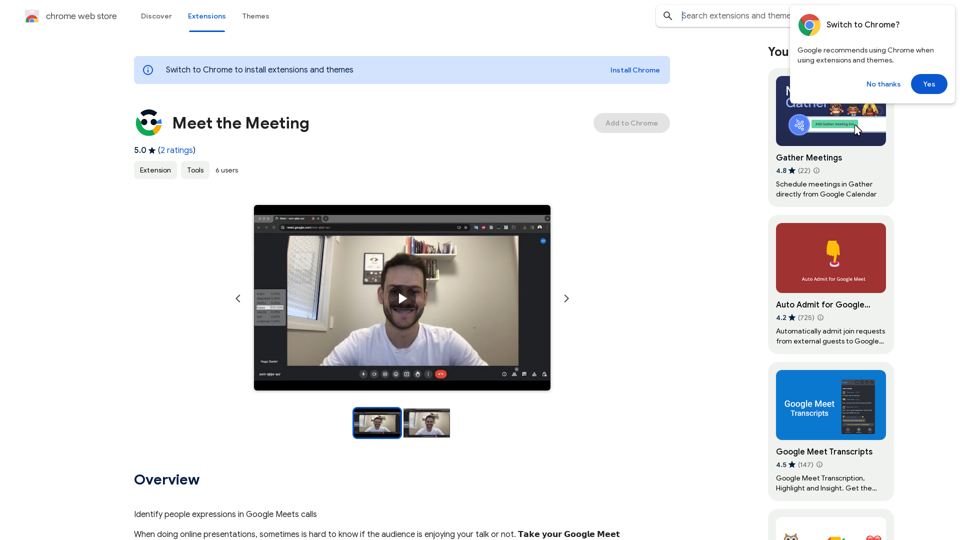
Identifying People Expressions in Google Meets Calls This is a complex task with several challenges: * Technical Limitations: Google Meets doesn't currently offer an API to directly access facial expressions of participants. * Privacy Concerns: Analyzing facial expressions raises significant privacy issues. Users should have control over whether their expressions are being tracked and used. * Accuracy: Even with access to facial data, accurately interpreting expressions can be difficult due to variations in lighting, angles, and individual differences. Possible Approaches (with limitations): * User-Submitted Data: Participants could manually indicate their emotions during the call, which could be collected and analyzed. This relies on user honesty and may not capture subtle expressions. * Third-Party Tools: Some external tools might analyze video feeds and attempt to detect expressions. However, their accuracy and privacy practices should be carefully evaluated. * Future Developments: Google or other companies might develop features that allow for more ethical and accurate expression analysis in the future. It's important to remember that facial expressions are just one aspect of communication, and relying solely on them can be misleading.
193.90 M
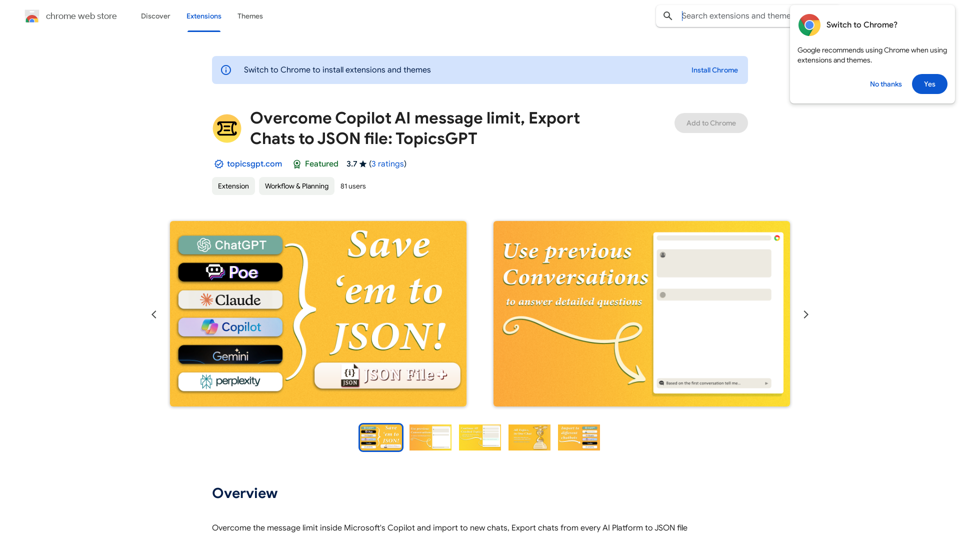
Overcome Copilot AI Message Limit, Export Chats to JSON File: TopicsGPT This is a tool to help you work around the message limit in Copilot AI and export your conversations to a JSON file. Here's how it works: * Extend Your Conversations: TopicsGPT allows you to continue your conversations with Copilot AI beyond the usual message limit. * Save Your History: Export your entire chat history with Copilot AI as a structured JSON file. This makes it easy to review past interactions, analyze your conversations, or even use the data for other purposes. Benefits: * No More Interruptions: Keep your creative flow going without worrying about hitting the message limit. * Organized Data: Have a clear and organized record of your conversations with Copilot AI. * Flexibility: Use the exported JSON data for your own projects or analysis. Let me know if you have any questions!
Overcome Copilot AI Message Limit, Export Chats to JSON File: TopicsGPT This is a tool to help you work around the message limit in Copilot AI and export your conversations to a JSON file. Here's how it works: * Extend Your Conversations: TopicsGPT allows you to continue your conversations with Copilot AI beyond the usual message limit. * Save Your History: Export your entire chat history with Copilot AI as a structured JSON file. This makes it easy to review past interactions, analyze your conversations, or even use the data for other purposes. Benefits: * No More Interruptions: Keep your creative flow going without worrying about hitting the message limit. * Organized Data: Have a clear and organized record of your conversations with Copilot AI. * Flexibility: Use the exported JSON data for your own projects or analysis. Let me know if you have any questions!Bypass Copilot's Message Limit and Move Conversations * Get around the message limit in Microsoft's Copilot: Find ways to exceed the character or message count restrictions within Copilot. * Transfer conversations to new chats: Move existing conversations from one chat space to another. Export AI Chat Histories * Download chat history from any AI platform: Save your conversations with various AI systems as JSON files.
193.90 M
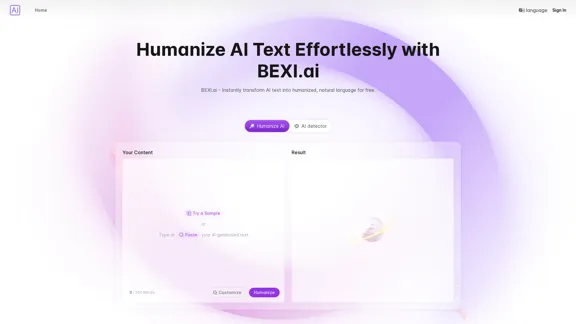
BEXI.ai - Humanize AI Text | Free AI Humanizer Tool for Natural Language
BEXI.ai - Humanize AI Text | Free AI Humanizer Tool for Natural LanguageBEXI.ai is a free tool for making AI-generated text more natural and undetectable. With support for multiple languages and customizable styles, BEXI.ai helps you easily create engaging, human-like content.
33.18 K
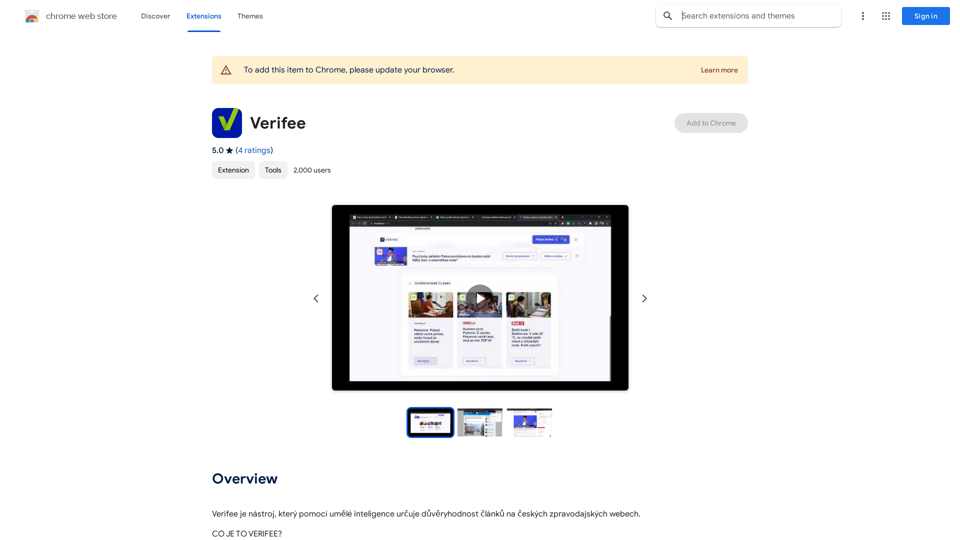
Verify is a tool that uses artificial intelligence to determine the trustworthiness of articles on Czech news websites.
193.90 M
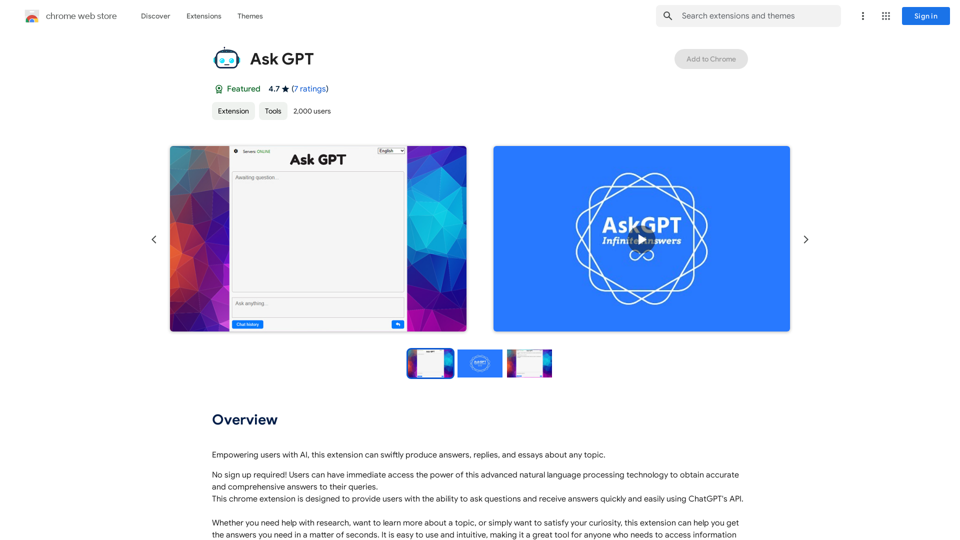
Please provide the text you want to translate into English.
Please provide the text you want to translate into English.This extension empowers users with AI, swiftly producing answers, replies, and essays on any topic.
193.90 M
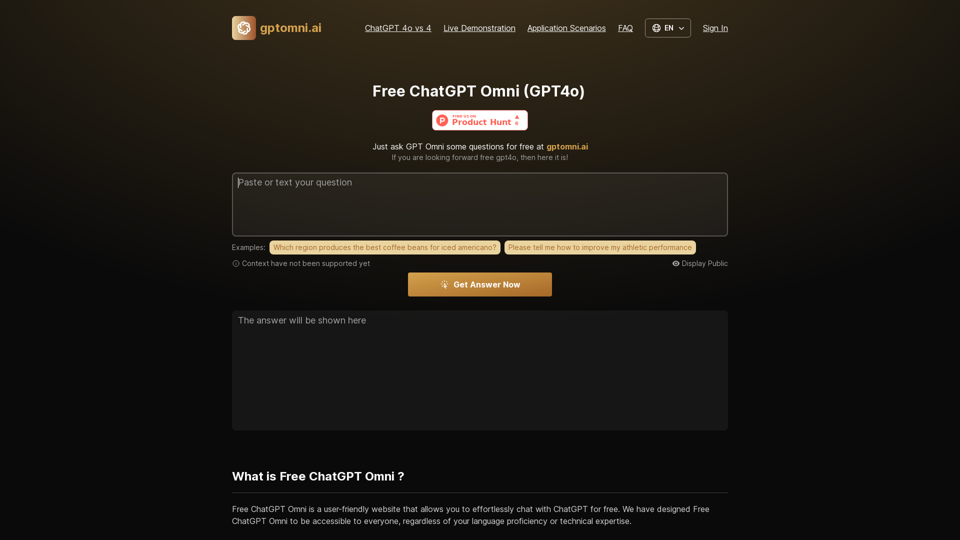
Free ChatGPT Omni: gptomni.ai offers a free, easy-to-use, web-based chat interface for conversations with the GPT4o AI model.
1.25 K