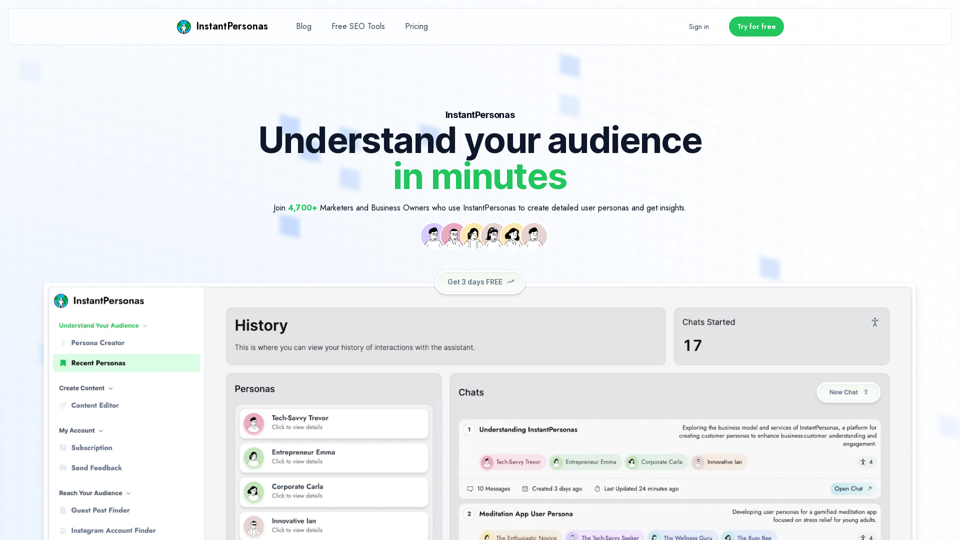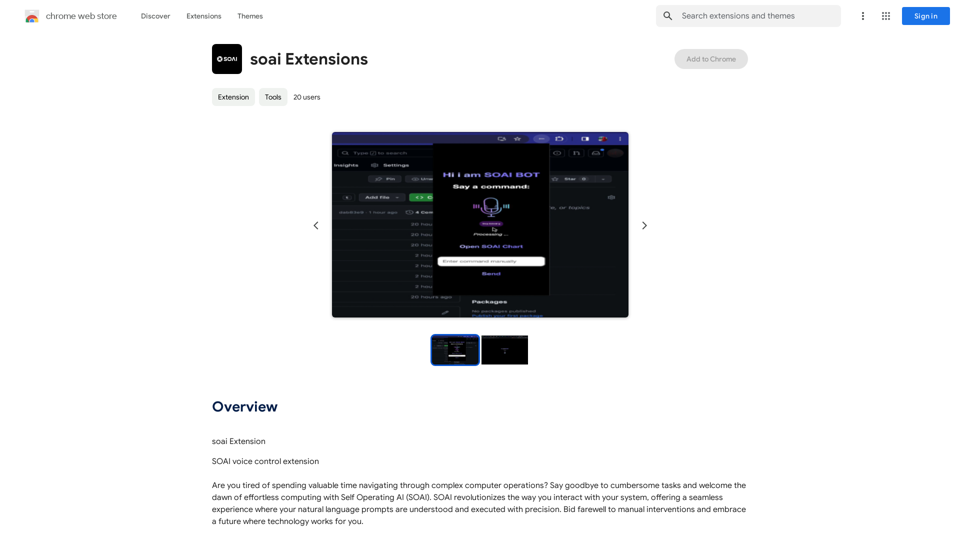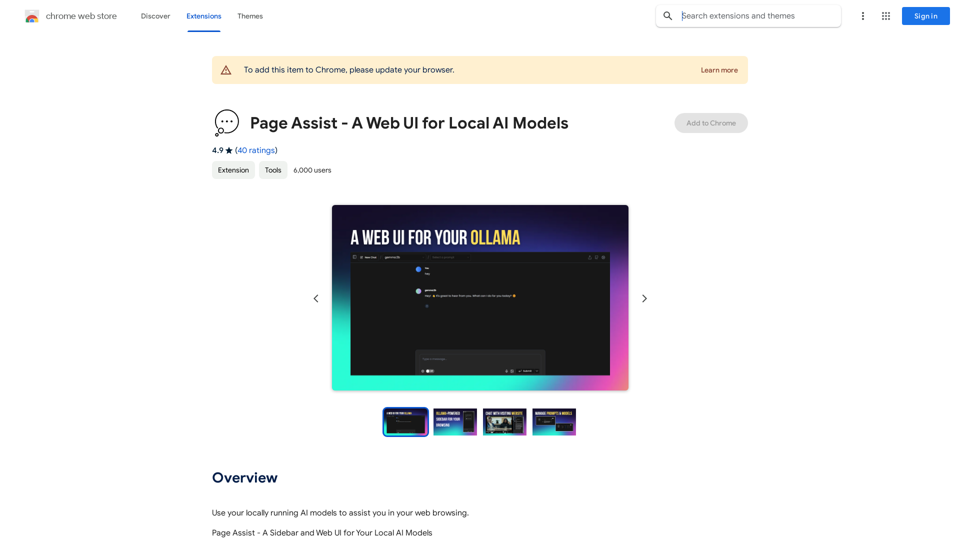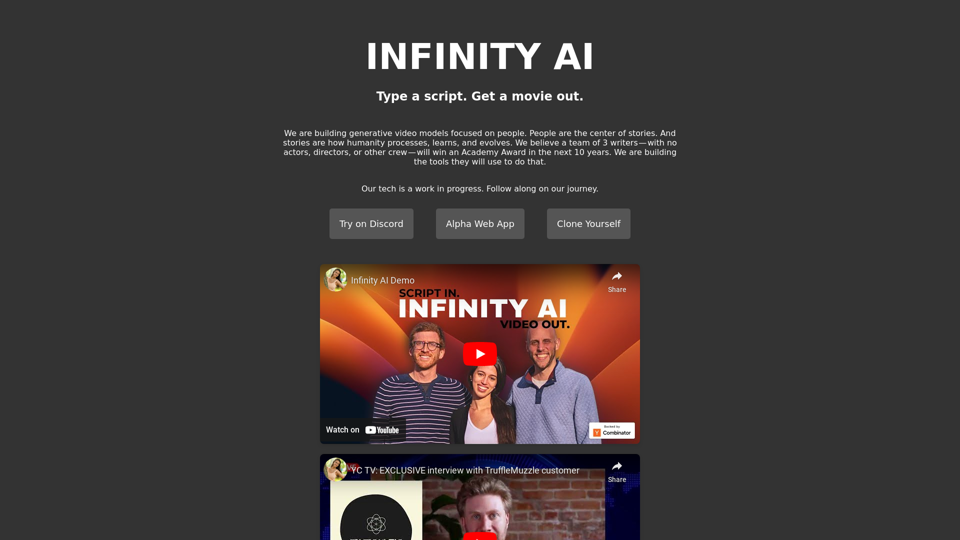ChatBot AI is a versatile AI assistant that leverages multiple language models, including ChatGPT, Bing, Claude, and Bard, to provide comprehensive answers to a wide range of questions. This powerful tool can handle complex queries, assist with translations, email composition, and various other tasks, making it an invaluable copilot for users seeking AI-powered assistance.
ChatBot AI - ChatGPT & Claude & Bard & BingOverviewChatBot AI
ChatBot is a copilot that uses ChatGPT, Bing, Claude, Bard, and more to answer questions like translations, emails, Q&As, and more.
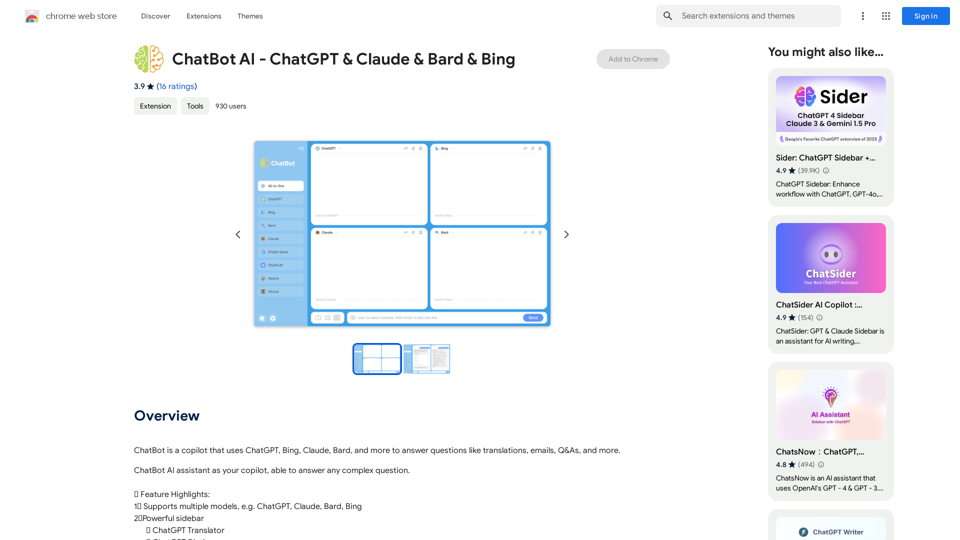
Introduction
Feature
Multiple AI Model Support
ChatBot AI integrates several leading AI models:
- ChatGPT
- Claude
- Bard
- Bing
This diverse range of models ensures users have access to the most suitable AI for their specific needs.
Powerful Sidebar Functionality
The sidebar offers a variety of useful features:
- ChatGPT Translator
- ChatGPT Dictionary
- Grammar check
- Customizable prompts
These tools enhance the user experience and provide additional support for various tasks.
Flexible Access Options
Users can easily access ChatBot AI through multiple methods:
- ChatGPT API key
- GPT-3.5
- GPT-4
- Claude API key
- iFlytek
This flexibility ensures that users can connect to their preferred AI model seamlessly.
Customizable User Interface
ChatBot AI offers a personalized visual experience:
- Dark/light mode support
- Multiple color adjustment options
These features allow users to tailor the interface to their preferences and working environment.
Enhanced Response Page
The response page for ChatGPT, Claude, and Bard includes several useful features:
- Markdown rendering
- Code highlighting
- Option to stop generating responses
- Copy response to clipboard functionality
These features improve readability and user interaction with AI-generated content.
Quick Action Functionality
ChatBot AI provides convenient tools for on-the-fly text manipulation:
- Translate text on any web page
- Paraphrase text on any web page
This feature enhances productivity by allowing users to quickly modify text without leaving their current webpage.
FAQ
Are you planning to add more AI models in the future?
ChatBot AI is committed to staying current with the latest developments in AI technology. Here's what you can expect:
- Continuous updates to maintain synchronization with ChatGPT
- Rapid support for future GPT versions (e.g., GPT-5) as they become available
- Ongoing exploration of specialized AI capabilities, such as:
- Excel-ChatGPT integration
- SQL-ChatGPT functionality
- Mini-ChatGPT features
- Continued monitoring and potential integration of advancements in Claude, Bard, and other AI models
The team behind ChatBot AI is dedicated to expanding its capabilities and incorporating new AI technologies as they emerge, ensuring that users always have access to cutting-edge AI assistance.
Latest Traffic Insights
Monthly Visits
193.90 M
Bounce Rate
56.27%
Pages Per Visit
2.71
Time on Site(s)
115.91
Global Rank
-
Country Rank
-
Recent Visits
Traffic Sources
- Social Media:0.48%
- Paid Referrals:0.55%
- Email:0.15%
- Referrals:12.81%
- Search Engines:16.21%
- Direct:69.81%
Related Websites
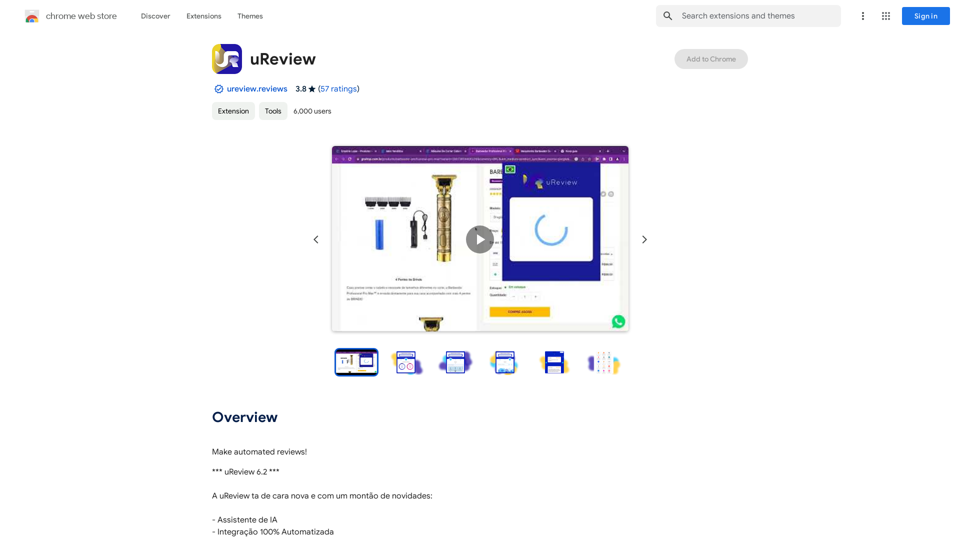
That's a great idea! To make automated reviews, we need to figure out what kind of reviews you want to automate. For example: * Product reviews: Analyzing customer feedback to identify common themes and sentiment. * Code reviews: Using tools to automatically check for coding errors and style inconsistencies. * Academic paper reviews: Summarizing key findings and identifying potential areas for improvement. Tell me more about the type of automated reviews you have in mind, and I can give you more specific information and examples.
193.90 M
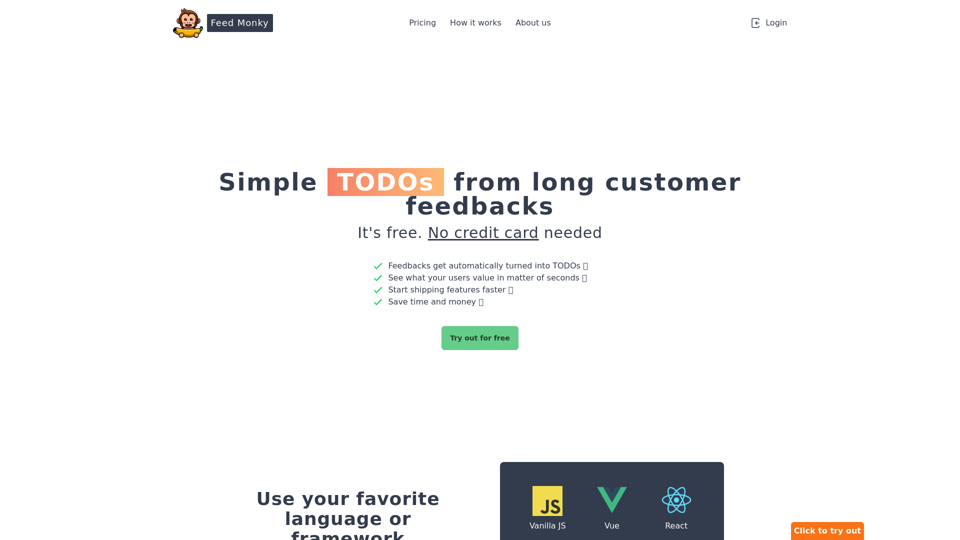
Simple TODOs from Customer Feedback - Improve search functionality: Customers are having trouble finding specific products. - Add more product filters: Allow users to narrow down search results by category, price, etc. - Implement a wishlist feature: Let customers save items they are interested in for later. - Enhance mobile responsiveness: The website is not displaying correctly on all mobile devices. - Provide clearer product descriptions: Some descriptions are too vague or lack important details. - Offer more payment options: Expand the list of accepted payment methods. - Simplify the checkout process: Reduce the number of steps required to complete a purchase. - Improve customer support: Make it easier for customers to contact support and get timely responses.
Simple TODOs from Customer Feedback - Improve search functionality: Customers are having trouble finding specific products. - Add more product filters: Allow users to narrow down search results by category, price, etc. - Implement a wishlist feature: Let customers save items they are interested in for later. - Enhance mobile responsiveness: The website is not displaying correctly on all mobile devices. - Provide clearer product descriptions: Some descriptions are too vague or lack important details. - Offer more payment options: Expand the list of accepted payment methods. - Simplify the checkout process: Reduce the number of steps required to complete a purchase. - Improve customer support: Make it easier for customers to contact support and get timely responses.FeedMonky.com creates simple to-do lists from lengthy customer reviews. It uses a state-of-the-art language model that has been specially trained.
0
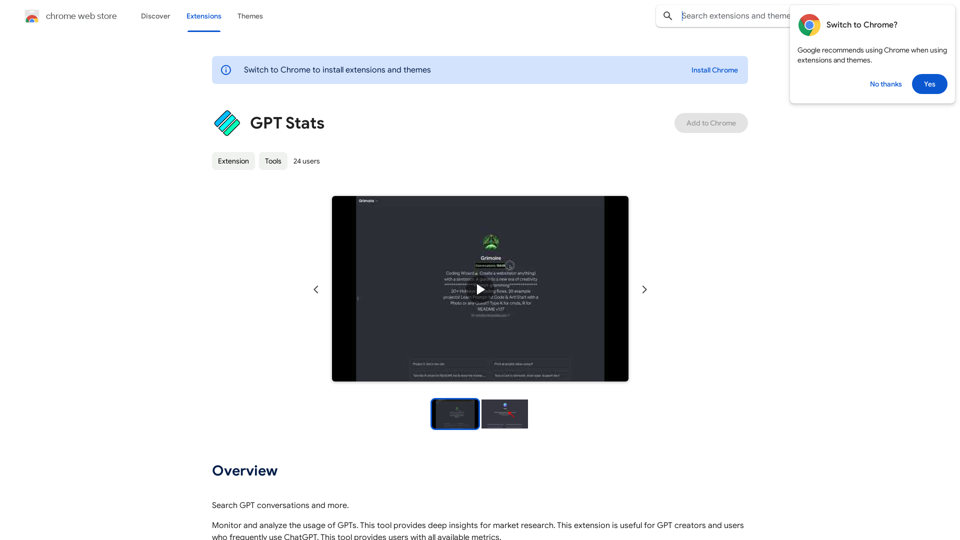
GPT Stats * Parameters: 175 Billion * Trainers: * Dataset: Massive dataset of text and code * Method: Supervised fine-tuning * Capabilities: * Text Generation * Text Summarization * Language Translation * Code Generation * Question Answering * Dialogue Generation * Limitations: * Can sometimes generate incorrect or biased information * Lacks real-world knowledge and common sense * Can be fooled by adversarial examples
GPT Stats * Parameters: 175 Billion * Trainers: * Dataset: Massive dataset of text and code * Method: Supervised fine-tuning * Capabilities: * Text Generation * Text Summarization * Language Translation * Code Generation * Question Answering * Dialogue Generation * Limitations: * Can sometimes generate incorrect or biased information * Lacks real-world knowledge and common sense * Can be fooled by adversarial examplesSearch for conversations with GPT and other content.
193.90 M
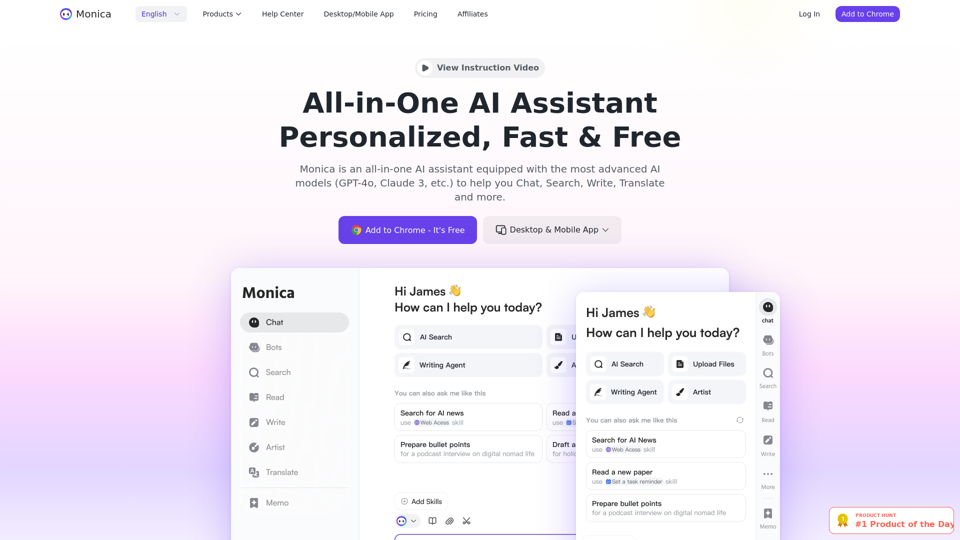
Monica integrates leading AI models (GPT-4, Claude 3, Gemini) for one-click chat, search, writing, coding and more. Try it on Chrome, Edge, or our APP.
9.55 M