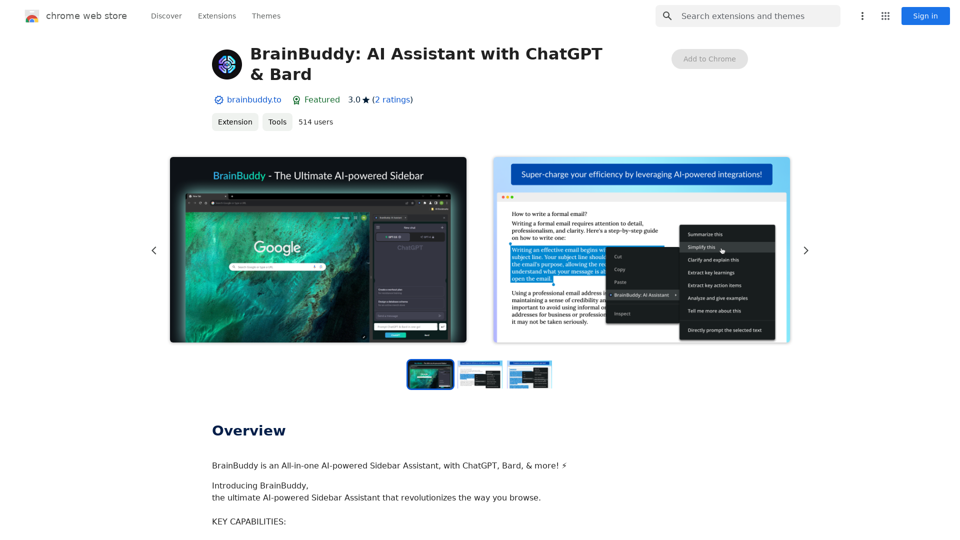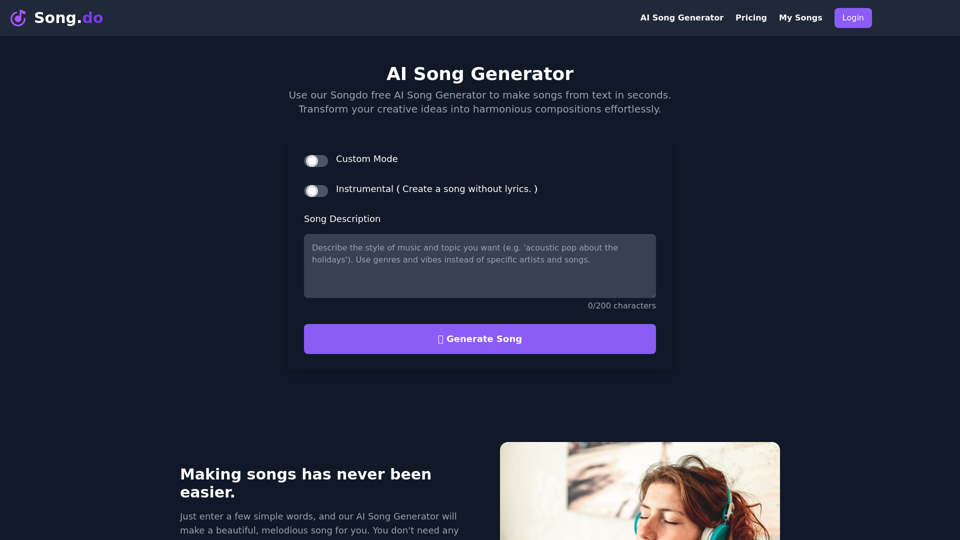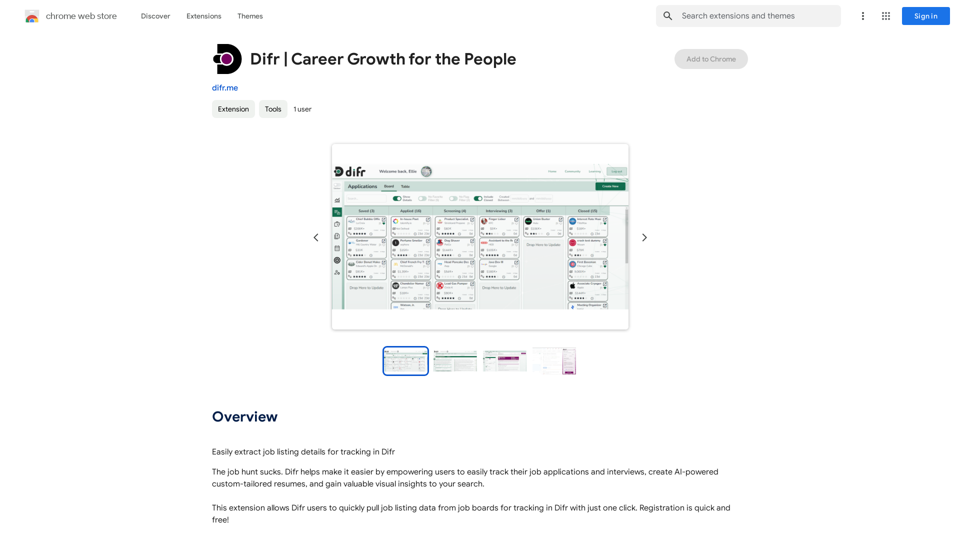ChatGPT for Chrome & YouTube Summary is a powerful Chrome extension that enhances your browsing experience by providing easy access to AI-powered features. This tool combines the capabilities of ChatGPT, Claude, MistralAI, and Gemini to offer video summaries, transcripts, and a convenient ChatGPT interface directly from your Chrome toolbar. It's designed to save time, boost productivity, and improve learning efficiency for users across various domains.
ChatGPT & YouTube Summary by Glasp
Access ChatGPT from the Chrome toolbar and get transcripts and summaries of YouTube videos. Powered by ChatGPT & Claude.
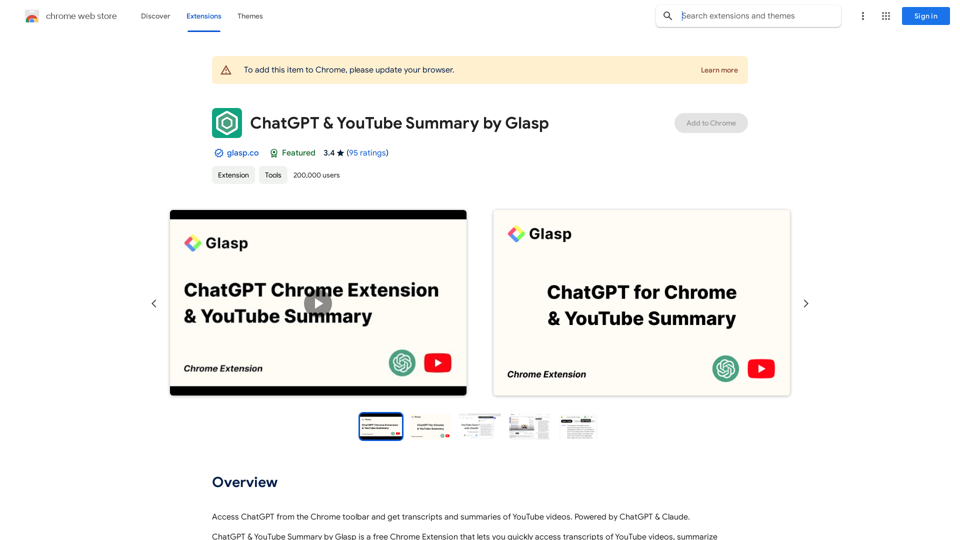
Introduction
Feature
AI-Powered Video Summaries
Generate concise summaries of YouTube videos with just a click, allowing you to quickly grasp the main points without watching the entire content.
Transcript Access
Easily obtain transcripts of YouTube videos, making it simpler to review or search for specific information within the video content.
Multi-Language Support
Summarize and transcribe videos in multiple languages, catering to a global audience and enhancing accessibility.
Customizable Summary Length
Adjust the level of detail in your video summaries to match your preferences and needs.
ChatGPT Integration
Access ChatGPT directly from your Chrome toolbar, enabling quick AI-assisted queries and responses while browsing.
Educational Tool
Serve as a valuable resource for students and researchers, facilitating efficient information gathering and study from YouTube content.
User-Friendly Interface
Enjoy a seamless experience with an easy-to-use interface that integrates smoothly with your Chrome browser.
FAQ
How do I use this extension?
After installation, open a YouTube video and click the extension icon in your browser toolbar. It will generate a summary and provide access to the transcript if available.
Can I customize the summary length?
Yes, you can adjust the settings within the extension to tailor the summary length to your preferred level of detail. You can also customize the prompt used for summarization.
Is it suitable for educational purposes?
Absolutely. The extension provides concise summaries and transcripts that can aid in research, studying, and learning from YouTube videos, making it an excellent tool for educational use.
Does it support languages other than English?
Yes, the extension can summarize videos in multiple languages and allows you to choose the language for the transcript, making it valuable for international users.
Latest Traffic Insights
Monthly Visits
193.90 M
Bounce Rate
56.27%
Pages Per Visit
2.71
Time on Site(s)
115.91
Global Rank
-
Country Rank
-
Recent Visits
Traffic Sources
- Social Media:0.48%
- Paid Referrals:0.55%
- Email:0.15%
- Referrals:12.81%
- Search Engines:16.21%
- Direct:69.81%
Related Websites
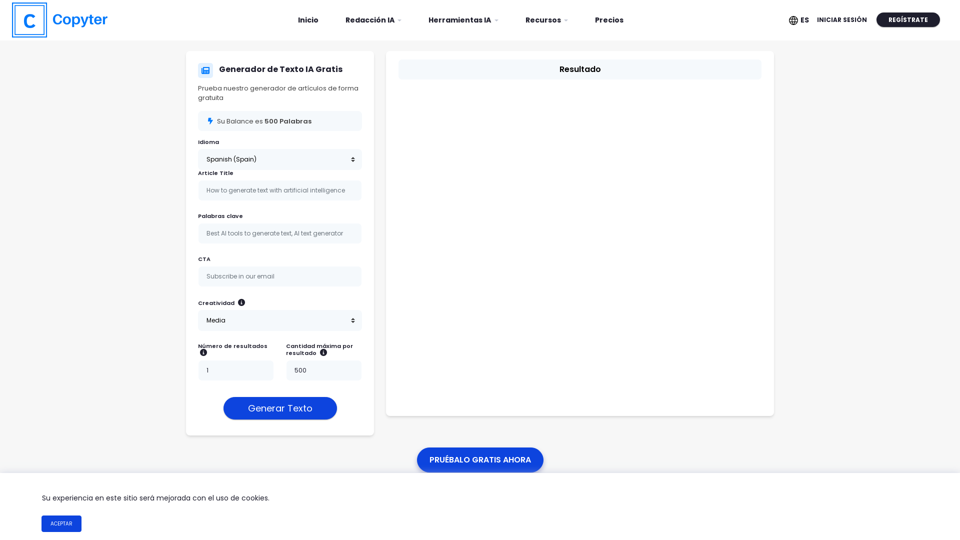
The High-Quality AI Text Generator. Writes texts with artificial intelligence for articles, essays, ecommerce, social media, blogs, and much more 🤖
38.49 K
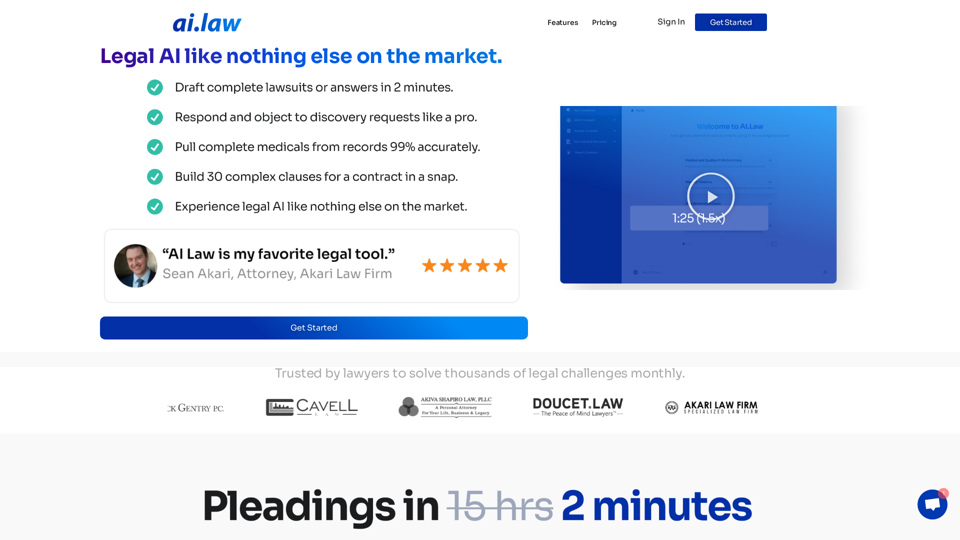
SEO2 - Legal AI Like Nothing Else on the Market. - AI.Law - ai.law
SEO2 - Legal AI Like Nothing Else on the Market. - AI.Law - ai.lawLegal AI like nothing else on the market. Get Started “>”>Trusted by lawyers to solve thousands of legal challenges monthly. AI Law provides you with top-quality legal work without the hassle. No more drafting from scratch—just high-quality results. Complaint Drafting Draft pleadings without the hassle of hours of research. AI Law will assemble a complete lawsuit […]
15.50 K
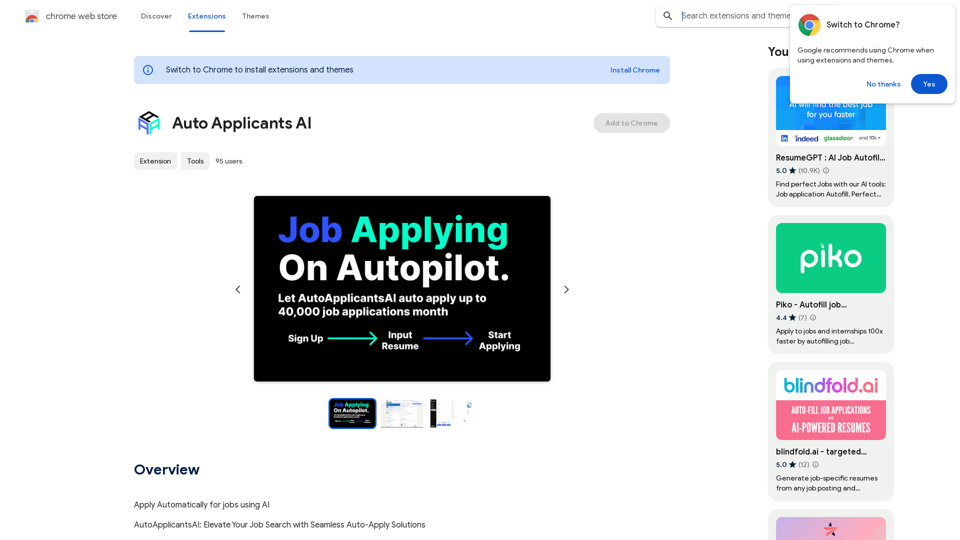
Automatically Apply for Jobs Using AI Imagine a world where you can apply for jobs with just a few clicks, powered by the intelligence of artificial intelligence. That's the promise of AI-powered job application tools. These tools can: * Scan your resume and identify relevant jobs: AI algorithms can analyze your skills and experience to match you with suitable opportunities. * Customize your cover letter for each application: Say goodbye to generic cover letters! AI can tailor your message to highlight the specific requirements of each job description. * Automate the application process: From filling out forms to submitting your documents, AI can handle the tedious tasks, saving you time and effort. * Track your applications and provide insights: Stay informed about the status of your applications and receive valuable feedback on your performance. By leveraging the power of AI, you can streamline your job search, increase your chances of getting noticed, and focus on what matters most: landing your dream job.
193.90 M
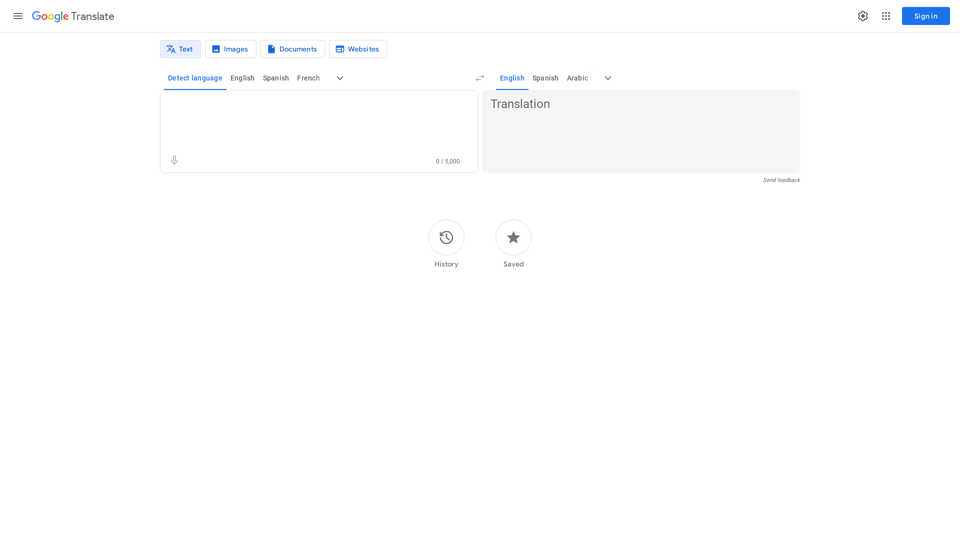
Google's service, provided at no cost, instantly translates words, phrases, and web pages between English and more than 100 other languages.
598.01 M
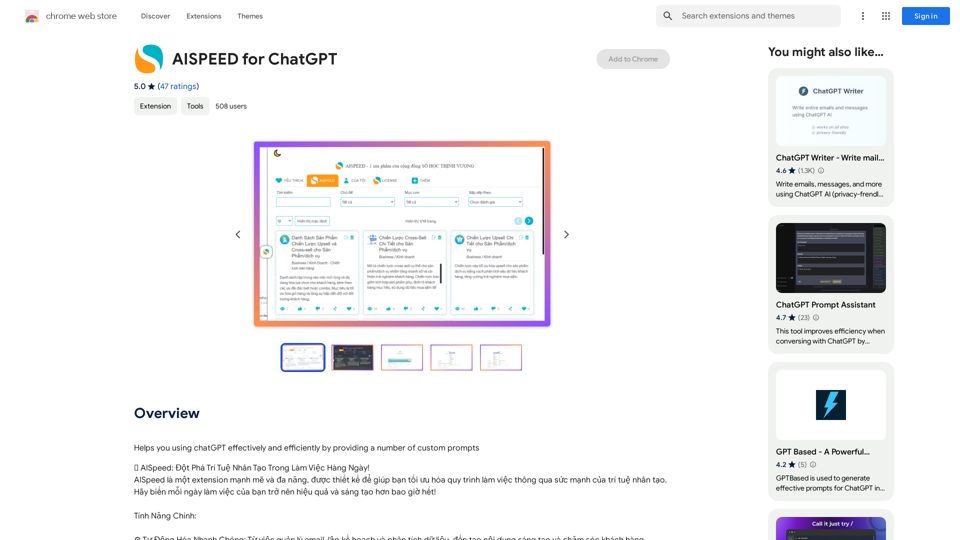
AISPEED for ChatGPT What is AISPEED? AISPEED is a powerful AI assistant designed to enhance your ChatGPT experience. Key Features: * Faster Response Times: Experience significantly reduced wait times for ChatGPT responses. * Improved Accuracy: Benefit from enhanced accuracy and fluency in ChatGPT's generated text. * Personalized Settings: Customize your ChatGPT experience with tailored settings to suit your needs. * Multi-Modal Support: Interact with ChatGPT using text, voice, and even images. * Seamless Integration: AISPEED integrates seamlessly with various platforms and applications. How AISPEED Works: AISPEED leverages advanced AI algorithms and techniques to optimize ChatGPT's performance. It accelerates response generation, refines text quality, and enables new interaction modes. Benefits: * Increased Productivity: Get faster answers and complete tasks more efficiently. * Enhanced Creativity: Explore new ideas and generate more creative content. * Improved Communication: Engage in more natural and meaningful conversations. * Expanded Capabilities: Unlock the full potential of ChatGPT with advanced features.
AISPEED for ChatGPT What is AISPEED? AISPEED is a powerful AI assistant designed to enhance your ChatGPT experience. Key Features: * Faster Response Times: Experience significantly reduced wait times for ChatGPT responses. * Improved Accuracy: Benefit from enhanced accuracy and fluency in ChatGPT's generated text. * Personalized Settings: Customize your ChatGPT experience with tailored settings to suit your needs. * Multi-Modal Support: Interact with ChatGPT using text, voice, and even images. * Seamless Integration: AISPEED integrates seamlessly with various platforms and applications. How AISPEED Works: AISPEED leverages advanced AI algorithms and techniques to optimize ChatGPT's performance. It accelerates response generation, refines text quality, and enables new interaction modes. Benefits: * Increased Productivity: Get faster answers and complete tasks more efficiently. * Enhanced Creativity: Explore new ideas and generate more creative content. * Improved Communication: Engage in more natural and meaningful conversations. * Expanded Capabilities: Unlock the full potential of ChatGPT with advanced features.Provides a number of custom prompts to help you use ChatGPT effectively and efficiently.
193.90 M