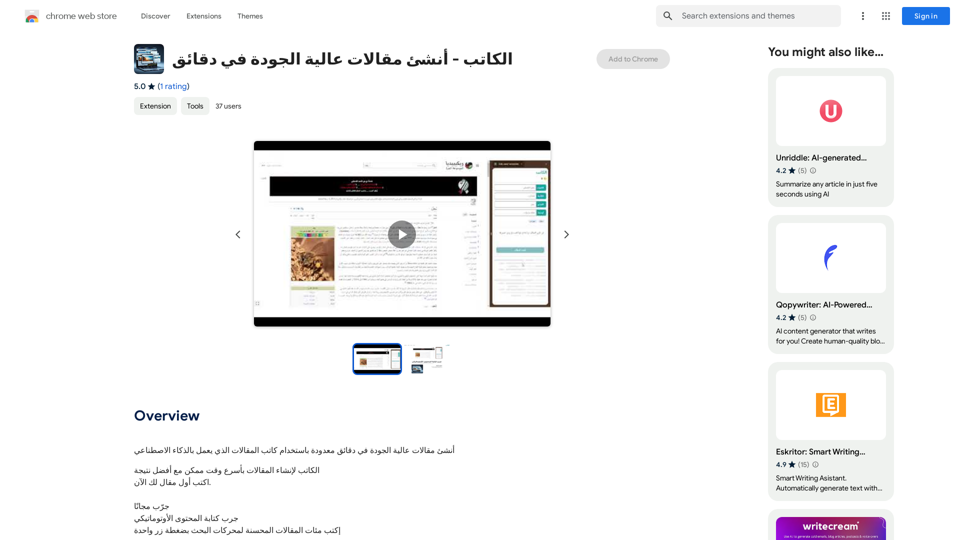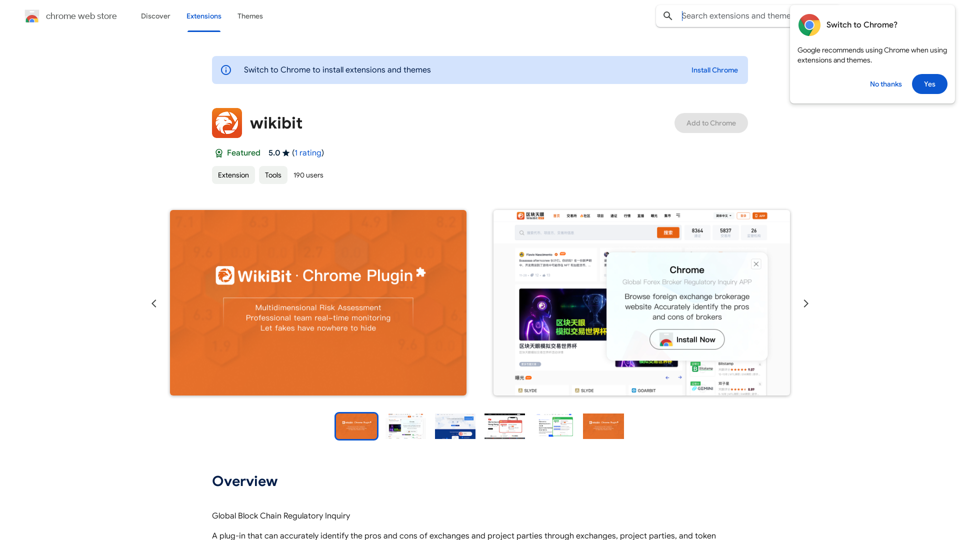ChatGPT Hero is a Chrome extension designed to enhance your ChatGPT experience. It provides a collection of customizable prompt templates, enabling users to create high-quality prompts effortlessly. This tool aims to maximize the potential of ChatGPT conversations by offering pre-designed templates that can be tailored to individual needs.
ChatGPT Hero
The ChatGPT Hero extension gives you a collection of ChatGPT prompt templates to make it simple to write great prompts.
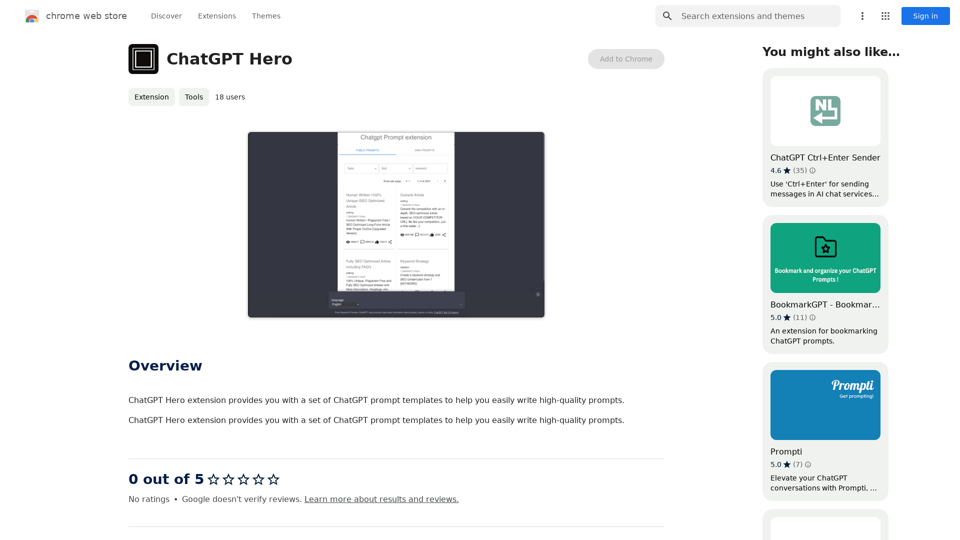
Introduction
Feature
Prompt Template Library
ChatGPT Hero offers a diverse range of pre-designed prompt templates. These templates are crafted to help users generate effective prompts that elicit desired responses from ChatGPT, covering various conversation scenarios and purposes.
User-Friendly Prompt Creation
The extension simplifies the process of creating prompts. Users can quickly select a template and customize it, saving time and effort in formulating effective prompts for ChatGPT interactions.
Customization Options
ChatGPT Hero allows users to modify templates according to their specific requirements. This flexibility ensures that prompts can be tailored to individual styles and preferences, enhancing the overall ChatGPT experience.
Chrome Integration
As a Chrome extension, ChatGPT Hero seamlessly integrates with the browser. Users can access the tool directly from the Chrome toolbar, making it convenient to create prompts while using ChatGPT.
Free Access
ChatGPT Hero is available as a free extension, allowing users to access its core features without any cost. This makes it accessible to a wide range of users looking to improve their ChatGPT interactions.
FAQ
Is ChatGPT Hero free to use?
Yes, ChatGPT Hero is a free Chrome extension. Users can access and utilize its core features without any additional costs. However, there may be premium features or templates available through paid subscriptions.
How do I install and use ChatGPT Hero?
To use ChatGPT Hero:
- Install the extension from the Chrome Web Store
- Click on the ChatGPT Hero icon in the Chrome toolbar
- Select a template and customize it as needed
- Click "Create" to generate your prompt
- Copy and paste the generated prompt into the ChatGPT interface
Can I customize the prompt templates?
Yes, ChatGPT Hero allows users to customize the provided templates. You can modify them to suit your specific needs, style, and preferences, ensuring that your prompts are tailored to your requirements.
Latest Traffic Insights
Monthly Visits
193.90 M
Bounce Rate
56.27%
Pages Per Visit
2.71
Time on Site(s)
115.91
Global Rank
-
Country Rank
-
Recent Visits
Traffic Sources
- Social Media:0.48%
- Paid Referrals:0.55%
- Email:0.15%
- Referrals:12.81%
- Search Engines:16.21%
- Direct:69.81%
Related Websites
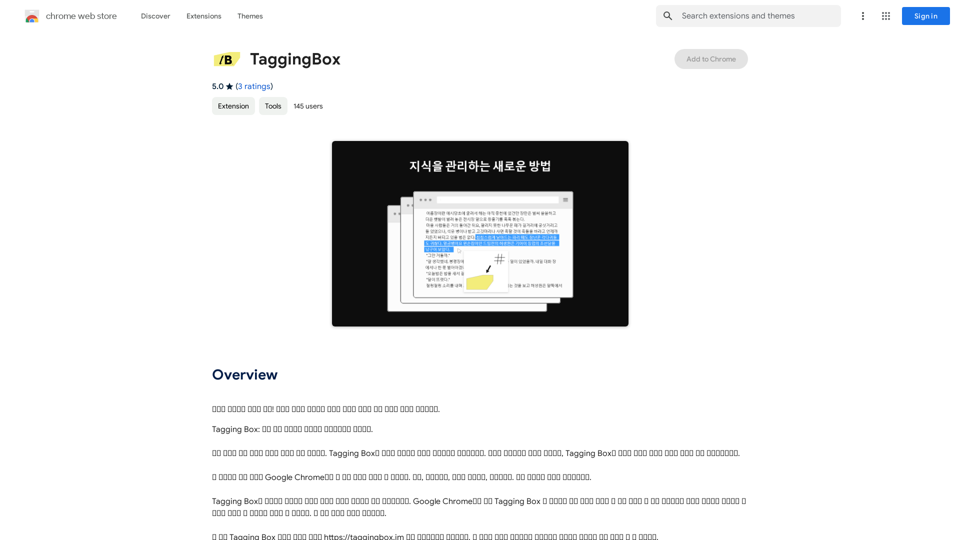
A new way to manage your knowledge! Just like sticking a sticker on an important note, we recommend the best tags for your information.
193.90 M
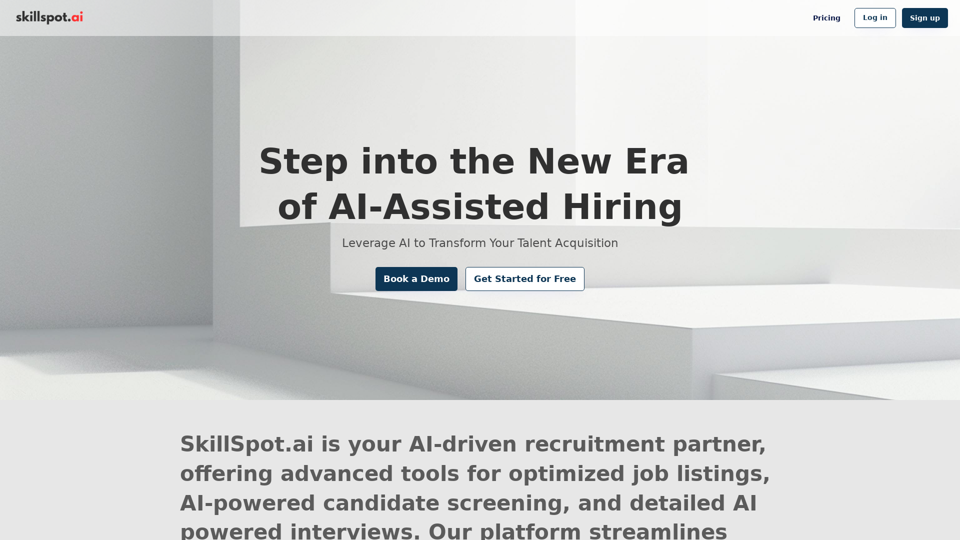
Discover SkillSpot.ai, an AI-driven recruitment solution transforming the hiring landscape. Experience AI-guided job listings, intelligent AI Powered candidate screening, and detailed virtual interviews. Embrace efficiency and precision in talent acquisition with our advanced AI tools. Book a demo today!
1.24 K
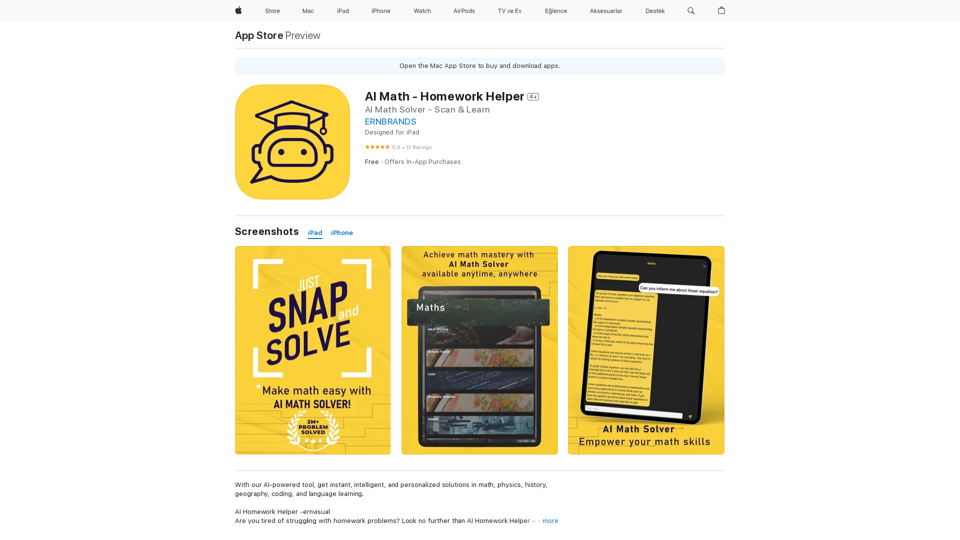
AI Homework Helper -ernvisual Are you tired of struggling with homework problems? Look no further than AI Homework Helper – your all-in-one academic assistant.
124.77 M
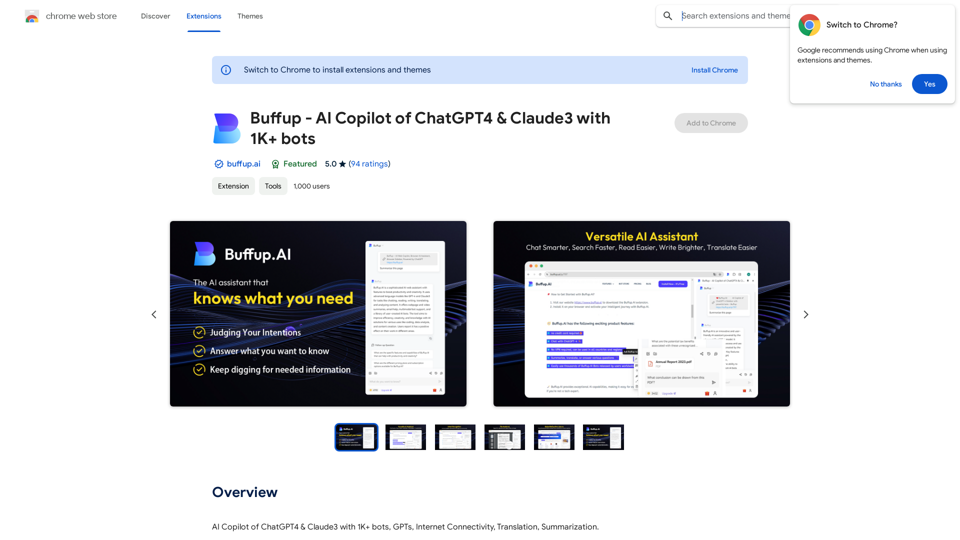
Buffup - AI Copilot of ChatGPT4 & Claude3 with 1,000+ bots
Buffup - AI Copilot of ChatGPT4 & Claude3 with 1,000+ botsAI Copilot of ChatGPT4 & Claude3 with 1K+ bots, GPTs, Internet Connectivity, Translation, Summarization This AI copilot combines the power of ChatGPT4 and Claude3, along with over 1,000 bots, GPTs, and internet connectivity, to provide advanced features such as translation and summarization.
193.90 M
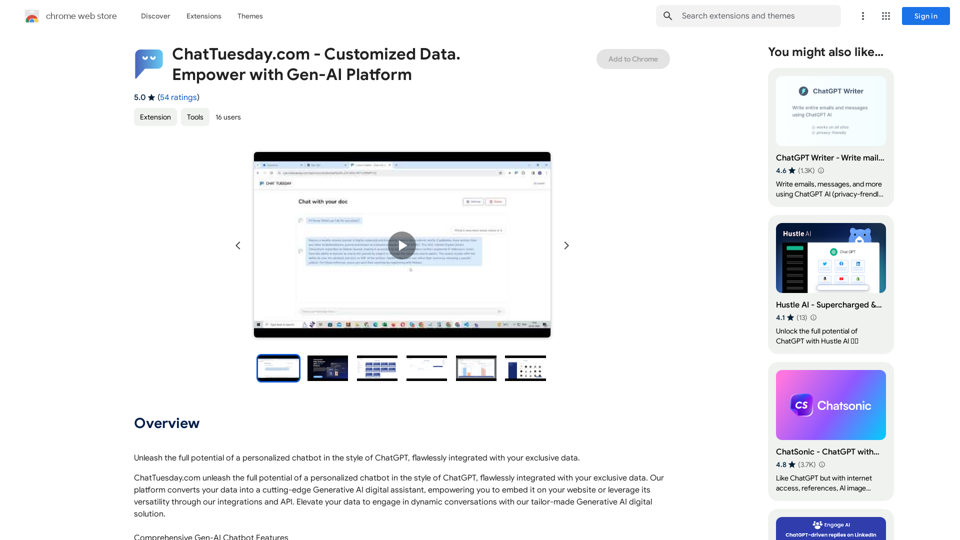
ChatTuesday.com - Customized Data. Empower with Gen-AI Platform
ChatTuesday.com - Customized Data. Empower with Gen-AI PlatformUnlock the full power of a custom-made chatbot, just like ChatGPT, perfectly combined with your unique information.
193.90 M