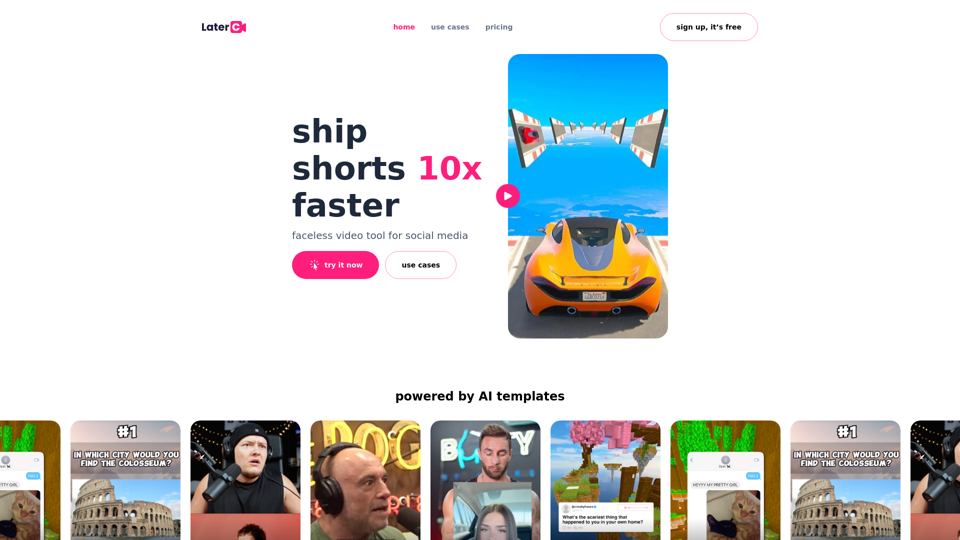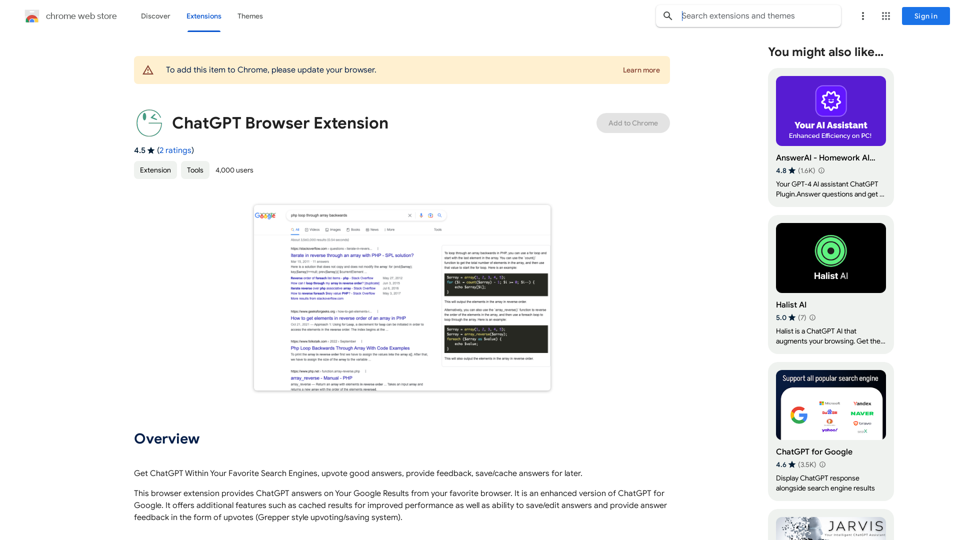ChatGPT Partner is an innovative AI-powered browser extension that integrates OpenAI's ChatGPT directly into search engine results pages. This tool enhances the search experience by providing instant, relevant answers to queries without requiring users to navigate away from their current page. Compatible with popular search engines like Google, Bing, and DuckDuckGo, ChatGPT Partner offers a range of advanced features to improve user interaction and productivity.
ChatGPT Partner - Your Artificial Intelligence Assistant
Your GPT-4 AI assistant. It can answer any complex questions and also help you find answers in search engines.
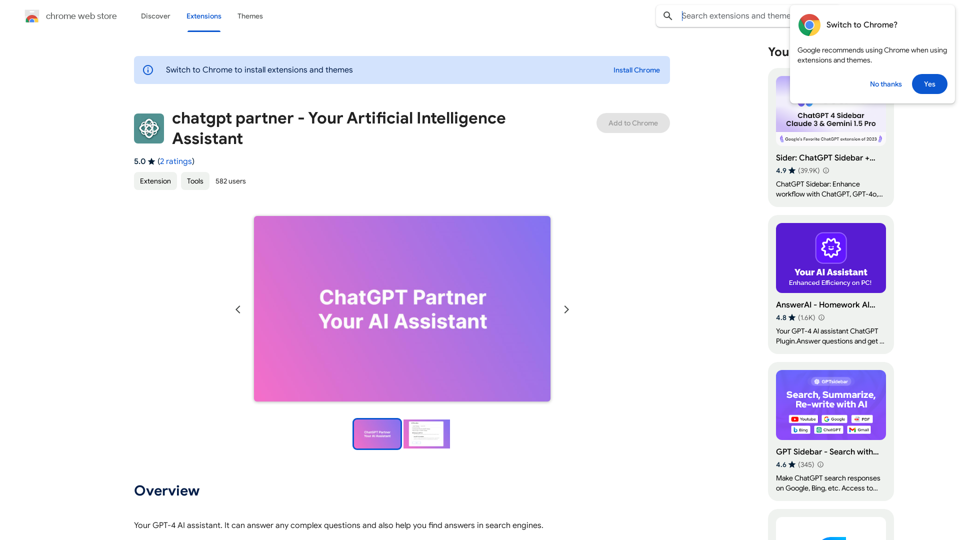
Introduction
Feature
Seamless Integration with Search Engines
ChatGPT Partner works with major search engines, including Google, Bing, and DuckDuckGo, providing a consistent experience across platforms.
Instant AI-Powered Answers
Get immediate, AI-generated responses to your queries directly on the search results page, saving time and enhancing productivity.
Advanced Rendering Capabilities
The extension offers markdown rendering and code highlighting, making it easier to read and understand complex information or code snippets.
Dark Mode Support
Enhance your viewing comfort with a built-in dark mode option, reducing eye strain during extended use.
ChatGPT Helper for Any Website
Utilize ChatGPT's capabilities on any website, expanding its functionality beyond just search engine results pages.
Customizable Settings
Tailor the extension to your preferences with personalized settings and feedback options.
FAQ
What is ChatGPT Partner?
ChatGPT Partner is an AI-driven browser extension that integrates OpenAI's ChatGPT into search engine result pages, providing instant answers without leaving the current page.
How do I start using ChatGPT Partner?
To begin using ChatGPT Partner:
- Install the extension from the Chrome Web Store
- Log in to your ChatGPT account
- Start using ChatGPT for queries, writing, or code generation
- Customize the settings to your liking
Is ChatGPT Partner free to use?
ChatGPT Partner is available as a free extension. However, there are optional paid upgrades for users who want access to additional features and support.
What are some practical applications of ChatGPT Partner?
ChatGPT Partner can be used for:
- Quick research on various topics
- Writing articles, blog posts, or other content
- Developing chatbots for customer service
- Generating code for different programming languages
Latest Traffic Insights
Monthly Visits
193.90 M
Bounce Rate
56.27%
Pages Per Visit
2.71
Time on Site(s)
115.91
Global Rank
-
Country Rank
-
Recent Visits
Traffic Sources
- Social Media:0.48%
- Paid Referrals:0.55%
- Email:0.15%
- Referrals:12.81%
- Search Engines:16.21%
- Direct:69.81%
Related Websites
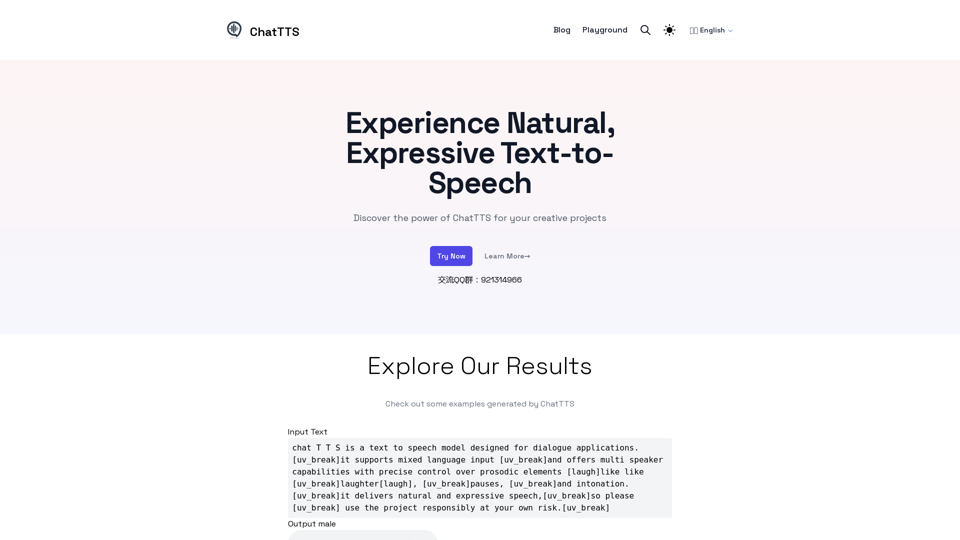
Discover the power of ChatTTS for your creative projects with natural and expressive text-to-speech capabilities.
0
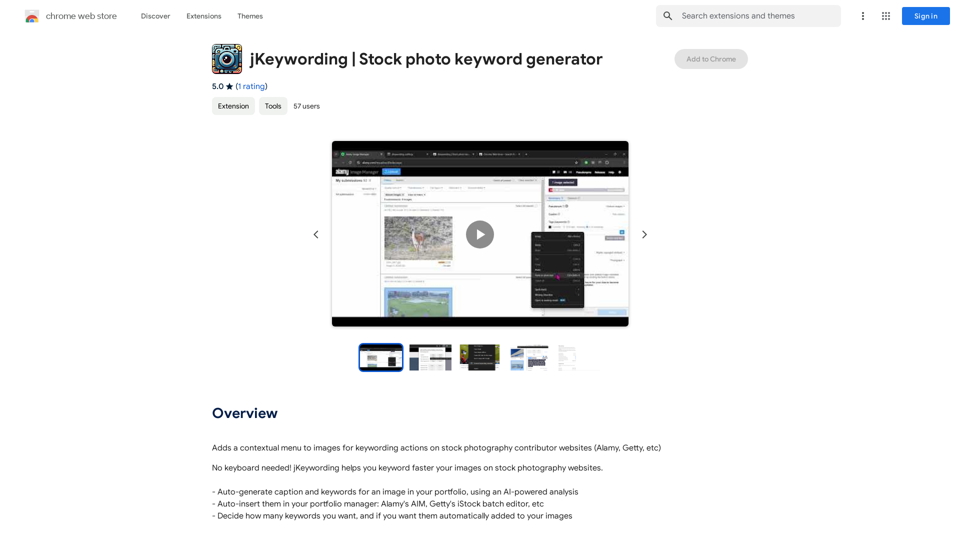
Adds a right-click menu to images, allowing users to easily add keywords to stock photos on websites like Alamy and Getty.
193.90 M
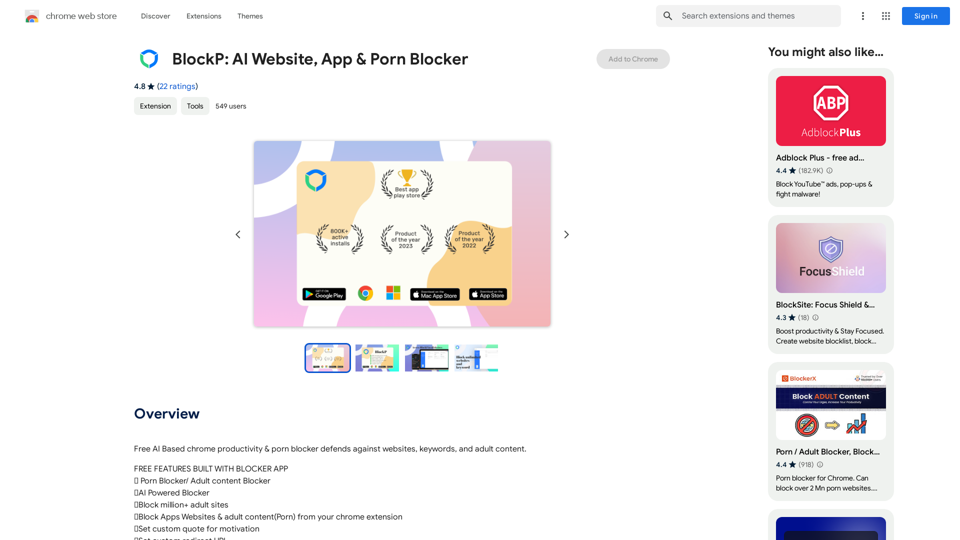
Free AI-Based Chrome Productivity & Porn Blocker Protects Against Websites, Keywords, and Adult Content.
193.90 M
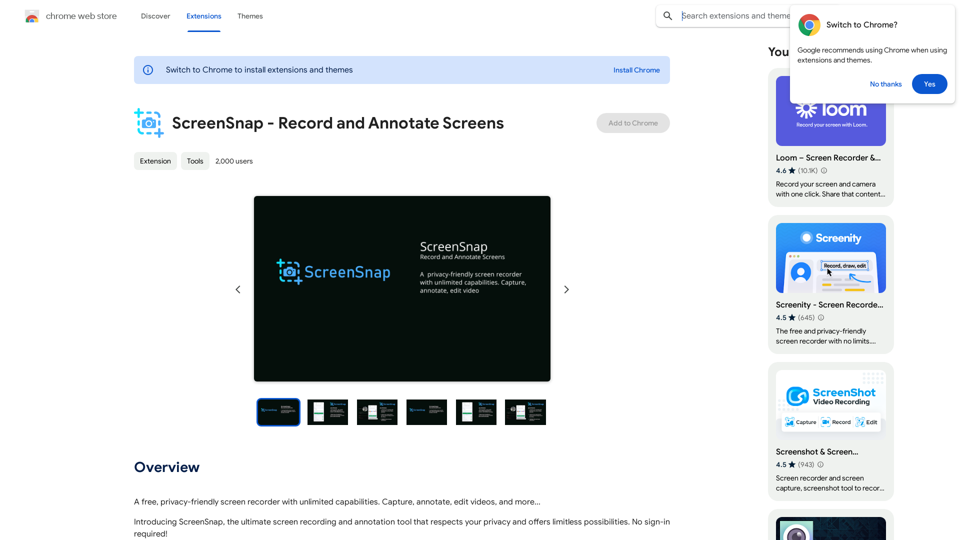
A free, privacy-friendly screen recorder with unlimited capabilities. Capture, annotate, edit videos, and more...
193.90 M

ChatsNow is an AI assistant that uses OpenAI's GPT-4 and GPT-3.5, as well as Claude2, to provide various services, such as chat, translation, and Vision.
193.90 M
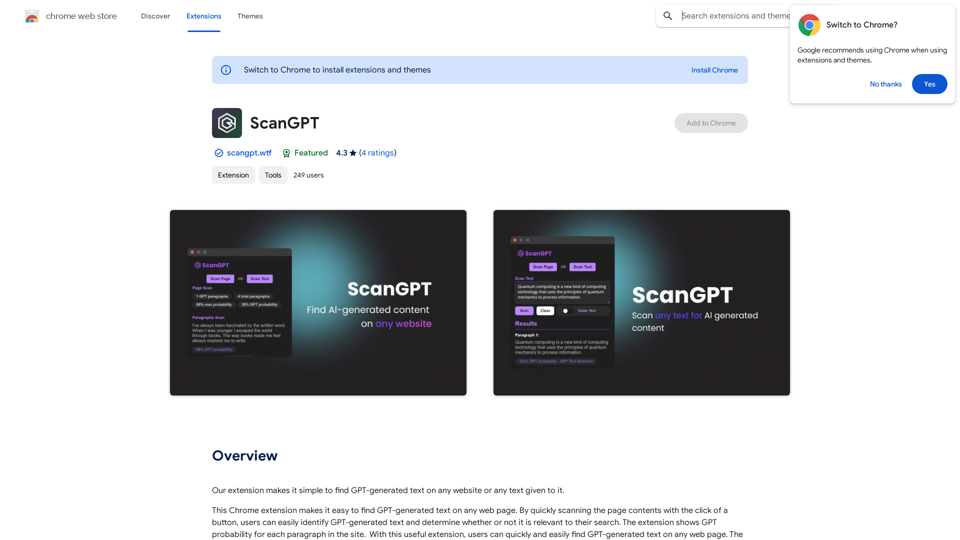
Our extension makes it simple to find GPT-generated text on any website or any text given to it.
193.90 M