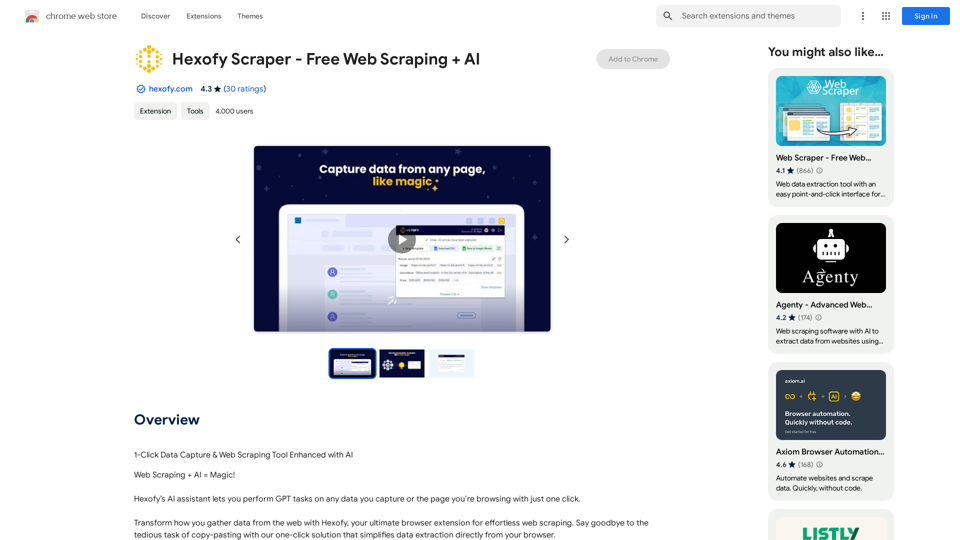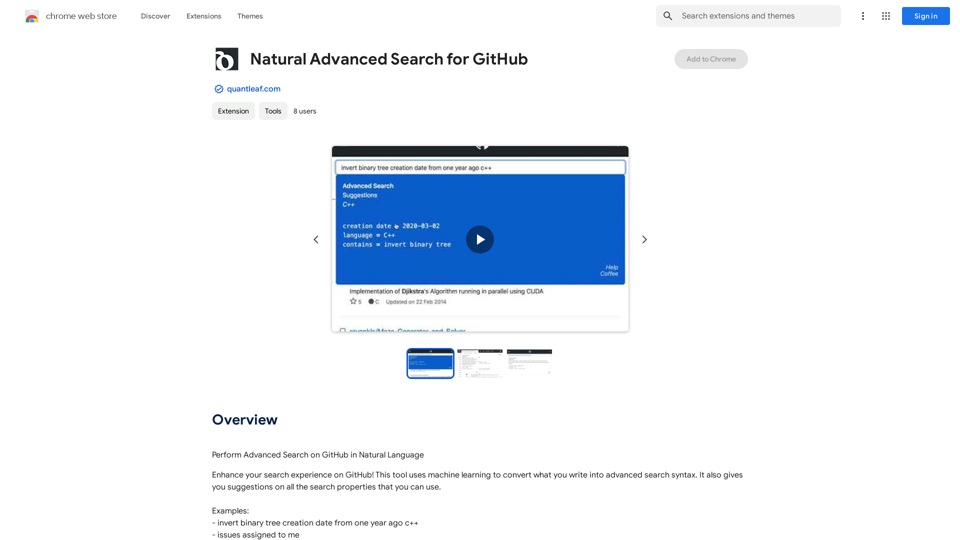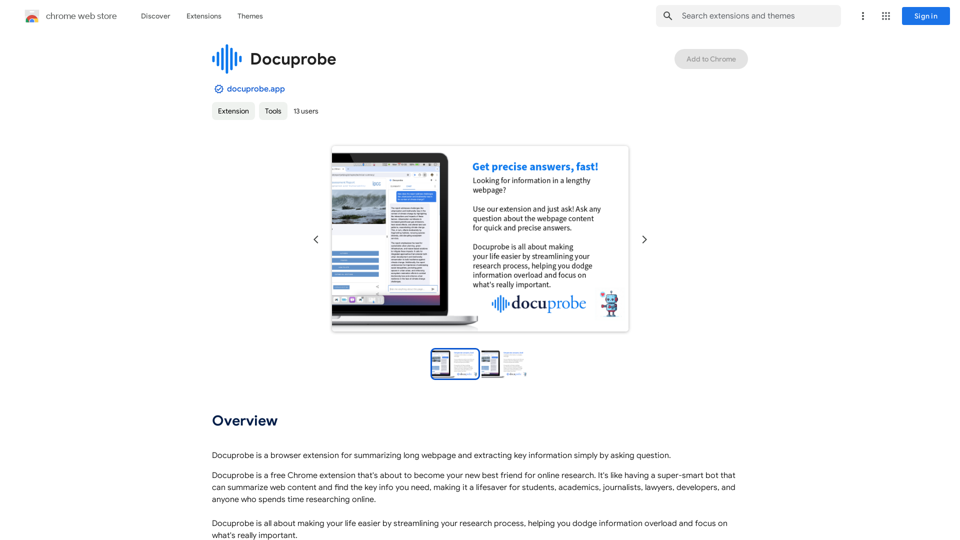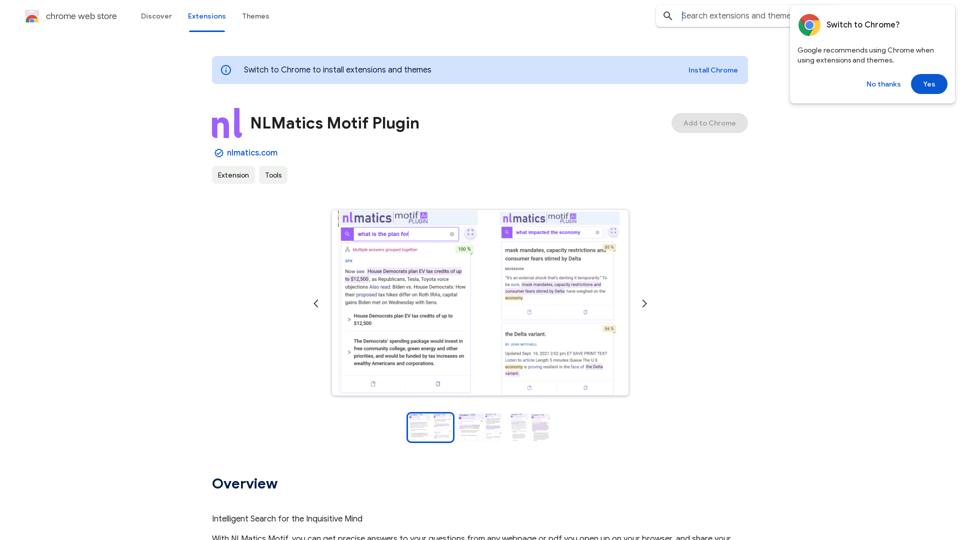CO-STAR Prompt Generator is a Chrome extension designed to enhance ChatGPT interactions. It simplifies the process of creating effective prompts using the CO-STAR framework, originally developed by GovTech. This tool seamlessly integrates into Chrome, allowing users to craft powerful prompts effortlessly, boost productivity, and maximize the potential of AI-driven conversations.
CO-STAR Prompt Template ========================== Task Description Describe the task you want the AI to perform. Be specific and concise. Input Prompt Provide the input prompt that the AI will receive. This can be a question, a statement, or a scenario. Desired Response Describe the desired response from the AI. What type of answer or output are you expecting? Constraints List any constraints or rules that the AI should follow when generating a response. This can include tone, style, or specific keywords to include or avoid. Evaluation Metrics Describe how you will evaluate the AI's response. What metrics or criteria will you use to determine the quality of the response? Example Output Provide an example of what a good response from the AI might look like. This can help clarify the task and provide a target for the AI to aim for.
Using CO-STAR to Make Your Prompt 10 Times More Effective!
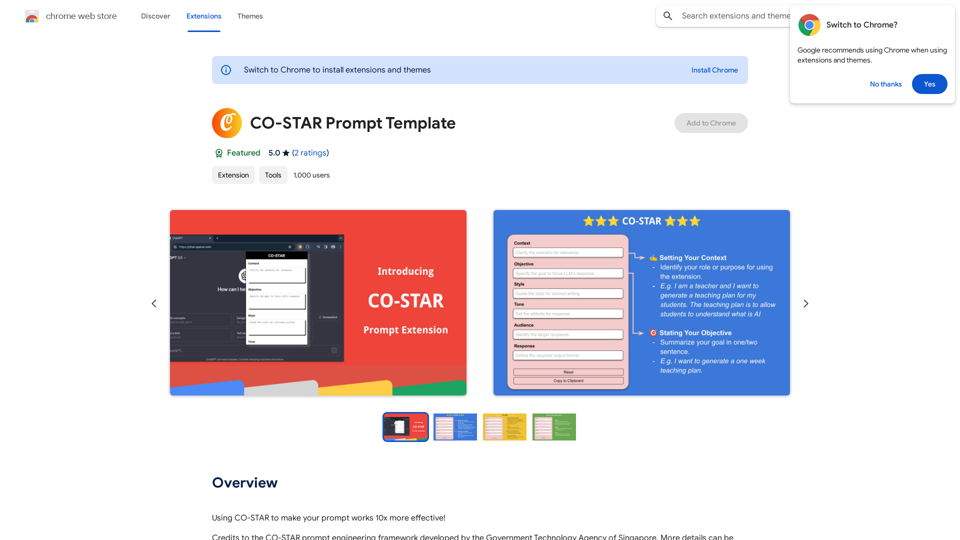
Introduction
Feature
Seamless Chrome Integration
CO-STAR Prompt Generator integrates smoothly into the Chrome browser, providing a user-friendly experience for prompt creation.
CO-STAR Framework Implementation
Utilizes the CO-STAR framework for prompt generation, allowing users to input their content while the extension handles formatting.
Effortless Prompt Creation
Streamlines the prompt creation process, eliminating the need to understand complex structures and focusing on the message.
Optimized ChatGPT Output
Generates prompts that maximize the effectiveness of ChatGPT interactions, resulting in more accurate and relevant responses.
Real-time Preview
Offers a preview feature to review and adjust prompts before use, ensuring clarity and conciseness.
One-Click Copy Function
Provides a simple 'Copy' button to transfer the formatted prompt to the clipboard for easy pasting into ChatGPT.
User-Friendly Interface
Designed with an intuitive interface, making it accessible to users of all technical levels.
Versatile Applications
Adaptable for various uses, including writing, academic work, and casual conversations, with customizable templates.
FAQ
What is CO-STAR Prompt Generator?
CO-STAR Prompt Generator is a Chrome extension that helps create effective prompts for ChatGPT using the CO-STAR framework, enhancing AI interactions and boosting productivity.
How does CO-STAR Prompt Generator work?
The extension integrates into Chrome, allowing users to input their content into the CO-STAR framework. It then automatically formats the input into a well-structured prompt for ChatGPT.
What are the key benefits of using CO-STAR Prompt Generator?
Key benefits include:
- Time and effort savings
- Optimized ChatGPT conversations
- User-friendly interface
- Versatile applications for various needs
How do I use CO-STAR Prompt Generator?
- Install the extension in Chrome
- Navigate to ChatGPT
- Open the extension and fill in the CO-STAR framework
- Preview and adjust your prompt
- Copy and paste the formatted prompt into ChatGPT
Is CO-STAR Prompt Generator suitable for users with no technical expertise?
Yes, the intuitive interface of CO-STAR Prompt Generator makes it accessible and easy to use for all users, regardless of their technical background.
Related Websites
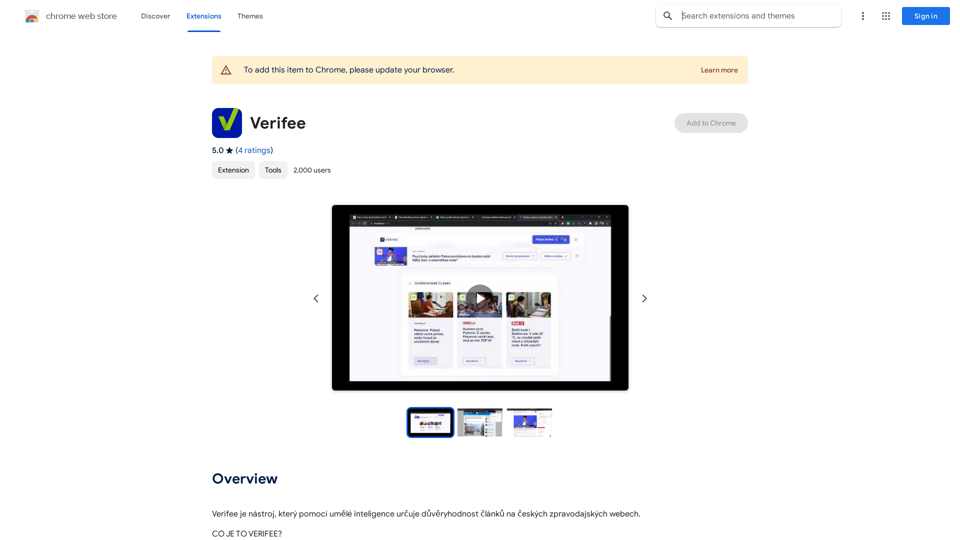
Verify is a tool that uses artificial intelligence to determine the trustworthiness of articles on Czech news websites.
193.90 M

AiTab new tab page, integrates AI capabilities such as AI Chat, drawing, translation, and integrated ChatGPT components
193.90 M
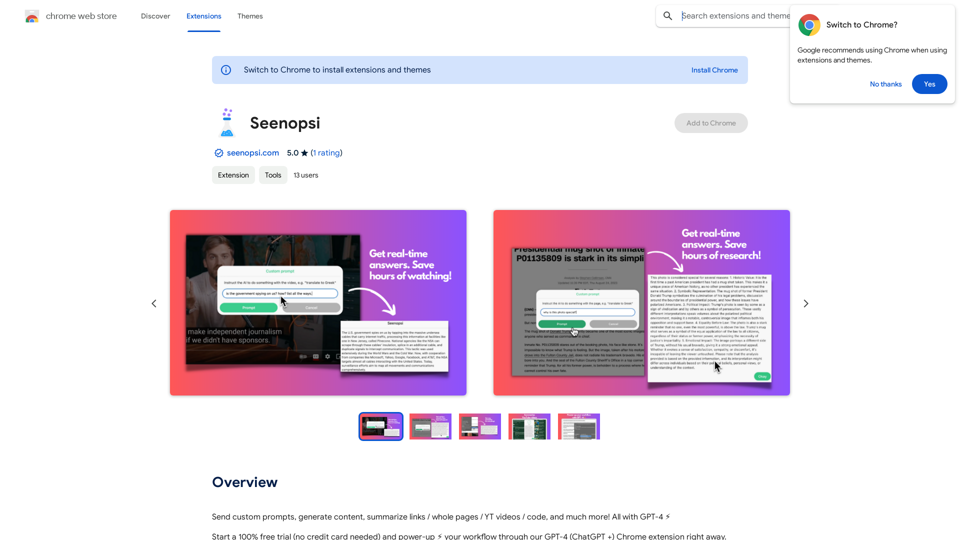
Send custom prompts, generate content, summarize links, entire web pages, YouTube videos, and code, and much more! All powered by GPT-4 ⚡️
193.90 M
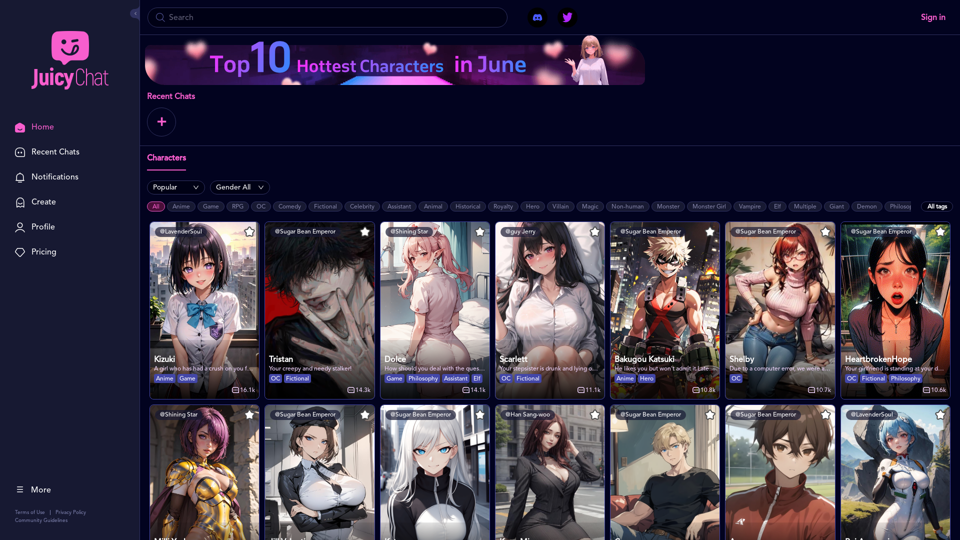
JuicyChat.Ai - Spicy NSFW Character AI Chat - AI Girlfriend
JuicyChat.Ai - Spicy NSFW Character AI Chat - AI GirlfriendJuicyChat.ai - Immerse yourself in provocative NSFW character AI conversations and indulge in the excitement of unrestricted, personal interactions with your AI partner.
11.47 M