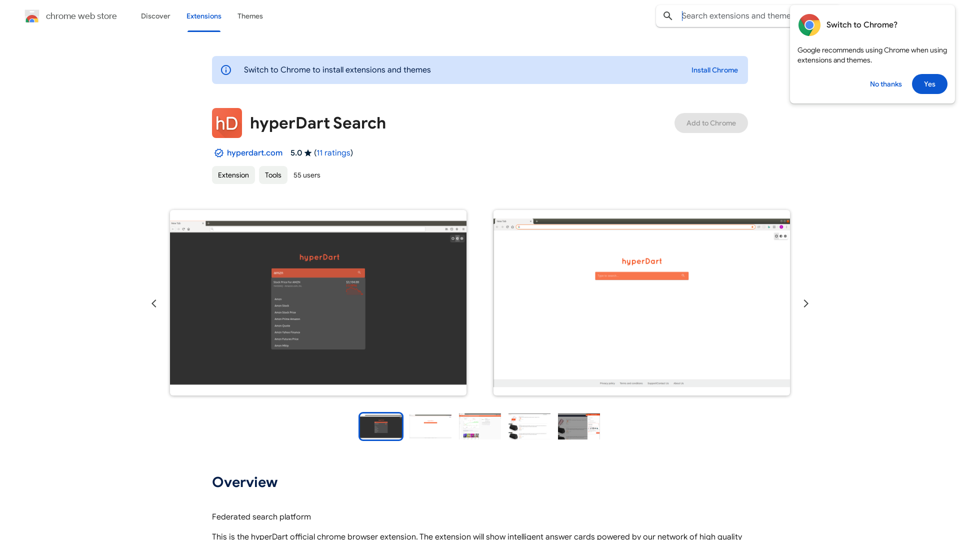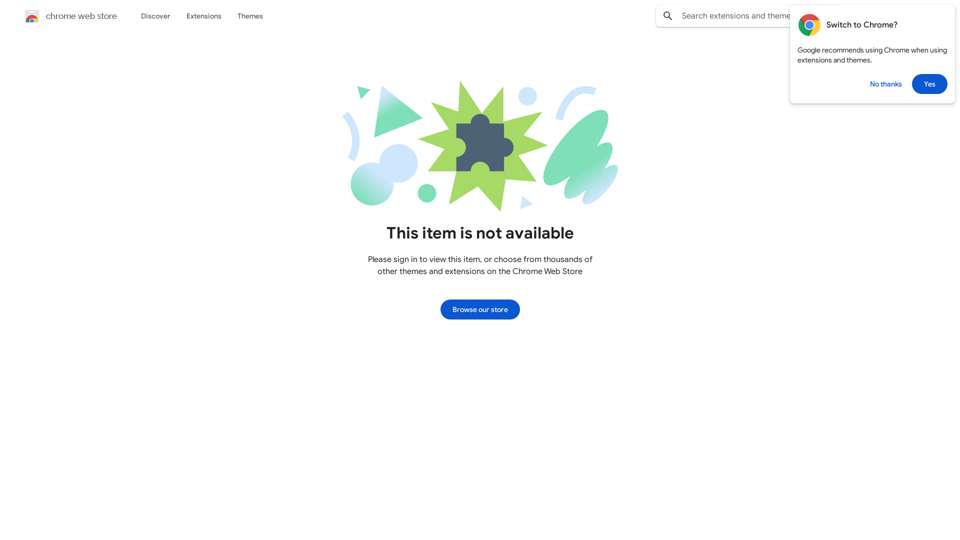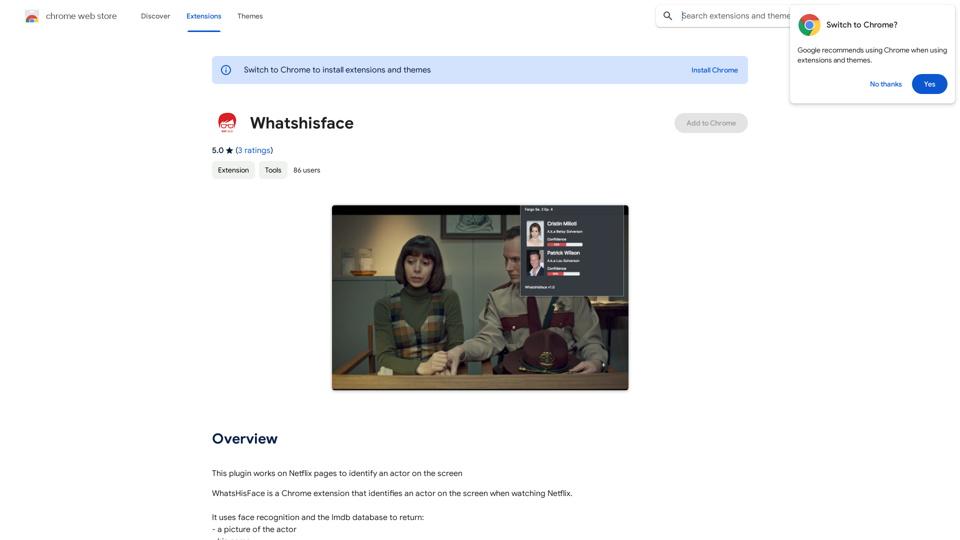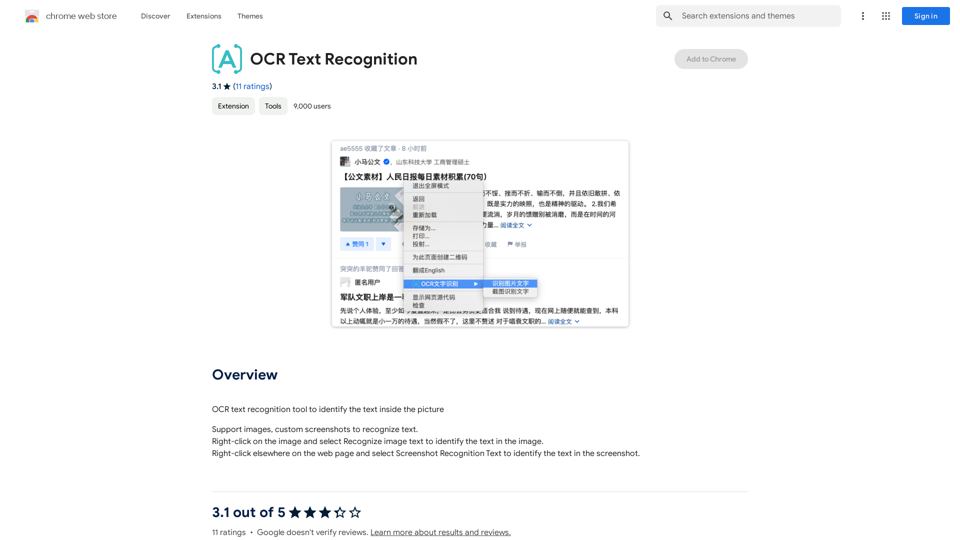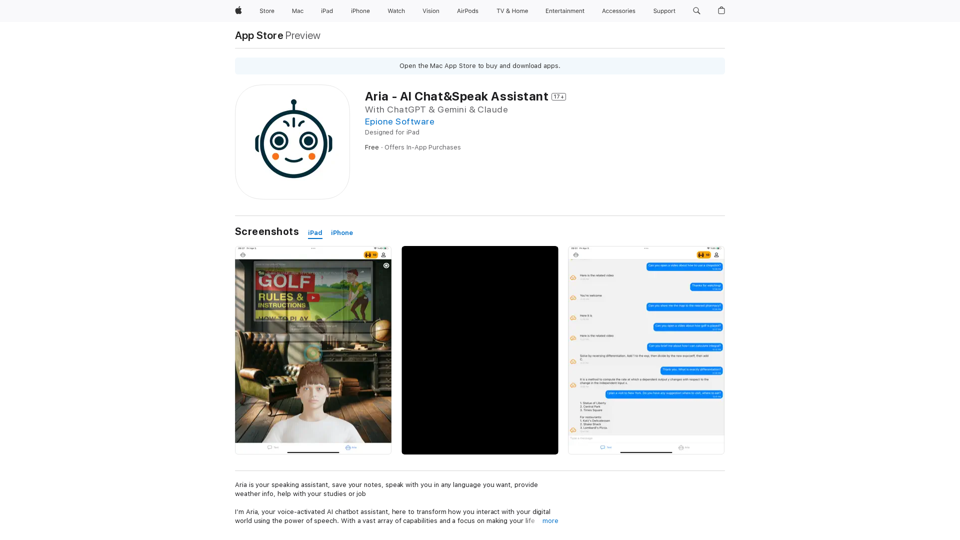Comments Analyzer for YouTube is a powerful extension designed to help content creators understand their audience better. By analyzing comments on YouTube videos, it provides valuable insights into viewer sentiment, enabling creators to gauge audience reactions and improve their content strategy. This tool simplifies the process of sifting through numerous comments, offering a comprehensive overview of viewer opinions without the need for manual analysis.
YouTube Comment Analyzer
Youtube comments analyzing
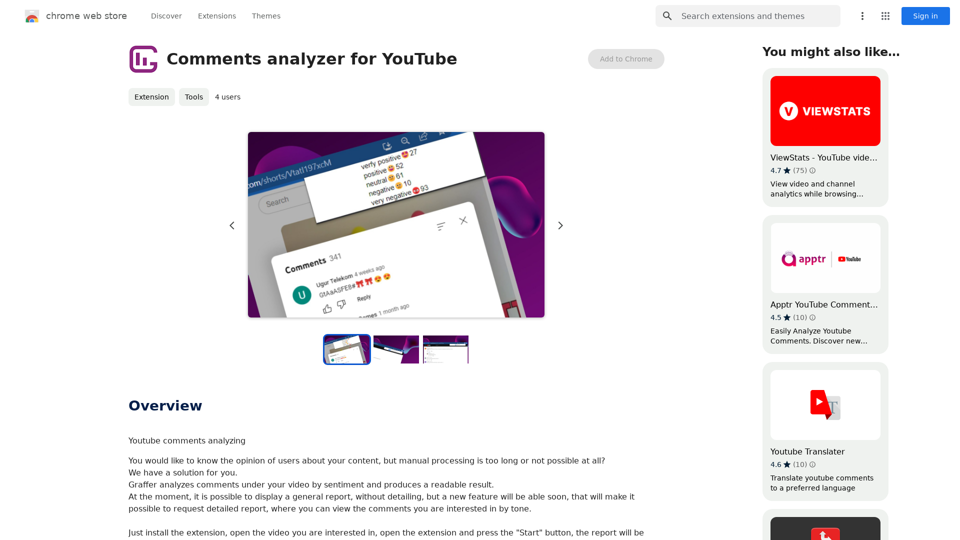
Introduction
Feature
Sentiment Analysis of YouTube Comments
The extension performs sentiment analysis on comments under YouTube videos, providing creators with a general report on viewer opinions. This feature helps in understanding the overall reception of the content.
Upcoming Detailed Report Feature
A new feature is in development that will allow users to request a detailed report. This report will categorize specific comments by tone, offering a more in-depth analysis of viewer feedback.
User-Friendly Installation and Operation
The extension boasts a simple installation process and easy-to-use interface. Users can quickly analyze comments by following these steps:
- Install the extension
- Open the desired YouTube video
- Launch the extension
- Click the "Start" button to generate the report
Free to Use
The Comments Analyzer for YouTube is available at no cost, with no subscription fees required. This makes it accessible to all content creators, regardless of their budget.
Data Privacy and Security
The extension prioritizes user data protection:
- Data is used solely for the extension's core functionality
- No data is transferred or used for unrelated purposes
- User information is not sold to third parties outside of approved use cases
FAQ
How does the Comments Analyzer for YouTube work?
The extension analyzes comments on YouTube videos by sentiment, providing a readable report on viewer opinions. Users simply need to install the extension, open their desired video, launch the extension, and click "Start" to generate the analysis.
Is there a cost associated with using the Comments Analyzer?
No, the extension is completely free to use. There are no subscription fees or hidden charges.
Can I get a more detailed analysis of the comments?
A new feature is coming soon that will allow users to request a detailed report. This report will provide specific comments categorized by tone, offering a more comprehensive analysis of viewer feedback.
How can content creators benefit from using this extension?
Content creators can use the general report to get an overview of user opinions, helping them understand their audience better. By analyzing comments, creators can improve their content and engage more effectively with their viewers, potentially leading to increased audience satisfaction and growth.
Latest Traffic Insights
Monthly Visits
193.90 M
Bounce Rate
56.27%
Pages Per Visit
2.71
Time on Site(s)
115.91
Global Rank
-
Country Rank
-
Recent Visits
Traffic Sources
- Social Media:0.48%
- Paid Referrals:0.55%
- Email:0.15%
- Referrals:12.81%
- Search Engines:16.21%
- Direct:69.81%
Related Websites
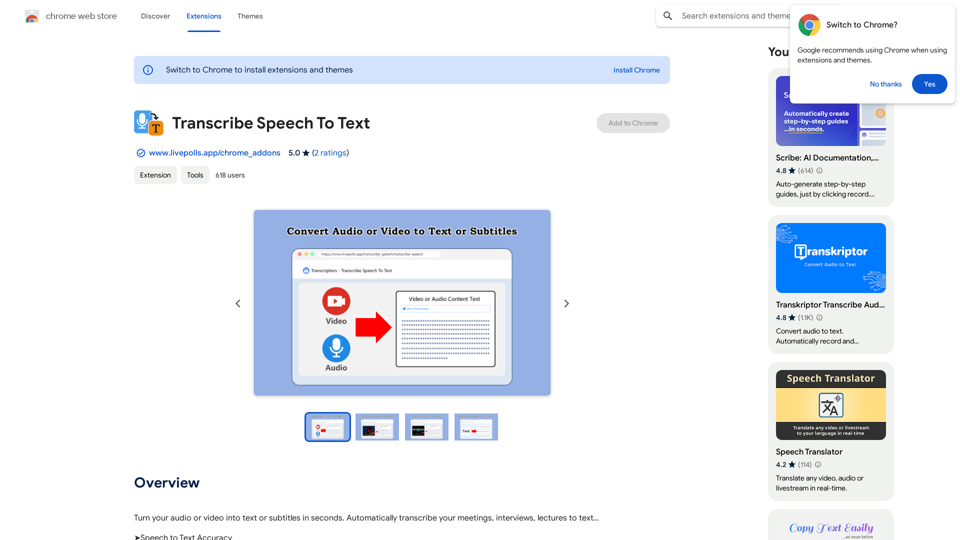
Convert your audio or video into text or subtitles in seconds. Automatically transcribe your meetings, interviews, and lectures to text...
193.90 M

AnkAI is the best tool for easily turning PDFs into Anki flash cards, making your studying process faster and simpler.
0
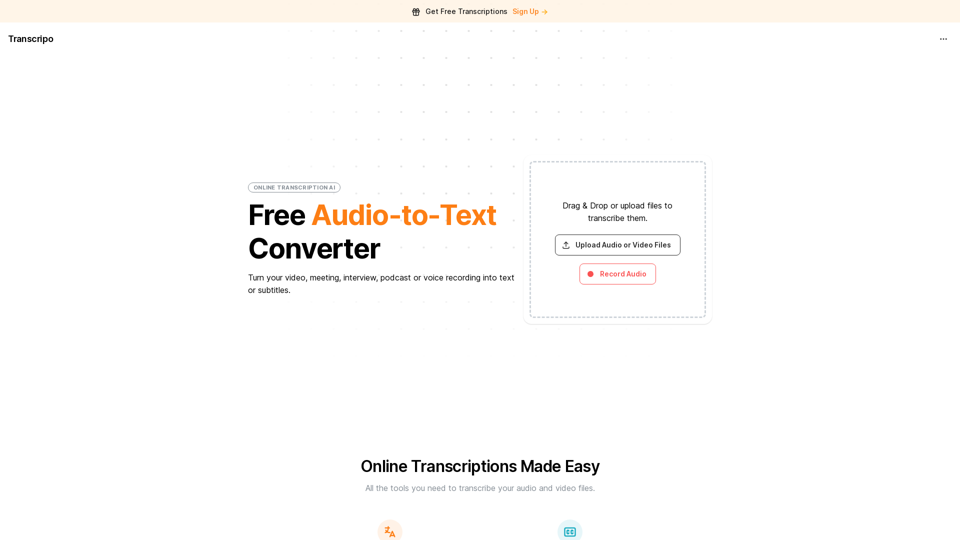
Transcription AI that turns your audio and video files into text or subtitles. It is fast, easy to use, and free to try. Easily summarize your files with our AI.
6.49 K