CyberGPT is an AI-powered job search tool designed specifically for the cybersecurity industry. It leverages advanced ChatGPT prompts to assist users in securing their dream jobs. This innovative tool offers a range of features to enhance job search strategies, including content creation, networking, resume building, and interview preparation.
CyberGPT - AI-Boosted Job Search Tool
Land a job in cybersecurity quickly with the strongest ChatGPT prompts available!
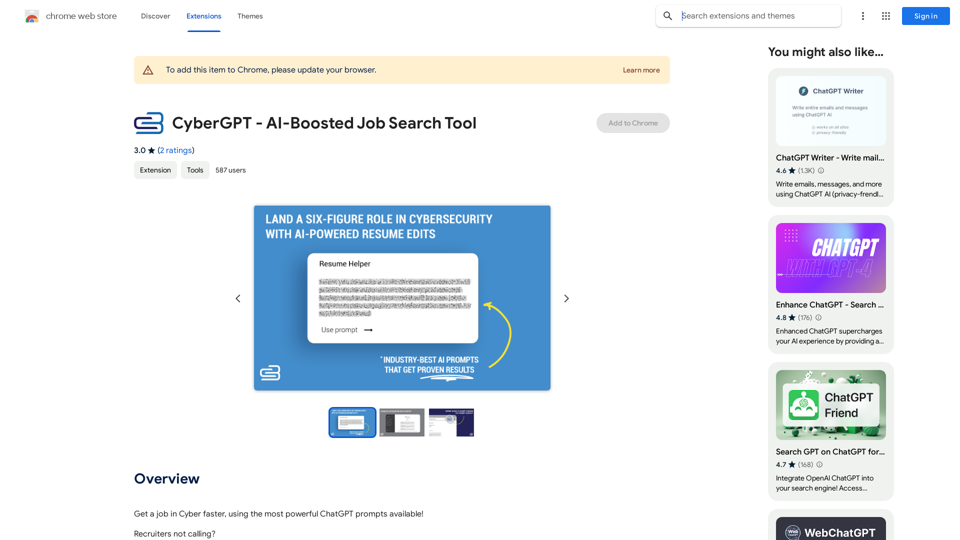
Introduction
Feature
AI-Powered Resume Optimization
CyberGPT provides AI-driven resume editing capabilities, helping users create compelling six-figure resume templates. This feature ensures that your resume stands out and effectively showcases your skills and experience to potential employers.
Viral Content Generation
The tool assists in writing industry-specific LinkedIn thought leadership content. This feature helps users establish their presence and authority in the cybersecurity field, increasing visibility to potential employers and networking opportunities.
Professional Networking Enhancement
CyberGPT offers strategies to develop a robust professional network. It provides AI-generated networking tips and approaches tailored to the cybersecurity industry, helping users build valuable connections.
Interview Preparation
With CyberGPT, users can prepare for interviews with confidence. The tool likely offers AI-powered interview preparation resources, including common questions, industry-specific topics, and strategies for showcasing your expertise.
Free Chrome Extension
CyberGPT is available as a free extension for the Chrome browser, making it easily accessible to users without any cost.
FAQ
What is CyberGPT?
CyberGPT is an AI-boosted job search tool that uses powerful ChatGPT prompts to help users land cybersecurity jobs. It offers features like AI-powered resume editing, viral content generation, networking strategies, and interview preparation.
How does CyberGPT work?
CyberGPT functions as a ChatGPT plugin, providing users with AI-generated tools and strategies to navigate the job market. It assists in creating standout resumes, generating industry-specific content, developing networking strategies, and preparing for interviews.
Is CyberGPT free to use?
Yes, CyberGPT is a free extension that can be added to the Chrome browser.
What are the main benefits of using CyberGPT?
The main benefits include:
- AI-powered resume optimization
- Generation of viral, industry-specific content for LinkedIn
- Professional networking strategies
- Interview preparation tools
- Faster job search process in the cybersecurity field
Is CyberGPT compatible with browsers other than Chrome?
The information provided only mentions compatibility with Chrome. Compatibility with other browsers is not specified.
Related Websites

JuicyChat.Ai - Spicy NSFW Character AI Chat - AI Girlfriend
JuicyChat.Ai - Spicy NSFW Character AI Chat - AI GirlfriendJuicyChat.ai - Immerse yourself in provocative NSFW character AI conversations and indulge in the excitement of unrestricted, personal interactions with your AI partner.
11.47 M

Tendi is a personal AI financial advisor that helps you set financial goals, plan, budget, and achieve them.
22.20 K

Automatically and quickly remove image backgrounds, making image backgrounds transparent or changing the backgrounds.
193.90 M

The CatPaw Ai keyboard is powered by your own trusted ChatGPT / Gemini API service, designed to enhance your input efficiency. It supports customizable AI commands for a more personalized experience.
124.77 M

A free, privacy-friendly screen recorder with unlimited capabilities. Capture, annotate, edit videos, and more...
193.90 M

PI Prompts for ChatGPT, Gemini, Claude, Mistral, Groq & PI General Instructions: * Be specific: Clearly state what you want the AI to do. * Provide context: Give the AI enough information to understand your request. * Experiment: Try different prompts and see what works best. Creative Writing: * ChatGPT: Write a short story about a robot who learns to feel emotions. * Gemini: Compose a poem in the style of Emily Dickinson about the nature of time. * Claude: Create a fictional news article about a discovery on Mars. * Mistral: Generate a song lyric about the feeling of falling in love. * Groq: Write a screenplay for a 5-minute film about a lost dog finding its way home. * PI: Design a worldbuilding document for a fantasy novel, including its history, geography, and magic system. Informative Tasks: * ChatGPT: Summarize the main points of the article on climate change. * Gemini: Explain the concept of quantum mechanics in simple terms. * Claude: Compare and contrast the philosophies of Socrates and Plato. * Mistral: Create a list of 10 interesting facts about the human brain. * Groq: Write a code snippet to scrape data from a website. * PI: Generate a research proposal on the impact of social media on mental health. Code Generation: * ChatGPT: Write a Python function to calculate the factorial of a number. * Gemini: Generate HTML code for a simple webpage with a heading and a paragraph. * Claude: Create a SQL query to retrieve all customers from a database. * Mistral: Write a JavaScript function to validate an email address. * Groq: Generate code to create a new user account in a web application. * PI: Design a machine learning model to classify images of cats and dogs.
PI Prompts for ChatGPT, Gemini, Claude, Mistral, Groq & PI General Instructions: * Be specific: Clearly state what you want the AI to do. * Provide context: Give the AI enough information to understand your request. * Experiment: Try different prompts and see what works best. Creative Writing: * ChatGPT: Write a short story about a robot who learns to feel emotions. * Gemini: Compose a poem in the style of Emily Dickinson about the nature of time. * Claude: Create a fictional news article about a discovery on Mars. * Mistral: Generate a song lyric about the feeling of falling in love. * Groq: Write a screenplay for a 5-minute film about a lost dog finding its way home. * PI: Design a worldbuilding document for a fantasy novel, including its history, geography, and magic system. Informative Tasks: * ChatGPT: Summarize the main points of the article on climate change. * Gemini: Explain the concept of quantum mechanics in simple terms. * Claude: Compare and contrast the philosophies of Socrates and Plato. * Mistral: Create a list of 10 interesting facts about the human brain. * Groq: Write a code snippet to scrape data from a website. * PI: Generate a research proposal on the impact of social media on mental health. Code Generation: * ChatGPT: Write a Python function to calculate the factorial of a number. * Gemini: Generate HTML code for a simple webpage with a heading and a paragraph. * Claude: Create a SQL query to retrieve all customers from a database. * Mistral: Write a JavaScript function to validate an email address. * Groq: Generate code to create a new user account in a web application. * PI: Design a machine learning model to classify images of cats and dogs.An intuitive right-hand side panel for ChatGPT, Google Gemini, Claude.ai, Mistral, Groq, and Pi.ai. Reach your prompt library with a...
193.90 M

