FlyMSG is an AI-driven platform that offers a comprehensive suite of productivity tools designed to streamline various tasks for professionals across different industries. It integrates multiple AI technologies, including text generation, image understanding, and document analysis, to enhance personal and business workflows. FlyMSG's versatile features cater to a wide range of users, from sales professionals to healthcare workers, making it a valuable asset for improving efficiency and communication in various work environments.
FlyMSG: AI Writer & Autofill Text Expander
AI Writer & Autofill Text Expander App. Write, Expand, & Engage Everywhere!
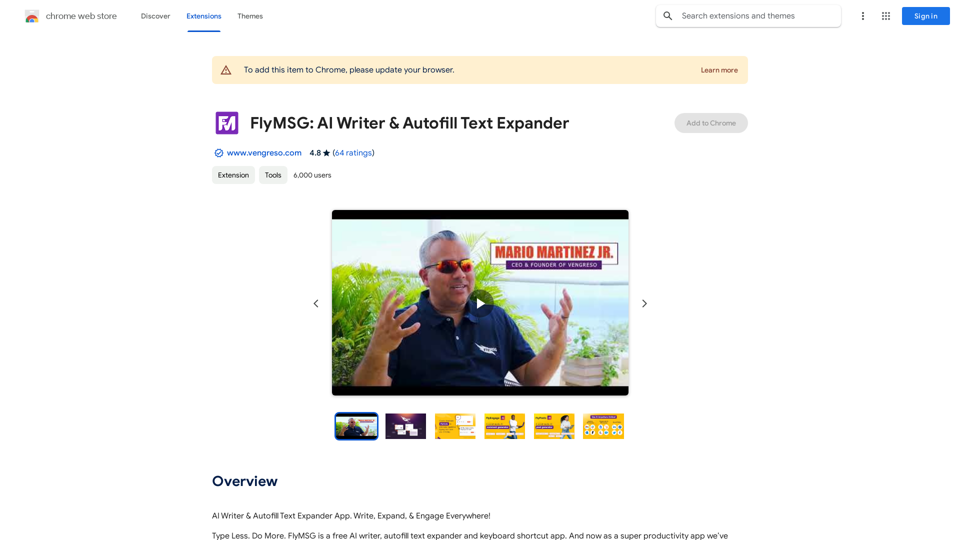
Introduction
Feature
AI Writer & Autofill Text Expander
FlyMSG seamlessly integrates into your personal workflow, allowing you to deploy messages anywhere online with just a few keystrokes. This feature enhances productivity by automating repetitive typing tasks.
FlyPosts AI: Social Media Post Generator
An AI-powered tool designed to create engaging social media content, particularly for LinkedIn. It operates directly within LinkedIn's "Start a Post" function, streamlining the content creation process.
FlyEngage: AI-Powered LinkedIn Commenting
This free tool leverages AI to assist users in crafting thoughtful and engaging comments on LinkedIn, enhancing social media interaction and networking capabilities.
FlyLearning: Digital Sales Prospecting Training
A comprehensive on-demand library focused on improving sales prospecting techniques and pipeline building for individual sales professionals and teams.
Versatile Text Editing Capabilities
- Plain and rich-text message editor
- Hyperlink formatting
- Font customization
- Image and video embedding
- Easy text formatting and input
AI-Powered Document Analysis
Utilizes GPT-4o for advanced document reading and analysis, offering 20 free uses per day.
Image Generation with Dalle3
Incorporates Dalle3 for AI-driven image creation, expanding creative possibilities for users.
Privacy-Focused Design
Prioritizes user privacy by not using personal data for training purposes and offering account deletion options.
Subscription Model
Offers affordable subscription plans for users requiring more than the daily free GPT-4o conversations.
Industry-Specific Use Cases
Tailored solutions for various professionals, including healthcare workers, lawyers, marketers, and real estate agents.
FAQ
Who can benefit from using FlyMSG?
FlyMSG is beneficial for a wide range of professionals, including:
- Sales professionals
- Human Resources personnel
- Customer Service representatives
- Business owners
- Recruiters
- Accounting and Finance professionals
- And many others across various industries
How does FlyMSG work?
Users create FlyCuts (shortcodes or snippets) to expand, augment, write, or replace text as they type. This functionality essentially turns FlyMSG into a personal writing assistant, enhancing productivity across various online platforms.
What are the top features of FlyMSG?
- AI-powered text expansion and writing assistance
- Social media post generation (FlyPosts AI)
- LinkedIn engagement tools (FlyEngage)
- Sales prospecting training library (FlyLearning)
- Rich-text editing capabilities
- Image and video embedding
- Autosave functionality for templates
- GPT-4o integration for document analysis
- Dalle3 integration for image generation
- Cross-platform compatibility
Is my data safe with FlyMSG?
FlyMSG prioritizes user privacy. Your information is not used for training data, and you have the option to delete your account and all associated data at any time.
When should I consider a FlyMSG subscription?
If you find yourself needing more than the 20 free daily GPT-4o conversations and heavily rely on its advanced features, subscribing to FlyMSG's affordable plans would be beneficial.
Latest Traffic Insights
Monthly Visits
193.90 M
Bounce Rate
56.27%
Pages Per Visit
2.71
Time on Site(s)
115.91
Global Rank
-
Country Rank
-
Recent Visits
Traffic Sources
- Social Media:0.48%
- Paid Referrals:0.55%
- Email:0.15%
- Referrals:12.81%
- Search Engines:16.21%
- Direct:69.81%
Related Websites

YouTube Summary AI with Gemini Gemini, Google's powerful new AI, is making waves in the world of YouTube. Imagine a future where YouTube videos automatically generate concise and informative summaries. That's exactly what Gemini aims to achieve. By leveraging its advanced language understanding capabilities, Gemini can analyze video content and extract key points, creating summaries that capture the essence of the video. This means viewers can quickly grasp the main ideas without having to watch the entire video. Gemini's potential applications extend beyond simple summaries. It could also be used to: * Generate captions: Automatically create accurate captions for videos, making them accessible to a wider audience. * Translate videos: Break down language barriers by translating videos into different languages. * Create interactive experiences: Enable viewers to engage with videos in new and innovative ways through interactive summaries and quizzes. Gemini's arrival on YouTube promises to revolutionize the way we consume and interact with video content.
YouTube Summary AI with Gemini Gemini, Google's powerful new AI, is making waves in the world of YouTube. Imagine a future where YouTube videos automatically generate concise and informative summaries. That's exactly what Gemini aims to achieve. By leveraging its advanced language understanding capabilities, Gemini can analyze video content and extract key points, creating summaries that capture the essence of the video. This means viewers can quickly grasp the main ideas without having to watch the entire video. Gemini's potential applications extend beyond simple summaries. It could also be used to: * Generate captions: Automatically create accurate captions for videos, making them accessible to a wider audience. * Translate videos: Break down language barriers by translating videos into different languages. * Create interactive experiences: Enable viewers to engage with videos in new and innovative ways through interactive summaries and quizzes. Gemini's arrival on YouTube promises to revolutionize the way we consume and interact with video content.AI tool powered by Gemini that summarizes YouTube videos.
193.90 M

BlockBeats Search - Your Blockchain News Assistant, covering crypto, blockchain, AI, and Web 3.0.
BlockBeats Search - Your Blockchain News Assistant, covering crypto, blockchain, AI, and Web 3.0.When users search for blockchain news on Google/Bing/Baidu, this plugin can intelligently display more comprehensive and in-depth content in the browser's right-side knowledge area. Whether you are a blockchain technology enthusiast, investor, or researcher, the Blockchain News Assistant can help you quickly access high-quality information and improve your reading and research efficiency.
193.90 M

Baby Generator | AI Future Baby Prediction | Free Trial
Baby Generator | AI Future Baby Prediction | Free TrialCreate realistic AI predictions of your future baby with Baby Generator. Free trial for new users! Advanced technology transforms parents' photos into lifelike baby images.
0
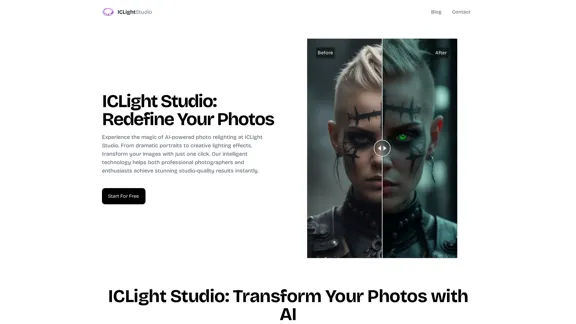
ICLight Studio - Free and Easy AI Photo Relighting
ICLight Studio - Free and Easy AI Photo RelightingTransform your photos with ICLight's free AI-powered relighting technology. Create professional studio lighting effects with simple text prompts.
0



