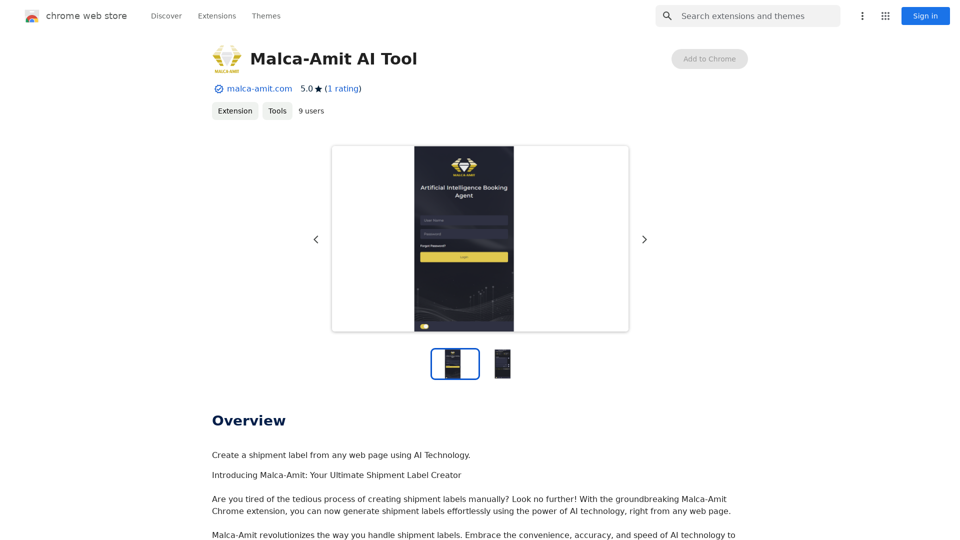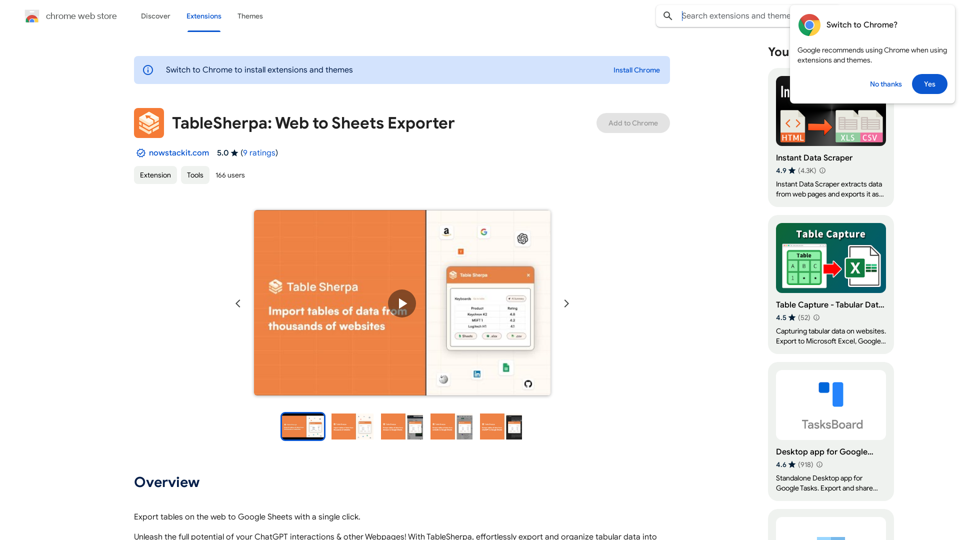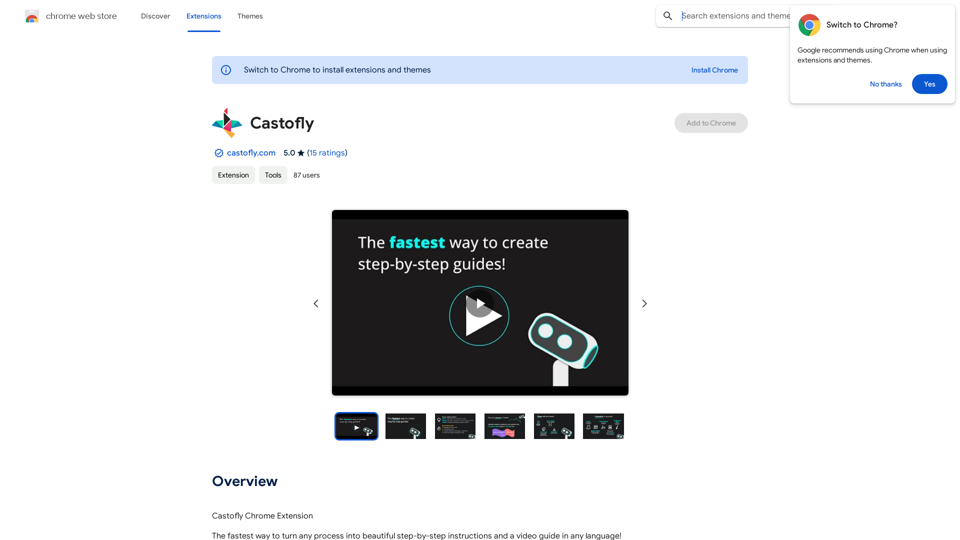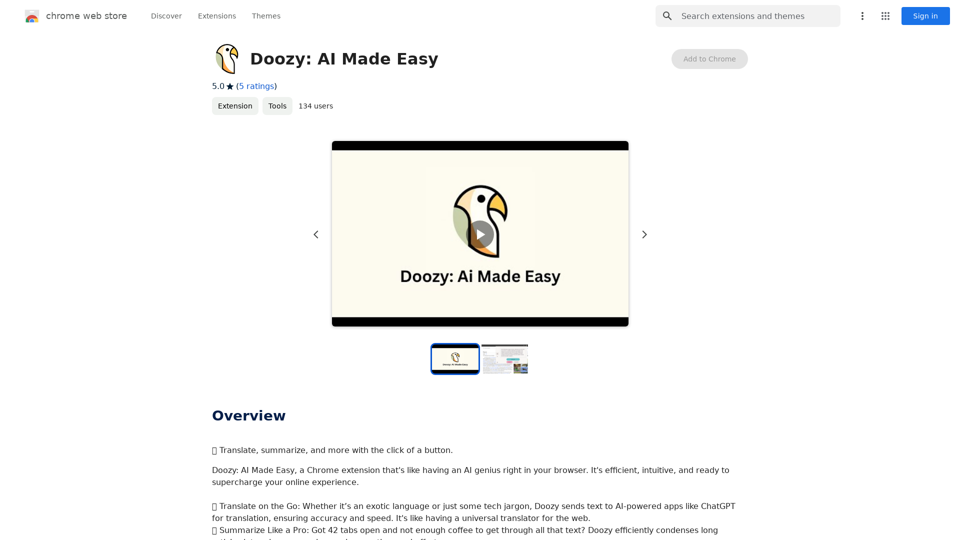Keywording is a Chrome extension designed to streamline the process of adding keywords to images on stock photography websites like Alamy and Getty. This AI-powered tool automatically generates captions and keywords for images, allowing users to quickly insert them into their portfolio managers. It's a free, user-friendly solution that aims to increase efficiency for photographers and stock image contributors.
jKeywording | Stock Photo Keyword Generator
Adds a right-click menu to images, allowing users to easily add keywords to stock photos on websites like Alamy and Getty.
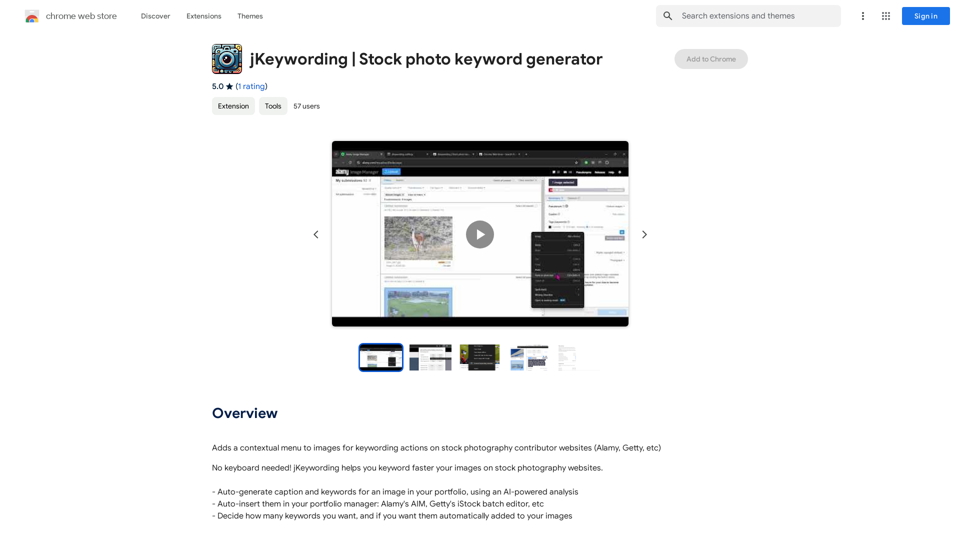
Introduction
Feature
AI-Powered Caption and Keyword Generation
Keywording utilizes advanced AI technology to analyze images and automatically generate relevant captions and keywords. This feature saves time and enhances the quality of image descriptions.
Auto-Insert Functionality
The extension can automatically insert the generated keywords into popular portfolio managers, such as Alamy's AIM and Getty's iStock batch editor. This streamlines the workflow for stock photographers.
Customizable Keyword Generation
Users can specify the number of keywords they want to generate for each image. This flexibility allows for tailored results based on individual needs or platform requirements.
Free to Use
Keywording is completely free, with no subscription fees or usage limitations. This makes it accessible to all photographers, regardless of their budget or volume of work.
Compatible with Major Stock Photography Platforms
The extension is designed to work seamlessly with popular stock photography websites, including Alamy and Getty, making it a versatile tool for contributors to multiple platforms.
User-Friendly Interface
With a simple installation process and intuitive operation, Keywording is easy to use for both beginners and experienced stock photographers.
Editable Results
While the AI generates keywords automatically, users have the ability to review and edit the suggestions, ensuring accuracy and relevance to their specific images.
FAQ
How does Keywording work?
Keywording uses AI-powered analysis to automatically generate captions and keywords for your images. After installation, you select the images you want to keyword, and the extension processes them to provide relevant descriptions and tags.
Is Keywording really free to use?
Yes, Keywording is entirely free. There are no subscription fees, hidden costs, or usage limitations. You can use the extension as much as you need without any charges.
Can I customize the keywords generated by Keywording?
Absolutely. While Keywording automatically generates keywords, you have full control to review and edit them. This ensures that the final keywords accurately represent your images and meet your specific requirements.
Which stock photography platforms does Keywording support?
Keywording is designed to work with major stock photography websites, including Alamy and Getty. It's compatible with portfolio managers like Alamy's AIM and Getty's iStock batch editor.
How can Keywording improve my workflow as a stock photographer?
Keywording can significantly speed up your image tagging process by automatically generating relevant keywords and captions. This saves time, increases efficiency, and potentially improves the discoverability of your images on stock photography platforms.
Related Websites
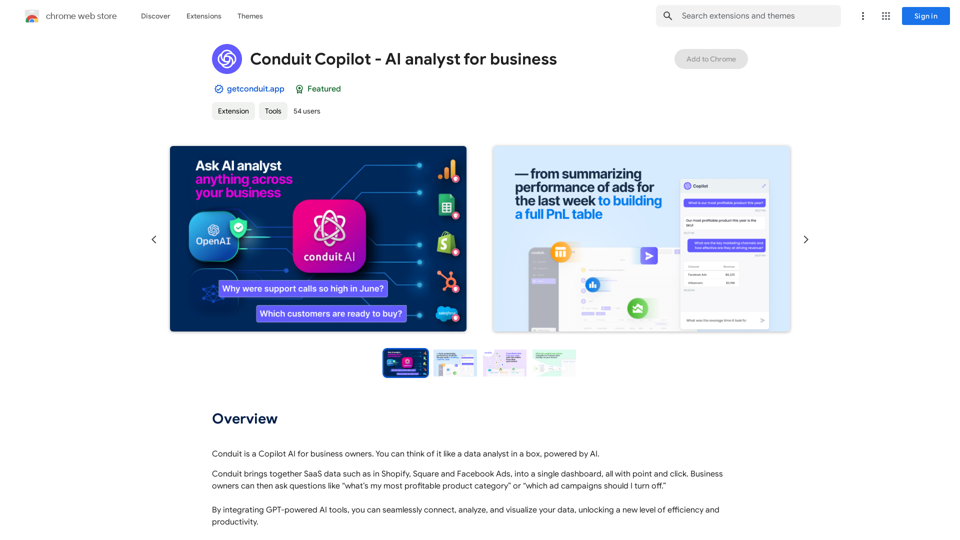
Conduit is a Copilot AI for business owners. Think of it like a data analyst in a box, powered by AI.
193.90 M

Xiaoqiu Search provides multiple types of aggregated searches, enabling more precise resource searching and saving cross-platform search time. Simultaneously, the [Xiaoqiu Search - Tab Page] mimics a mobile desktop, allowing for multi-desktop switching and setting quick menus for each website, making it a very useful browser homepage as well.
193.90 M
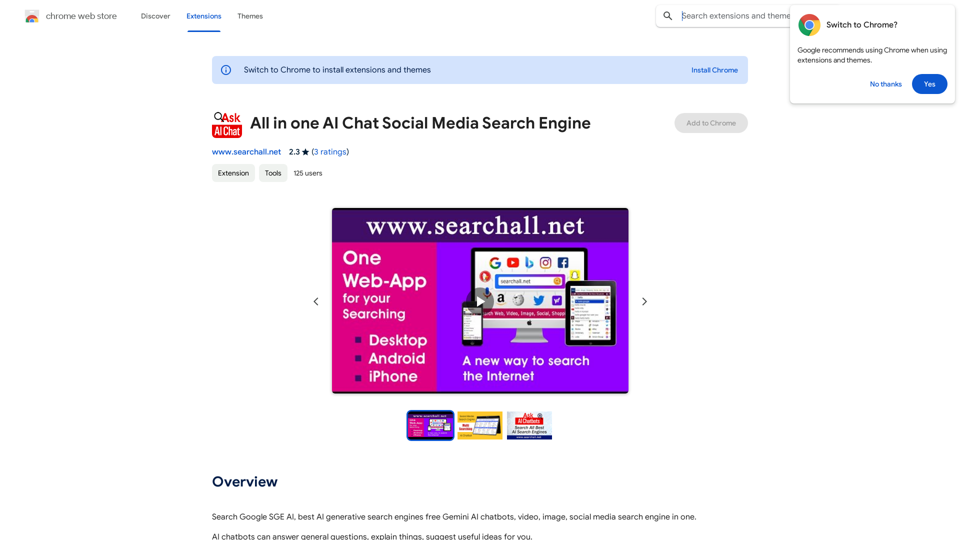
Search Google SGE AI, best free AI generative search engines, Gemini AI chatbots, video, image, and social media search engine all in one.
193.90 M
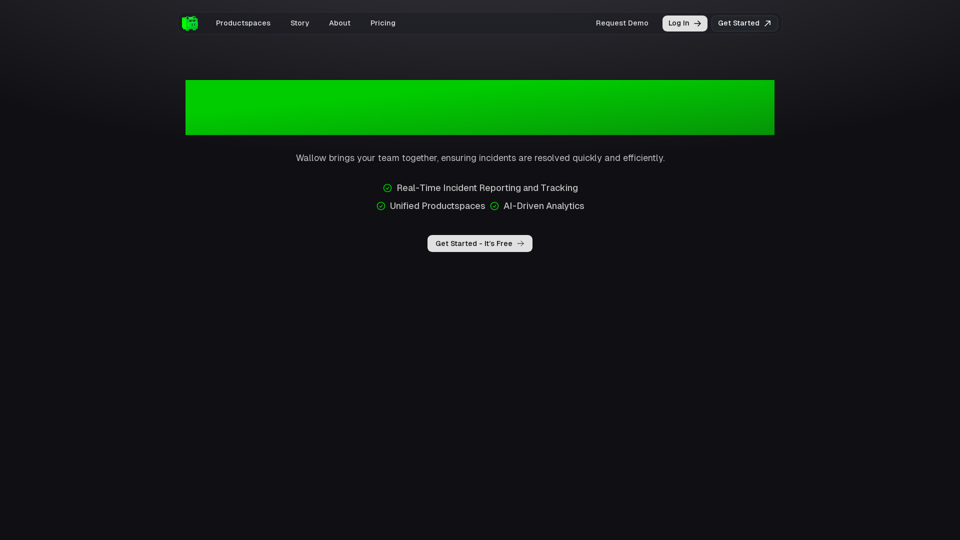
Wallow To roll or move about in a lazy, relaxed way, often in a pleasant or enjoyable manner.
Wallow To roll or move about in a lazy, relaxed way, often in a pleasant or enjoyable manner.Wallow streamlines digital product development with real-time incident tracking, team alignment, and integrated communication tools. Experience seamless collaboration and boost productivity with Wallow.
847