Lingo Link is a Chrome extension designed to enhance language learning and reading in foreign languages. It offers a comprehensive set of features including dictionary lookup, translation, word collection, note-taking, and memory exercises. This tool is perfect for language learners who want to improve their skills while browsing the web, making the process of learning new words and phrases seamless and efficient.
Link to lingo
Translate words as you read, with support for multiple AI assistants. Save words, add notes, and improve your language skills while you read.
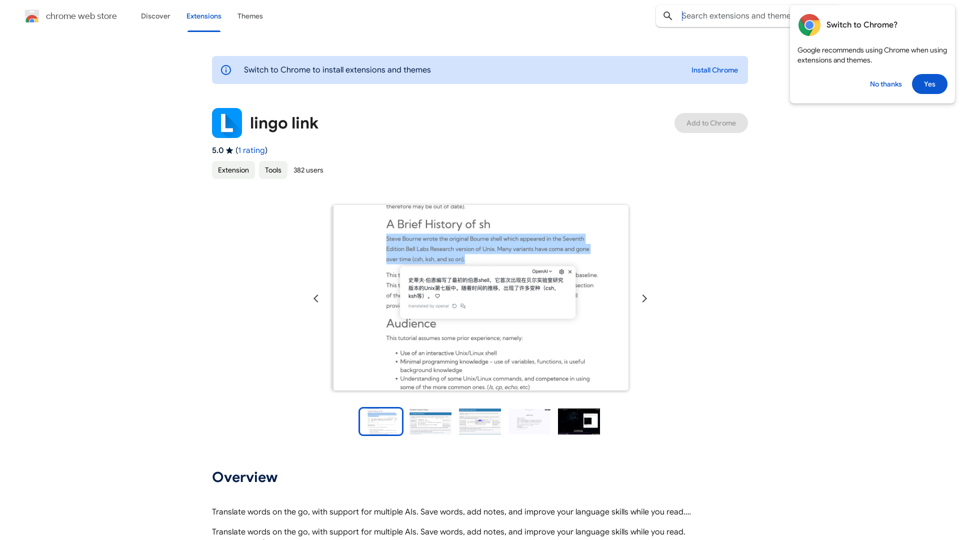
Introduction
Feature
Multi-AI Support
Lingo Link leverages multiple AI technologies to provide accurate translations and effective language learning support. This ensures users have access to the best possible tools for their language learning journey.
Word Collection and Note-Taking
Users can save words they encounter and add personal notes. This feature allows for customized learning and helps in building a personalized vocabulary database.
Translation
With a single click, Lingo Link translates words and phrases, making it easy to understand foreign language content without interrupting the reading flow.
Memory Exercises
The extension includes memory features to help users reinforce their learning. These exercises are designed to improve retention of new vocabulary and phrases.
Easy Installation and Configuration
Lingo Link can be quickly installed from the Chrome Web Store. Users can easily configure their language settings and preferences to tailor the extension to their specific learning needs.
Multi-Language Support
The extension supports multiple languages, allowing users to learn and translate words across various languages simultaneously.
Integration with Online Resources
Lingo Link can be used in conjunction with online resources such as news articles, blogs, and videos, enhancing the learning experience across different media types.
FAQ
How does Lingo Link work?
Lingo Link utilizes AI technology to provide translations of words and phrases. It also offers dictionary functionality, word collection capabilities, and note-taking features to support comprehensive language learning.
Is Lingo Link free?
Yes, Lingo Link is a free Chrome extension. There are no subscription fees associated with its use.
Can I use Lingo Link with multiple languages?
Absolutely. Lingo Link supports multiple languages, allowing users to learn and translate words across various languages simultaneously.
How can I get started with Lingo Link?
To start using Lingo Link, simply install the extension from the Chrome Web Store. After installation, configure your language settings and preferences, and you're ready to start translating words, saving vocabulary, and adding notes as you browse the web.
Latest Traffic Insights
Monthly Visits
193.90 M
Bounce Rate
56.27%
Pages Per Visit
2.71
Time on Site(s)
115.91
Global Rank
-
Country Rank
-
Recent Visits
Traffic Sources
- Social Media:0.48%
- Paid Referrals:0.55%
- Email:0.15%
- Referrals:12.81%
- Search Engines:16.21%
- Direct:69.81%
Related Websites

Maximize the Effectiveness of Your GPT Engine Prompts 1. Be Clear and Specific: * Instead of: "Write about dogs." * Try: "Write a 500-word essay about the history and characteristics of Golden Retrievers." 2. Provide Context: * Instead of: "Summarize this article." * Try: "Summarize the main arguments presented in this article about the impact of social media on teenagers." 3. Set the Tone and Style: * Instead of: "Write a story." * Try: "Write a humorous short story about a cat who thinks it's a dog." 4. Define the Desired Format: * Instead of: "Create a poem." * Try: "Write a rhyming sonnet about the beauty of a sunset." 5. Use Examples: * Instead of: "Generate some creative writing ideas." * Try: "Generate some creative writing ideas similar to the style of Edgar Allan Poe." 6. Break Down Complex Tasks: * Instead of: "Write a business plan." * Try: * "Outline the key components of a business plan for a new coffee shop." * "Write a section of the business plan focusing on the target market." 7. Refine Your Prompts: * Experiment with different wording: See what yields the best results. * Iterate on your prompts: Build upon previous responses to get closer to your desired outcome. By following these tips, you can craft more effective prompts that will help you get the most out of your GPT engine.
193.90 M

CO-STAR Prompt Template ========================== Task Description Describe the task you want the AI to perform. Be specific and concise. Input Prompt Provide the input prompt that the AI will receive. This can be a question, a statement, or a scenario. Desired Response Describe the desired response from the AI. What type of answer or output are you expecting? Constraints List any constraints or rules that the AI should follow when generating a response. This can include tone, style, or specific keywords to include or avoid. Evaluation Metrics Describe how you will evaluate the AI's response. What metrics or criteria will you use to determine the quality of the response? Example Output Provide an example of what a good response from the AI might look like. This can help clarify the task and provide a target for the AI to aim for.
CO-STAR Prompt Template ========================== Task Description Describe the task you want the AI to perform. Be specific and concise. Input Prompt Provide the input prompt that the AI will receive. This can be a question, a statement, or a scenario. Desired Response Describe the desired response from the AI. What type of answer or output are you expecting? Constraints List any constraints or rules that the AI should follow when generating a response. This can include tone, style, or specific keywords to include or avoid. Evaluation Metrics Describe how you will evaluate the AI's response. What metrics or criteria will you use to determine the quality of the response? Example Output Provide an example of what a good response from the AI might look like. This can help clarify the task and provide a target for the AI to aim for.Using CO-STAR to Make Your Prompt 10 Times More Effective!
193.90 M

Copysense AI Copysense AI is an innovative artificial intelligence technology designed to detect and prevent copyright infringement.
Copysense AI Copysense AI is an innovative artificial intelligence technology designed to detect and prevent copyright infringement.Copysense AI is the Generative AI platform for crafting factually accurate, on-brand content with real-time data, generating images, voiceovers, and content from YouTube and URLs.
0

AI Homework Helper -ernvisual Are you tired of struggling with homework problems? Look no further than AI Homework Helper – your all-in-one academic assistant.
124.77 M

FaceArt is a powerful AI face swap plugin that utilizes AI technology to generate face swap images in one click!
193.90 M

The Only Platform You Need to Excel in Your Studies | AllWriting
The Only Platform You Need to Excel in Your Studies | AllWritingAllwriting provides a full pack of free online essay creation tools for your comfortable & fast editing, idea generation, essay checking, and summarizing.
638
