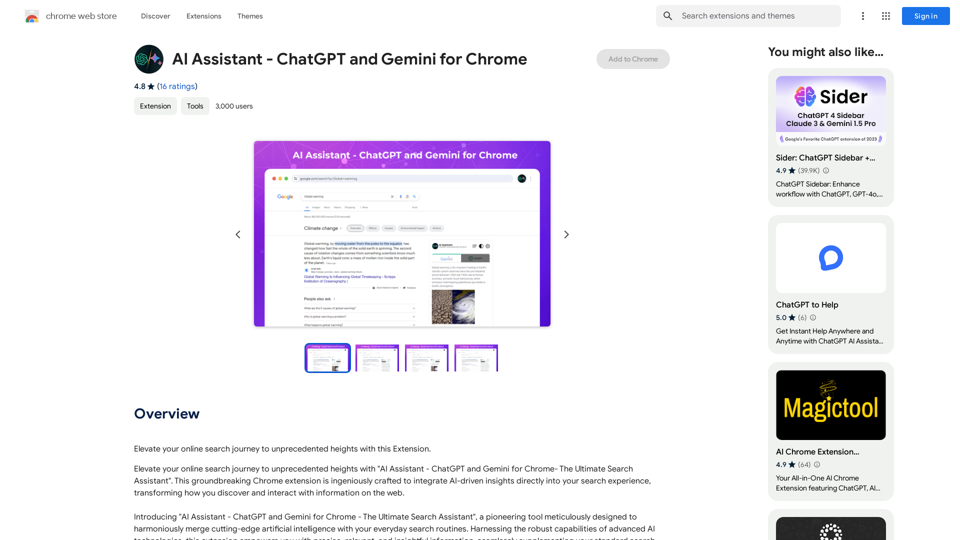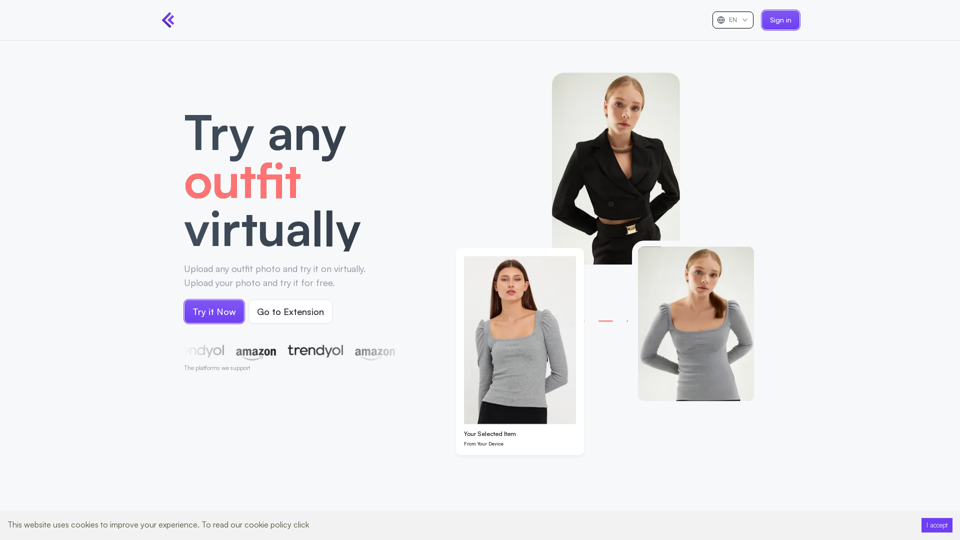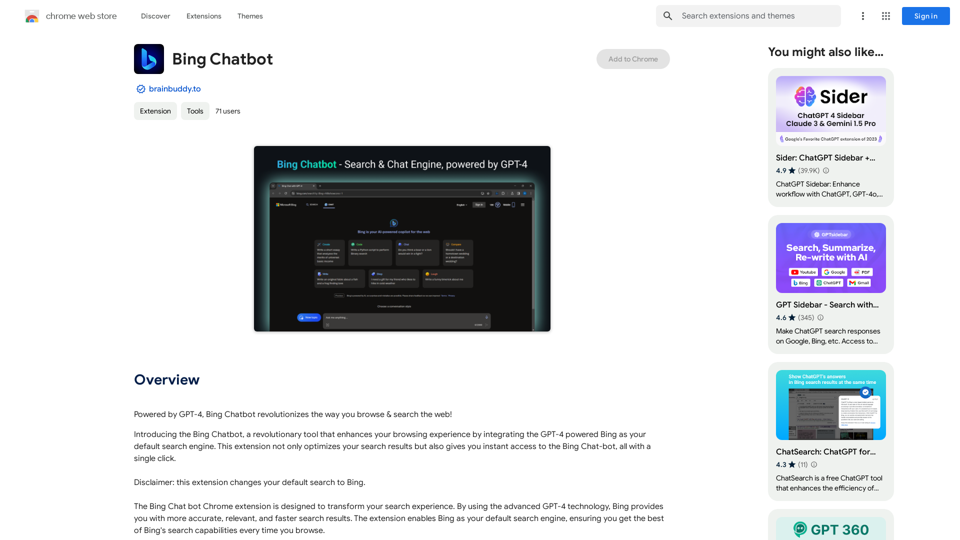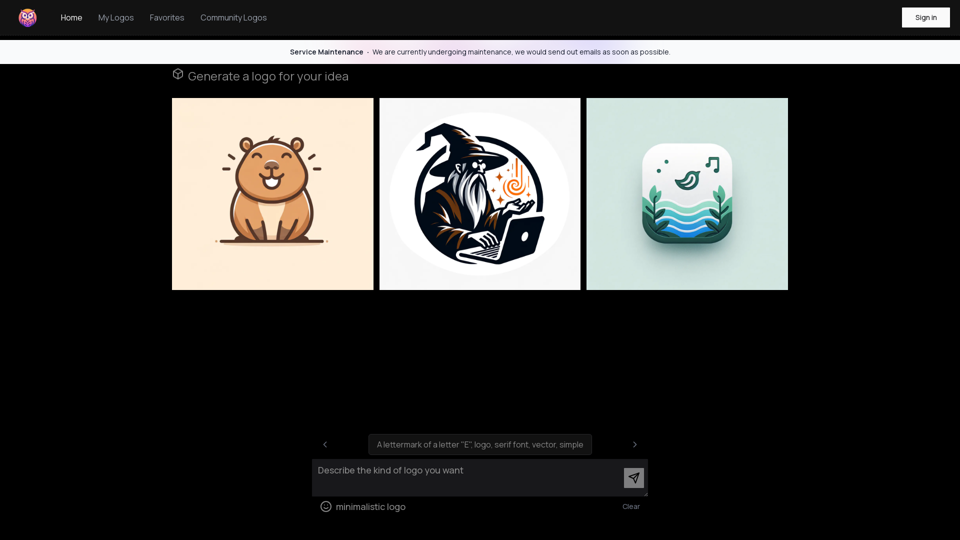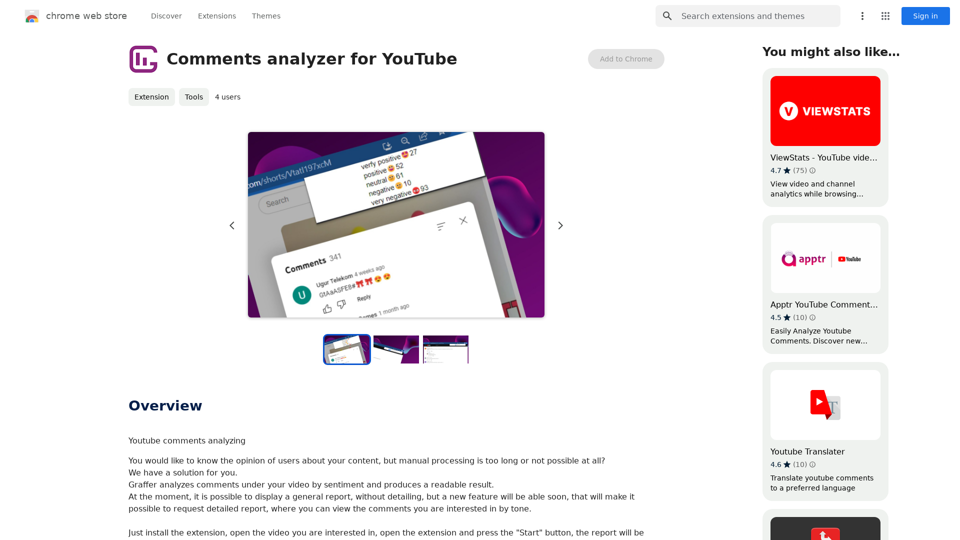NeuroPriceFix is an AI-powered platform designed to automate the resolution of Amazon "high pricing errors" within Seller Central. This innovative tool allows sellers to quickly update prices for stranded Amazon inventory with a single click, streamlining the process of fixing pricing issues and getting products back in front of customers.
NeuroPriceFix
NeuroPriceFix automatically fixes high pricing mistakes on Amazon within Seller Central.
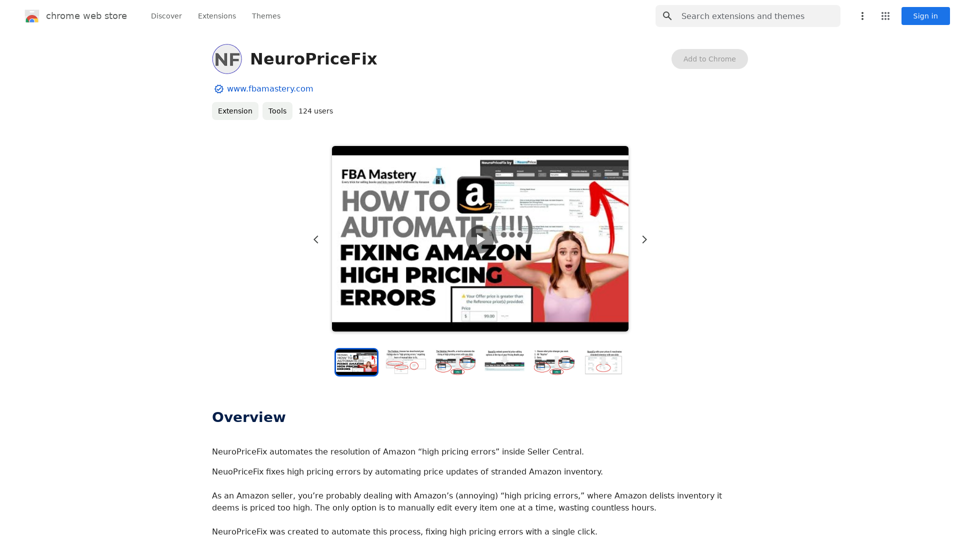
Introduction
Feature
Automated Price Updates
NeuroPriceFix integrates powerful controls at the top of the Amazon Pricing Health page, offering options to adjust prices higher, lower, or match various price points:
- List Price
- Featured Price
- Average Price
- Amazon's Price
- Reference Price
Bulk Editing Capabilities
Users can efficiently manage their pricing strategy by bulk editing min/max price settings, helping to prevent future high pricing errors.
User-Friendly Interface
The platform is designed for ease of use, allowing sellers to resolve high pricing errors with minimal effort and just a few clicks.
Time-Saving Automation
NeuroPriceFix significantly reduces the time spent on manual price adjustments by automating the editing process for stranded inventory.
Accurate Pricing Control
The tool ensures precise pricing by providing multiple reference points and adjustment options, giving sellers full control over their pricing strategy.
FAQ
What is a high pricing error?
A high pricing error occurs when Amazon delists a seller's inventory due to pricing issues, potentially impacting sales and visibility.
How does NeuroPriceFix resolve high pricing errors?
NeuroPriceFix automates the price editing process on the stranded inventory page, allowing sellers to update prices with a single click and resolve errors efficiently.
Is NeuroPriceFix suitable for all Amazon sellers?
NeuroPriceFix is designed to benefit Amazon sellers of all sizes who encounter high pricing errors and wish to streamline their price management process.
Can NeuroPriceFix help prevent future pricing errors?
Yes, the platform's bulk editing feature for min/max price settings helps sellers proactively manage their pricing strategy and reduce the likelihood of future high pricing errors.
How can I access pricing information for NeuroPriceFix?
Pricing details for NeuroPriceFix are available through in-app purchases, with full information accessible on the developer's website.
Related Websites
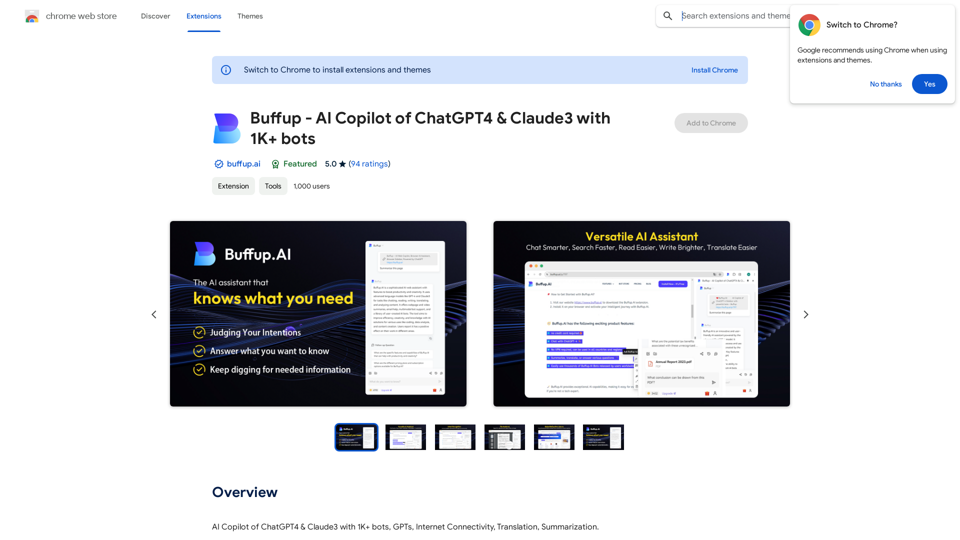
Buffup - AI Copilot of ChatGPT4 & Claude3 with 1,000+ bots
Buffup - AI Copilot of ChatGPT4 & Claude3 with 1,000+ botsAI Copilot of ChatGPT4 & Claude3 with 1K+ bots, GPTs, Internet Connectivity, Translation, Summarization This AI copilot combines the power of ChatGPT4 and Claude3, along with over 1,000 bots, GPTs, and internet connectivity, to provide advanced features such as translation and summarization.
193.90 M
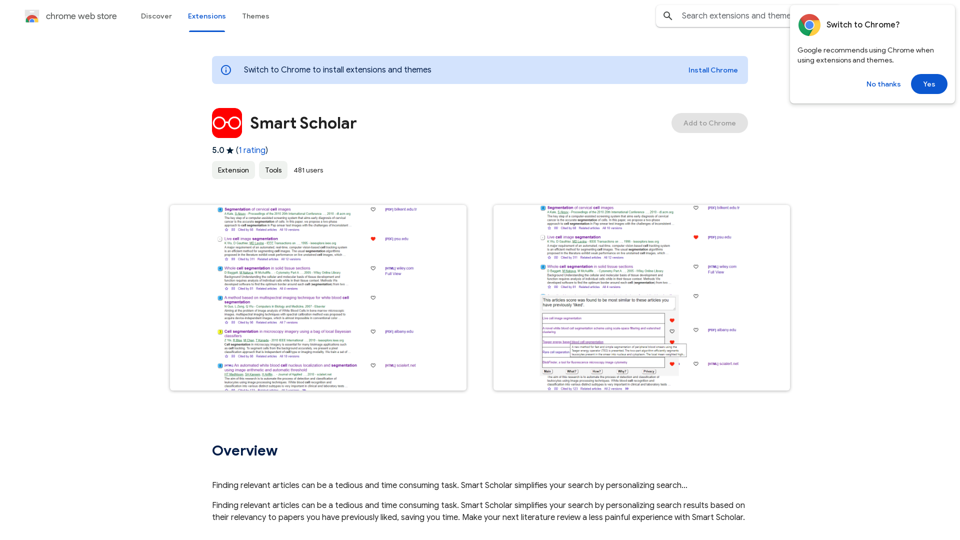
Finding relevant articles can be a tedious and time-consuming task. Smart Scholar simplifies your search by personalizing search results based on your interests and preferences.
193.90 M
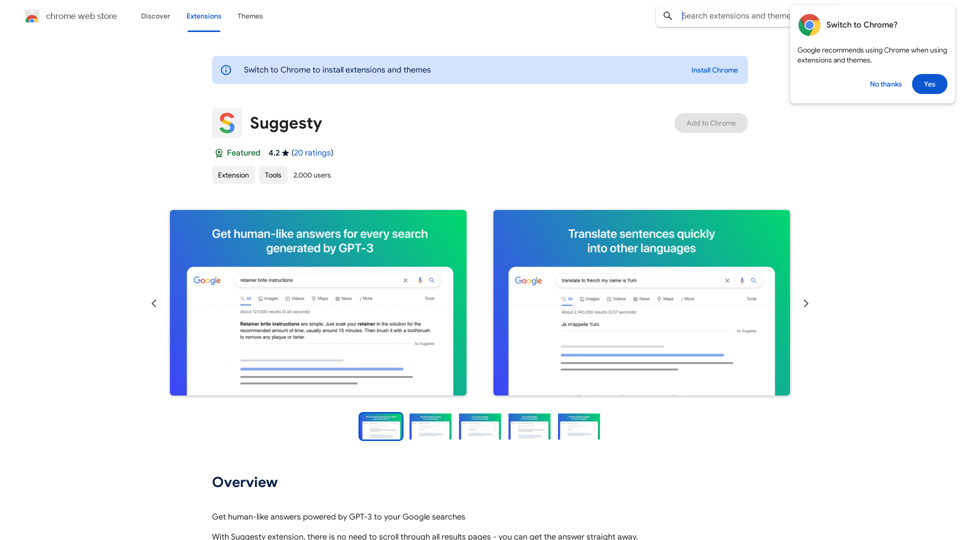
Suggesty Suggesty is a cutting-edge AI-powered tool designed to assist users in generating high-quality content quickly and efficiently.
Suggesty Suggesty is a cutting-edge AI-powered tool designed to assist users in generating high-quality content quickly and efficiently.Get human-like answers powered by GPT-3 to your Google searches
193.90 M