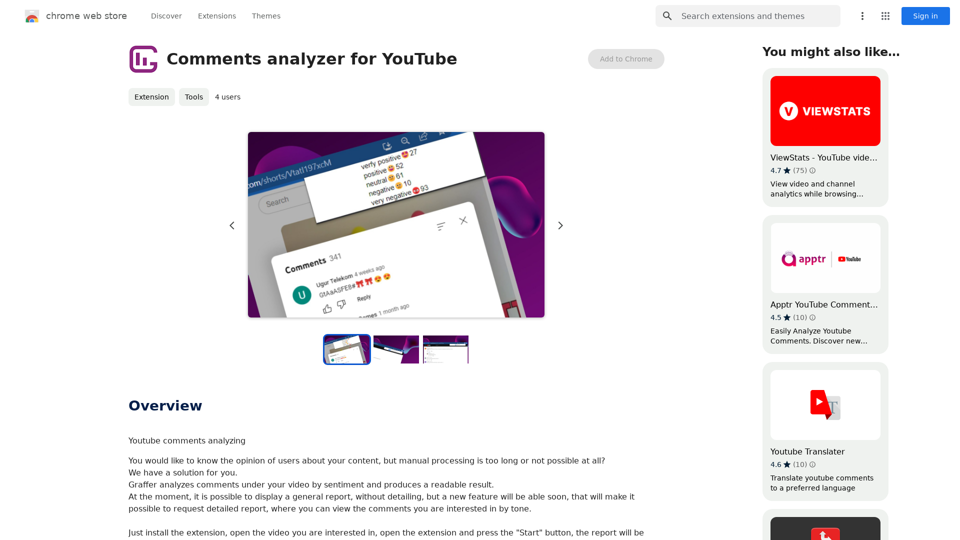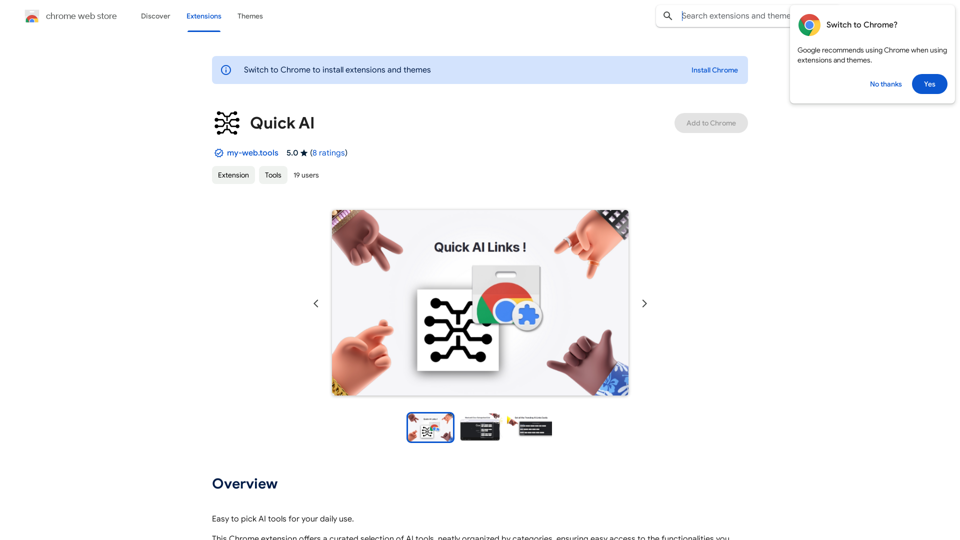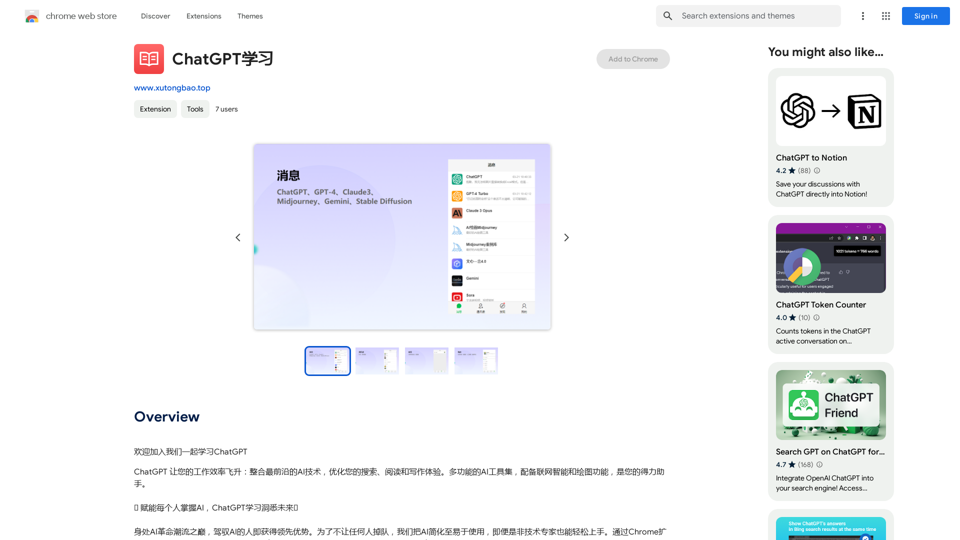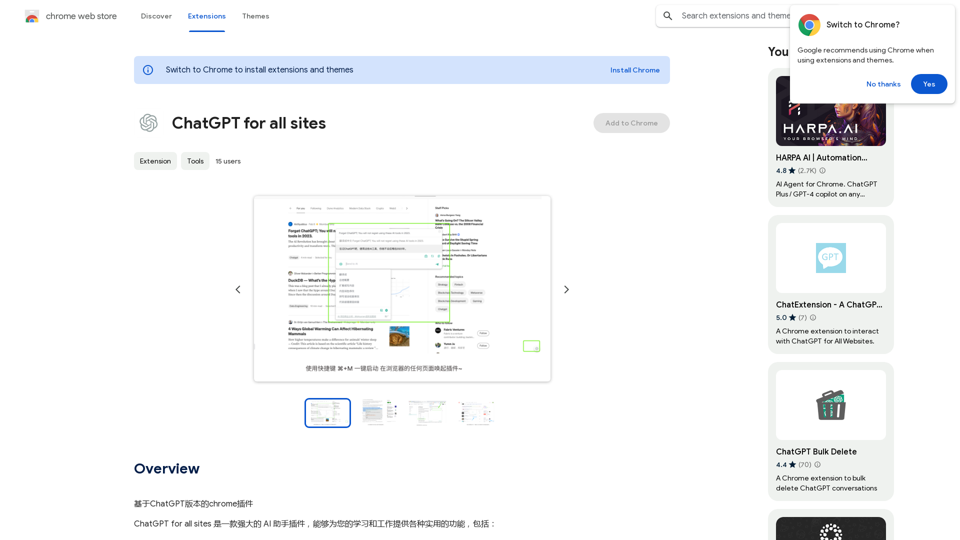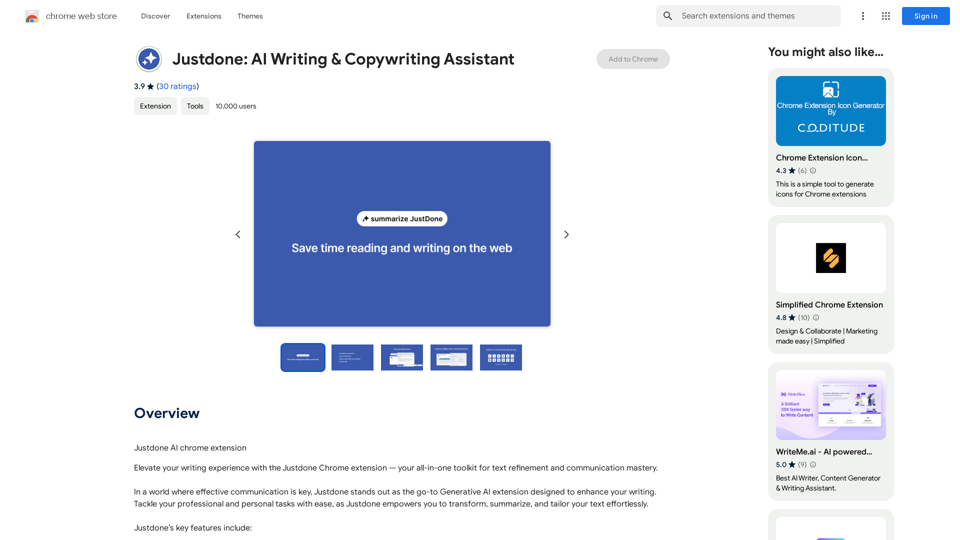SpeechGenius is an AI-powered speech-to-text Chrome extension designed to streamline your workflow by converting spoken words into written text. This innovative tool leverages advanced AI technology to provide highly accurate transcriptions, regardless of accent or voice type. SpeechGenius integrates seamlessly with various applications, offering a user-friendly interface and time-saving capabilities for users across different platforms.
SpeechGenius — Best Speech to Text
AI-powered speech-to-text for faster, easier writing
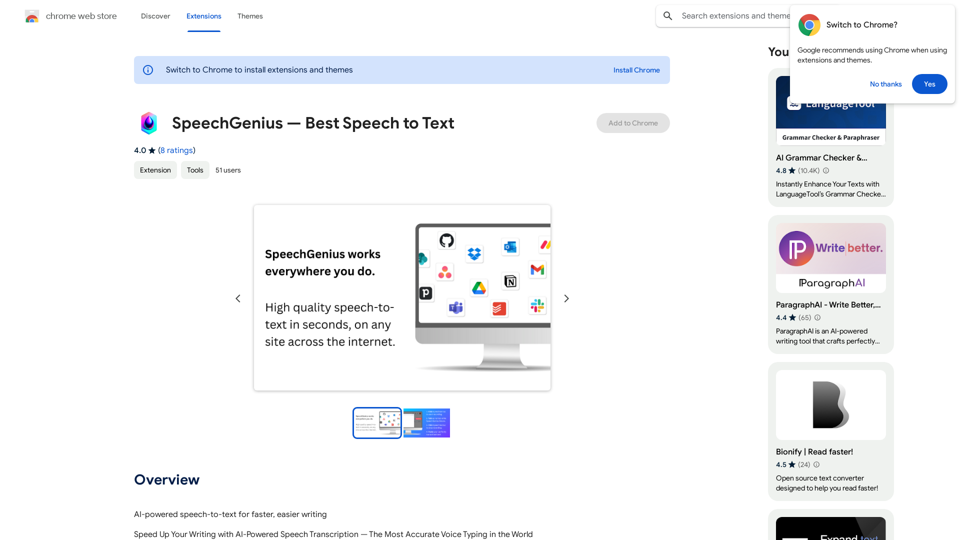
Introduction
Feature
AI-Powered Transcription
SpeechGenius utilizes a proprietary AI transcription engine that delivers exceptional accuracy, capable of understanding diverse voices and accents.
Universal Compatibility
The extension works flawlessly within any text field or application, providing versatile functionality across various platforms.
User-Friendly Interface
SpeechGenius offers a simple and intuitive user experience, making it accessible for users of all technical levels.
Time-Saving Functionality
By converting speech to text, SpeechGenius significantly reduces the time and effort required for typing, enhancing overall productivity.
Flexible Recording Options
Users can initiate recording via a button press or by using the keyboard shortcut "Command + G", offering convenient control over the transcription process.
Free to Use
SpeechGenius is available as a free Chrome extension, requiring no subscription or payment for its services.
Cross-Platform Support
The extension is compatible with both Windows and Mac operating systems, catering to a wide range of users.
Data Privacy
SpeechGenius prioritizes user privacy by not collecting or utilizing personal data.
FAQ
How do I start using SpeechGenius?
To use SpeechGenius, simply press the record button or use the keyboard shortcut "Command + G" to begin and end recording. Speak naturally, and the AI will automatically transcribe your words with high accuracy.
Can I edit the transcribed text?
Yes, you can modify or correct the transcription as needed after it has been generated.
Is SpeechGenius limited to specific applications?
No, SpeechGenius works seamlessly within any text field or application, providing versatile functionality across various platforms.
How accurate is the transcription?
SpeechGenius boasts an incredibly accurate transcription system, powered by its proprietary AI engine, which can understand any voice and accent with near-perfect precision.
Is my data safe when using SpeechGenius?
Yes, SpeechGenius prioritizes user privacy and does not collect or use your personal data.
Latest Traffic Insights
Monthly Visits
193.90 M
Bounce Rate
56.27%
Pages Per Visit
2.71
Time on Site(s)
115.91
Global Rank
-
Country Rank
-
Recent Visits
Traffic Sources
- Social Media:0.48%
- Paid Referrals:0.55%
- Email:0.15%
- Referrals:12.81%
- Search Engines:16.21%
- Direct:69.81%
Related Websites
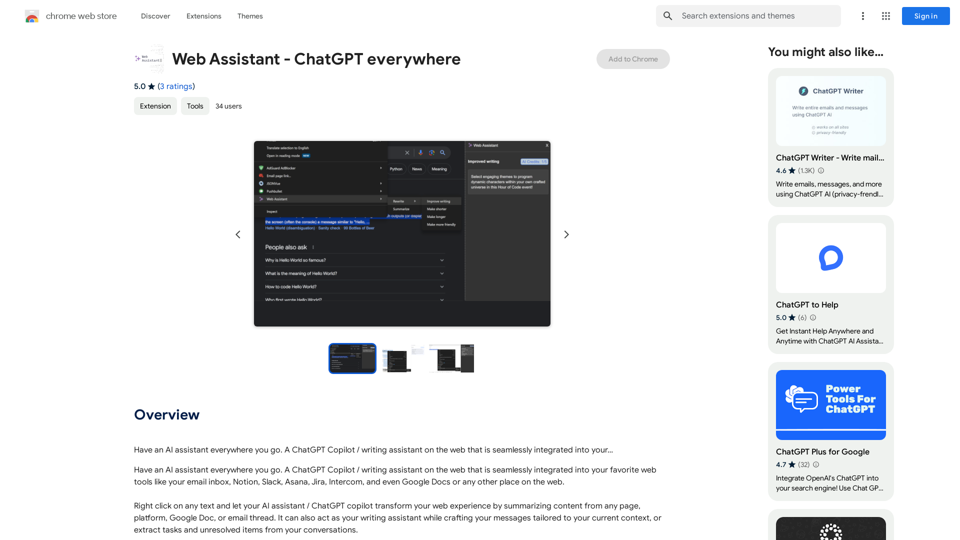
Have an AI assistant everywhere you go. A ChatGPT Copilot / writing assistant on the web that is seamlessly integrated into your...
193.90 M
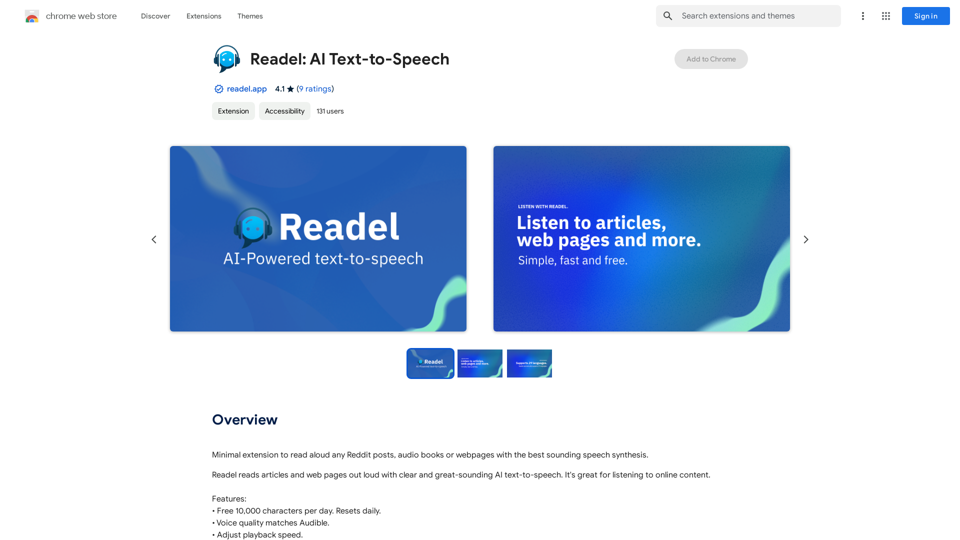
A small program that can read aloud any Reddit posts, audiobooks, or webpages using the highest quality text-to-speech technology.
193.90 M
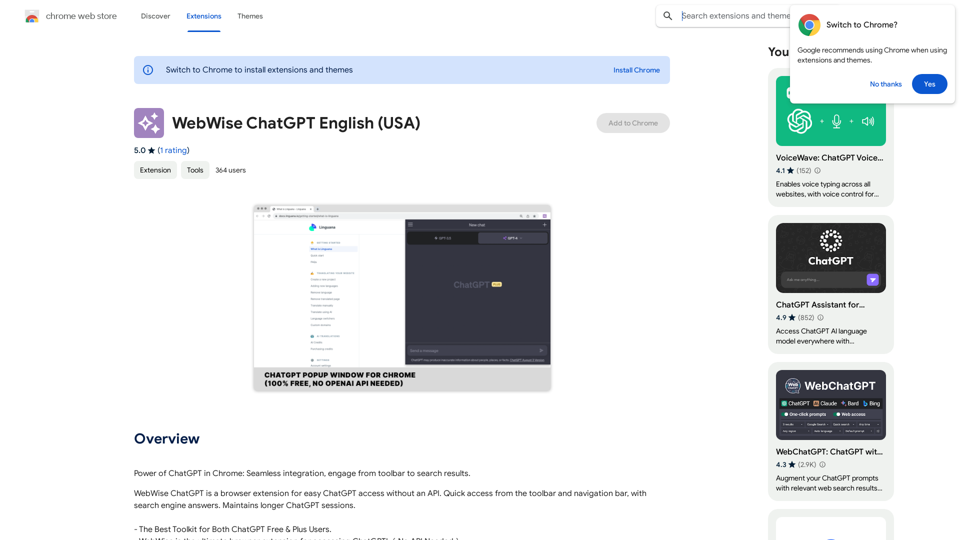
ChatGPT's power in Chrome: Seamlessly integrated, engage from the toolbar to search results.
193.90 M