Text to Speech (TTS) technology uses artificial intelligence to convert written content into natural-sounding speech. This advanced tool supports multiple languages and voice styles, making it ideal for creating lifelike audio from various texts. It offers enhanced accessibility, cost-effective content creation, and a wide range of voices, catering to diverse user needs across different devices.
Text to Speech.im: Convert Text to Speech for Free Online
Convert text to speech effortlessly using our AI text to speech online free tool. Enjoy natural-sounding text to speech voices and seamless text to speech download for high-quality audio. Perfect for creating engaging content with our text to speech generator.

Introduction
Feature
Enhanced Accessibility
Text to Speech technology provides essential support for individuals with visual impairments or reading disabilities, making content more accessible and easier to understand.
Cost-Effective Content Creation
By utilizing AI text to speech online for free, users can save on hiring voice actors. This tool allows efficient text-to-speech conversion at no cost.
Wide Range of Voices
The text to speech generator offers a variety of natural-sounding voices, ensuring engaging and professional audio content.
Convenient Download for Offline Use
Users can easily download generated speech files for offline access, ensuring audio content is available anytime, anywhere.
High Accuracy in Speech Synthesis
The generator ensures high accuracy, providing clear and precise audio that closely matches the original text.
Cross-Device Compatibility
The tool supports iPhone text to speech and can be used seamlessly across iPhones, laptops, and desktop computers, offering maximum flexibility.
Multiple Language Support
The technology supports various languages, making it versatile for global use.
Social Media Integration
Perfect for creating engaging voiceovers for social media content, including TikTok, YouTube, and more.
FAQ
What types of Text to Speech Voices are available?
The text to speech generator offers a wide range of natural-sounding voices, including male and female voices, and voices from various languages and regions.
How do I Convert Text to Speech using your tool?
Simply enter the text you want to convert to speech, select the language and voice style, and click the "Generate" button.
Can I Download the generated speech?
Yes, you can easily download the generated speech files in MP3 format for offline use.
Can I use Text to Speech for TikTok and other social media?
Yes, the text to speech tool is perfect for creating engaging voiceovers for social media content, including TikTok, YouTube, and more.
Is the tool compatible with iPhone Text to Speech?
Yes, the text to speech tool is compatible with iPhone text to speech and can be used seamlessly across iPhones, laptops, and desktop computers.
How accurate is the Text to Speech Generator?
The text to speech generator ensures high accuracy in speech synthesis, providing clear and precise audio that closely matches the original text.
Latest Traffic Insights
Monthly Visits
12.76 K
Bounce Rate
69.01%
Pages Per Visit
1.25
Time on Site(s)
32.89
Global Rank
2110386
Country Rank
China 78854
Recent Visits
Traffic Sources
- Social Media:1.67%
- Paid Referrals:0.36%
- Email:0.10%
- Referrals:16.67%
- Search Engines:24.48%
- Direct:56.67%
Related Websites
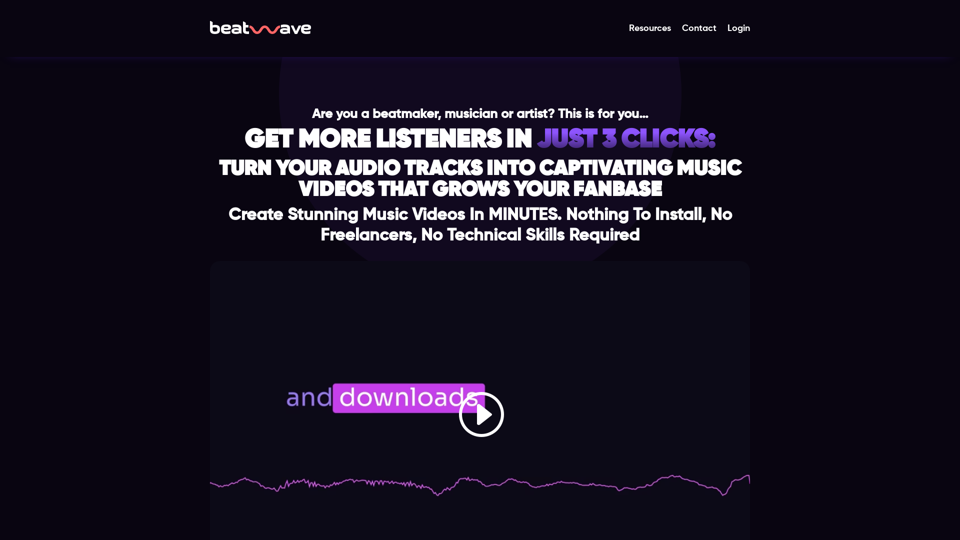
Beatwave: Create Audio & Music Visualizers in Just a Few Clicks
Beatwave: Create Audio & Music Visualizers in Just a Few ClicksCreate engaging audio & music visualizers in seconds with Beatwave. Turn your tracks, beats, audio and podcasts into engaging videos easily.
7.54 K
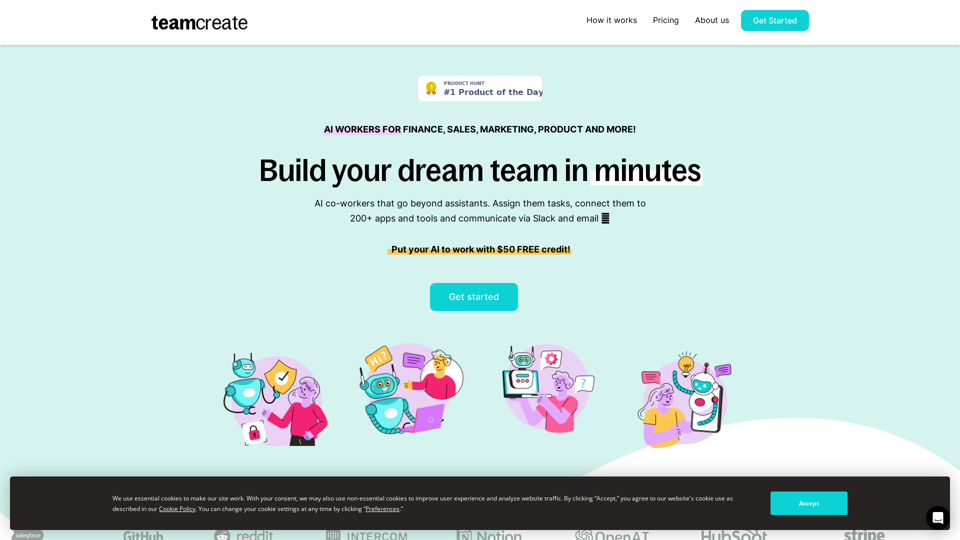
TeamCreate AI: Build Your AI Dream Team in Minutes!
TeamCreate AI: Build Your AI Dream Team in Minutes!What if you could grow your team and boost productivity without the usual financial or hiring constraints? Teamcreate enables companies of all sizes to create AI workers for hundreds of roles in Sales, Finance, Product and more.
422

An AI translation engine that understands context will provide a more user-friendly translation for websites, allowing everyone to have a reading experience in their native language.
193.90 M

Summarize and Translate with Gemini Gemini是一个基于人工智能的多语言翻译和文本摘要工具。它可以将长篇文本转换为简洁的摘要,同时提供多种语言的翻译选项。 #Key Features * Multilingual Translation: Gemini支持多种语言的翻译,包括英语、法语、德语、西班牙语、葡萄牙语、意大利语、荷兰语、俄语、中文、日语和韩语等。 * Text Summarization: Gemini可以将长篇文本转换为简洁的摘要,帮助用户快速了解文本的主要内容。 * AI-powered: Gemini基于人工智能技术,能够智能地识别和处理语言,提供高质量的翻译和摘要结果。 #How to Use Gemini 1. Copy and Paste: 将需要翻译或摘要的文本复制并粘贴到Gemini的输入框中。 2. Select Language: 选择需要翻译的语言或摘要的格式。 3. Get Result: Gemini将提供翻译或摘要结果,用户可以根据需要进行调整和编辑。 #Benefits * Save Time: Gemini可以快速地翻译和摘要长篇文本,节省用户的时间和精力。 * Improve Efficiency: Gemini的翻译和摘要结果可以帮助用户更好地理解和处理文本,提高工作效率。 * Enhance Productivity: Gemini可以帮助用户更好地与他人交流和合作,提高生产力和效率。
Summarize and Translate with Gemini Gemini是一个基于人工智能的多语言翻译和文本摘要工具。它可以将长篇文本转换为简洁的摘要,同时提供多种语言的翻译选项。 #Key Features * Multilingual Translation: Gemini支持多种语言的翻译,包括英语、法语、德语、西班牙语、葡萄牙语、意大利语、荷兰语、俄语、中文、日语和韩语等。 * Text Summarization: Gemini可以将长篇文本转换为简洁的摘要,帮助用户快速了解文本的主要内容。 * AI-powered: Gemini基于人工智能技术,能够智能地识别和处理语言,提供高质量的翻译和摘要结果。 #How to Use Gemini 1. Copy and Paste: 将需要翻译或摘要的文本复制并粘贴到Gemini的输入框中。 2. Select Language: 选择需要翻译的语言或摘要的格式。 3. Get Result: Gemini将提供翻译或摘要结果,用户可以根据需要进行调整和编辑。 #Benefits * Save Time: Gemini可以快速地翻译和摘要长篇文本,节省用户的时间和精力。 * Improve Efficiency: Gemini的翻译和摘要结果可以帮助用户更好地理解和处理文本,提高工作效率。 * Enhance Productivity: Gemini可以帮助用户更好地与他人交流和合作,提高生产力和效率。Summarize and Translate Web Pages This tool utilizes Gemini as its backend to provide a convenient way to summarize and translate web pages.
193.90 M
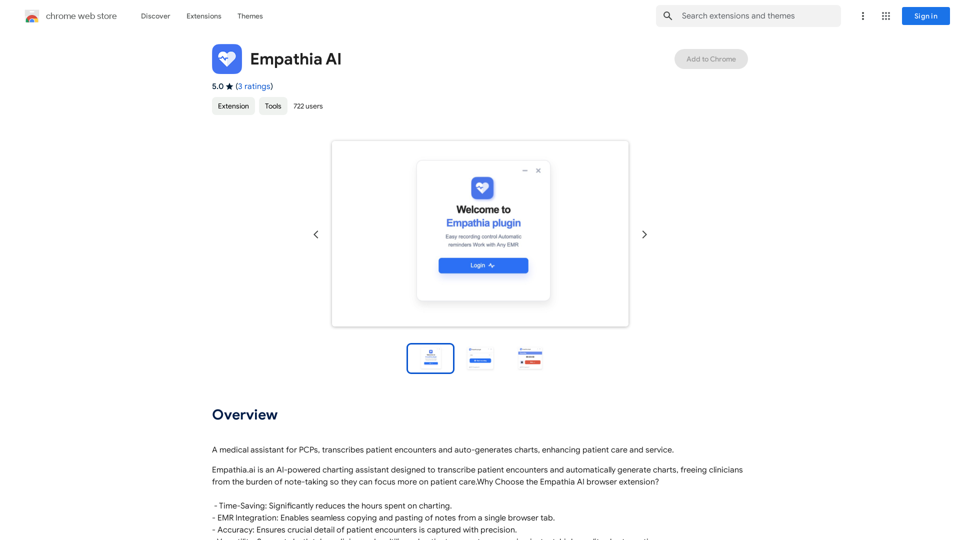
A medical assistant for primary care physicians, transcribes patient visits and automatically creates medical records, improving patient care and service.
193.90 M
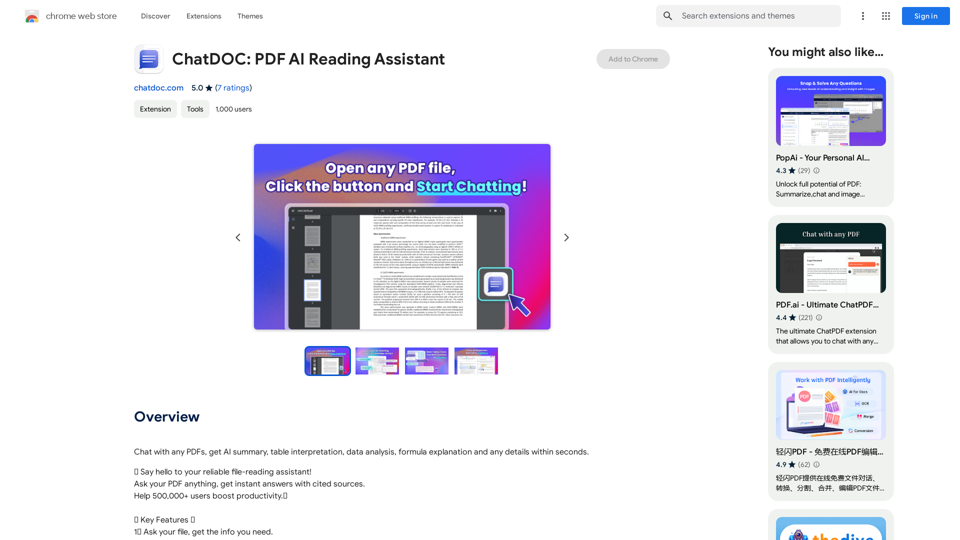
Chat with any PDFs, get an AI-generated summary, table interpretation, data analysis, formula explanation, and any details within seconds.
193.90 M
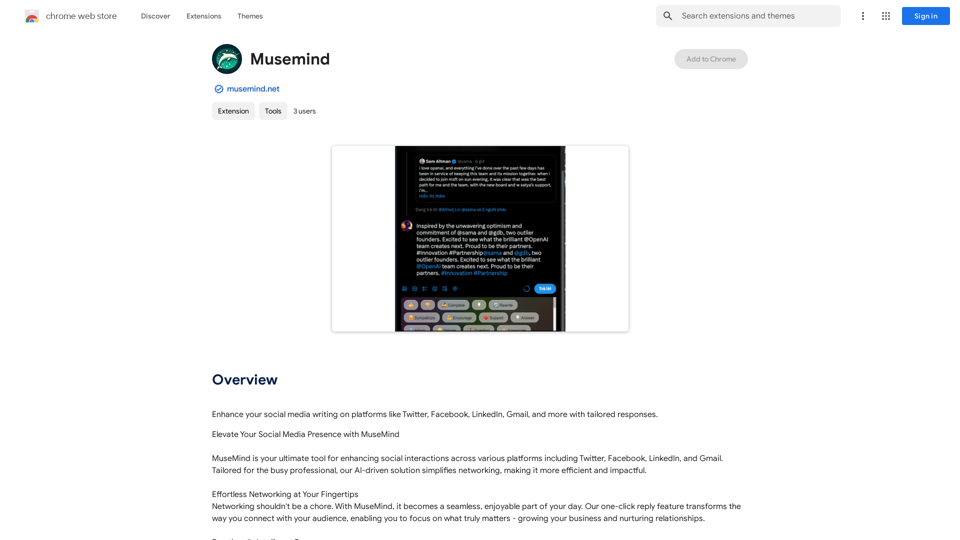
Improve your social media posts on platforms like Twitter, Facebook, LinkedIn, and Gmail with customized replies.
193.90 M

Subtitle Wizard - Real-time Speech Recognition, AI Subtitle Translation
Subtitle Wizard - Real-time Speech Recognition, AI Subtitle TranslationWatch foreign TV series and learn without mistakes, the new subtitle translation elf is here to assist, a browser-based subtitle translation artifact.
193.90 M