Suki Assistant is an innovative AI-powered clinical documentation app designed to streamline the note-taking process for healthcare professionals. By leveraging advanced generative AI and voice technologies, Suki listens to patient-clinician conversations and automatically generates note suggestions. This intelligent system allows clinicians to easily review, modify, or approve suggestions before seamlessly integrating them into their Electronic Health Record (EHR) system.
Suki Assistant
Suki: An AI-powered clinical documentation app for your Chrome browser.
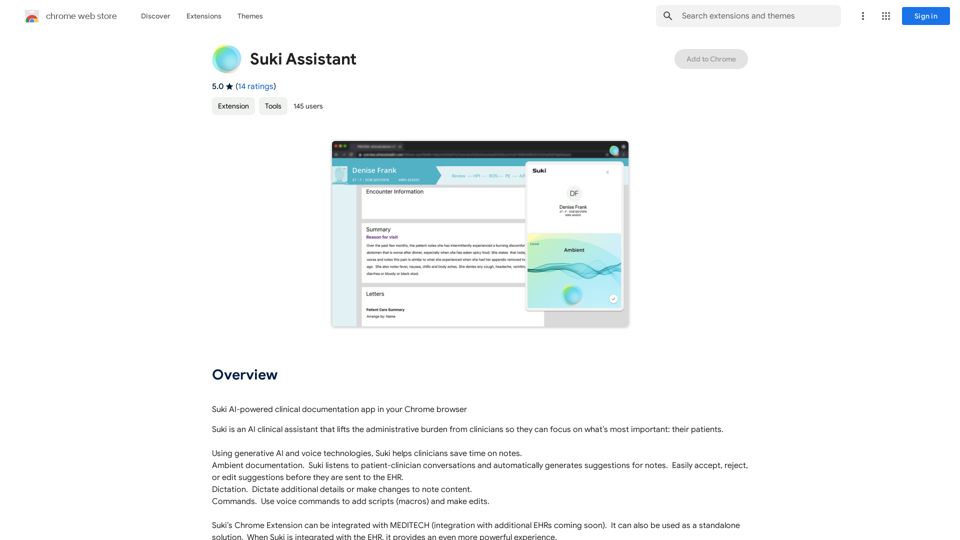
Introduction
Feature
Ambient Documentation
Suki's cutting-edge technology actively listens to patient-clinician interactions, automatically generating accurate and comprehensive note suggestions.
Voice-Enabled Dictation
Clinicians can effortlessly add details or make modifications to notes using voice dictation, enhancing efficiency and accuracy.
Voice Command Functionality
The app supports voice commands, enabling clinicians to add scripts (macros) and make quick edits, further streamlining the documentation process.
EHR Integration
Suki seamlessly integrates with MEDITECH, with plans to expand compatibility to additional EHR systems, ensuring a smooth workflow for healthcare professionals.
Privacy and Security Compliance
Prioritizing data protection, Suki Assistant is fully HIPAA compliant and SOC2 Type 2 certified, guaranteeing the highest standards of security for sensitive medical information.
User-Friendly Setup
Getting started with Suki is straightforward:
- Sign up for an account
- Install the Suki Chrome Extension from the Chrome Web Store
- Begin using the extension to generate notes, dictate, and utilize voice commands
Flexible Pricing Options
Suki offers an affordable pricing structure, including a free version with limited functionality. For detailed pricing information, users can visit the official Suki website.
FAQ
Is Suki Assistant compatible with all EHR systems?
Currently, Suki Assistant integrates with MEDITECH. The company is actively working on expanding compatibility to additional EHR systems in the near future.
How does Suki ensure the privacy and security of patient information?
Suki Assistant is fully HIPAA compliant and SOC2 Type 2 certified, adhering to the highest standards of data protection and security in the healthcare industry.
What are the steps to start using Suki Assistant?
To begin using Suki Assistant:
- Sign up for a Suki account
- Install the Suki Chrome Extension from the Chrome Web Store
- Start using the extension to generate notes, dictate additional information, and utilize voice commands for efficient clinical documentation
Are there any tips for maximizing the benefits of Suki Assistant?
To get the most out of Suki Assistant:
- Utilize the ambient documentation feature for quick and easy note generation
- Take advantage of voice commands to add scripts (macros) and make efficient edits
- Explore all features to streamline your clinical documentation process and save valuable time
Latest Traffic Insights
Monthly Visits
193.90 M
Bounce Rate
56.27%
Pages Per Visit
2.71
Time on Site(s)
115.91
Global Rank
-
Country Rank
-
Recent Visits
Traffic Sources
- Social Media:0.48%
- Paid Referrals:0.55%
- Email:0.15%
- Referrals:12.81%
- Search Engines:16.21%
- Direct:69.81%
Related Websites

Siuuu.ai provides personalized writing tools for writers, students, educators, marketing professionals, and others. Our goal is to support and enhance your writing experience across a wide range of content types, including novels, research papers, marketing emails, blogs, and more.
0

SEO2 - Legal AI Like Nothing Else on the Market. - AI.Law - ai.law
SEO2 - Legal AI Like Nothing Else on the Market. - AI.Law - ai.lawLegal AI like nothing else on the market. Get Started “>”>Trusted by lawyers to solve thousands of legal challenges monthly. AI Law provides you with top-quality legal work without the hassle. No more drafting from scratch—just high-quality results. Complaint Drafting Draft pleadings without the hassle of hours of research. AI Law will assemble a complete lawsuit […]
15.50 K

An AI-powered travel companion that crafts personalized travel plans based on your preferences.
593.63 K




