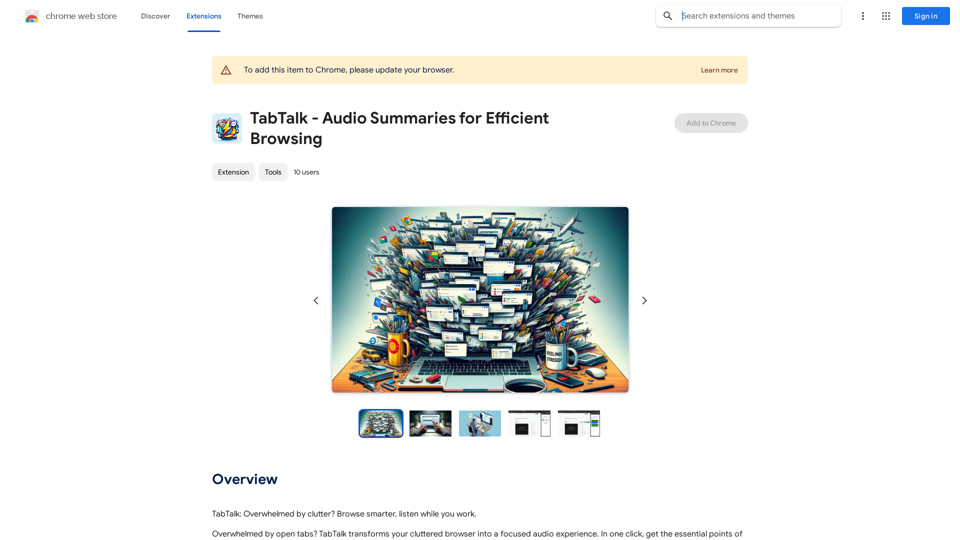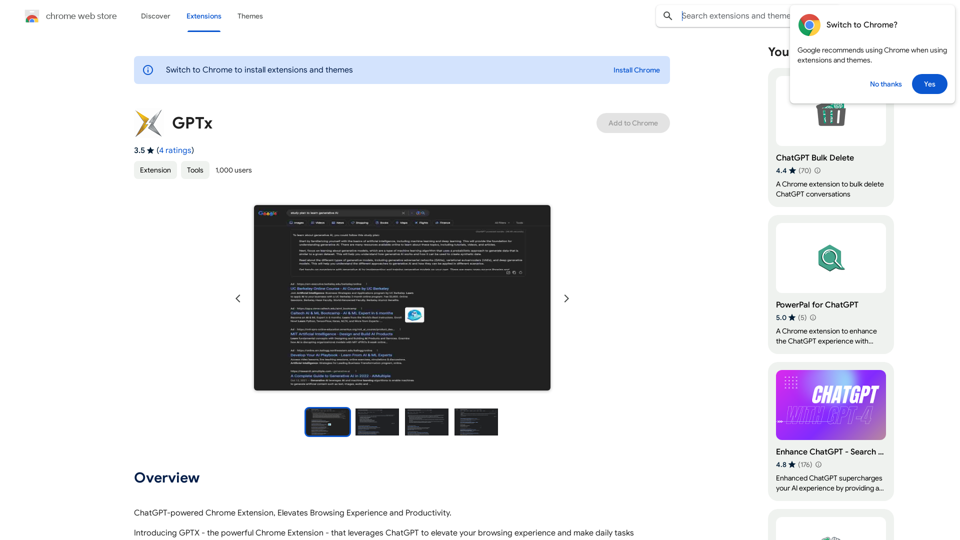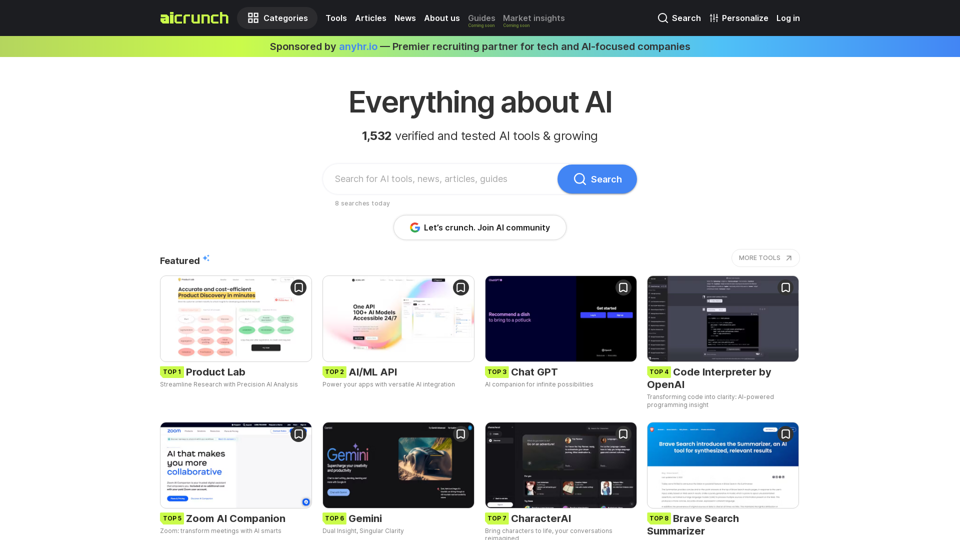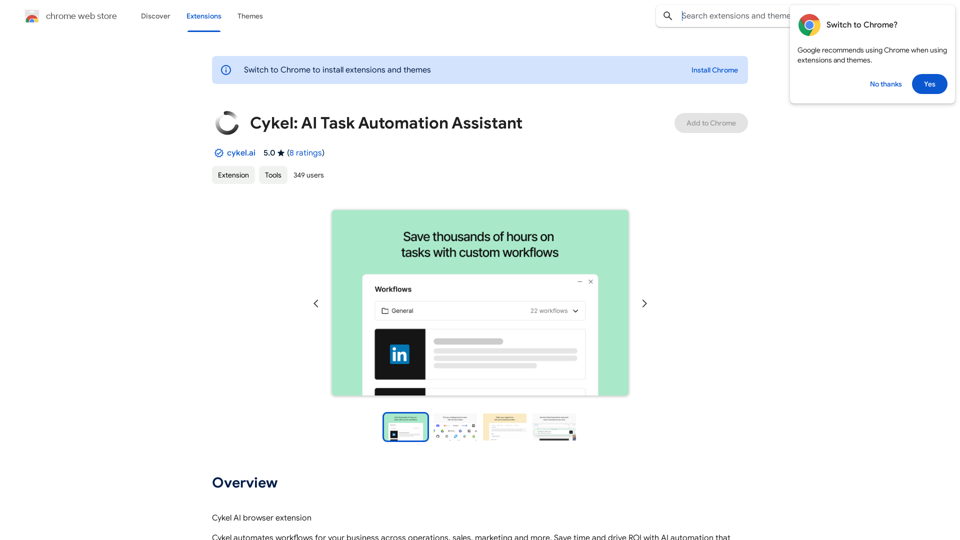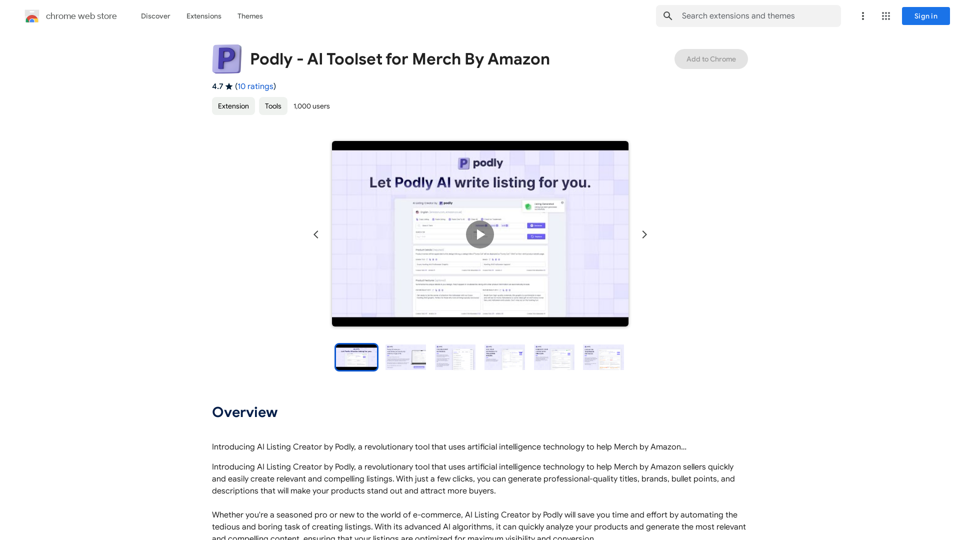SupplyDrop is an innovative automated inventory management and crosslisting tool designed specifically for resellers. It streamlines workflows and boosts sell-through rates by leveraging AI technology. The platform's standout feature is its AI-optimized listing capability, which generates authentic-sounding product descriptions that appear hand-written, significantly enhancing the likelihood of successful sales.
SupplyDrop
A tool that automatically manages inventory and lists products on multiple platforms for resellers.
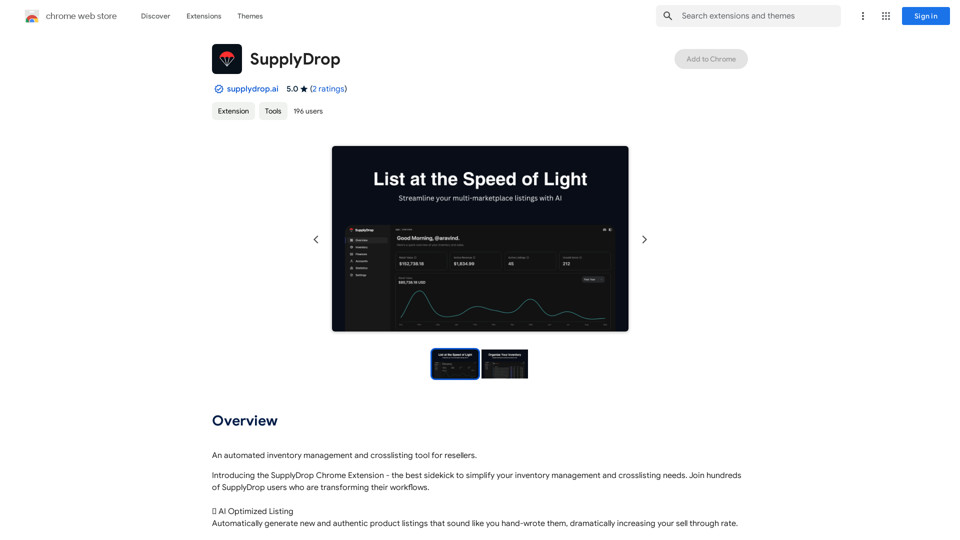
Introduction
Feature
AI Optimized Listing
SupplyDrop's AI technology automatically generates new and authentic product listings that sound as if they were hand-written. This feature dramatically increases sell-through rates by creating compelling, natural-sounding descriptions.
Crosslist Everywhere
With just a single click, users can automatically list their products on various second-hand marketplaces, including:
| Marketplaces |
|---|
| Facebook Marketplace |
| eBay |
| Poshmark |
| Mercari |
| Shopify |
| And more... |
Automatic Imports
SupplyDrop eliminates manual copying by automatically importing product details from users' favorite retailers, saving time and reducing errors in the listing process.
User-Friendly Interface
The platform offers a simple and intuitive interface, making it easy for users to generate product listings, crosslist items, and import product details efficiently.
FAQ
Is SupplyDrop free?
SupplyDrop offers a free version with limited features. Additionally, there is a paid subscription option that provides extended access and additional benefits for users who require more advanced functionality.
Can I use SupplyDrop for my business?
Yes, SupplyDrop is specifically designed for resellers and businesses looking to streamline their inventory management and crosslisting processes. It caters to the needs of various business sizes and types within the reselling industry.
How do I get started with SupplyDrop?
Getting started with SupplyDrop is simple. Users can begin by downloading the Chrome extension and following the easy-to-use interface to set up their account and start utilizing the platform's features.
Related Websites
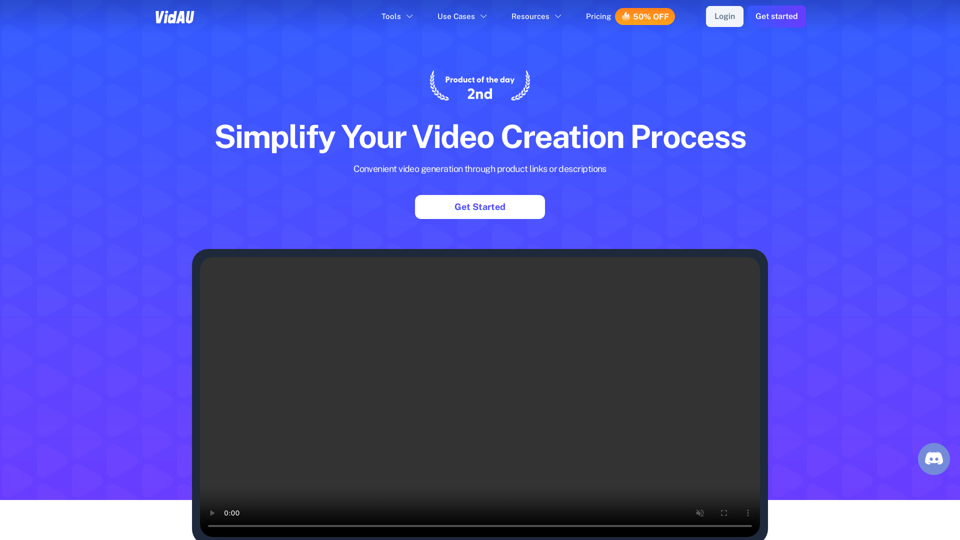
VidAu AI video generator creates high-quality videos for you with features such as avatar spokesperson, face swap, multi-language translation, subtitles, and watermarks removal, as well as video mixing and editing capabilities—get started for free.
684
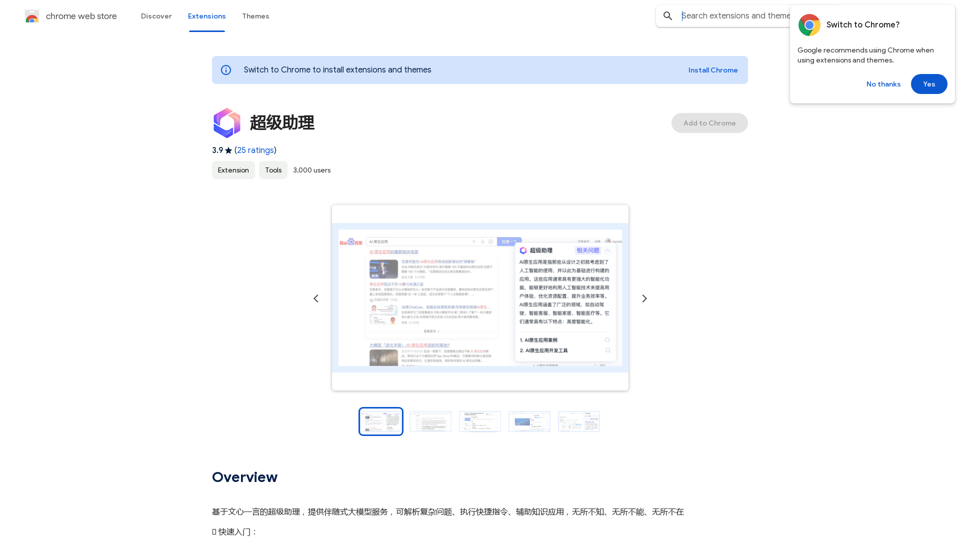
A super assistant based on Wenxin Yiyan, providing companion-style large model services. It can parse complex questions, execute quick commands, and assist with knowledge applications. It knows everything, can do everything, and is everywhere.
193.90 M
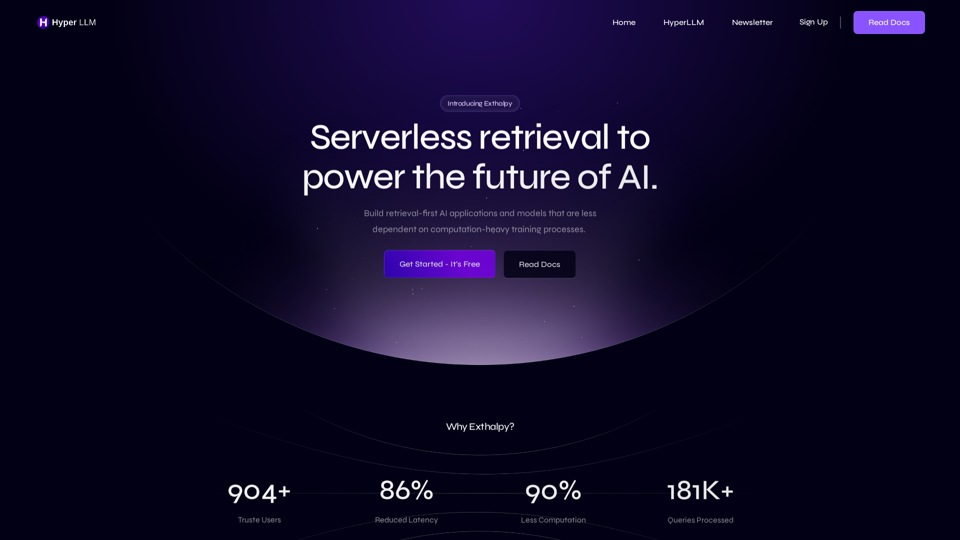
Exthalpy is a serverless retrieval platform. It powers the future of AI by building retrieval-first AI applications and models. These applications and models are less dependent on computation-heavy training processes.
0