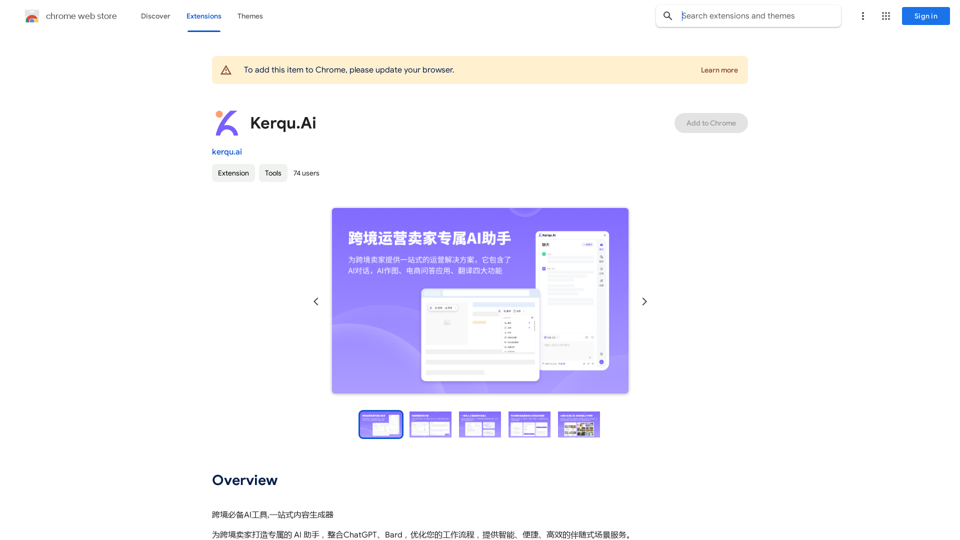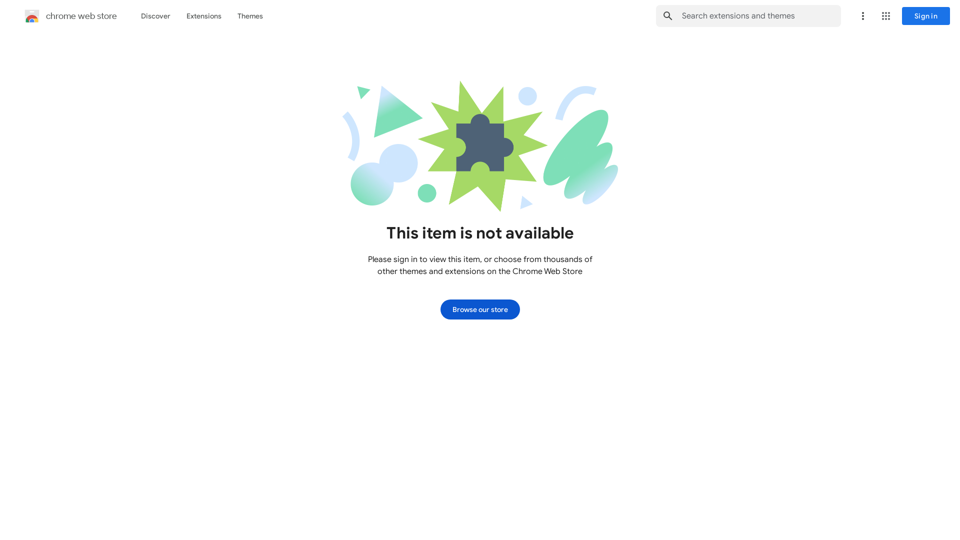TubeX is a free YouTube AI Copilot extension that enhances your YouTube experience by integrating Gemini AI and Google Translate. This open-source plugin leverages Google Translator, Gemini Pro 1.5, and Niu translator to process videos with AI, boosting learning and work efficiency on YouTube. TubeX offers features like subtitle export, real-time translation, word-by-word translation, theme customization, and AI-generated content about videos.
TubeX: Your YouTube AI Copilot (Free Tool)
Integrate the power of Gemini AI and Google Translate into your YouTube, making it a great tool for learning foreign languages
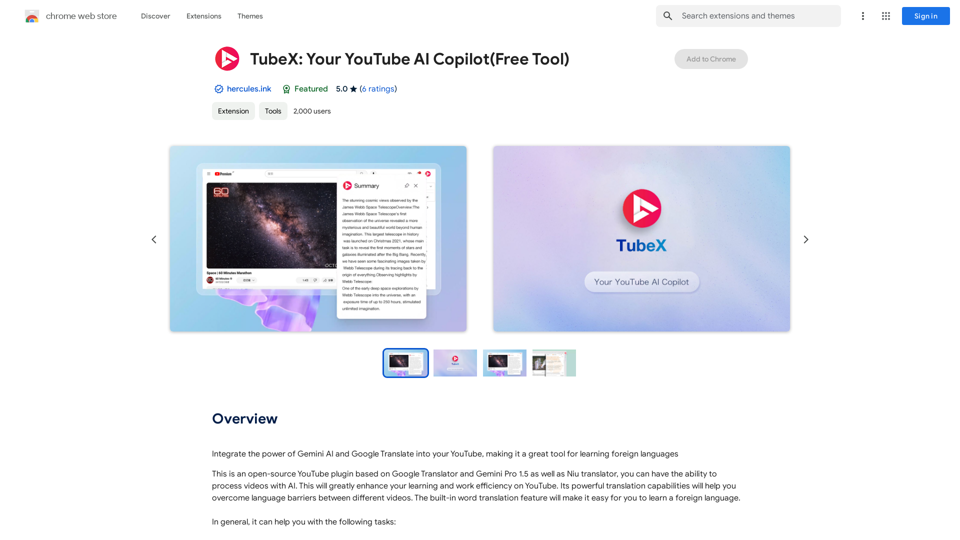
Introduction
Feature
Export Video Subtitles
TubeX allows users to export video subtitles in various formats, making it easier to access and use subtitle content for different purposes.
Real-time Subtitle Translation
The extension provides instant translation of subtitles, enabling users to understand videos in different languages effortlessly.
Word-by-word Subtitle Translation
TubeX offers a unique word-by-word translation feature for subtitles, which is particularly useful for language learners trying to understand the nuances of foreign languages.
Light and Dark Theme Support
Users can choose between light and dark themes, ensuring a comfortable viewing experience regardless of their preference or ambient lighting conditions.
AI-Generated Video Content
TubeX enables users to command AI to generate content about videos, making it an excellent tool for learning, research, and content creation.
Free to Use
TubeX is available as a free extension, allowing users to access its features without any subscription or payment requirements.
Multi-device Compatibility
Users can install and use TubeX on multiple devices, though the extension needs to be installed separately on each device.
FAQ
How do I install and use TubeX?
To use TubeX:
- Install the extension from the Chrome Web Store
- Open YouTube and navigate to your desired video
- Click the TubeX icon in the top right corner of the video player
- Select your preferred translation language
- TubeX will automatically translate the video subtitles in real-time
Is my data safe with TubeX?
TubeX does not collect or use your data for training purposes. Your data remains safe and secure when using the extension.
How can I report issues or request new features?
You can report issues or request features by:
- Contacting the developer directly
- Leaving a review on the Chrome Web Store
Are there any tips for getting the most out of TubeX?
- Ensure you have the latest version of TubeX installed for compatibility with YouTube updates
- Combine TubeX with other language learning tools for an enhanced learning experience
- Experiment with different languages and settings to find the optimal combination for your needs
Related Websites
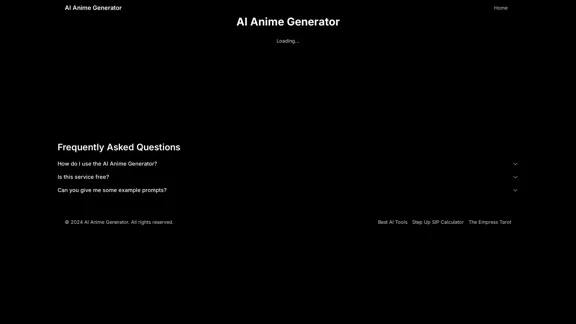
AI Anime Generator is a free AI tool for creating anime characters and scenes. Simply input a description and allow the AI to produce your anime image.
0
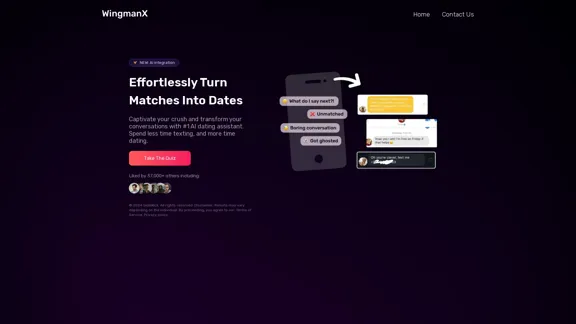
#1 AI Dating Assistant for Rizz Pick Up Lines - WingmanX
#1 AI Dating Assistant for Rizz Pick Up Lines - WingmanXBe visible on Tinder, Hinge, Bumble with WingmanX. Attract any woman, get instant replies, and say goodbye to wasted matches. Boost your dating success.
4.90 K
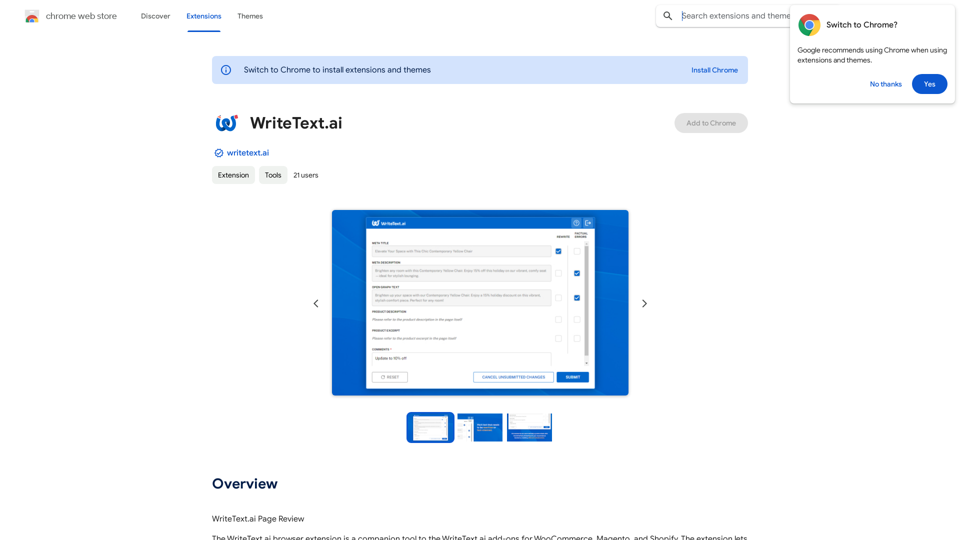
WriteText.ai Page Review WriteText.ai is an AI-powered writing assistant that helps you generate different creative text formats, like poems, code, scripts, musical pieces, email, letters, etc. It's designed to be user-friendly and accessible to everyone, regardless of their writing experience. Here's a breakdown of its key features and benefits: * Multiple Text Formats: WriteText.ai can generate a variety of text formats, including poems, code, scripts, musical pieces, emails, letters, and more. This versatility makes it a valuable tool for writers, developers, and anyone who needs to create different types of content. * User-Friendly Interface: The platform boasts a clean and intuitive interface that is easy to navigate, even for beginners. * AI-Powered Generation: WriteText.ai leverages the power of artificial intelligence to generate high-quality text. The AI model is trained on a massive dataset of text and code, allowing it to produce creative and coherent outputs. * Customization Options: Users can customize their text generation by providing specific instructions, keywords, or examples. This level of control ensures that the generated text meets their exact needs. * Fast and Efficient: WriteText.ai is designed to be fast and efficient, generating text quickly and accurately. This saves users time and effort, allowing them to focus on other aspects of their work. Overall, WriteText.ai is a powerful and versatile AI writing assistant that can be a valuable tool for a wide range of users. Its user-friendly interface, multiple text format options, and AI-powered generation make it a compelling choice for anyone looking to enhance their writing process.
193.90 M
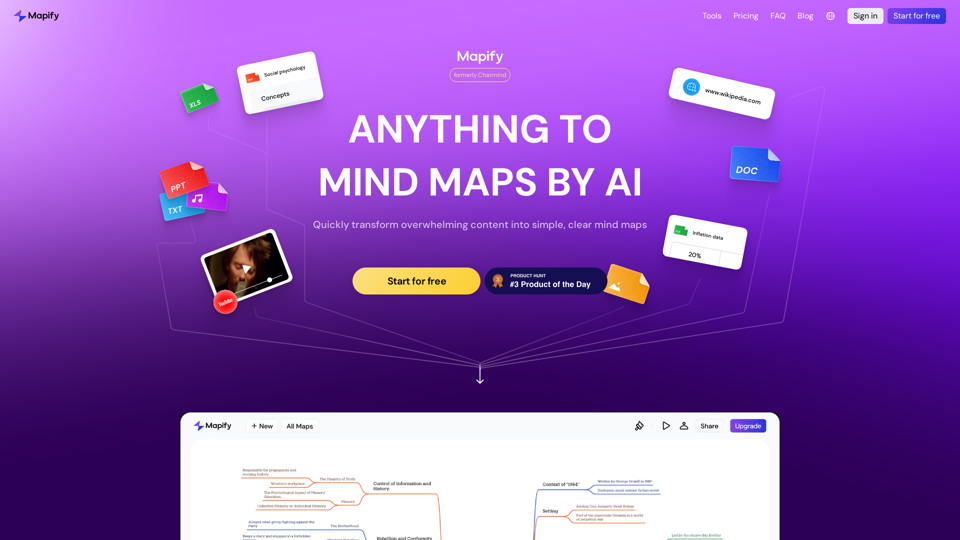
Mapify: Transform Anything to Mind Maps by AI, formerly Chatmind
Mapify: Transform Anything to Mind Maps by AI, formerly ChatmindMapify, upgraded from Chatmind by the Xmind Team, is a free online mind mapping and brainstorming tool powered by AI. It can summarize PDF, Word, PowerPoint, YouTube, long text, and images into mind maps in just a few minutes.
1.15 M
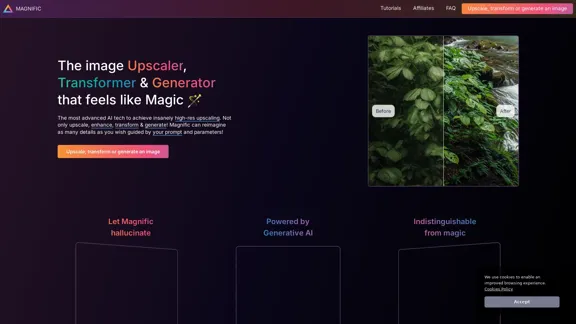
Magnific AI — The amazing image upscaling and enhancement tool
Magnific AI — The amazing image upscaling and enhancement toolThe most advanced AI upscaler and enhancer. Magnific can reimagine as many details in your image or photo as you wish, guided by your prompt and parameters!
595.11 K