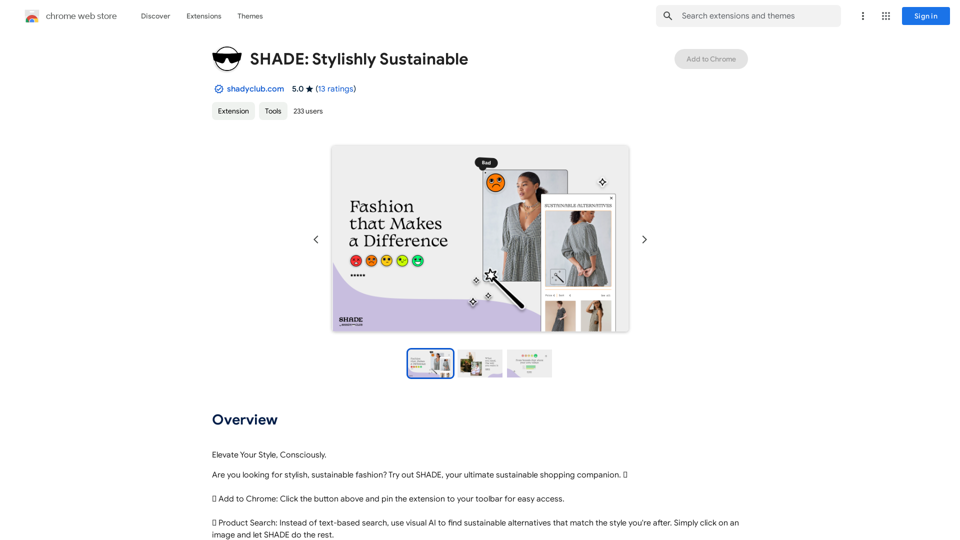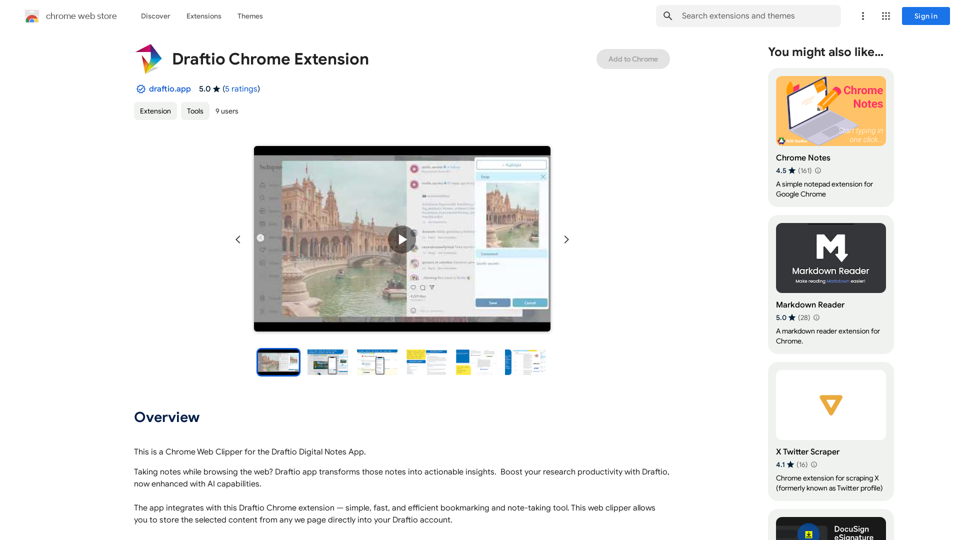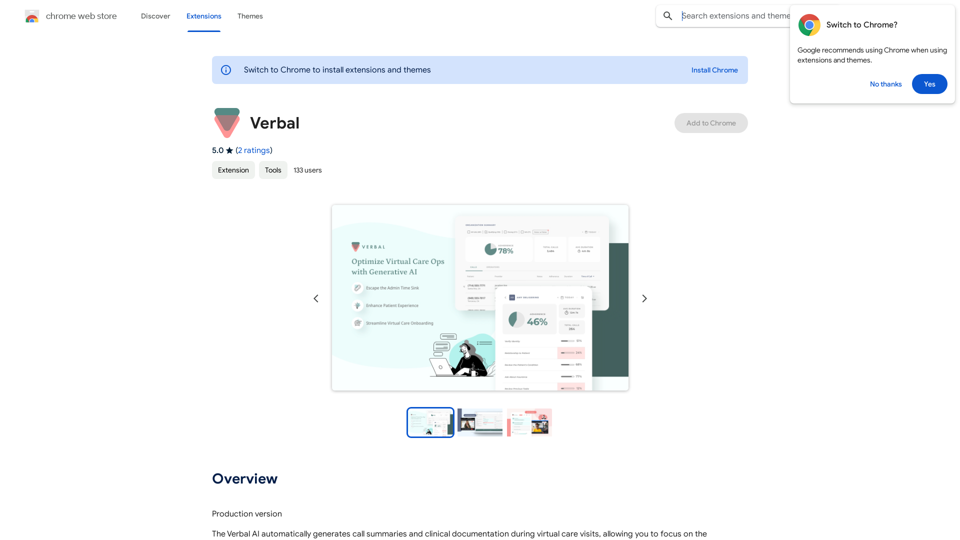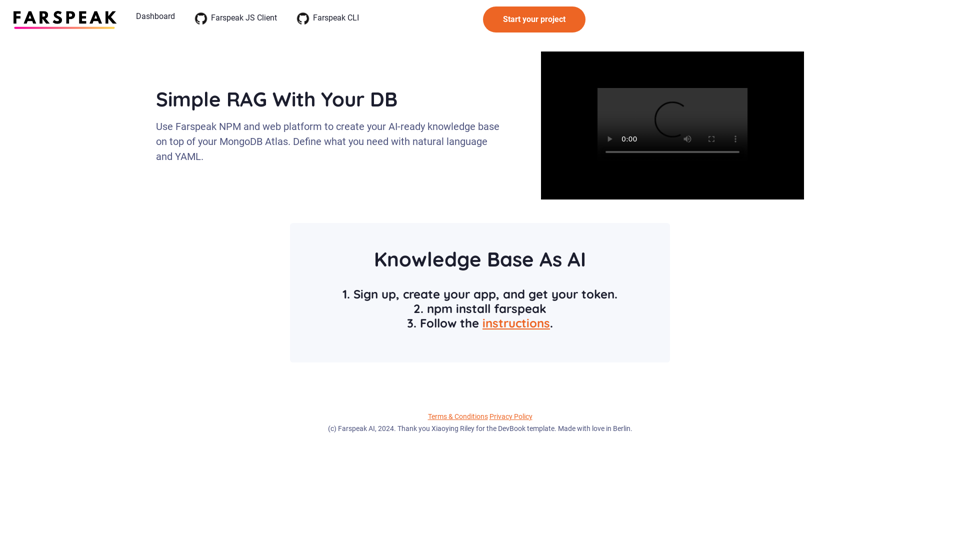YGPT is an innovative Chrome extension that leverages OpenAI's GPT technology to enhance your YouTube browsing experience. It analyzes video titles based on user-defined prompts, helping you quickly identify content that matches your interests. This AI-driven tool streamlines the process of finding relevant videos, saving time and improving your overall YouTube experience.
YGPT: YouTube GPT
Using OpenAI's GPT to determine if YouTube videos have been watched or ignored, based on your instructions.
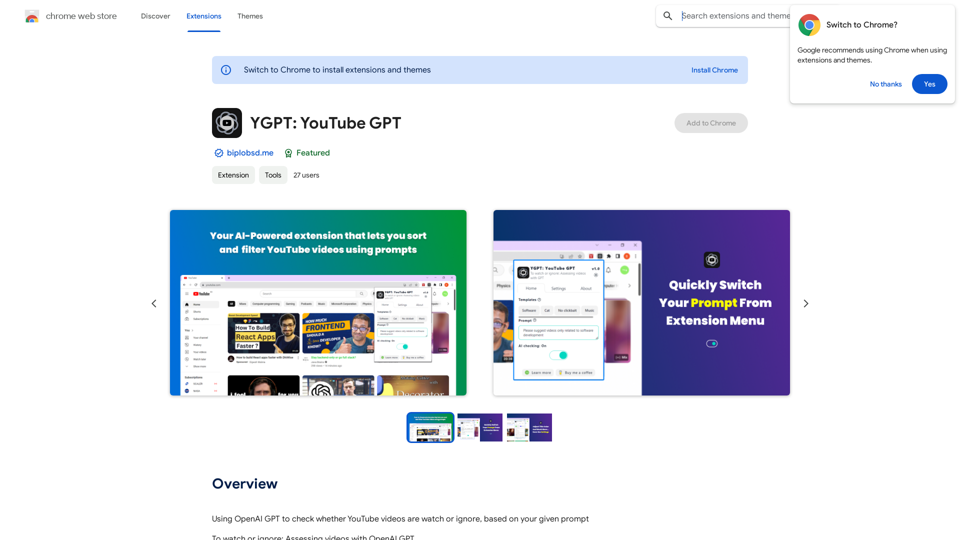
Introduction
Feature
AI-Powered Video Assessment
YGPT utilizes the OpenAI API to evaluate video titles based on user-provided prompts, offering intelligent recommendations on which videos to watch or ignore.
Customizable Visual Cues
- 🌈 Video titles are color-coded based on your prompt
- 🎨 Option to modify title colors for personalized visual feedback
Flexible Prompt Management
- 📋 20 templates for saving, editing, and quickly switching prompts
- Easily adapt your content filtering criteria
User-Friendly Interface
- ⚙️ One-click AI toggle button for turning the feature on/off
- 🌗 Dark/light theme mode for comfortable viewing
Advanced Customization
- 🛠️ Manually update XPaths for future fixes
- 🧹 AI Tune feature to remove uninteresting videos from your homepage
Easy Setup Process
- Obtain OpenAI API key from https://platform.openai.com/api-keys
- Set up usage limits
- Open YGPT extension and input API key in settings
- Activate AI checking on the Home tab
FAQ
How do I set up my OpenAI API key?
- Visit https://platform.openai.com/api-keys
- Generate your API key
- Set up usage limits
- Open YGPT extension
- Navigate to settings > OpenAI API key box
- Input your API key
What are the main benefits of using YGPT?
- Intelligent content filtering based on personal preferences
- Time-saving video assessment
- Customizable visual cues for easy content identification
- Flexible prompt management for varied interests
- Improved overall YouTube browsing experience
How can I report bugs or issues with YGPT?
- Provide a detailed description and screenshots of the problem
- Report issues on the GitHub issue tab: https://github.com/biplobsd/ygpt/issues
- For more information, visit: https://biplobsd.me/apps/view/ygpt.md
Related Websites
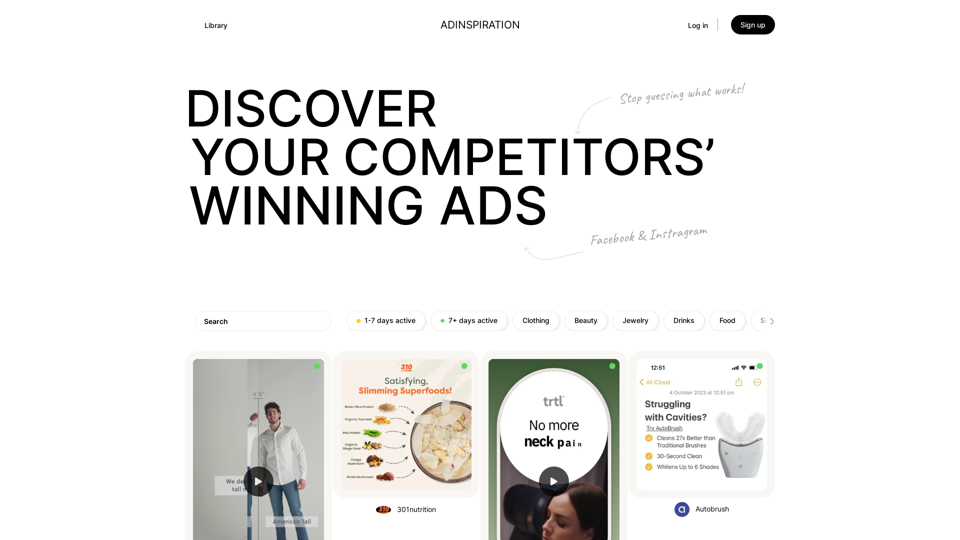
Adinspiration | Discover your Competitors' Winning Ads from Facebook Ad Library
Adinspiration | Discover your Competitors' Winning Ads from Facebook Ad LibraryBoost your Return on Ad Spend (ROAS) with proven Ad Inspiration and winning Facebook & Instagram ad creatives from top brands and your Competitors. Meta Ad library with superpowers
0
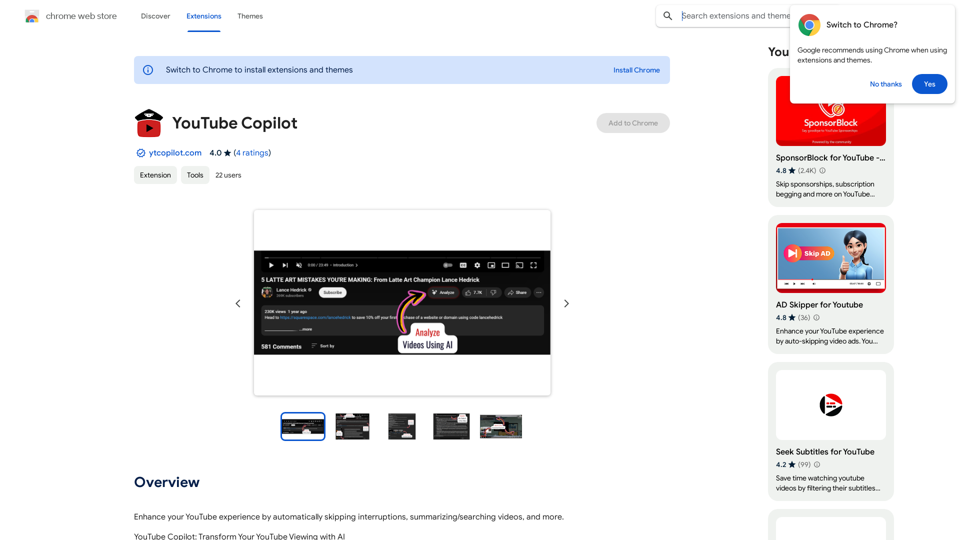
Improve your YouTube viewing by automatically skipping ads, summarizing videos, and searching within them.
193.90 M
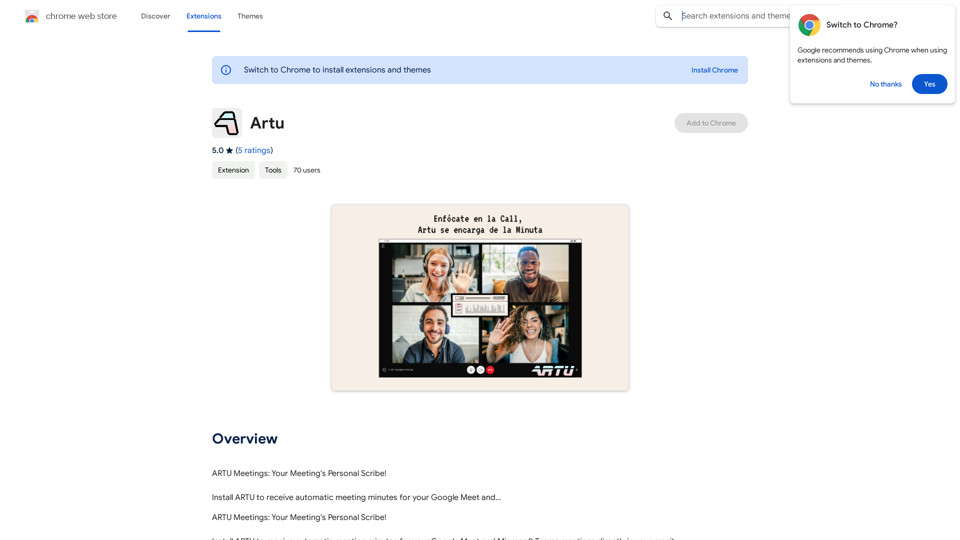
ARTU Meetings: Your Meeting's Personal Scribe! Install ARTU to receive automatic meeting minutes for your Google Meet and...
193.90 M
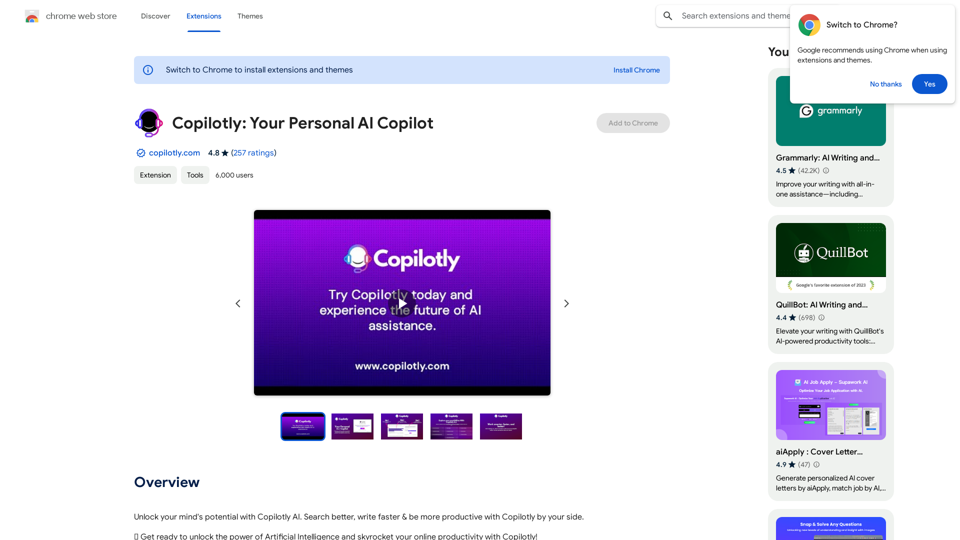
Unlock your mind's potential with Copilotly AI. Search better, write faster & be more productive with Copilotly by your side.
193.90 M