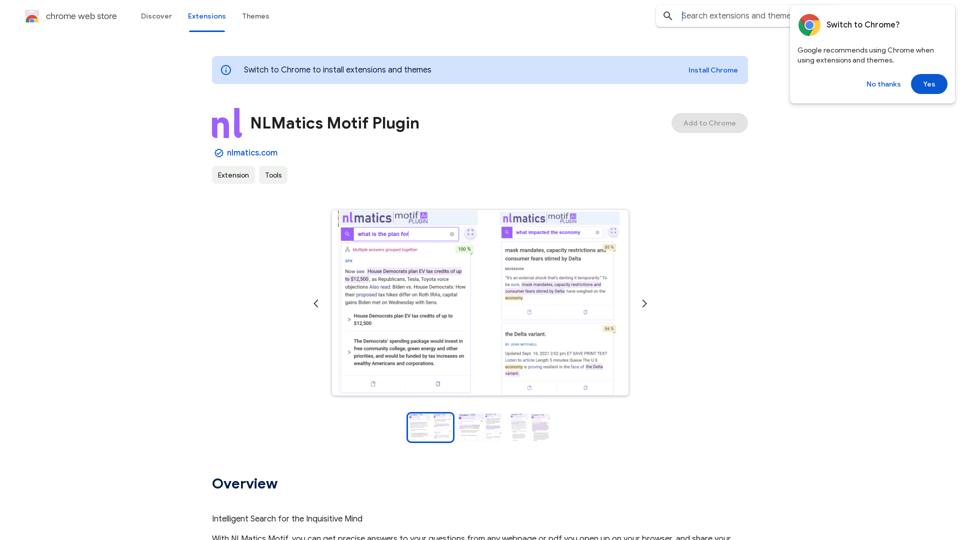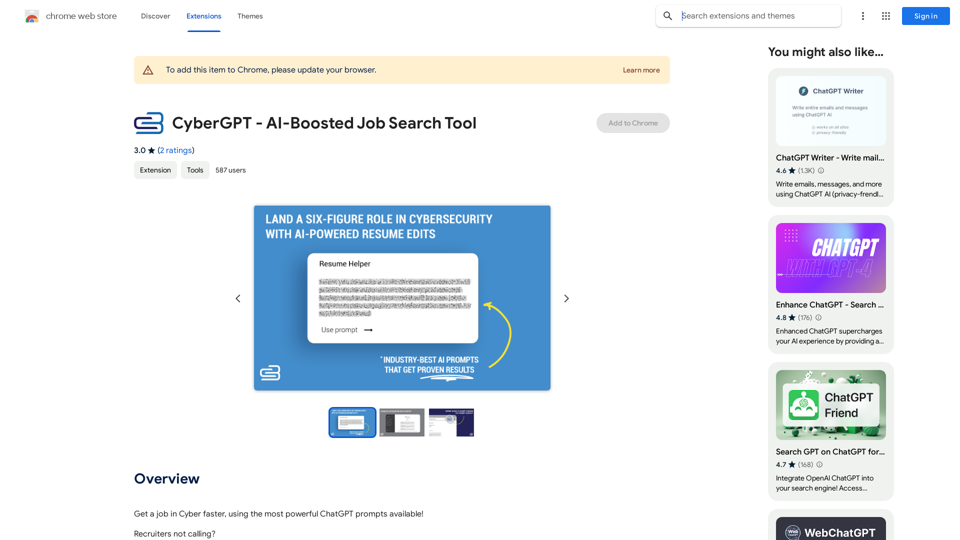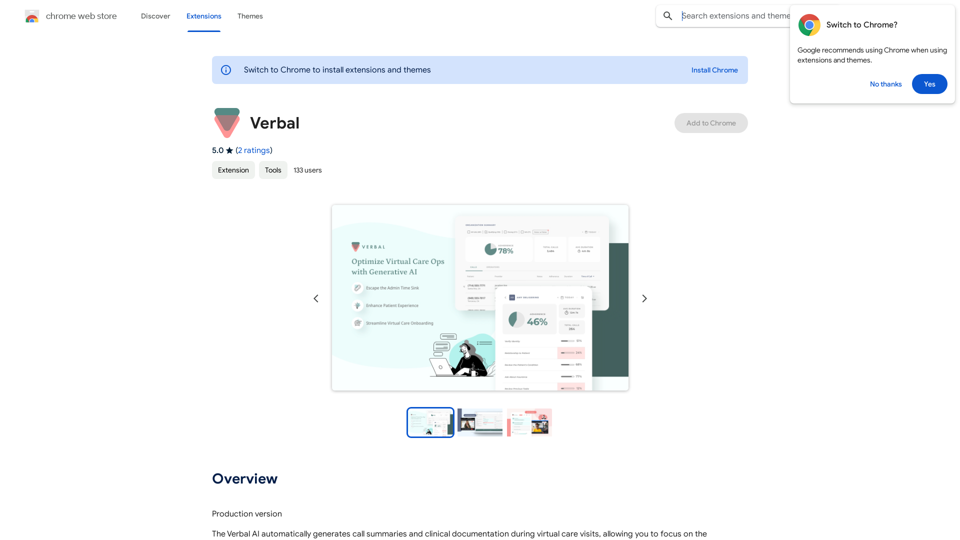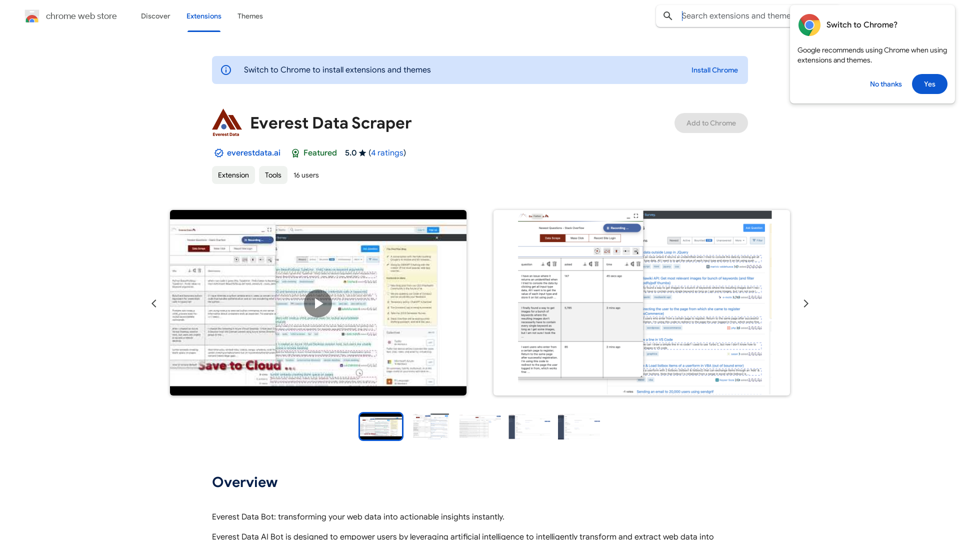Yoom Knowledge is a Chrome extension that revolutionizes email composition using AI technology. It seamlessly integrates with popular email platforms like Gmail and Outlook, offering users a quick and efficient way to generate emails. This tool is designed to boost productivity and streamline communication for both personal and professional use.
Yoom Knowledge
Using the Yoom Knowledge Chrome extension, you can automatically generate email content in Gmail or Outlook.
AI will create emails for you using the company knowledge accumulated in Yoom Knowledge, allowing you to complete email responses in an instant.
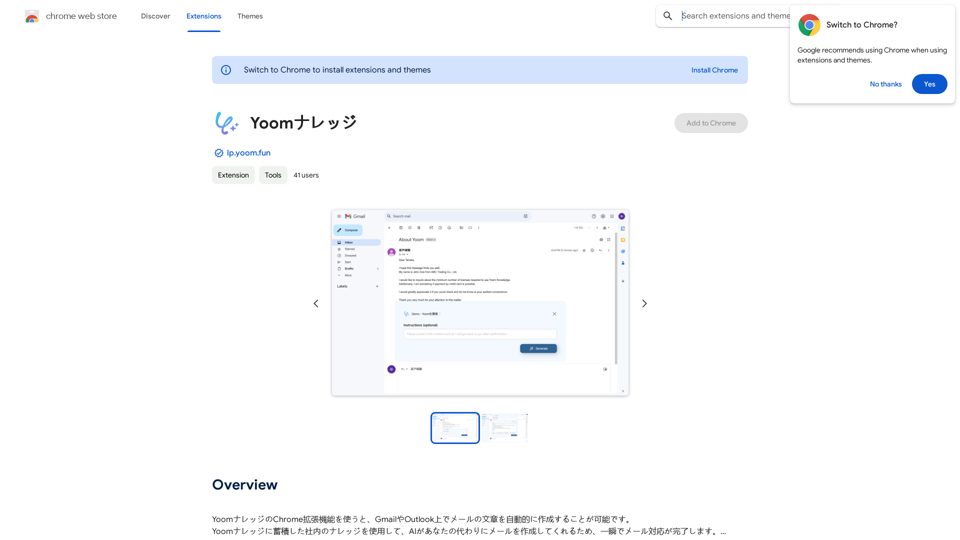
Introduction
Feature
AI-Powered Email Generation
Yoom Knowledge utilizes advanced AI technology to automatically create emails based on user input, significantly reducing the time and effort required for email composition.
Seamless Integration
The extension integrates smoothly with Gmail and Outlook, allowing users to leverage its capabilities within their preferred email platforms.
Versatile Application
Yoom Knowledge caters to a wide range of email needs, from business communication to personal correspondence, making it a versatile tool for various user requirements.
AI Chatbots and Learning Prompts
Users gain access to an extensive collection of AI chatbots and learning prompts, enhancing the email creation process and offering diverse communication options.
User-Friendly Installation
Getting started with Yoom Knowledge is straightforward - simply download and install the Chrome extension to begin using its features immediately.
Flexible Pricing Options
Yoom Knowledge offers both a free version with limited features and a paid subscription plan with additional functionality, catering to different user needs and budgets.
FAQ
What are the system requirements for Yoom Knowledge?
Yoom Knowledge is compatible with Google Chrome and requires a minimum of 100MB of free disk space.
How can I maximize the benefits of Yoom Knowledge?
To get the most out of Yoom Knowledge:
- Use it to create emails quickly and efficiently
- Experiment with different AI chatbots and learning prompts
- Automate repetitive tasks to increase productivity
- Consider upgrading to the paid subscription for additional features
What is included in the free version vs. the paid subscription?
The free version offers limited features and functionality, while the paid subscription plan includes additional features and enhanced capabilities. For specific details, users should refer to the official Yoom Knowledge website or documentation.
Latest Traffic Insights
Monthly Visits
193.90 M
Bounce Rate
56.27%
Pages Per Visit
2.71
Time on Site(s)
115.91
Global Rank
-
Country Rank
-
Recent Visits
Traffic Sources
- Social Media:0.48%
- Paid Referrals:0.55%
- Email:0.15%
- Referrals:12.81%
- Search Engines:16.21%
- Direct:69.81%
Related Websites
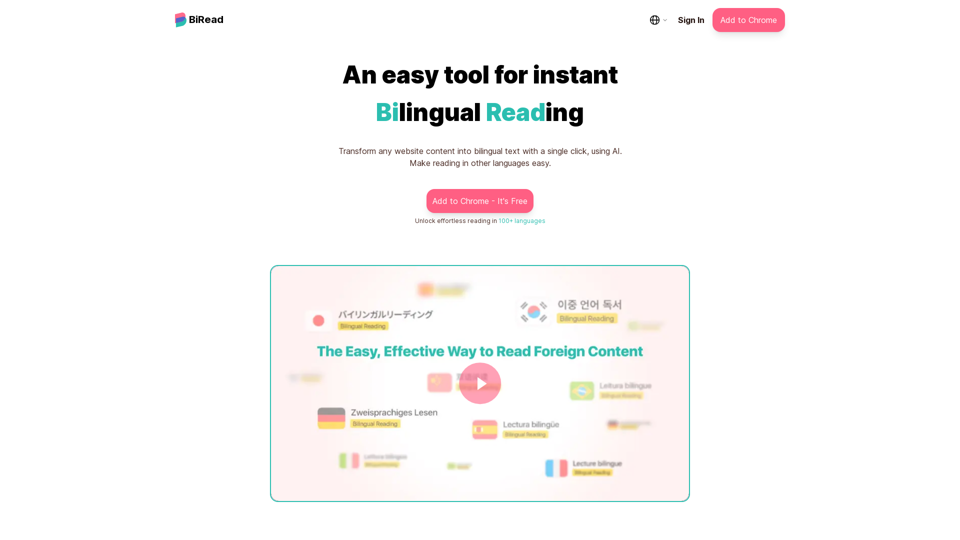
BiRead - A Simple Tool for Instant Bilingual Reading
BiRead - A Simple Tool for Instant Bilingual ReadingTransform any website content into bilingual text with a single click, using AI. Make reading in other languages easy.
10.98 K
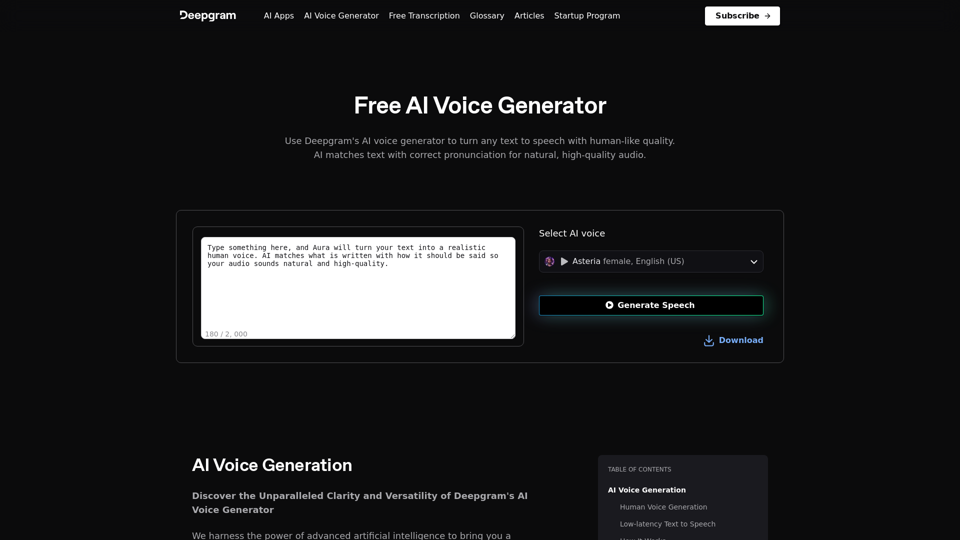
AI Voice Generator & Text to Speech | Deepgram Transform written text into natural-sounding speech with our AI voice generator and text-to-speech technology.
AI Voice Generator & Text to Speech | Deepgram Transform written text into natural-sounding speech with our AI voice generator and text-to-speech technology.Unlock the potential of Deepgram's AI Voice Generator. Experience natural-sounding text to speech for all your projects.
835.16 K
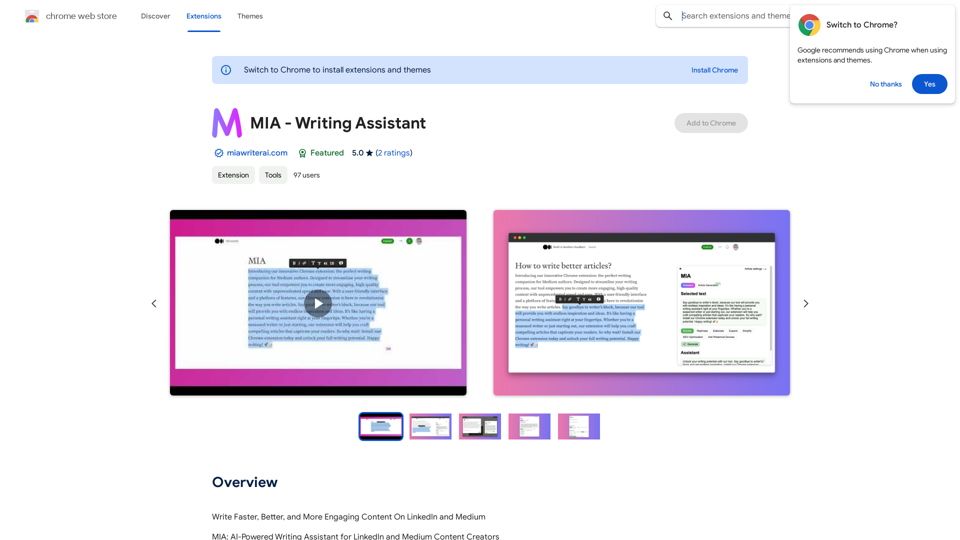
Write Faster, Better, and More Engaging Content On LinkedIn and Medium Tired of staring at a blank page? We've all been there. But what if you could write compelling content for LinkedIn and Medium with ease? Here's how: * Find Your Niche: What are you passionate about? What do you know a lot about? Focus your writing on topics that genuinely interest you. * Craft a Killer Headline: Your headline is your first impression. Make it catchy, clear, and benefit-driven. * Structure for Success: Use headings, subheadings, and bullet points to break up your text and make it easy to read. * Tell a Story: People connect with stories. Weave narratives into your content to make it more engaging. * Keep it Concise: Get to the point quickly. People have short attention spans, so respect their time. * Use Visuals: Images, videos, and infographics can break up text and make your content more visually appealing. * Proofread Carefully: Typos and grammatical errors can damage your credibility. Always proofread your work before publishing. * Promote Your Content: Share your articles on social media and engage with your audience in the comments. By following these tips, you can write faster, better, and more engaging content for LinkedIn and Medium.
193.90 M
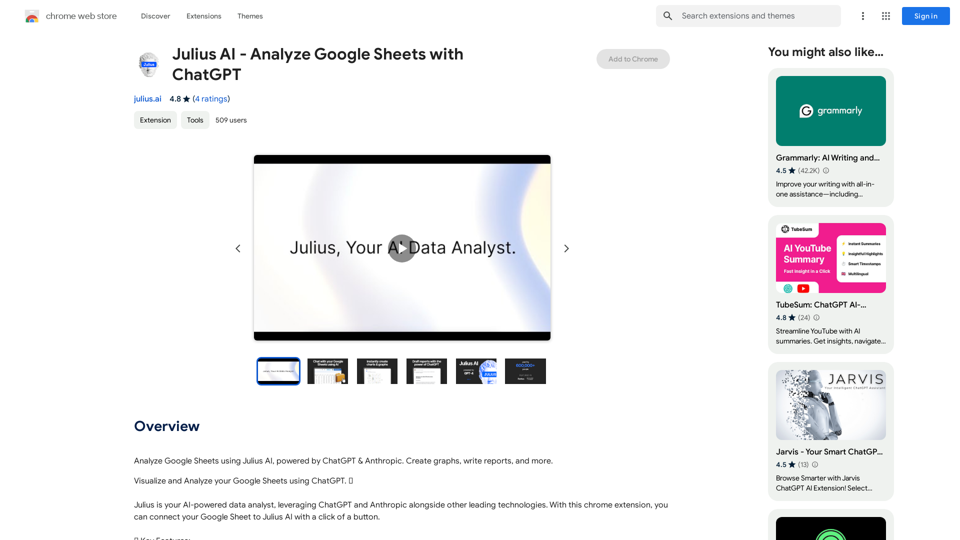
Julius AI - Analyze Google Sheets with ChatGPT This is a powerful tool that combines the analytical capabilities of ChatGPT with the data organization of Google Sheets. Imagine being able to ask natural language questions about your spreadsheet data and get insightful answers instantly. Julius AI makes this a reality. Here's how it works: * Connect your Google Sheet: Easily link your spreadsheet to Julius AI. * Ask ChatGPT to analyze: Use natural language to ask questions about your data. For example, "What is the average sales for product X?" or "Show me the top 5 customers by revenue." * Get clear, concise answers: Julius AI will leverage ChatGPT's understanding of language and your spreadsheet data to provide you with accurate and easy-to-understand answers. Julius AI empowers you to: * Uncover hidden insights: Discover patterns and trends in your data that you might have missed. * Make data-driven decisions: Use the insights gained from Julius AI to make informed business decisions. * Save time and effort: Stop spending hours manually analyzing data. Let Julius AI do the heavy lifting for you. Julius AI is the perfect tool for anyone who wants to unlock the power of their Google Sheets data.
Julius AI - Analyze Google Sheets with ChatGPT This is a powerful tool that combines the analytical capabilities of ChatGPT with the data organization of Google Sheets. Imagine being able to ask natural language questions about your spreadsheet data and get insightful answers instantly. Julius AI makes this a reality. Here's how it works: * Connect your Google Sheet: Easily link your spreadsheet to Julius AI. * Ask ChatGPT to analyze: Use natural language to ask questions about your data. For example, "What is the average sales for product X?" or "Show me the top 5 customers by revenue." * Get clear, concise answers: Julius AI will leverage ChatGPT's understanding of language and your spreadsheet data to provide you with accurate and easy-to-understand answers. Julius AI empowers you to: * Uncover hidden insights: Discover patterns and trends in your data that you might have missed. * Make data-driven decisions: Use the insights gained from Julius AI to make informed business decisions. * Save time and effort: Stop spending hours manually analyzing data. Let Julius AI do the heavy lifting for you. Julius AI is the perfect tool for anyone who wants to unlock the power of their Google Sheets data.Use Julius AI, which is powered by ChatGPT and Anthropic, to analyze your Google Sheets data. You can create charts, write reports, and do other tasks.
193.90 M