Cloudbooklet is a comprehensive platform that offers a vast collection of AI tools, news, and resources. It features over 25,000 AI tools across various categories, including image generation, text processing, and personal AI applications. The site is designed to cater to a wide range of users, from casual enthusiasts to professionals seeking advanced AI solutions.
Cloudbooklet AI Tools, AI News & More
Cloudbooklet AI is the free and most popular source to find and use all the artificial intelligence tools and AI news. Follow us to stay updated in AI.
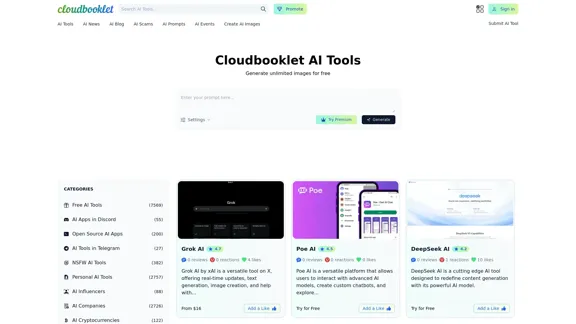
Introduction
Feature
-
Extensive Collection of AI Tools
Cloudbooklet hosts a diverse array of AI tools, including those for image generation, text analysis, and personal AI applications. Users can easily navigate through categories to find tools that suit their needs.
-
User-Friendly Interface
The platform is designed with user experience in mind, making it easy for users to search for and access various AI tools. The layout is intuitive, allowing for quick navigation.
-
Trending Searches and Top Rated AIs
Users can explore trending searches and top-rated AI tools, helping them discover popular and effective solutions quickly.
-
Free and Premium Options
Cloudbooklet offers both free and premium tools, allowing users to choose based on their budget and requirements. This flexibility caters to a wide audience.
-
Regular Updates and New Launches
The platform frequently updates its offerings, introducing new tools and features to keep users engaged and informed about the latest advancements in AI technology.
-
Community Engagement
Users can interact with the platform through reviews and likes, fostering a sense of community and shared experiences among AI enthusiasts.
How to Use?
-
Explore Categories: Take advantage of the categorized listings to find specific tools that meet your needs.
-
Check Trending Searches: Regularly check the trending searches section to discover popular tools and stay updated on the latest trends.
-
Utilize Free Trials: Make use of free trials for premium tools to assess their functionality before committing to a purchase.
-
Engage with the Community: Participate in reviews and discussions to share experiences and gain insights from other users.
FAQ
What is Cloudbooklet?
Cloudbooklet is an online platform that aggregates a wide range of AI tools, news, and resources, making it accessible for users interested in exploring artificial intelligence applications.
How can I find specific AI tools on Cloudbooklet?
You can use the search function or browse through the categorized listings to find specific AI tools that suit your needs.
Are there any costs associated with using Cloudbooklet?
Cloudbooklet offers both free and premium tools. Users can choose to access free tools or subscribe to premium options for advanced features.
How often are new tools added to Cloudbooklet?
The platform regularly updates its offerings, introducing new tools and features to keep users informed about the latest advancements in AI technology.
Price
| Plan Type | Price |
|---|---|
| Free Plan | $0/month |
| Basic Plan | $9.99/month |
| Standard Plan | $19.99/month |
| Professional Plan | $49.99/month |
The price is for reference only, please refer to the latest official data for actual information.
Evaluation
- Cloudbooklet provides a vast selection of AI tools, making it a valuable resource for users with varying needs and expertise levels.
- The user interface is intuitive, which enhances the overall user experience and facilitates easy navigation.
- However, the sheer volume of tools may overwhelm some users, making it challenging to find the most relevant options quickly.
- While the platform offers both free and premium tools, the value of premium subscriptions could be better communicated to potential users.
- Overall, Cloudbooklet is a robust platform for exploring AI tools, but improvements in user guidance and tool categorization could enhance usability further.
Related Websites
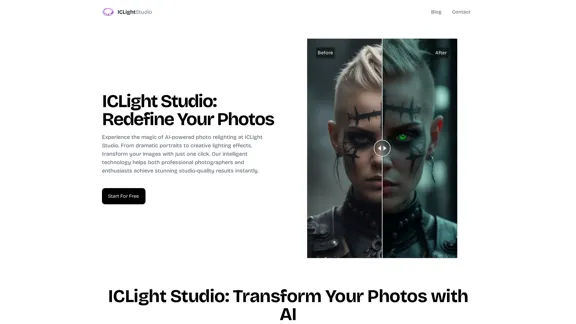
ICLight Studio - Free and Easy AI Photo Relighting
ICLight Studio - Free and Easy AI Photo RelightingTransform your photos with ICLight's free AI-powered relighting technology. Create professional studio lighting effects with simple text prompts.
0
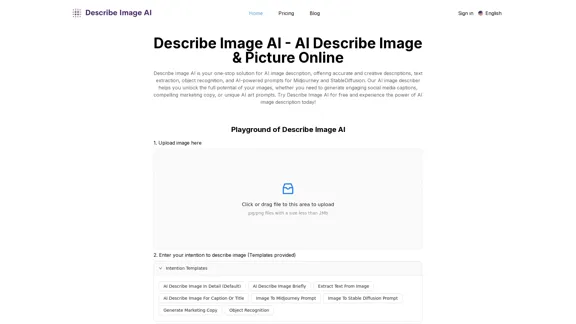
AI Describe Image & Picture Online, Free Trial This title describes an online service that uses artificial intelligence to analyze and describe images or pictures. The service offers a free trial period for users to test its capabilities. The AI technology can likely generate text descriptions of the visual content in uploaded images, helping users understand or categorize their pictures automatically.
AI Describe Image & Picture Online, Free Trial This title describes an online service that uses artificial intelligence to analyze and describe images or pictures. The service offers a free trial period for users to test its capabilities. The AI technology can likely generate text descriptions of the visual content in uploaded images, helping users understand or categorize their pictures automatically.Describe Image AI: Accurately describe images online using AI. Our image describer generates image descriptions, AI picture descriptions, text extraction, social media captions, and prompts for Midjourney & StableDiffusion. Free Trial!
5.16 K
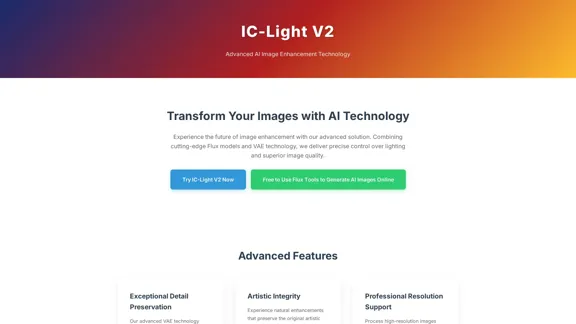
IC-Light V2: AI image enhancement tool with Flux models and VAE technology. Transform lighting and enhance image quality. Try our free demo today.
1.60 K
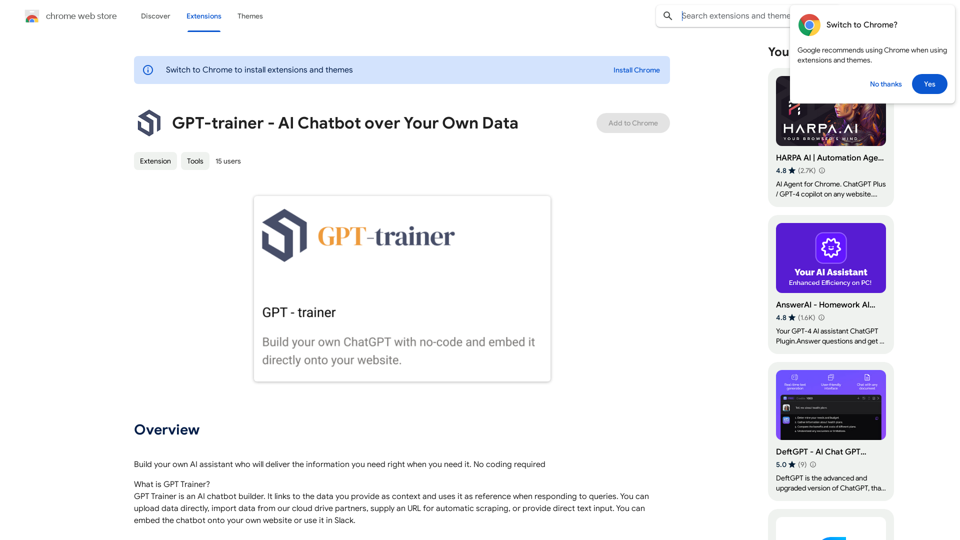
Create your own AI helper that gives you the information you need, whenever you need it. You don't need to know how to code!
193.90 M
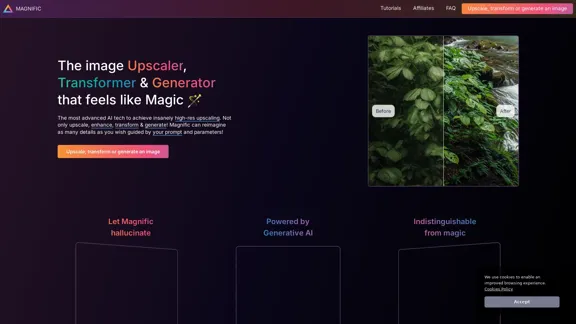
Magnific AI — The amazing image upscaling and enhancement tool
Magnific AI — The amazing image upscaling and enhancement toolThe most advanced AI upscaler and enhancer. Magnific can reimagine as many details in your image or photo as you wish, guided by your prompt and parameters!
595.11 K
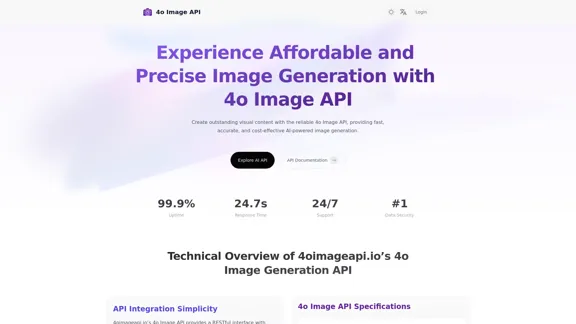
4o Image API: Affordable, Stable, and Versatile AI Image Generation
4o Image API: Affordable, Stable, and Versatile AI Image Generation4oimageapi.io’s 4o Image API provides affordable, stable, and accurate AI image generation, allowing creators to easily produce high-quality visuals. With features such as text-to-image and image-to-image transformations, along with a variety of artistic styles, it offers dependable and effective tools for creative projects.
0
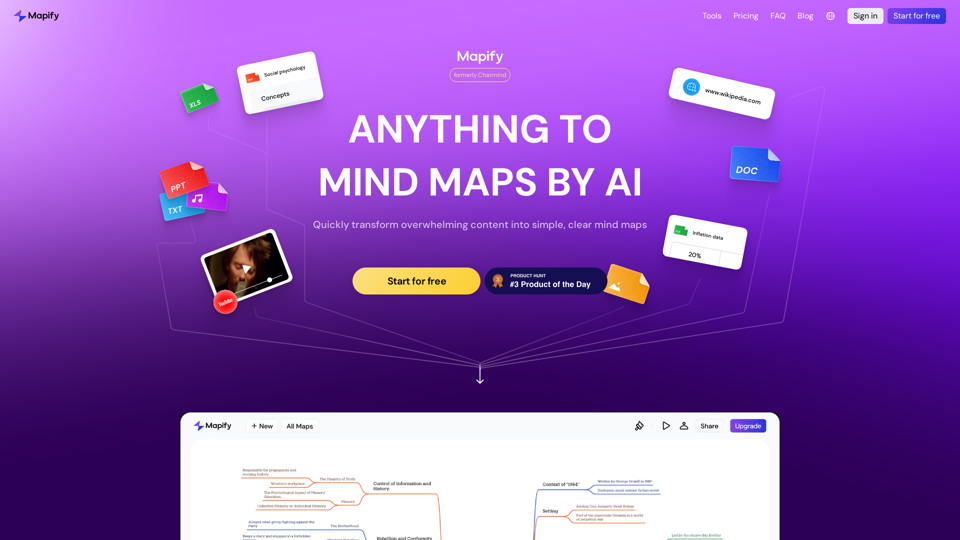
Mapify: Transform Anything to Mind Maps by AI, formerly Chatmind
Mapify: Transform Anything to Mind Maps by AI, formerly ChatmindMapify, upgraded from Chatmind by the Xmind Team, is a free online mind mapping and brainstorming tool powered by AI. It can summarize PDF, Word, PowerPoint, YouTube, long text, and images into mind maps in just a few minutes.
1.15 M
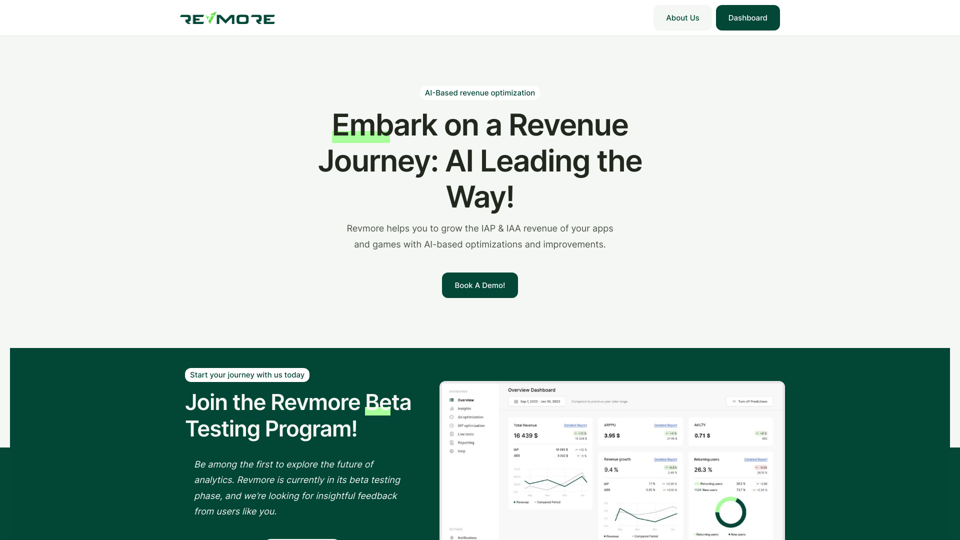
AI-Based Revenue Optimization Embark on a Revenue Journey: AI Leading the Way! Revmore helps you to grow the in-app purchase (IAP) and in-app advertising (IAA) revenue of your apps and games with AI-based optimizations and improvements. Book A Demo! Elevate your revenue with our AI magic. Explore our diverse optimization solutions, meticulously crafted to meet unique demands. In-app Purchase (IAP)
0