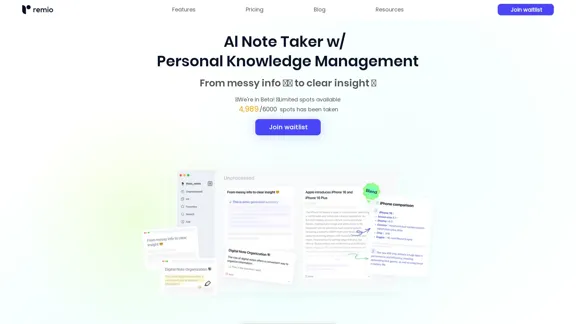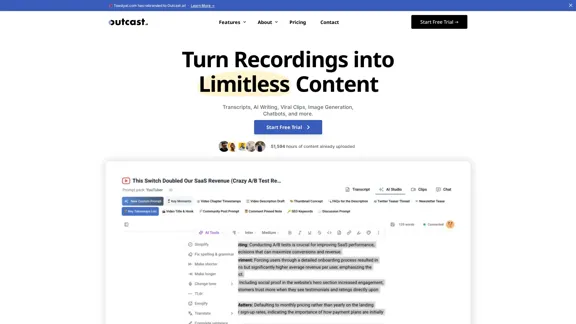Autopilot is an innovative AI tool designed to enhance productivity by mimicking human reasoning and decision-making processes. It integrates seamlessly with various data sources and tools, providing users with insights, citations, and accurate answers based on their data. The platform offers a range of features that streamline tasks such as document creation, presentation generation, and data analysis.
Home - Background
Context is a hippocampus for LLMs. It's the best way to integrate AI into your work.
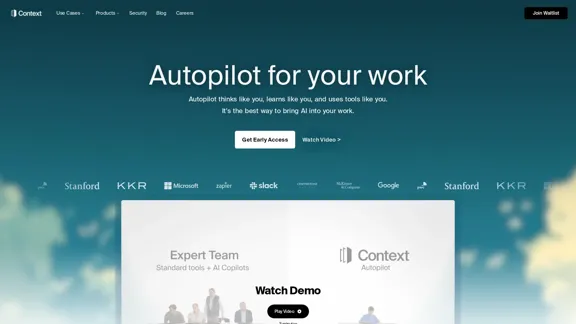
Introduction
Feature
-
Context Engine
Autopilot utilizes the world's first context engine, enabling it to reason and make decisions like a human. This feature ensures that the insights and answers provided are relevant and grounded in the user's specific data.
-
100+ Integrations
The tool connects with over 100 integrations, allowing users to retrieve necessary information from various sources effortlessly.
-
Presentation Generation
Users can create and edit professional presentations in minutes. Autopilot simplifies the process of generating polished content for client decks and internal reviews.
-
Document Automation
Autopilot can generate, edit, and format documents and reports instantly. This includes everything from contracts to briefs, all tailored to the user's data.
-
Spreadsheet Functionality
The platform allows users to build and modify complex financial models, analyze data trends, and generate insights using natural language commands, making spreadsheet management intuitive.
-
Data Visualization
Autopilot provides tools for creating stunning visualizations and analyzing large datasets without the need for coding, making data analysis accessible to all users.
How to Use?
- Sign up for early access on the Autopilot website.
- Explore the various integrations available to connect your data sources.
- Utilize the presentation feature to quickly generate professional content.
- Experiment with document automation to streamline report writing.
- Use natural language commands to interact with spreadsheets for data analysis.
- Take advantage of the data visualization tools to enhance your presentations and reports.
FAQ
What is Autopilot?
Autopilot is an AI-powered tool that enhances productivity by automating tasks such as document creation, presentation generation, and data analysis, all while leveraging the user's data.
How does Autopilot work?
Autopilot uses a context engine to understand user data and generate insights, documents, and presentations based on natural language commands, making it user-friendly and efficient.
Can I integrate Autopilot with my existing tools?
Yes, Autopilot supports over 100 integrations, allowing you to connect it with various data sources and tools you already use.
Is Autopilot suitable for all types of users?
Yes, Autopilot is designed for a wide range of users, from professionals needing quick document generation to teams looking for advanced data analysis capabilities.
How can I get started with Autopilot?
To get started, visit the Autopilot website and sign up for early access to explore its features and capabilities.
Price
- Free plan: $0/month
- Basic plan: $9.99/month
- Standard plan: $19.99/month
- Professional plan: $49.99/month
The price is for reference only, please refer to the latest official data for actual information.
Evaluation
- Autopilot excels in automating repetitive tasks, significantly enhancing productivity for users across various sectors.
- The context engine provides relevant insights, reducing the chances of errors and improving decision-making.
- However, the reliance on integrations may pose challenges for users with less technical expertise.
- While the tool is powerful, some users may find the learning curve steep when first adapting to its features.
- Overall, Autopilot offers a compelling solution for those looking to integrate AI into their workflows, but ongoing support and tutorials could enhance user experience further.
Related Websites
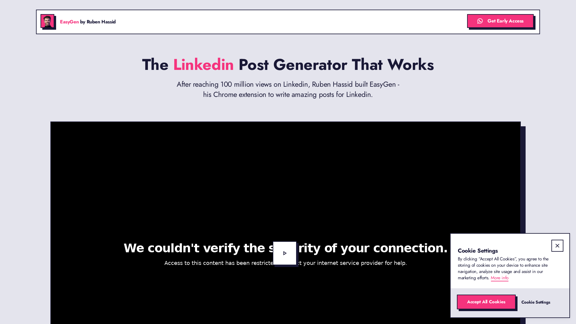
After reaching 78 million views on LinkedIn, Ruben Hassid built EasyGen - his AI to write LinkedIn posts.
63.03 K

Lookie is the Global standard YouTube AI. Boost your learning with Lookie, the ultimate YouTube summarizer! Instantly transform long videos into concise, easy-to-digest summaries. Make YouTube your personal knowledge space with Lookie's AI-driven insights, available in 200 languages.
0
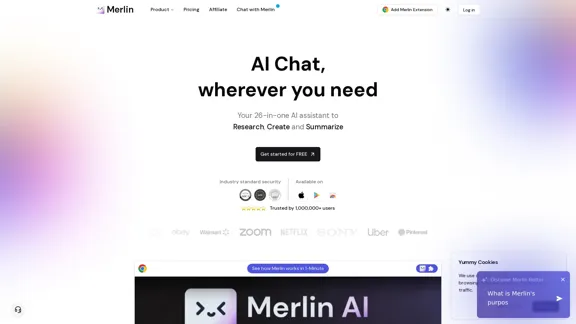
Merlin AI | Ask AI to Research, Write, Summarize in 1-click
Merlin AI | Ask AI to Research, Write, Summarize in 1-clickFree AI Chat to answer all your questions. Ask Merlin to summarize videos, articles, PDFs, and websites, write emails and content for social media, and review content using an AI detector.
1.84 M
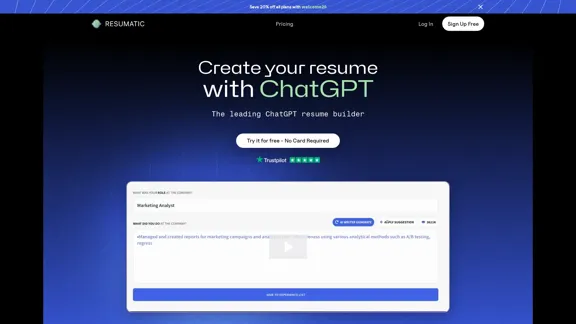
Resumatic - Fastest ChatGPT-Powered Resume Builder
Resumatic - Fastest ChatGPT-Powered Resume BuilderCreate your ideal resume quickly with Resumatic, the speediest ChatGPT-powered resume builder. Captivate employers with a professionally customized, AI-generated resume that showcases your distinctive skills and accomplishments. Give it a try today!
36.26 K
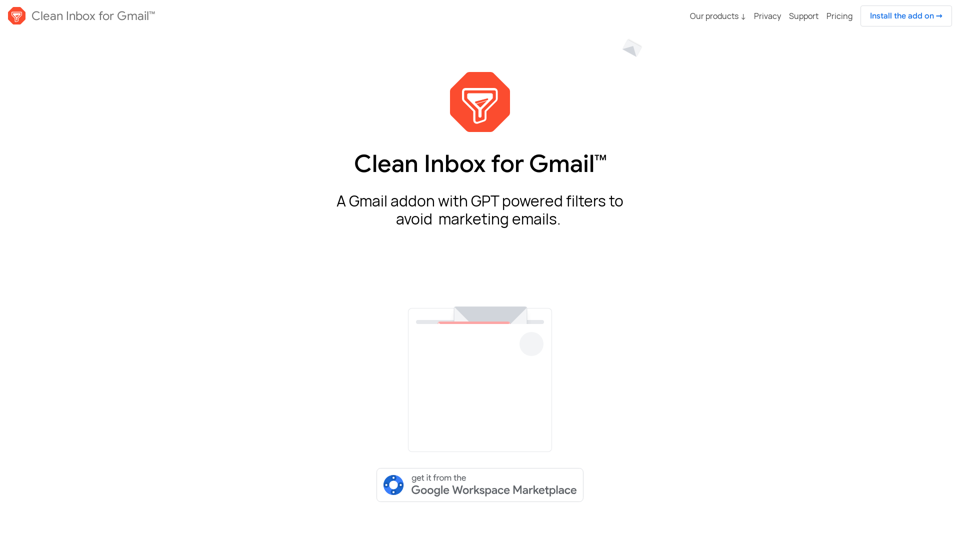
Clean Inbox for Gmail™ | A Gmail addon with GPT powered filters to avoid unwanted email, spam and marketing email
Clean Inbox for Gmail™ | A Gmail addon with GPT powered filters to avoid unwanted email, spam and marketing emailClean Inbox for Gmail™ | A Gmail addon with GPT powered filters to avoid unwanted email, spam and marketing email.
2.73 K
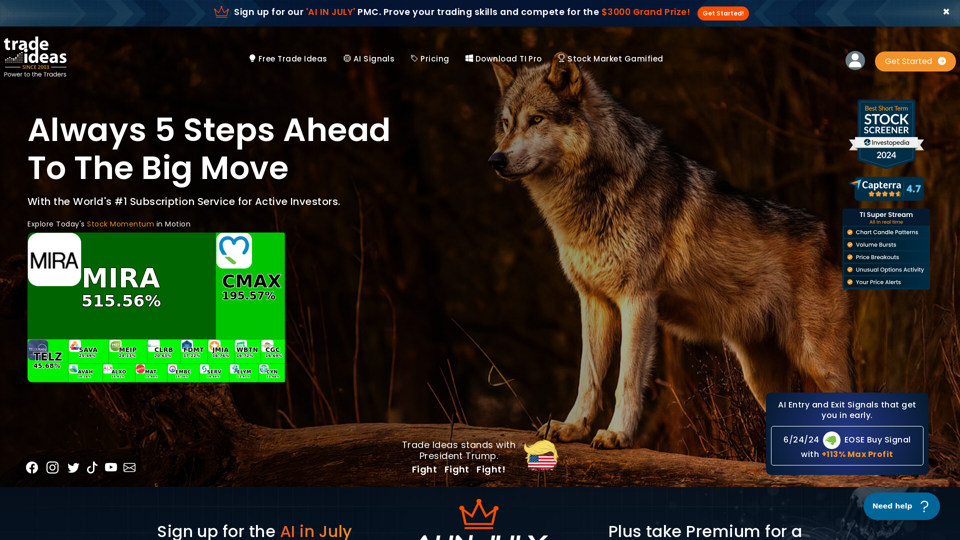
Trade Ideas: AI-Driven Stock Scanning & Charting Platform
Trade Ideas: AI-Driven Stock Scanning & Charting PlatformTrade Ideas: Real-time AI stock scanning, automated trades, entry/exit signals & trade alerts. Manage your portfolio, mitigate risk, backtest, & analyze markets
355.16 K