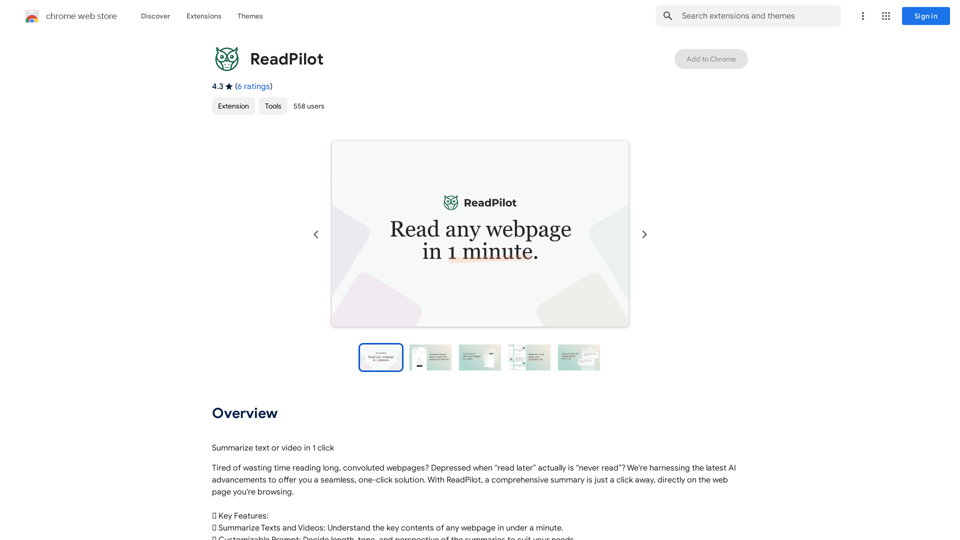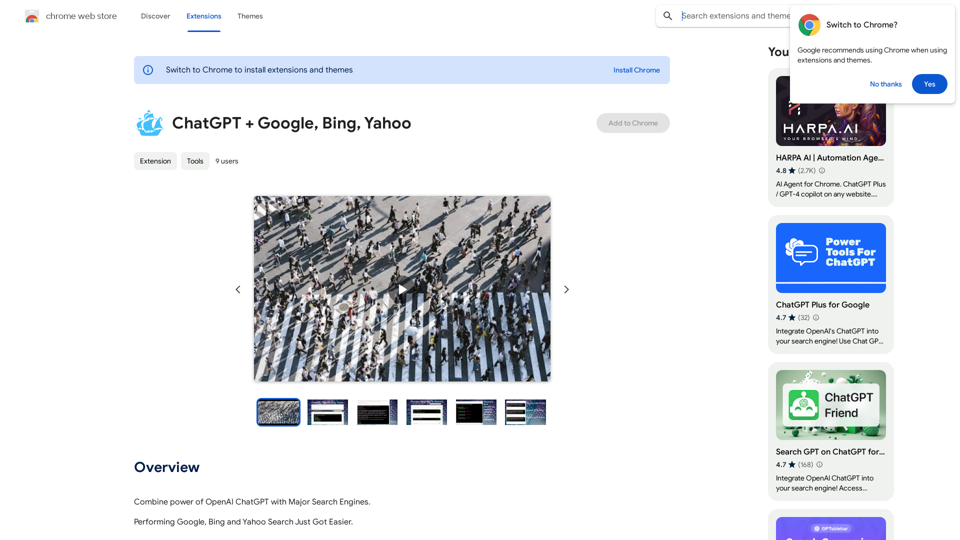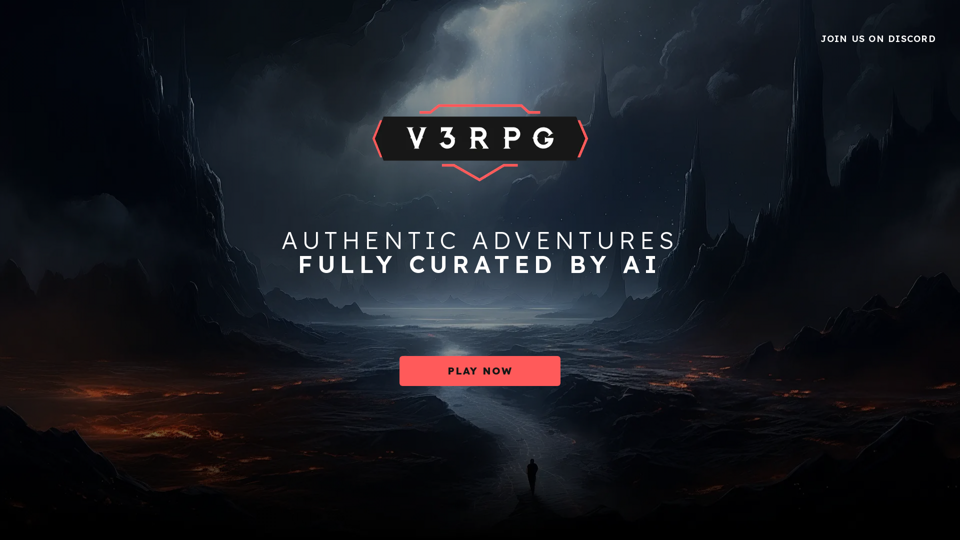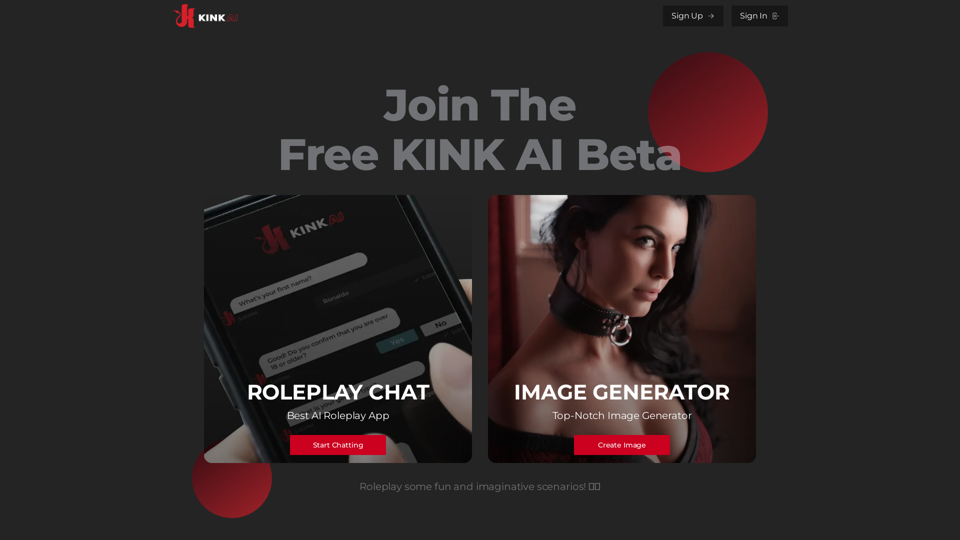CurseCut is an innovative AI-powered audio editing tool designed to automatically remove profanity and offensive language from video and audio files. This versatile software allows users to easily filter out unwanted words, slang, or custom offensive language, ensuring a clean and family-friendly output. CurseCut supports a wide range of file formats and languages, making it an ideal solution for content creators, educators, and professionals seeking to maintain appropriate language standards in their media.
CurseCut - Automatic AI Profanity Removal for Video and Audio
Effortlessly remove profanity from your video audio using our advanced AI technology. Try CurseCut today for clean, professional content.
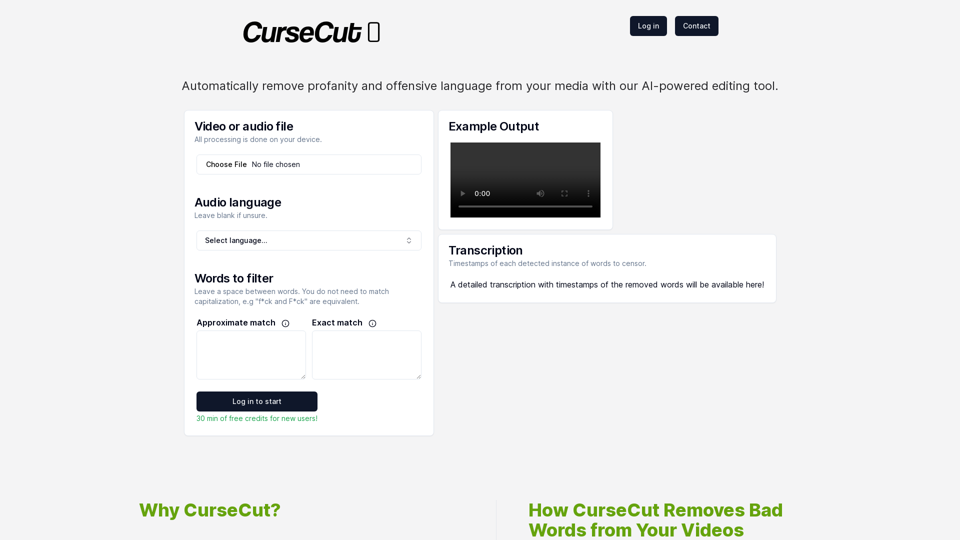
Introduction
Feature
Automatic Profanity Removal
CurseCut employs advanced AI algorithms to detect and remove a wide range of offensive words from video and audio files, providing a clean and professional output.
Customizable Censorship
Users have full control over the censorship process, allowing them to add common swear words, slang, or any custom offensive language they wish to filter out.
Fast Processing
The software offers blazing fast processing, ensuring quick turnaround times for censored content.
Wide File Format Support
CurseCut supports numerous video and audio file formats, including:
| Video Formats | Audio Formats |
|---|---|
| .mp4 | .mp3 |
| .mov | .wav |
| .avi | .aac |
| .wmv | .flac |
| .mkv | .ogg |
| .flv |
Local Processing and Data Security
All file processing is done locally on the user's computer, ensuring content privacy and security.
Multi-Language Support
CurseCut supports transcription and censorship in over 50 languages, including:
| Languages |
|---|
| English, Spanish, French, German, Chinese, Japanese, Arabic, Russian |
| Italian, Portuguese, Dutch, Swedish, Korean, Turkish, Polish, Hindi |
| And many more... |
FAQ
How does CurseCut work?
CurseCut follows a simple process:
- Users upload their video file through the platform.
- They provide a list of words to be censored.
- The service uses advanced transcription technology to convert audio into text and identify words for censorship.
- All processing is done locally on the user's computer for privacy.
- Users can download the edited video with unwanted words removed.
What are the main benefits of using CurseCut?
High Accuracy
The transcription and censorship algorithms are highly accurate, ensuring precise removal of offensive language.
User Privacy
By processing everything locally, CurseCut ensures that video content remains secure and private.
Easy Integration
The platform is designed to integrate seamlessly with existing workflows, making it easy to clean up videos without hassle.
Is CurseCut suitable for professional use?
Yes, CurseCut is ideal for content creators, educators, and professionals who need to maintain appropriate language standards in their media. Its customizable censorship features and support for multiple file formats make it versatile for various professional applications.
Latest Traffic Insights
Monthly Visits
28.22 K
Bounce Rate
51.22%
Pages Per Visit
2.72
Time on Site(s)
390.43
Global Rank
1026477
Country Rank
United States 298432
Recent Visits
Traffic Sources
- Social Media:7.70%
- Paid Referrals:1.23%
- Email:0.08%
- Referrals:3.15%
- Search Engines:39.72%
- Direct:48.08%
Related Websites
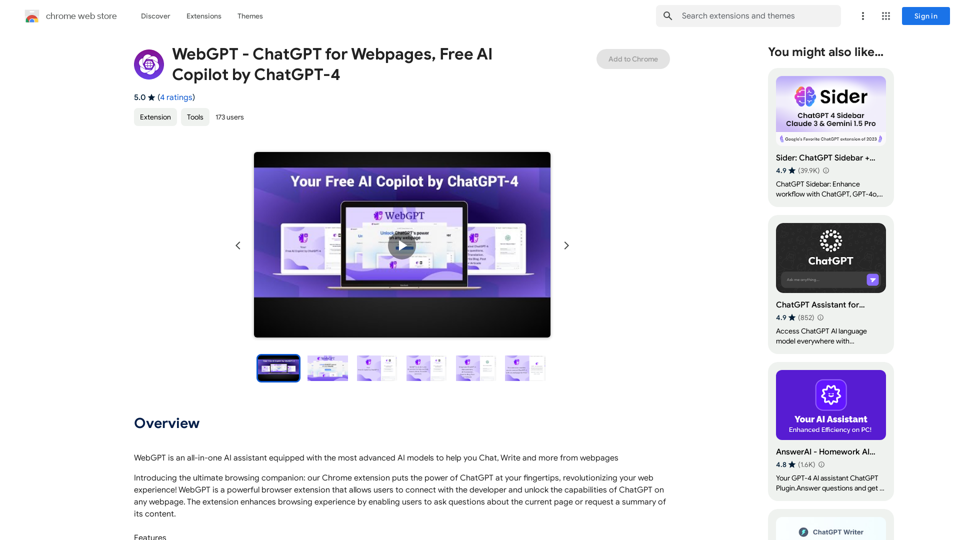
WebGPT - ChatGPT for Webpages, Free AI Copilot by ChatGPT-4
WebGPT - ChatGPT for Webpages, Free AI Copilot by ChatGPT-4WebGPT is an all-in-one AI assistant with the most advanced AI models to help you chat, write, and more, all from webpages.
193.90 M
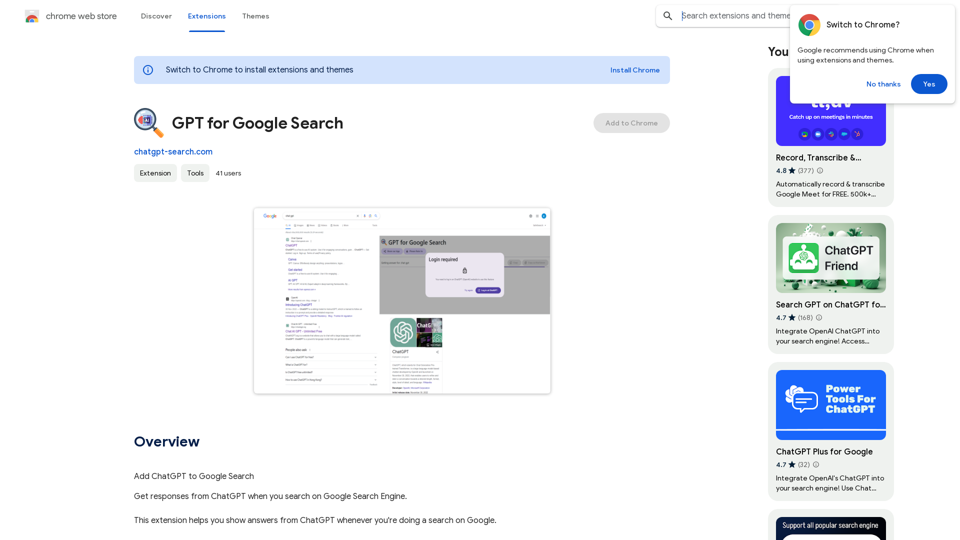
GPT for Google Search * What is GPT? GPT stands for Generative Pre-trained Transformer. It's a type of artificial intelligence (AI) that can understand and generate human-like text. * How could GPT improve Google Search? GPT could help Google Search in several ways: * Better understanding of natural language: GPT is trained on massive amounts of text data, allowing it to understand complex and nuanced search queries. * More conversational search experience: GPT could enable users to interact with Google Search in a more natural, conversational way. * Summarizing search results: GPT could condense large amounts of information from search results into concise summaries. * Generating different creative text formats: GPT could help users find information in new and interesting ways, such as generating poems, code, scripts, musical pieces, email, letters, etc., based on their search queries. * Challenges and Considerations: While GPT offers exciting possibilities, there are also challenges to consider: * Accuracy and bias: GPT models can sometimes generate inaccurate or biased information. It's crucial to ensure that GPT-powered search results are reliable and unbiased. * Transparency and explainability: It can be difficult to understand how GPT arrives at its results. Making GPT's decision-making process more transparent is important for building trust. * Ethical implications: The use of GPT in search raises ethical questions about the potential for misuse, such as generating harmful content or manipulating search results.
GPT for Google Search * What is GPT? GPT stands for Generative Pre-trained Transformer. It's a type of artificial intelligence (AI) that can understand and generate human-like text. * How could GPT improve Google Search? GPT could help Google Search in several ways: * Better understanding of natural language: GPT is trained on massive amounts of text data, allowing it to understand complex and nuanced search queries. * More conversational search experience: GPT could enable users to interact with Google Search in a more natural, conversational way. * Summarizing search results: GPT could condense large amounts of information from search results into concise summaries. * Generating different creative text formats: GPT could help users find information in new and interesting ways, such as generating poems, code, scripts, musical pieces, email, letters, etc., based on their search queries. * Challenges and Considerations: While GPT offers exciting possibilities, there are also challenges to consider: * Accuracy and bias: GPT models can sometimes generate inaccurate or biased information. It's crucial to ensure that GPT-powered search results are reliable and unbiased. * Transparency and explainability: It can be difficult to understand how GPT arrives at its results. Making GPT's decision-making process more transparent is important for building trust. * Ethical implications: The use of GPT in search raises ethical questions about the potential for misuse, such as generating harmful content or manipulating search results.Add ChatGPT to Google Search This is a popular idea! Many people think it would be amazing to have the power of ChatGPT directly integrated into Google Search. Imagine being able to ask Google a complex question and getting a clear, concise, and human-like response generated by ChatGPT. It could revolutionize how we search for information and interact with the web.
193.90 M
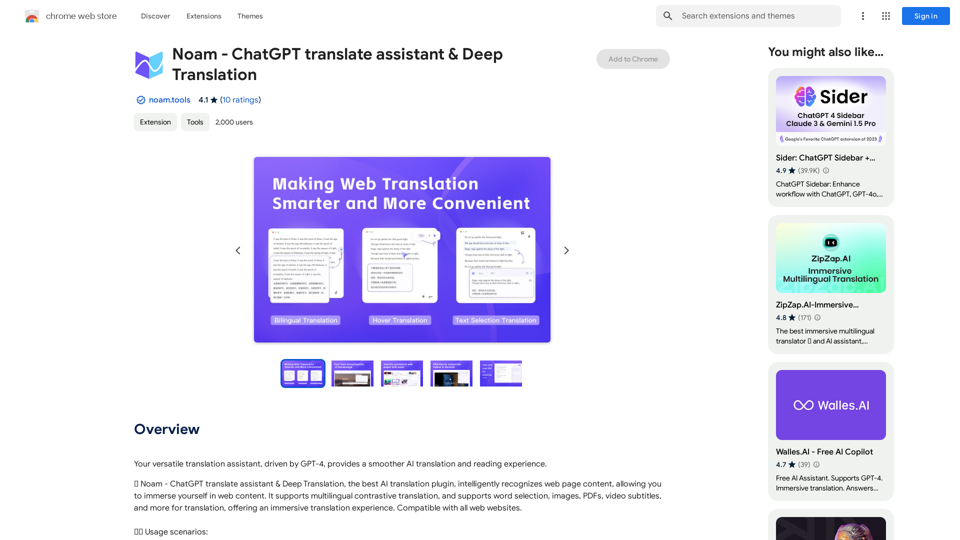
Noam - ChatGPT Translation Assistant & Deep Translation
Noam - ChatGPT Translation Assistant & Deep TranslationYour versatile translation assistant, driven by GPT-4, provides a smoother AI translation and reading experience.
193.90 M
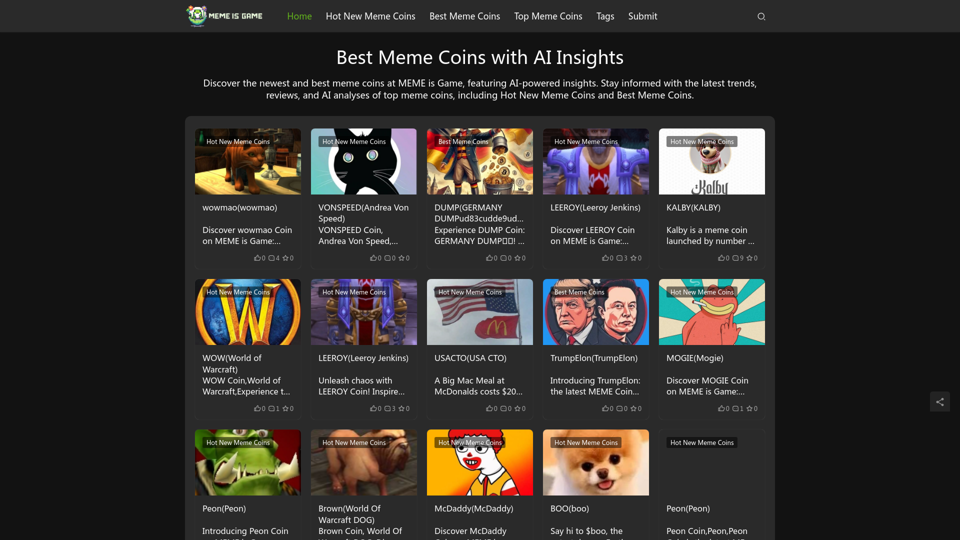
Best Meme Coins with AI Insights at MEME is Game Let's explore the top meme coins gaining traction in the crypto space, enhanced by the power of AI insights at MEME is Game.
Best Meme Coins with AI Insights at MEME is Game Let's explore the top meme coins gaining traction in the crypto space, enhanced by the power of AI insights at MEME is Game.Discover the newest and best meme coins at MEME is Game, featuring AI-powered insights. Stay informed with the latest trends, reviews, and AI analyses of top meme coins, including Hot New Meme Coins and Best Meme Coins.
0