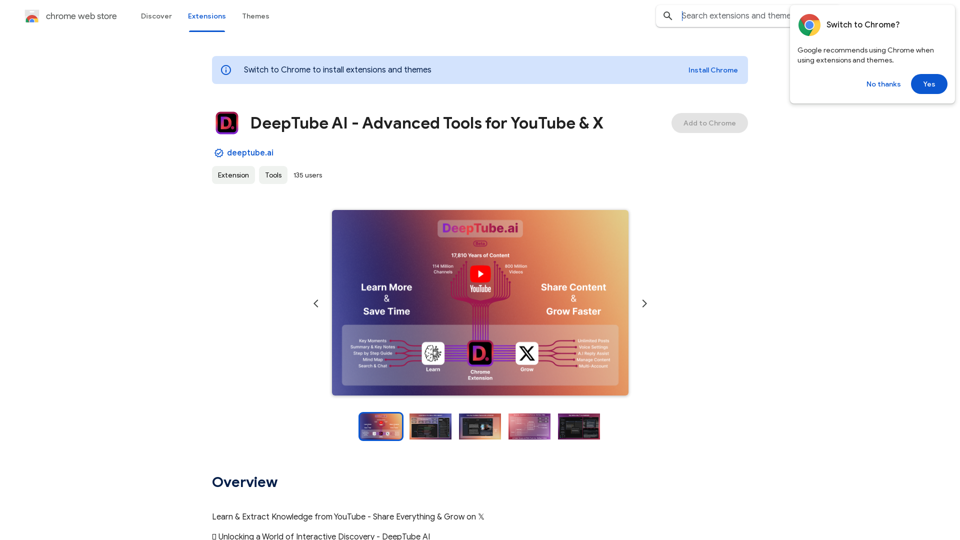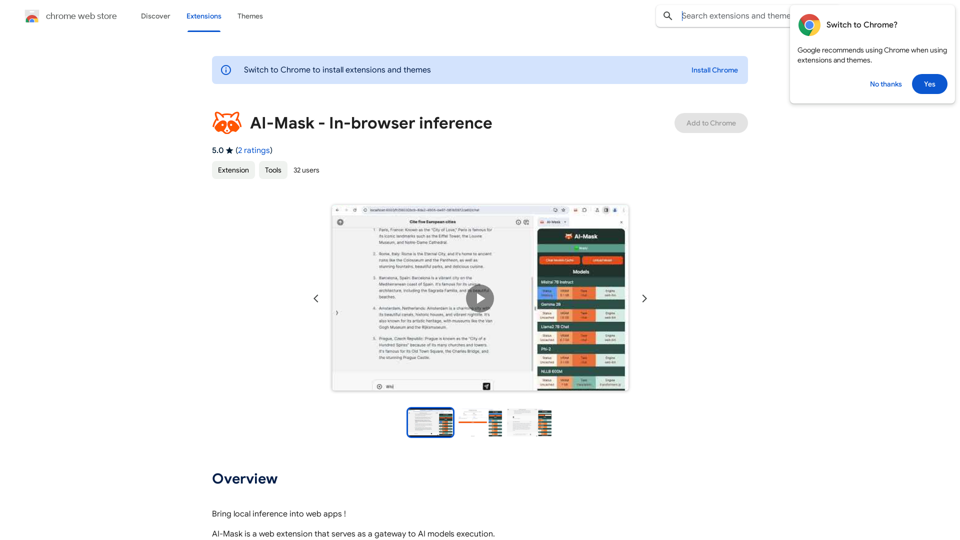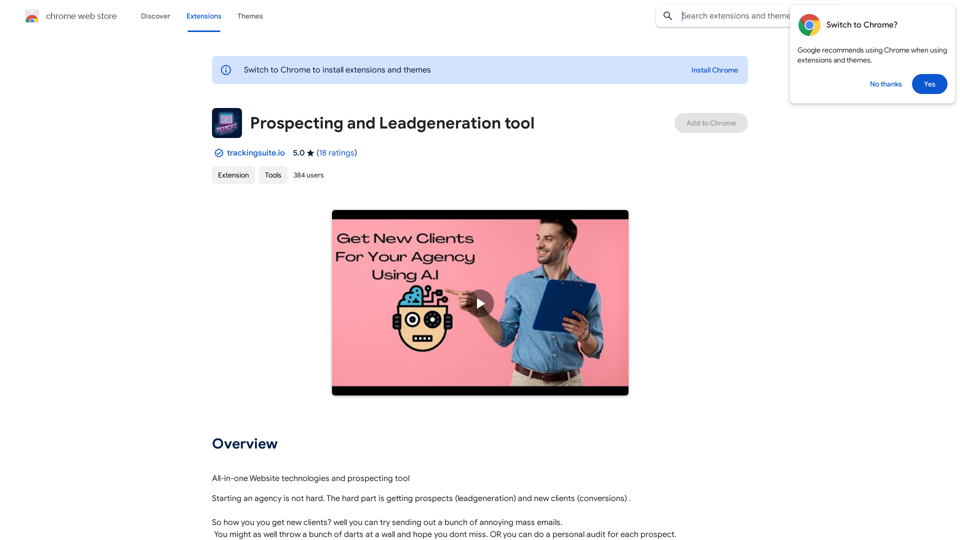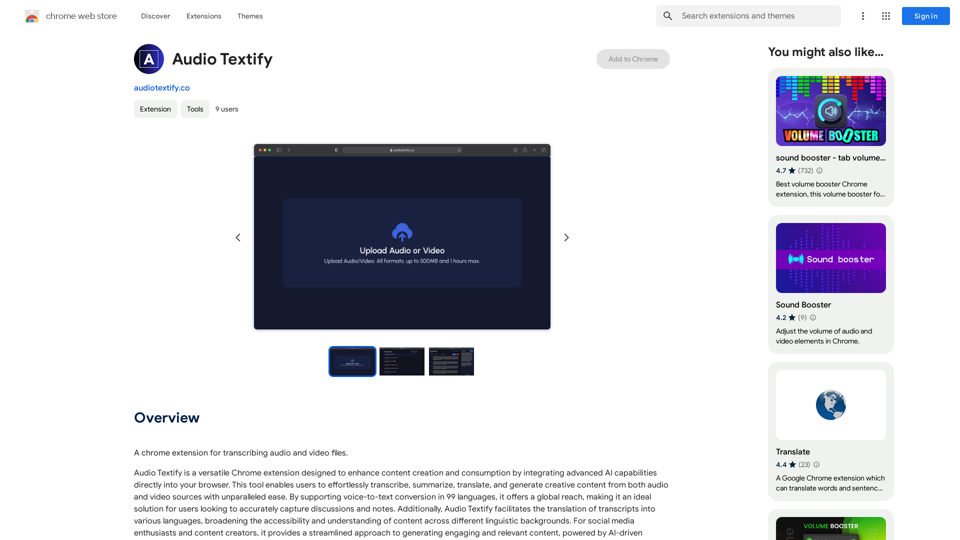Dating Photo AI is an innovative service designed to enhance your online dating experience by providing AI-generated photos that look just like you. This tool aims to help singles across various dating platforms increase their matches by presenting high-quality, attractive images that showcase their best selves.
Dating Photo AI
Meet Dating Photo AI - the only tool that helps you increase your dating profile matches by making you look like the best version of yourself. By applying the latest AI techniques, we make you get the matches that you deserve.

Introduction
Feature
-
AI-Enhanced Photos
- Generates photos that look 100% like you
- Uses proprietary algorithm to learn your unique features
- Creates images in various styles (hobbies, travel, party, professional)
-
Easy Setup Process
Step Description 1 Upload 10-20 photos of yourself 2 AI processes and generates new photos 3 Select your favorite images -
Customization Options
- Multiple backgrounds (5-10+ depending on plan)
- Various outfits (5 to unlimited depending on plan)
- Option to customize existing photos
-
Quick Turnaround
- Photos available in minutes (1-hour wait for Starter plan)
-
Versatile Usage
- Compatible with all dating platforms
- Showcases different aspects of your personality
-
Satisfaction Guarantee
- 100% satisfaction guarantee
- Money-back guarantee if you don't get more matches
How to Use?
- Upload a variety of photos to give the AI a comprehensive understanding of your appearance.
- Include images from different angles and in various lighting conditions for best results.
- Consider showcasing different aspects of your personality through the AI-generated photos (e.g., hobbies, travel, professional).
- Use a mix of AI-generated and authentic photos on your dating profile for a balanced presentation.
- Regularly update your photos to keep your profile fresh and engaging.
FAQ
Do I need a professional photographer to take the photos?
No, you don't need a professional photographer. You can simply upload 10-20 photos of yourself, and the AI will generate high-quality images based on these.
Will these photos actually get me matches?
While results may vary, Dating Photo AI claims that 85% of singles are not getting the matches they deserve due to subpar photos. The service aims to improve your chances of getting matches by presenting you in the best light.
Are these photos allowed on dating platforms?
The website doesn't explicitly address this, but it's important to check the terms of service of your chosen dating platform regarding the use of AI-generated images.
What resolution are the photos?
The specific resolution is not mentioned, but the service promises high-quality photos that look professional.
Is my data safe?
While the website doesn't provide detailed information about data security, it's advisable to review their privacy policy for more information on how your data is handled and protected.
Price
| Plan | Price | Features |
|---|---|---|
| Starter | $39 | 20 photos, 1-hour wait, 5 backgrounds, 5 outfits |
| Dater | $79 | 50 photos, Customize existing photos, 10 backgrounds |
| Casanova | $199 | Unlimited photos, outfits, backgrounds, and edits |
The price is for reference only, please refer to the latest official data for actual information.
Evaluation
-
Dating Photo AI offers an innovative solution to a common problem in online dating - subpar profile photos. The AI-generated images could potentially level the playing field for those who struggle with self-presentation.
-
The service's claim of doubling matches is bold and may set unrealistic expectations. While better photos can certainly improve one's chances, success in online dating depends on various factors.
-
The pricing structure is reasonable compared to professional photoshoots, offering a cost-effective alternative for those seeking to improve their dating profiles.
-
The 100% satisfaction guarantee and money-back offer demonstrate confidence in their product, which is reassuring for potential customers.
-
However, there are ethical considerations regarding the use of AI-generated photos on dating platforms. Users should be aware of potential platform policies and the implications of using such images.
-
More transparency regarding data handling and privacy would be beneficial, given the sensitive nature of the photos being uploaded and generated.
-
While the service offers an interesting solution, it's important for users to remember that authenticity is key in building genuine connections. Balancing AI-enhanced photos with authentic representations is crucial for long-term dating success.
Related Websites
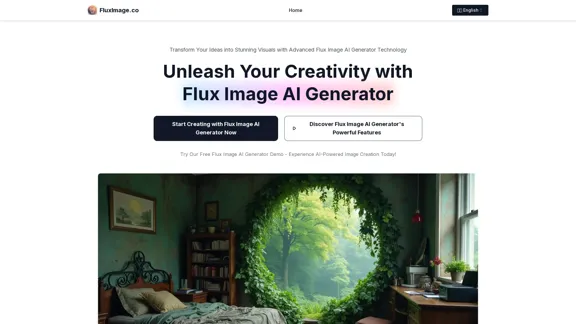
Flux Image AI Generator Online Free | FluxImage.co
Flux Image AI Generator Online Free | FluxImage.coCreate captivating images and videos with Flux Image AI Generator, the state-of-the-art AI image generation tool available for free online
2.35 K
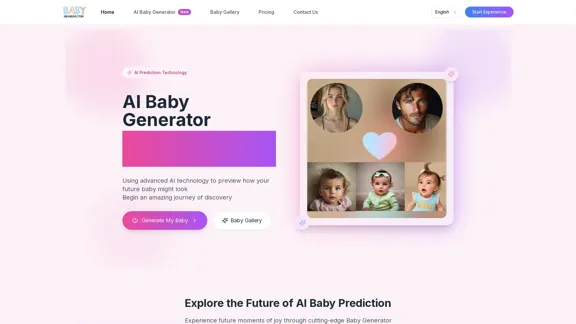
Baby Generator | AI Future Baby Prediction | Free Trial
Baby Generator | AI Future Baby Prediction | Free TrialCreate realistic AI predictions of your future baby with Baby Generator. Free trial for new users! Advanced technology transforms parents' photos into lifelike baby images.
0
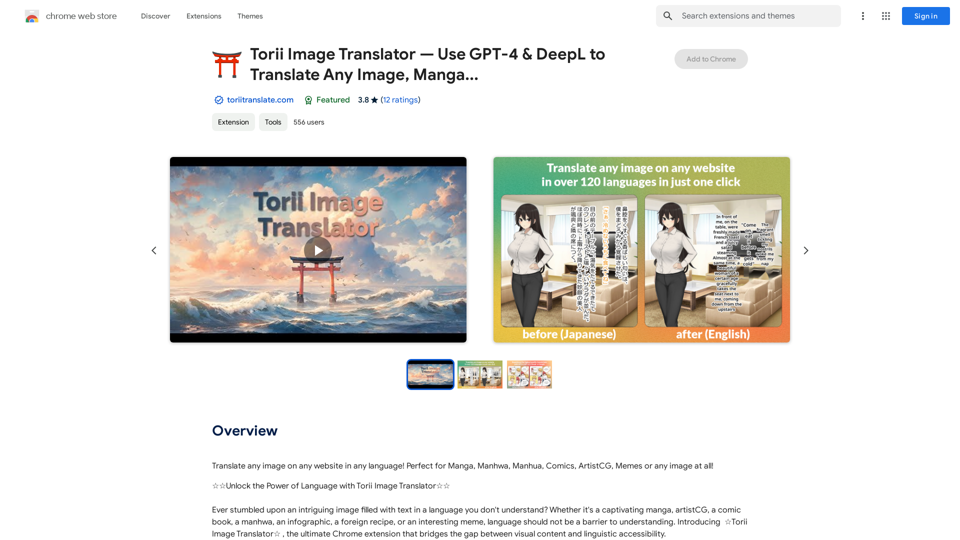
Torii Image Translator — Use GPT-4 & DeepL to Translate Any Image, Manga...
Torii Image Translator — Use GPT-4 & DeepL to Translate Any Image, Manga...Translate any image on any website into any language! Perfect for Manga, Manhwa, Manhua, Comics, ArtistCG, Memes, or any image at all!
193.90 M
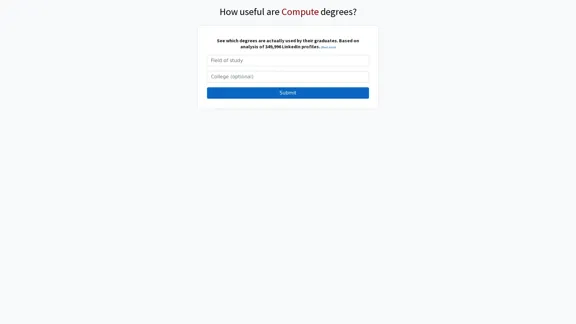
Here is the translation into English: See which degrees are actually used by their graduates. Based on analysis of 349,996 LinkedIn profiles.
0