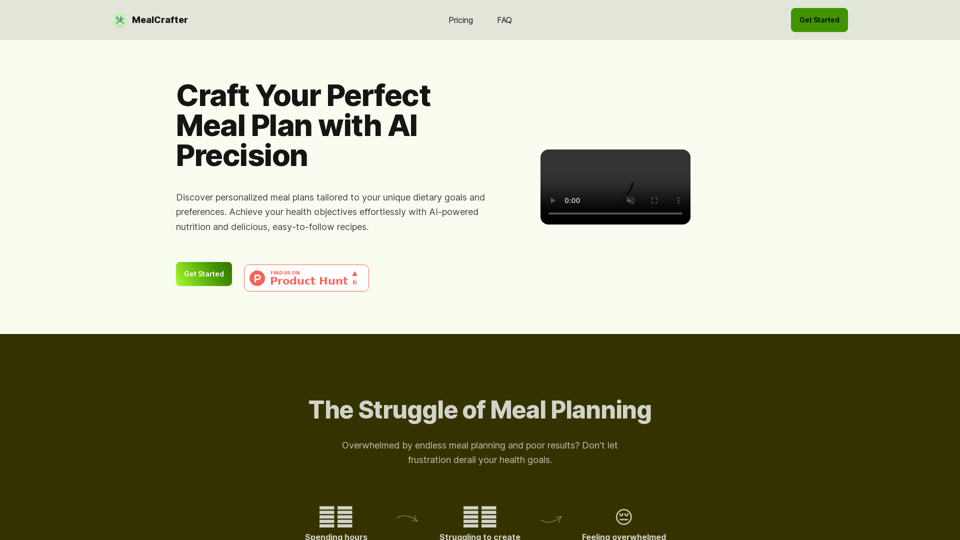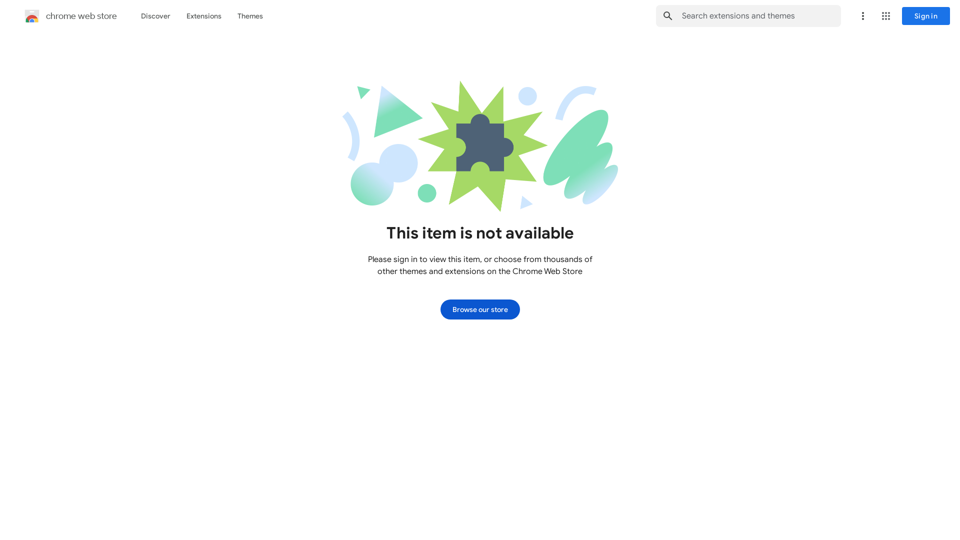Flashka is an innovative AI-powered learning platform designed to enhance the studying experience. It transforms PDFs into interactive flashcards and quizzes, utilizing artificial intelligence to create a personalized and efficient learning environment. Flashka aims to make studying stress-free and successful for students worldwide, offering features like an AI tutor, spaced repetition, and a supportive community.
Flashka - Learn faster with AI Flashcards!
Flashka helps you learn by automatically generating flashcards and aiding you in the learning process.
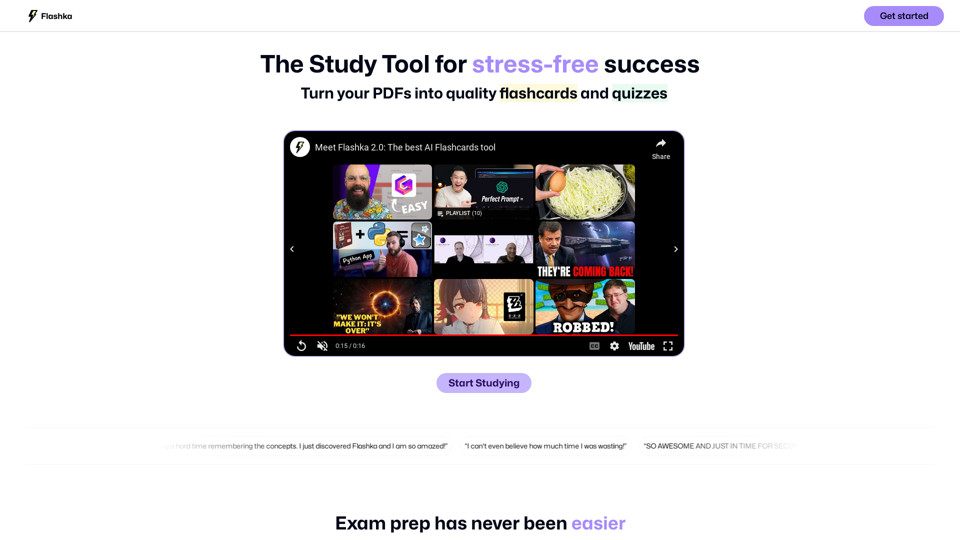
Introduction
Feature
AI Tutor
The AI tutor provides:
- Easy explanations of complex topics
- Assistance in crafting effective flashcards
- Unlimited quizzes to reinforce learning
AI-Generated Flashcards
- Saves hundreds of hours in study preparation
- Creates flashcards from simple highlights in PDFs
- Incorporates image occlusions for visual learning
- Utilizes spaced repetition for optimal memorization
AI-Generated Quizzes
- Tests knowledge before exams
- Builds confidence through extensive practice
- Provides explanations for incorrect answers
- Helps identify and address knowledge gaps
Multilingual Support
- AI tutor communicates in any language
- Community support available in multiple languages
User-Friendly Interface
- Easy PDF-to-flashcard conversion
- Intuitive study process guided by AI
Free Access
- No hidden costs or subscription fees
- Immediate access to all features
FAQ
How does Flashka work?
Flashka employs AI technology to:
- Generate flashcards and quizzes from uploaded PDFs
- Provide easy-to-understand explanations
- Implement spaced repetition for effective learning
Is Flashka really free to use?
Yes, Flashka is completely free to use. There are:
- No hidden costs
- No subscription fees
- Immediate access to all features
Can Flashka be used in languages other than English?
Absolutely! Flashka offers:
- AI tutor support in any language
- Community support in multiple languages
- Global accessibility for students from 100+ countries
Latest Traffic Insights
Monthly Visits
287.56 K
Bounce Rate
39.92%
Pages Per Visit
4.89
Time on Site(s)
267.54
Global Rank
130036
Country Rank
Italy 11167
Recent Visits
Traffic Sources
- Social Media:4.33%
- Paid Referrals:0.42%
- Email:0.09%
- Referrals:4.61%
- Search Engines:43.70%
- Direct:46.83%
Related Websites
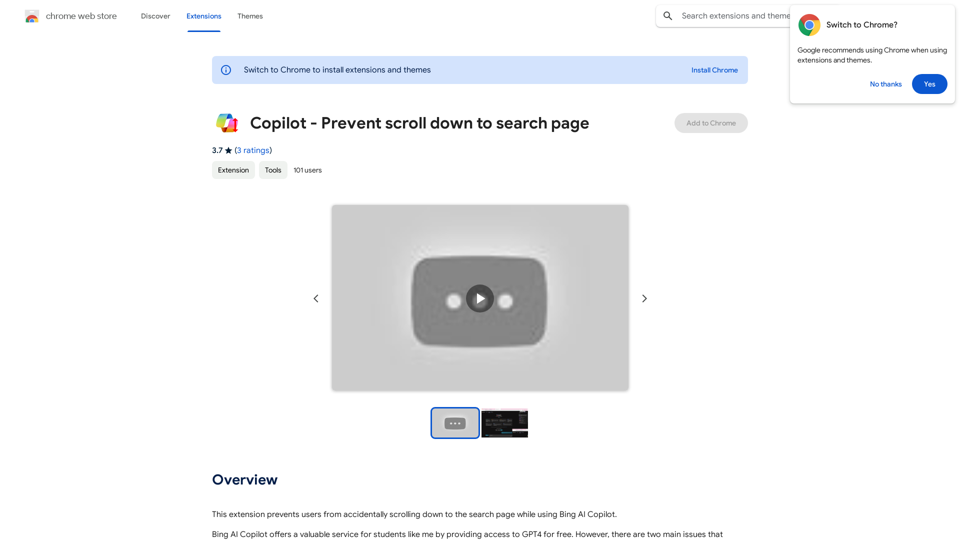
This extension stops users from accidentally scrolling down to the search page when using Bing AI Copilot.
193.90 M
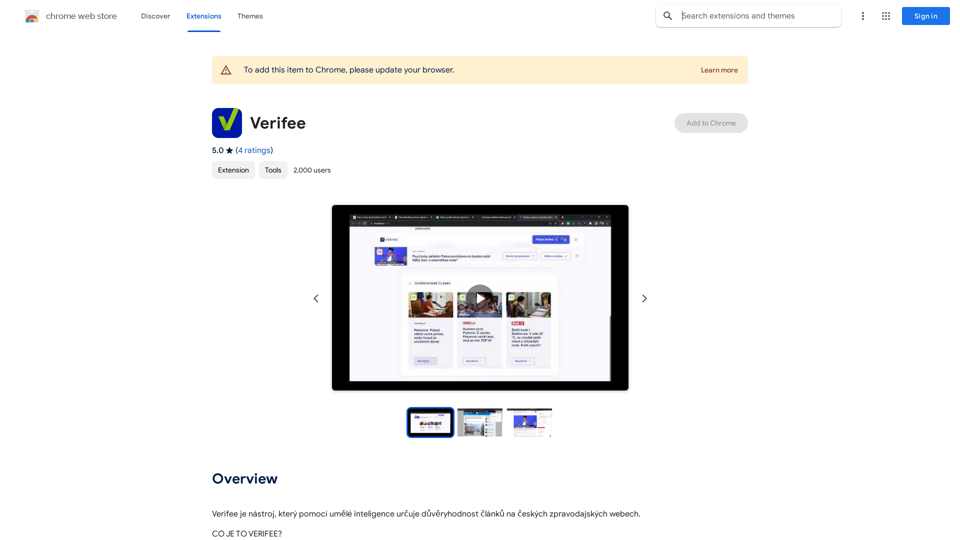
Verify is a tool that uses artificial intelligence to determine the trustworthiness of articles on Czech news websites.
193.90 M
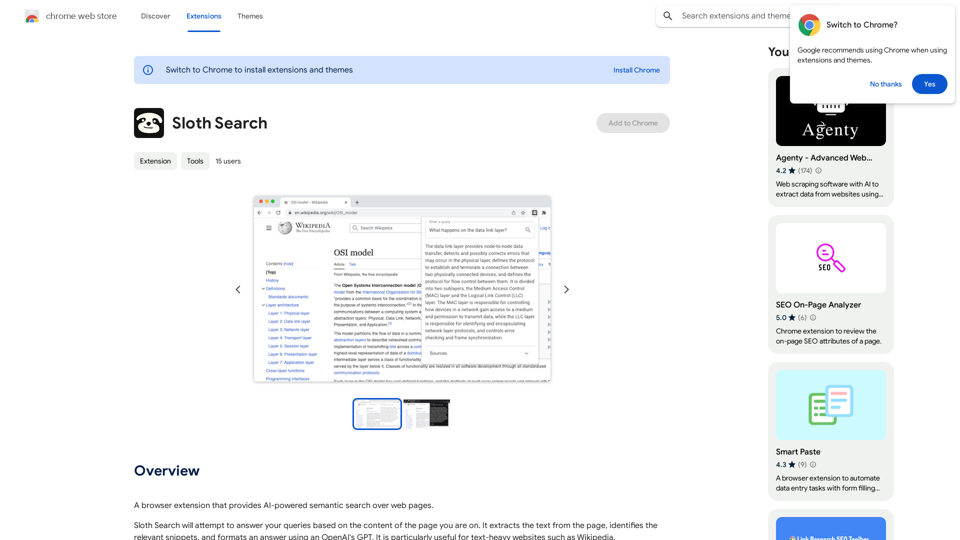
A browser extension that uses artificial intelligence to perform a deeper understanding search of web pages.
193.90 M
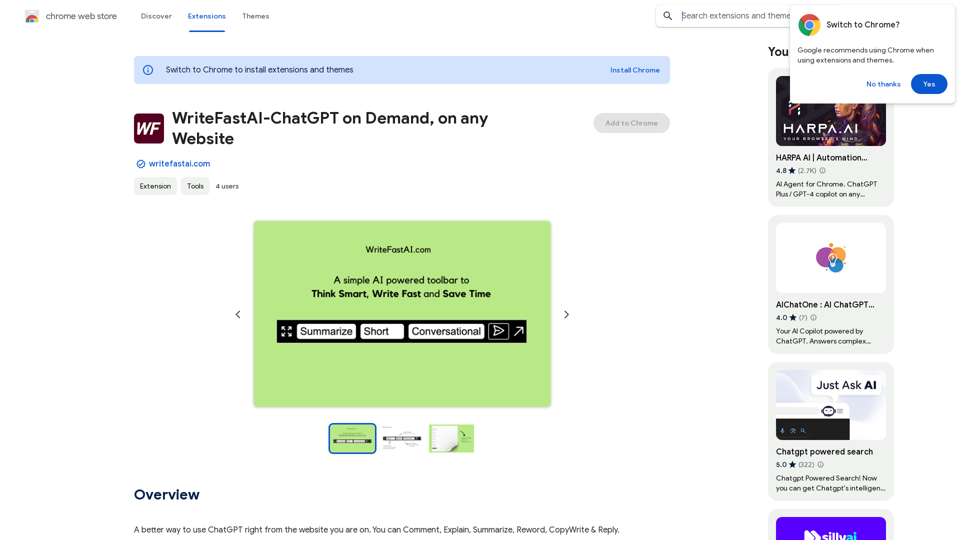
WriteFastAI-ChatGPT on Demand, on Any Website This is a powerful idea! Imagine being able to seamlessly integrate the capabilities of both FastAI and ChatGPT directly into any website. Here's a breakdown of what this could mean: * On-Demand AI Assistance: Users could access powerful AI tools like text generation, summarization, question answering, and more, right from the website they're already using. * Personalized Experiences: Websites could leverage AI to tailor content and interactions to individual user preferences, creating a more engaging and relevant experience. * Increased Efficiency: Businesses could automate tasks, generate reports, and analyze data faster and more accurately with the help of AI. Making it a Reality: This vision requires a combination of: * API Integration: FastAI and ChatGPT both offer APIs that allow developers to integrate their functionalities into applications. * Web Development Expertise: Developers would need to build the necessary infrastructure to connect the APIs to the website and handle user interactions. * Data Management: Websites would need to manage and secure the data used by the AI models. Potential Applications: The possibilities are endless! Here are just a few examples: * E-commerce: AI-powered chatbots could provide personalized product recommendations and customer support. * Education: Websites could offer interactive learning experiences with AI-powered tutors and personalized feedback. * News and Media: AI could be used to generate summaries of articles, create personalized news feeds, and even write original content. Let me know if you'd like to explore any of these applications in more detail!
WriteFastAI-ChatGPT on Demand, on Any Website This is a powerful idea! Imagine being able to seamlessly integrate the capabilities of both FastAI and ChatGPT directly into any website. Here's a breakdown of what this could mean: * On-Demand AI Assistance: Users could access powerful AI tools like text generation, summarization, question answering, and more, right from the website they're already using. * Personalized Experiences: Websites could leverage AI to tailor content and interactions to individual user preferences, creating a more engaging and relevant experience. * Increased Efficiency: Businesses could automate tasks, generate reports, and analyze data faster and more accurately with the help of AI. Making it a Reality: This vision requires a combination of: * API Integration: FastAI and ChatGPT both offer APIs that allow developers to integrate their functionalities into applications. * Web Development Expertise: Developers would need to build the necessary infrastructure to connect the APIs to the website and handle user interactions. * Data Management: Websites would need to manage and secure the data used by the AI models. Potential Applications: The possibilities are endless! Here are just a few examples: * E-commerce: AI-powered chatbots could provide personalized product recommendations and customer support. * Education: Websites could offer interactive learning experiences with AI-powered tutors and personalized feedback. * News and Media: AI could be used to generate summaries of articles, create personalized news feeds, and even write original content. Let me know if you'd like to explore any of these applications in more detail!A better way to use ChatGPT right from the website you are on. You can comment, explain, summarize, reword, copywrite, and reply.
193.90 M
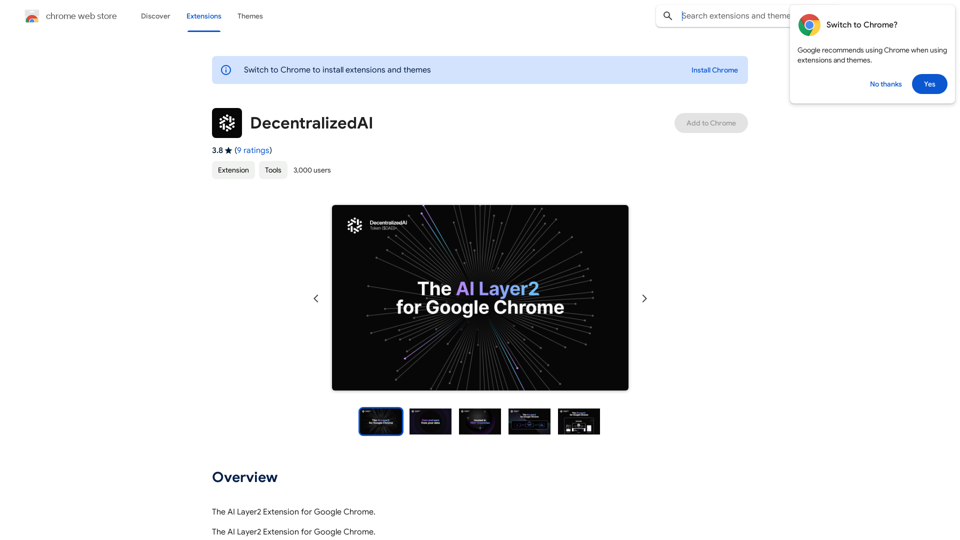
DecentralizedAI This is a general term referring to artificial intelligence (AI) systems that are not controlled by a single, centralized entity. Instead of relying on a large corporation or government to manage and govern AI, decentralized AI aims to distribute these capabilities across a network of independent nodes. Think of it like a blockchain for AI: * Transparency: The decision-making processes of decentralized AI are open and visible to everyone. * Security: Since there's no single point of failure, it's harder for malicious actors to take control or manipulate the system. * Resilience: Even if some nodes go offline, the network can continue to function. * Accessibility: Decentralized AI can make AI technology more accessible to individuals and smaller organizations. There are many potential applications for decentralized AI, including: * Data privacy: Decentralized AI can help protect user data by distributing it across multiple nodes. * Fairness and bias mitigation: By involving a wider range of participants in the training process, decentralized AI can help reduce bias in AI systems. * Autonomous organizations: Decentralized AI can be used to create self-governing organizations that operate without human intervention. Decentralized AI is still a relatively new field, but it has the potential to revolutionize the way we develop and use AI.
DecentralizedAI This is a general term referring to artificial intelligence (AI) systems that are not controlled by a single, centralized entity. Instead of relying on a large corporation or government to manage and govern AI, decentralized AI aims to distribute these capabilities across a network of independent nodes. Think of it like a blockchain for AI: * Transparency: The decision-making processes of decentralized AI are open and visible to everyone. * Security: Since there's no single point of failure, it's harder for malicious actors to take control or manipulate the system. * Resilience: Even if some nodes go offline, the network can continue to function. * Accessibility: Decentralized AI can make AI technology more accessible to individuals and smaller organizations. There are many potential applications for decentralized AI, including: * Data privacy: Decentralized AI can help protect user data by distributing it across multiple nodes. * Fairness and bias mitigation: By involving a wider range of participants in the training process, decentralized AI can help reduce bias in AI systems. * Autonomous organizations: Decentralized AI can be used to create self-governing organizations that operate without human intervention. Decentralized AI is still a relatively new field, but it has the potential to revolutionize the way we develop and use AI.The AI Layer2 Extension for Google Chrome.
193.90 M
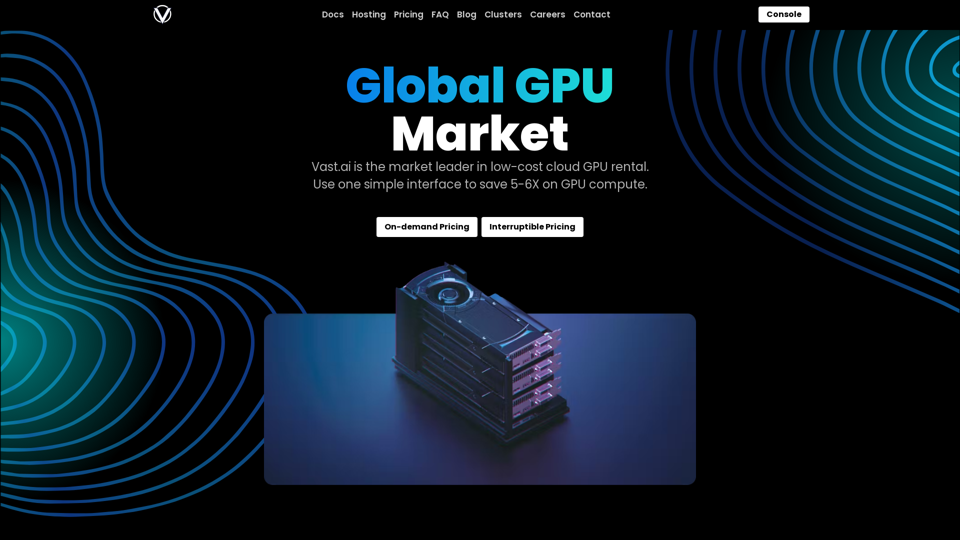
Reduce your cloud compute costs by 3-5 times with the best cloud GPU rentals. Vast.ai's simple search interface allows for fair comparison of GPU rentals from all providers.
869.48 K