AI Image Generator is a powerful platform that harnesses artificial intelligence to create stunning visuals from text descriptions. It offers a wide range of AI technologies for image generation and understanding, catering to various creative needs. Users can easily produce high-quality images by inputting simple text prompts, selecting styles, and utilizing intuitive presets for colors, framing, and lighting.
AI Image Generator - Free Text to Image | Freepik Generate stunning images from text prompts with our AI-powered tool. No design skills needed!
Real-time Text-to-Image AI Tool: Convert Your Ideas into Images and Illustrations Instantly!
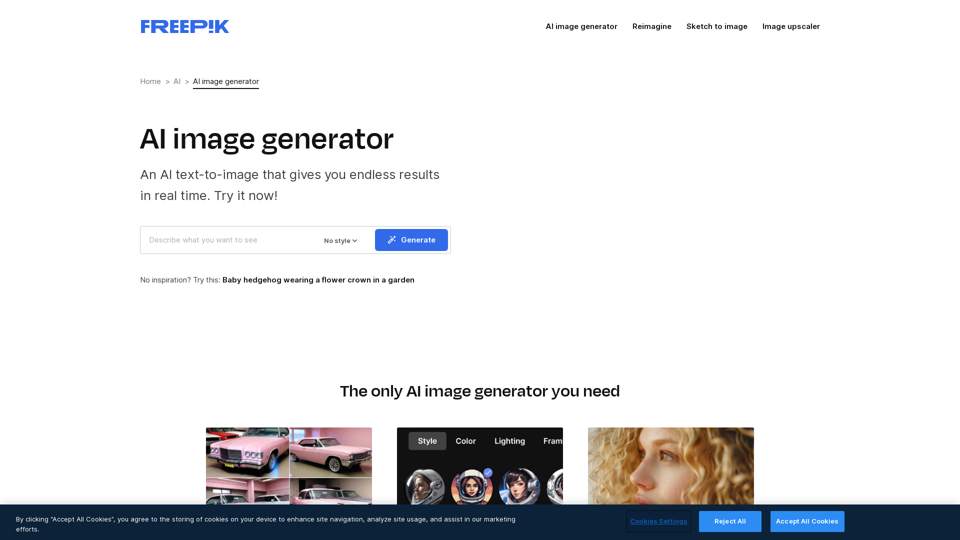
Introduction
Feature
Vast AI Technology Collection
- Over 1000 AI tools available
- More than 200 categories to choose from
- Diverse range of image generation and understanding capabilities
User-Friendly Interface
- Easy discovery and navigation of AI tools
- Intuitive design for seamless user experience
- Accessible to both beginners and experienced users
Community Engagement
- Free AI tool submission feature
- Users can share their own AI tools with the community
- Fosters collaboration and innovation
Customizable Image Generation
- Text-to-image conversion with customizable aspect ratios
- Various AI styles available (e.g., Photo, Vintage, Painting)
- Presets for colors, framing, and lighting
Flexible Output Options
- Save, download, or upscale generated images
- Reimagine tool for exploring additional versions
- Unlimited generations for Premium subscribers
Simple Creation Process
- Enter text prompt
- Choose style
- Apply presets
- Generate images
FAQ
What are the image generation limits?
- Premium subscribers: Unlimited generations
- Free accounts: 20 generations per day
Is technical expertise required to use the AI Image Generator?
No, the platform is designed to be user-friendly. Experimentation will quickly lead to good results.
What is the copyright status of AI-generated images?
Users are responsible for checking image usability. Professional advice may be needed before reproducing, distributing, displaying, or performing the content.
Are there any pricing options available?
A Premium subscription is available, offering unlimited generations, downloads, and access to stock resources and tools.
What are some tips for creating better AI-generated images?
- Use simple, descriptive prompts
- Experiment with different styles and presets
- Utilize the Reimagine tool for alternatives and style variations
Related Websites
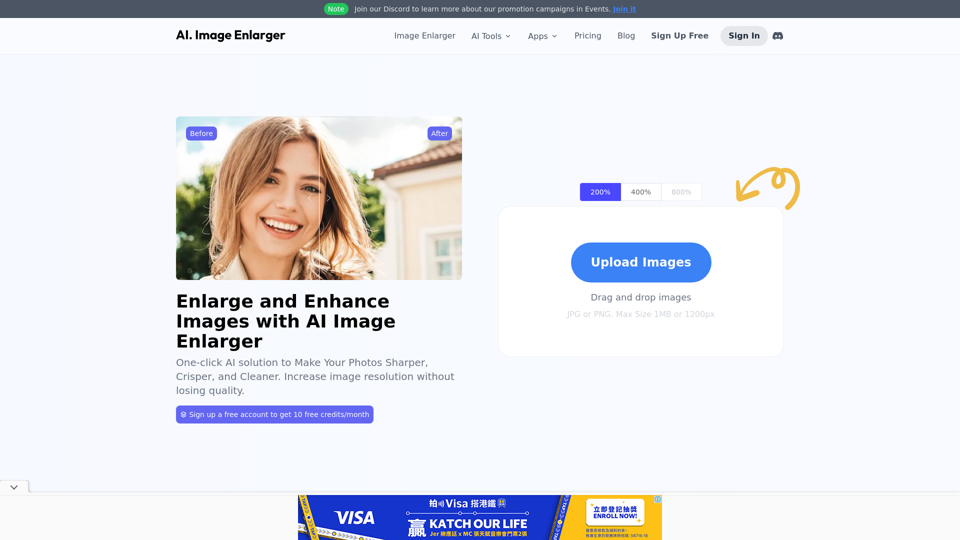
AI Image Enlarger | Enlarge Images Without Losing Quality!
AI Image Enlarger | Enlarge Images Without Losing Quality!AI Image Enlarger is a FREE online tool for automatically upscaling and enhancing small images. It can make jpg/png pictures larger without compromising quality.
614.68 K
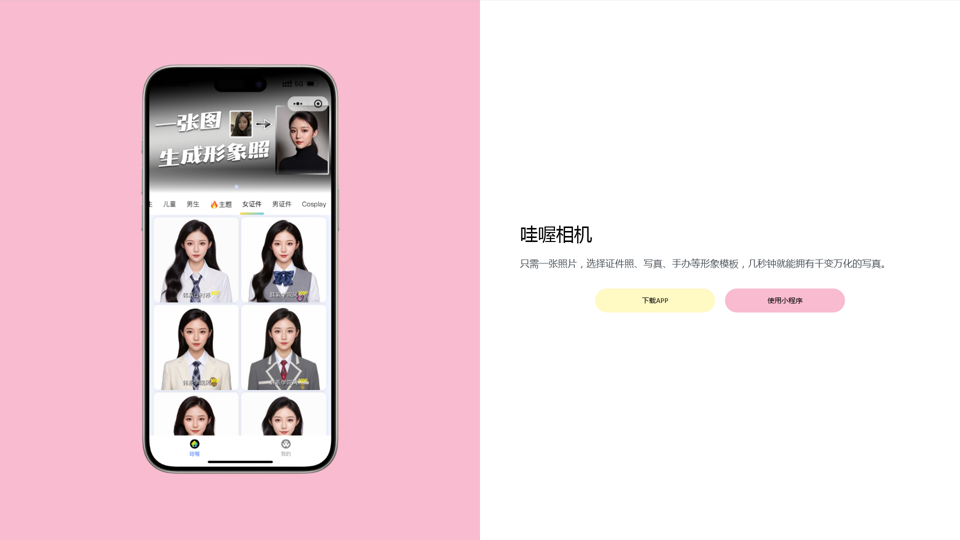
Wow, with just one photo, the camera can generate a portrait!
Wow, with just one photo, the camera can generate a portrait!Wow Camera, Wow Camera, Wao, Portrait Photography, Korean-Style Photography, Chinese-Style Photography, Old Photo Restoration, AI Face Swap, AI Video, Remini, Remini, Clay Filter, Clay Filter, Clay Clay Photo, Standard ID Photo, AI Photography, Photo Editing, Beauty Photo, Wow Photo, Portrait Photo, Butter Camera, Intelligent Photo Editing, Auto Beauty, Deep Learning Photography, Personalized Photo, Artistic Photo, Retro-Style Photo, Modern-Style Photo, Cartoon-Style Photo, Photo Post-Production, AI Photography, Photo Special Effects, Professional-Level Photography, Family Portrait, Personal Photography, Photography Art, Photo Editing, Photo Beautification, Intelligent Filter, Selfie Magic, Photography Enthusiast, Professional Photographer.
0
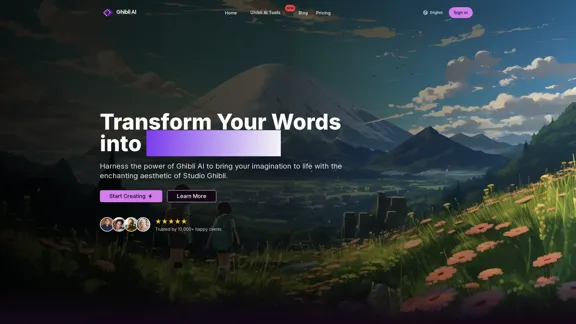
Create stunning Studio Ghibli style artwork using AI. Our text-to-image generator brings your imagination to life with the magical aesthetic of Ghibli animation.
0
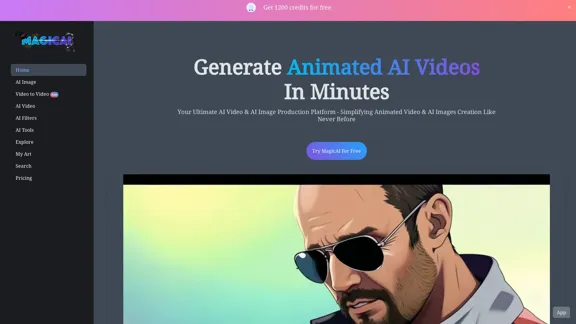
MagicAI - Free AI Image, AI Video, AI Tools, Anime Art
MagicAI - Free AI Image, AI Video, AI Tools, Anime ArtMagic AI is a free online AI image generator. Use it to create AI art, AI videos, posters, and more. It's easy to create anime art with our AI.
1.64 K
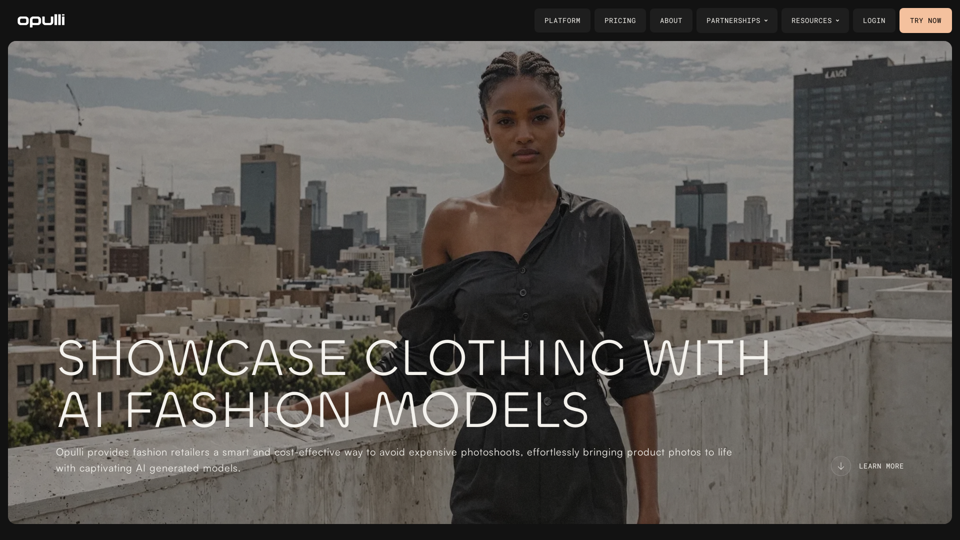
Opulli | AI Fashion Model Platform for Clothing Brands
Opulli | AI Fashion Model Platform for Clothing BrandsCreate captivating AI-generated fashion models, cutting photoshoot costs dramatically. Enhance audience engagement, accelerate market debut, and lead fashion trends with unparalleled speed and precision.
0
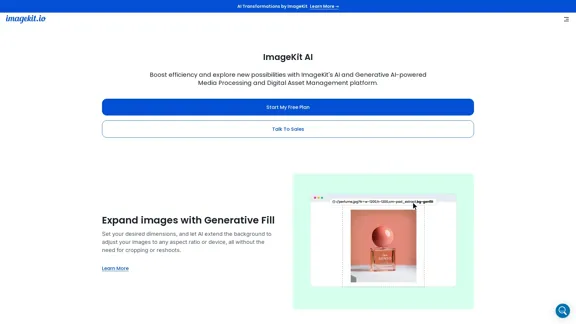
ImageKit AI for media delivery and management | ImageKit.io
ImageKit AI for media delivery and management | ImageKit.ioLeverage AI and Generative AI to transform media processing and digital asset management at scale with ImageKit AI.
1.06 M
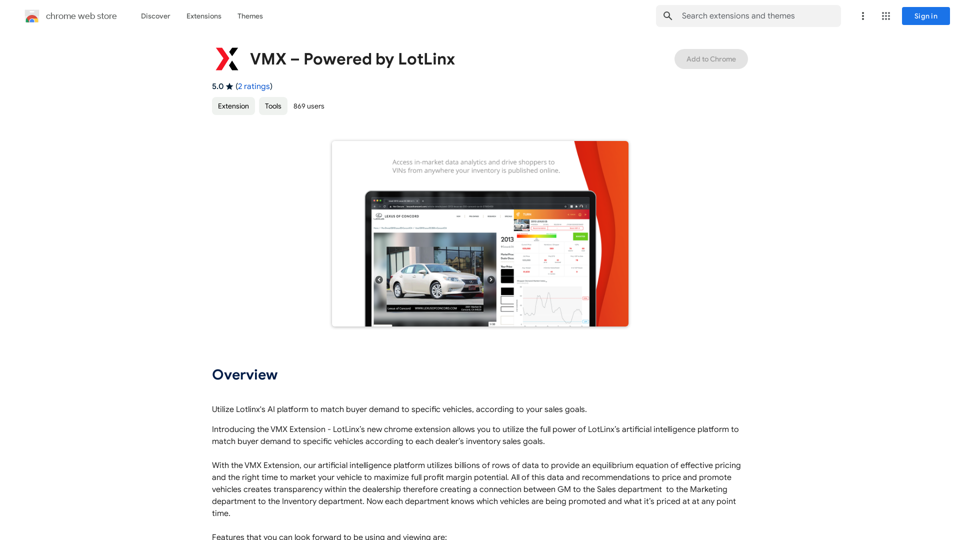
Utilize Lotlinx's AI platform to match buyer demand to specific vehicles, according to your sales goals.
193.90 M
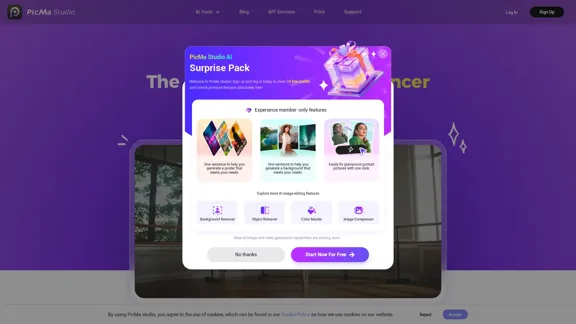
PicMa Photo Enhancer - One Click AI Photo Quality Enhancer
PicMa Photo Enhancer - One Click AI Photo Quality EnhancerPicMa AI enhances photo resolution and image quality. Unblur, restore old photos, and colorize black and white images instantly. Try our tool for free.
65.77 K