Gong is a Revenue Intelligence platform that uses AI-powered technology to enhance sales team performance and increase revenue. It analyzes customer interactions, provides insights, and improves various aspects of the sales process. Gong collects data from multiple channels, analyzes it using AI models, and offers actionable insights to drive revenue growth.
Gong - Revenue Intelligence Platform
Gong captures customer interactions and then delivers insights at scale, enabling teams to make decisions based on data rather than opinions.
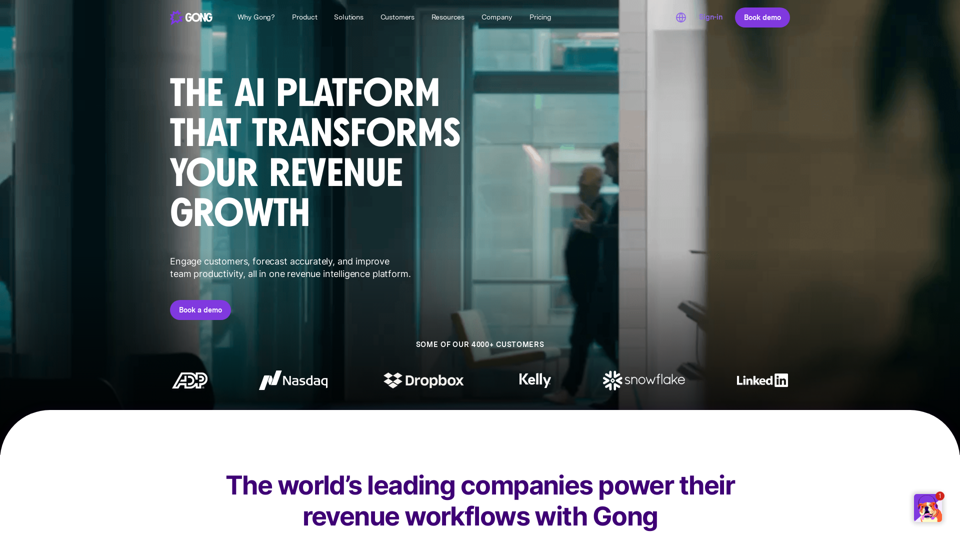
Introduction
Feature
Conversation Intelligence
Gong analyzes customer interactions across various channels, providing valuable insights to sales teams.
AI-powered Forecasting
The platform uses advanced AI models to achieve 95% forecast accuracy, enabling precise pipeline management.
Sales Engagement
Gong offers AI-powered tools to create, accelerate, and close pipeline, improving overall sales efficiency.
Team Productivity Enhancement
By providing actionable insights and analytics, Gong helps boost team productivity and performance.
Pipeline Management
The platform's AI capabilities assist in effective pipeline management and accurate forecasting.
Coaching and Training Tools
Gong provides AI-driven identification of coaching opportunities and offers resources like Gong Academy for skill-building.
Multilingual Support
Gong supports over 70 languages, making it accessible to a global user base.
Integration Capabilities
The platform seamlessly integrates with existing tech stacks through the Gong Collective ecosystem.
Security and Compliance
Gong emphasizes data privacy and protection, offering a Trust Center and detailed compliance information.
FAQ
What industries can benefit from Gong?
Gong is designed to benefit various teams and industries, including:
- Sales teams
- Customer Success departments
- Marketing teams
- Revenue Operations
- Enterprise-level organizations
How does Gong's AI technology work?
Gong uses 40+ purpose-built AI models to:
- Collect data from customer interactions across various channels
- Analyze this data using advanced AI algorithms
- Provide actionable insights to drive revenue growth
- Integrate with existing tech stacks
What improvements can users expect with Gong?
According to Gong, users can expect:
- 10x sales efficiency
- 95% forecast accuracy
- 80% increase in email response rate
How can I get started with Gong?
To get started with Gong:
- Fill out a form on the Gong website
- Request a demo or contact their sales team
- Utilize the self-guided platform tour
- Explore Gong Academy for best practices
- Join the Gong Influencer Club to connect with other users
What resources does Gong provide for customers?
Gong offers various resources for customers:
- Gong Help Center
- Gong Academy
- Webinars and events
- The Edge (content for revenue leaders)
- Gong Labs (content hub for best practices)
Latest Traffic Insights
Monthly Visits
1.95 M
Bounce Rate
36.88%
Pages Per Visit
6.52
Time on Site(s)
390.83
Global Rank
23617
Country Rank
United States 7623
Recent Visits
Traffic Sources
- Social Media:0.54%
- Paid Referrals:0.73%
- Email:0.09%
- Referrals:4.67%
- Search Engines:21.59%
- Direct:72.38%
Related Websites
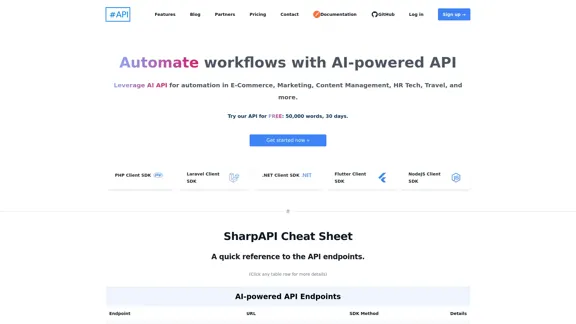
SharpAPI - Automate with AI-powered API, AI automation for: E-Commerce, Marketing, Content Management, HR Tech, Travel -
SharpAPI - Automate with AI-powered API, AI automation for: E-Commerce, Marketing, Content Management, HR Tech, Travel -Leverage AI API to streamline workflow in E-Commerce, Marketing, Content Management, HR Tech, Travel, and more.
2.92 K
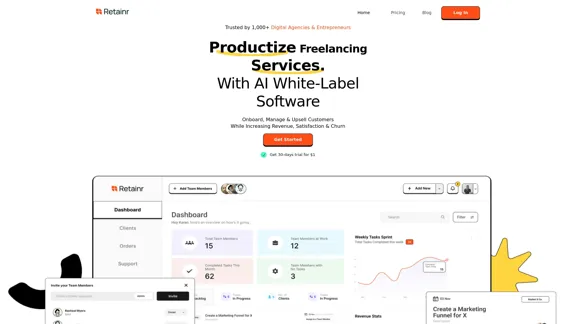
Elevate your brand, streamline operations, and foster stronger client relationships. The future of creative agency management starts here! From your own branded app to streamlined client management, Retainr.io empowers you at every step.
39.23 K
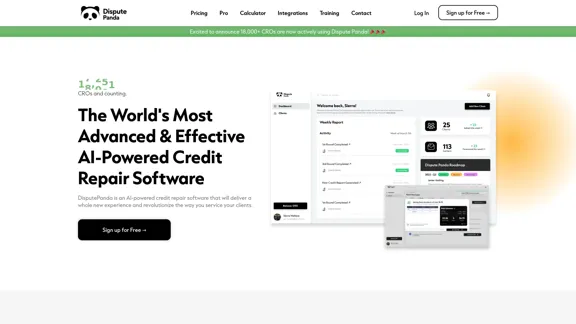
DisputePanda is an AI-powered Credit Repair Software that delivers a completely new experience and revolutionizes the way you serve clients.
8.49 K
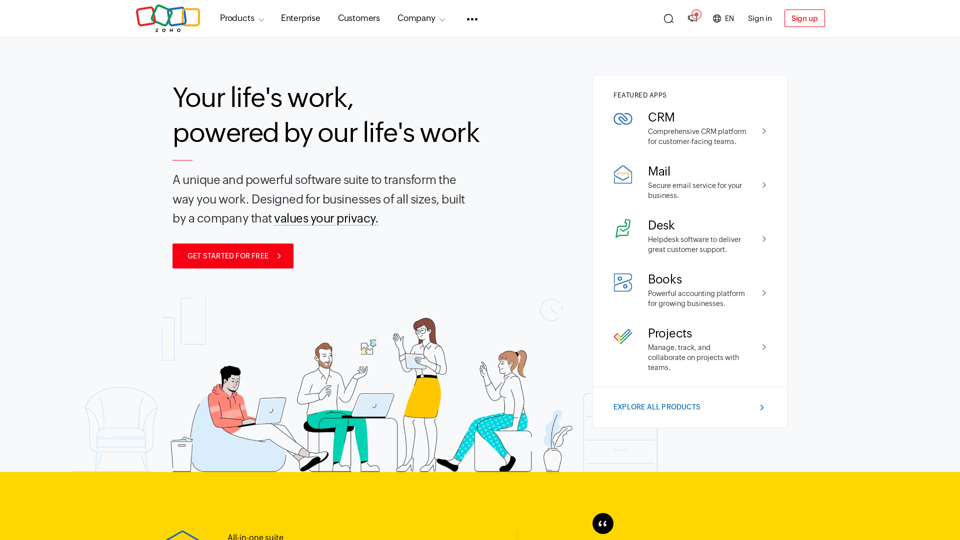
A unique and powerful software suite for businesses of all sizes. With 55+ applications, Zoho caters to 100 million+ users for their end-to-end business needs.
67.14 M
Product Introduction: Quick Magic Mocap is an innovative AI-powered mocap tool that rivals the quality of optical mocap systems. There's no need for specialized cameras or to be in a specific studio. Simply import your video and quickly receive high-quality motion data. Quick Magic Mocap is widely used in fields such as film, games, and virtual reality, helping users to create high-quality animations more quickly and accurately.
114.94 K
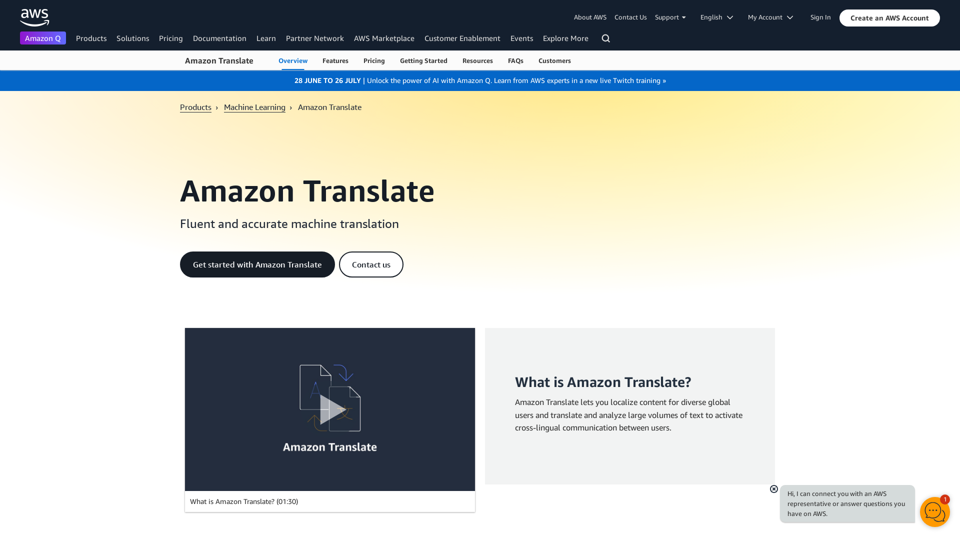
Machine Translation - Amazon Translate - AWS Amazon Translate is a neural machine translation service that delivers fast, high-quality, and affordable language translation. Amazon Translate allows you to localize content - such as websites and applications - for international users, and to easily translate large volumes of text efficiently. How it works 1. Input text 2. Amazon Translate 3. Output text Use cases • Multilingual user experience • Cross-lingual communication • Content analysis in multiple languages Benefits • High-quality translations • Easy to use • Cost-effective • Scalable • Secure and compliant Features • Neural machine translation • Custom terminology • Batch translation • Real-time translation • Language detection • Profanity filtering
Machine Translation - Amazon Translate - AWS Amazon Translate is a neural machine translation service that delivers fast, high-quality, and affordable language translation. Amazon Translate allows you to localize content - such as websites and applications - for international users, and to easily translate large volumes of text efficiently. How it works 1. Input text 2. Amazon Translate 3. Output text Use cases • Multilingual user experience • Cross-lingual communication • Content analysis in multiple languages Benefits • High-quality translations • Easy to use • Cost-effective • Scalable • Secure and compliant Features • Neural machine translation • Custom terminology • Batch translation • Real-time translation • Language detection • Profanity filteringAmazon Translate, a neural machine translation service, uses deep learning to deliver more accurate and natural translation than traditional algorithms.
60.83 M
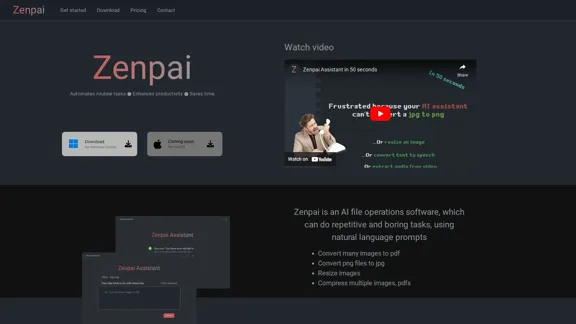
Zenpai Assistant: AI assistant that handles your tedious tasks
Zenpai Assistant: AI assistant that handles your tedious tasksAn AI assistant that handles your tedious tasks. Download our AI-powered desktop software that performs routine jobs such as file conversion, image resizing, and more.
0
