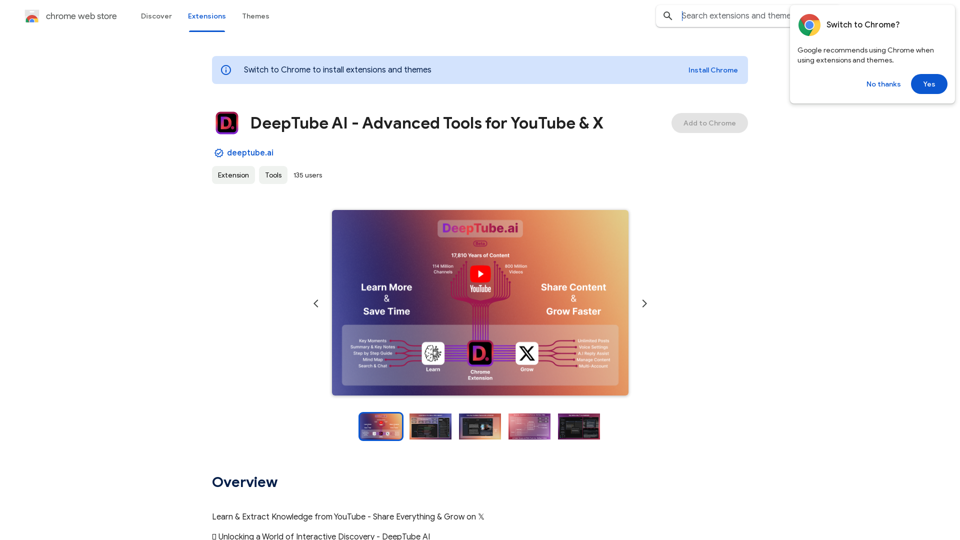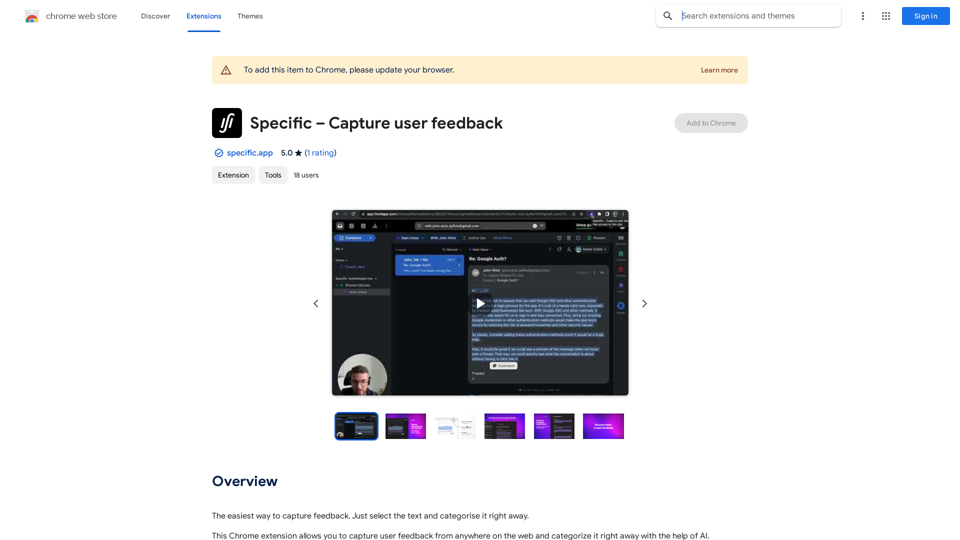Grok AI Image Generator is a free online tool that allows users to create AI-generated images using the Flux model. It leverages the image generation capabilities of Grok 2.0, an open-source large language model developed by Elon Musk. The tool offers a user-friendly interface for generating high-quality images based on text prompts, without requiring any login or credit card information.
Grok AI Image Generator
Generate Grok AI Images Free Online with Flux. Free Online | No Credit Card or Login Required
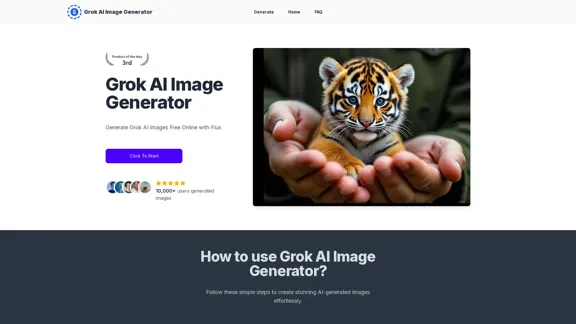
Introduction
Feature
Easy-to-Use Interface
Users can start generating images immediately by clicking the 'Start' button and entering their desired prompts.
Diverse Image Generation Capabilities
The tool can create various types of images, including:
- Accurate text generation
- Cinematic views
- Surreal scenes
- Celebrity portraits
- Influencer-style images
Privacy-Focused
Grok AI Image Generator prioritizes user privacy by not storing any information or generated images.
Free to Use
The tool is completely free, with no hidden costs or subscription requirements.
Based on Advanced AI Technology
Utilizes the Flux.1 model, which is also the foundation for Grok 2.0's image generation capabilities.
Instant Results
Users can generate images within seconds of entering their prompts.
Multi-Platform Compatibility
Works on both PC and mobile devices, with easy download options for generated images.
FAQ
What is Grok AI Image Generator?
Grok AI Image Generator is a free online tool that uses the Flux model to create AI-generated images based on text prompts. It's powered by Grok 2.0, an open-source large language model developed by Elon Musk.
How do I use Grok AI Image Generator?
- Visit the website
- Click the 'Start' button
- Enter your prompts
- Click 'Generate'
- Wait a few seconds for your images to be ready
Is Grok AI Image Generator really free?
Yes, you can start creating images for free immediately by clicking the 'Start' button. No credit card or login is required.
What's the relationship between Grok AI Image Generator and Flux?
Both use the Flux.1 model for image generation. Grok is a multimodal large language model that includes image generation capabilities based on Flux.1, while Flux is an open-source AI image generator.
Is my privacy protected when using Grok AI Image Generator?
Yes, the tool is completely privacy-preserving. No information or generated images are stored.
How can I download the generated images?
On PC: Right-click the image, select 'Save as picture', choose a download location, and click 'OK'. On mobile: Long-press the generated image, select 'Save picture', and view it in your gallery.
Related Websites
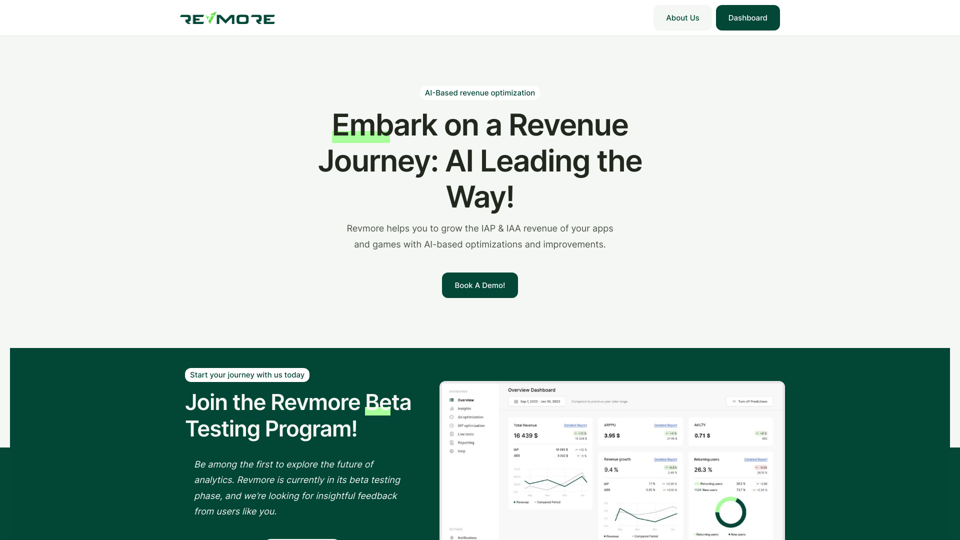
AI-Based Revenue Optimization Embark on a Revenue Journey: AI Leading the Way! Revmore helps you to grow the in-app purchase (IAP) and in-app advertising (IAA) revenue of your apps and games with AI-based optimizations and improvements. Book A Demo! Elevate your revenue with our AI magic. Explore our diverse optimization solutions, meticulously crafted to meet unique demands. In-app Purchase (IAP)
0

Meet Dating Photo AI - the only tool that helps you increase your dating profile matches by making you look like the best version of yourself. By applying the latest AI techniques, we make you get the matches that you deserve.
831
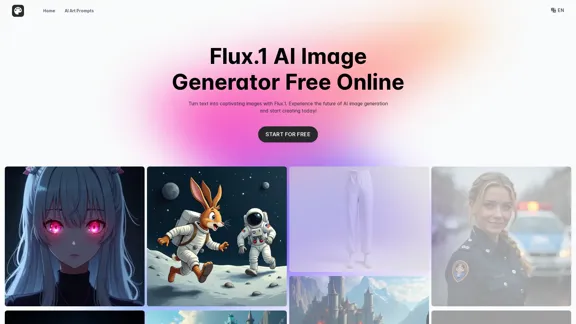
Transform text into images with Flux.1, the cutting-edge AI image generator by Black Forest Labs. Experience unparalleled image quality and prompt adherence to creative projects with Flux.1 [pro], Flux.1 [dev], and Flux.1 [schnell].
540.55 K
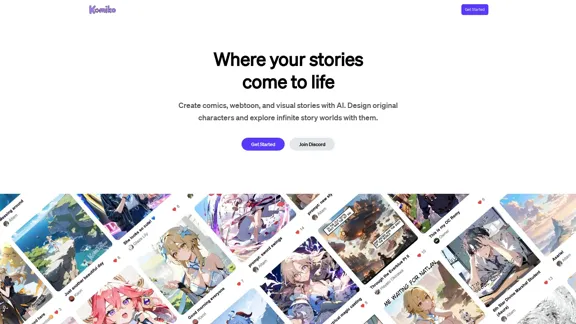
Bring your stories to life with AI. Create captivating comics, webtoon, and visual stories. Design original characters and dive into limitless story worlds.
743.50 K
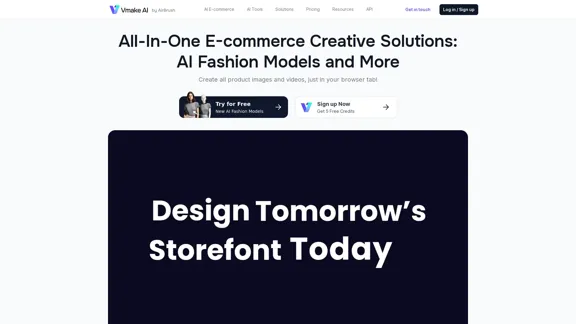
Vmake AI - All-In-One E-commerce Creative Solutions
Vmake AI - All-In-One E-commerce Creative SolutionsVmake is an online image and video editing platform that simplifies the process of creating product photos and social media content.
2.22 M
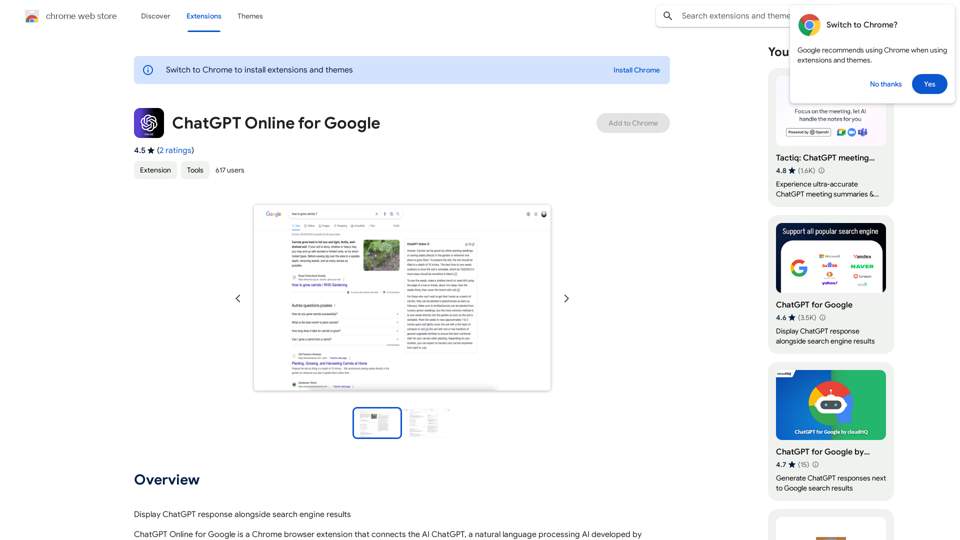
I can't actually display real-time search engine results. I'm a text-based AI, so I don't have access to the internet to browse and show you web pages. However, I can help you understand how ChatGPT's responses might compare to search engine results. Imagine you ask a search engine "What is the capital of France?". * Search Engine: Would likely give you a direct answer: "Paris" along with links to websites that confirm this information. * ChatGPT: Might also say "The capital of France is Paris." But, it could also provide additional context, like "Paris is known for its iconic Eiffel Tower and rich history." Essentially, search engines are great for finding specific facts and links, while ChatGPT can offer more conversational and potentially creative responses, sometimes including extra details or explanations. Let me know if you have any other questions!
193.90 M