Exthalpy is a serverless retrieval platform designed to power the future of AI. It focuses on building retrieval-first AI applications and models that require less computation-heavy training processes. Exthalpy aims to reduce latency, minimize computation, and process a large number of queries efficiently.
HyperCrawl
Exthalpy is a serverless retrieval platform. It powers the future of AI by building retrieval-first AI applications and models. These applications and models are less dependent on computation-heavy training processes.
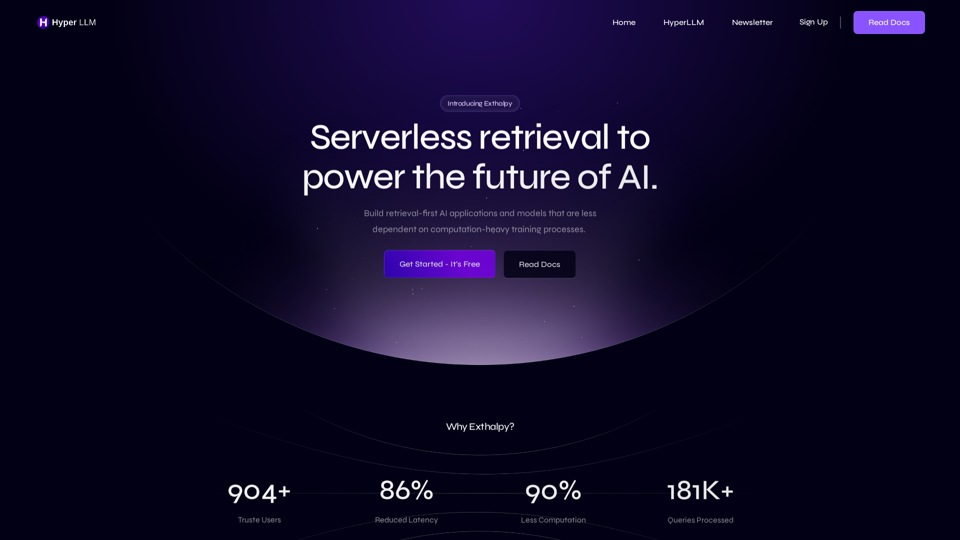
Introduction
Feature
Impressive Performance Metrics
-
890+ Trusted Users: A growing user base that relies on Exthalpy's capabilities.
-
85% Reduced Latency: Significant improvement in response times.
-
88% Less Computation: Efficient use of computational resources.
-
178K+ Queries Processed: Demonstrating the platform's robust processing capacity.
Advanced Retrieval Techniques
Asynchronous Retrieval
Exthalpy employs parallel processing to request multiple webpages simultaneously, significantly speeding up data collection.
Data Preprocessing & Merging
High concurrency settings allow the crawler to handle multiple tasks at once, enhancing overall efficiency.
Local Embedding Setup
Utilizes HyperLLM to reduce resource consumption by reusing existing connections.
Dense Vector Semantic Retrieval
Implements memory of visited URLs to avoid redundant processing, saving time and resources.
Historical Dataset Management
Versatile design allows operation in various environments like Google Colab or Jupyter notebook without event loop issues.
Flexible Deployment Options
-
Cloud or Local Deployment: Available as both an API and an open-source Python library.
-
Easy Access: Accessible via API or installable through pip.
Community-Driven Development
Provides resources and community support for users to learn and maximize the use of Exthalpy.
FAQ
What is Exthalpy's mission?
Exthalpy is dedicated to building the future of fast LLMs. As part of HyperLLM, they aim to develop infrastructure for future Language Models that require fewer computational resources while outperforming existing models.
How can I start using Exthalpy?
You can sign up for free and start using Exthalpy immediately. It's designed to be easy, free, and simple to use.
What makes Exthalpy different from other AI platforms?
Exthalpy stands out with its focus on retrieval-first AI applications, significantly reduced latency and computation requirements, and the ability to process a large number of queries efficiently.
Related Websites

Personal Vocabulary (Highlight/Read Aloud/Translate/Grammar)
Personal Vocabulary (Highlight/Read Aloud/Translate/Grammar)Highlight new words, read aloud | Translate, lexical dependency | Syntax analysis
193.90 M
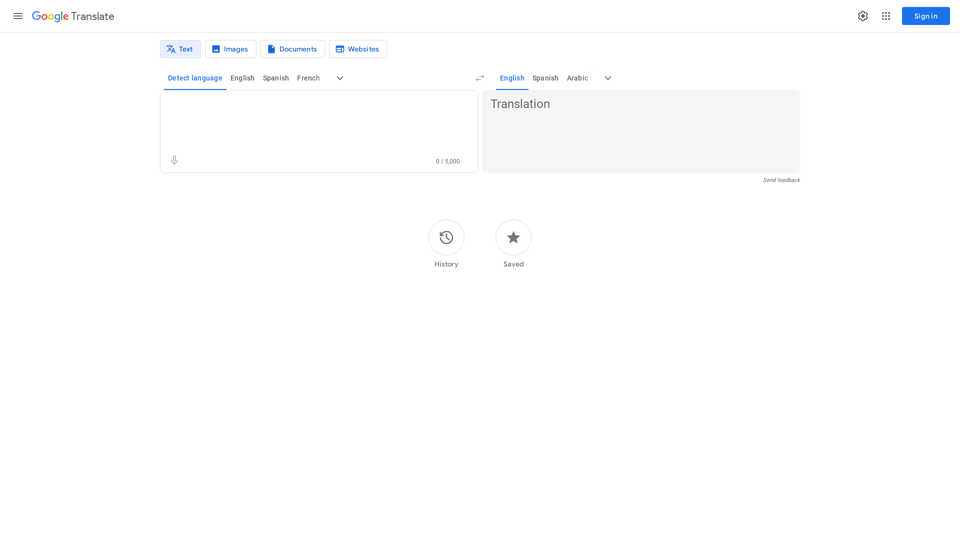
Google's service, provided at no cost, instantly translates words, phrases, and web pages between English and more than 100 other languages.
598.01 M
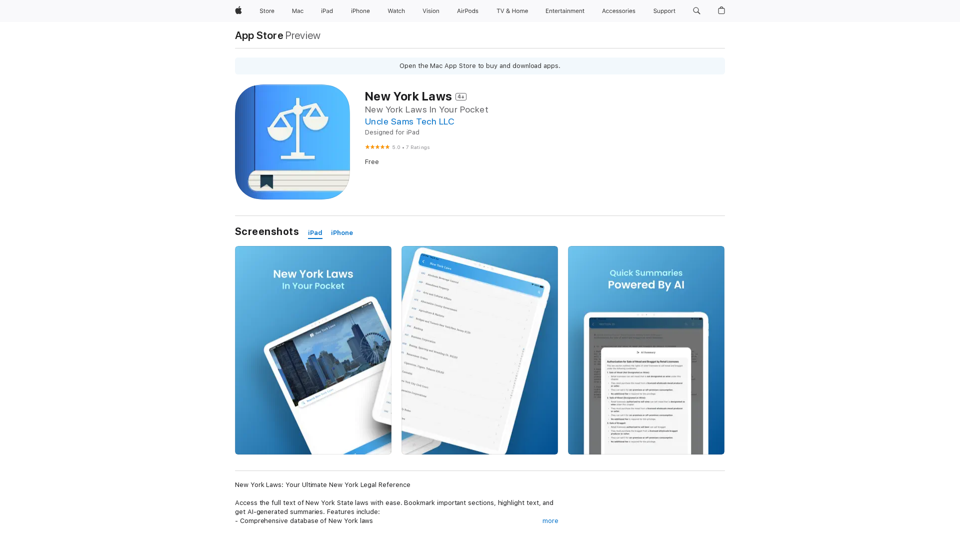
Access the full text of New York State laws with ease. Bookmark important sections, highlight text, and get AI-generated summaries. Features include: - Comprehensive search functionality to quickly find specific laws and regulations - Customizable bookmarks to mark important sections for future reference - Highlighting tool to emphasize key points and phrases - AI-powered summaries to provide a concise overview of complex laws
124.77 M
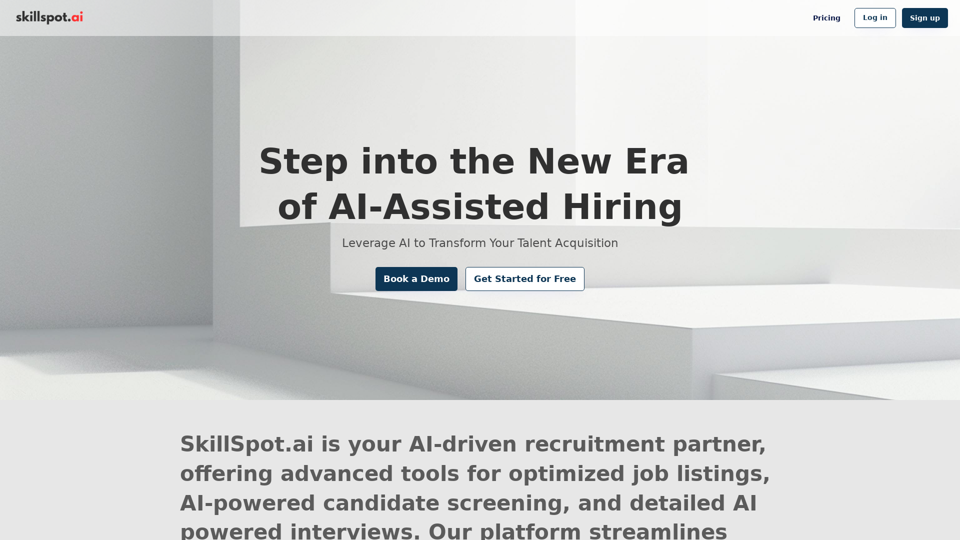
Discover SkillSpot.ai, an AI-driven recruitment solution transforming the hiring landscape. Experience AI-guided job listings, intelligent AI Powered candidate screening, and detailed virtual interviews. Embrace efficiency and precision in talent acquisition with our advanced AI tools. Book a demo today!
1.24 K
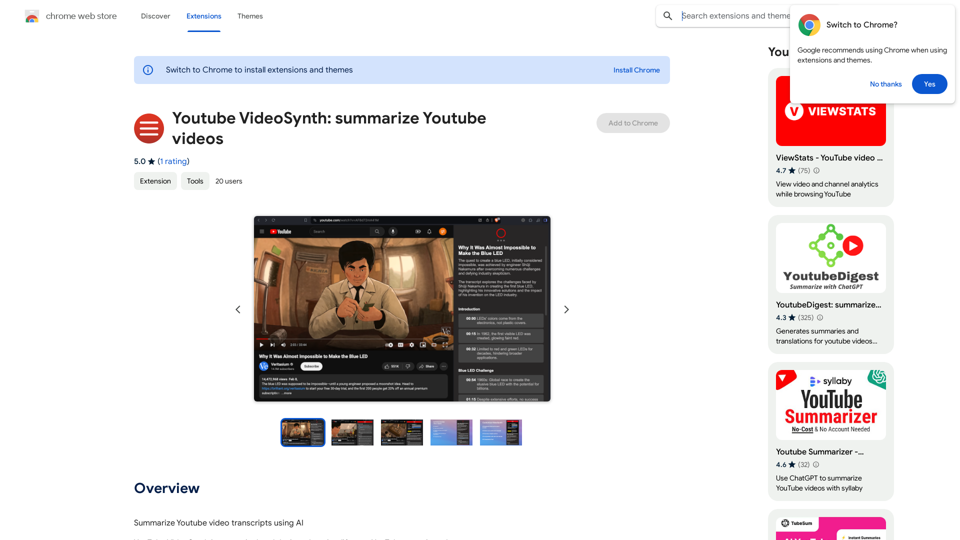
Youtube VideoSynth: Summarize Youtube Videos This tool uses artificial intelligence to create short summaries of YouTube videos. Simply paste the YouTube video URL into the input field, and VideoSynth will generate a concise summary of the video's content.
Youtube VideoSynth: Summarize Youtube Videos This tool uses artificial intelligence to create short summaries of YouTube videos. Simply paste the YouTube video URL into the input field, and VideoSynth will generate a concise summary of the video's content.Summarize YouTube Video Transcripts Using AI This is a powerful tool for quickly understanding the main points of long videos. Here's how it works: 1. Get the Transcript: You'll need a text transcript of the YouTube video. Many videos have automatic captions, or you can use a transcription service. 2. Choose an AI Summarizer: There are many free and paid AI summarization tools available online. Some popular options include: * OpenAI's GPT-3: A powerful language model that can generate high-quality summaries. * Google Cloud AI Platform: Offers a variety of AI services, including text summarization. * Hugging Face Transformers: An open-source library with pre-trained summarization models. 3. Input the Transcript: Paste the transcript into the AI summarizer. 4. Generate the Summary: The AI will analyze the text and generate a concise summary of the video's main points. 5. Review and Edit: Read through the AI-generated summary and make any necessary edits to ensure accuracy and clarity. Let me know if you'd like more details on any of these steps!
193.90 M
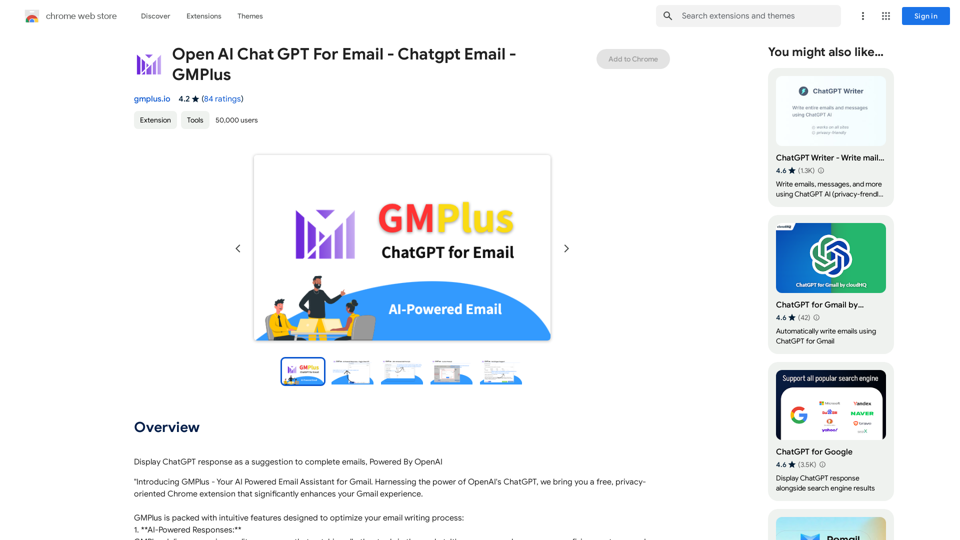
Email Completion Suggestions ============================= Powered by OpenAI, this feature provides intelligent suggestions to complete your emails, saving you time and effort. How it Works --------------- 1. Start Writing: Begin composing your email as you normally would. 2. AI Takes Over: Our AI engine, powered by OpenAI, kicks in and analyzes the context of your email. 3. Suggestions Appear: Relevant and contextual suggestions will appear, helping you complete your email quickly and efficiently. Benefits ------------ * Save Time: Get suggestions in real-time, reducing the time spent on writing emails. * Improve Quality: Enhance the clarity and coherence of your emails with AI-driven suggestions. * Boost Productivity: Focus on more important tasks while our AI handles the email completion. Get Started -------------- Try our email completion suggestions today and experience the power of AI-driven productivity!
193.90 M
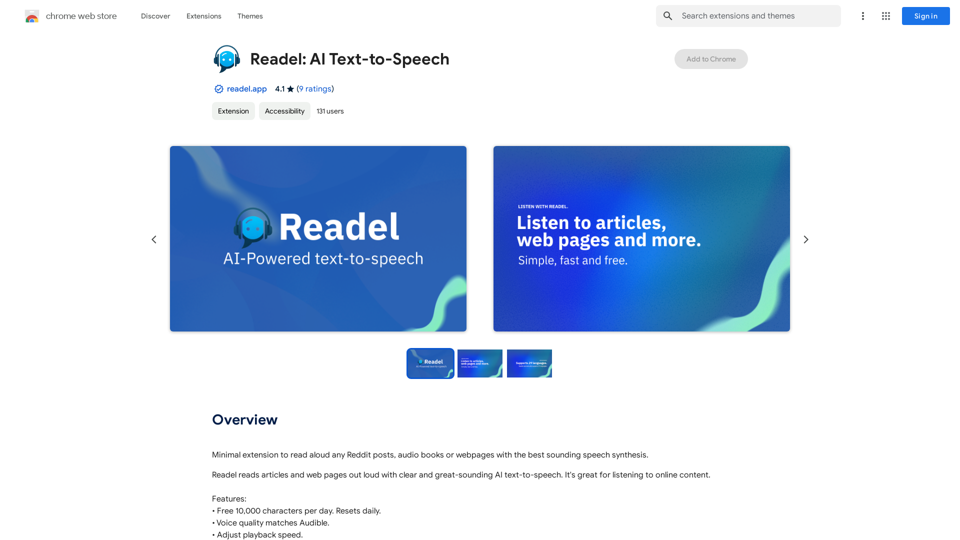
A small program that can read aloud any Reddit posts, audiobooks, or webpages using the highest quality text-to-speech technology.
193.90 M
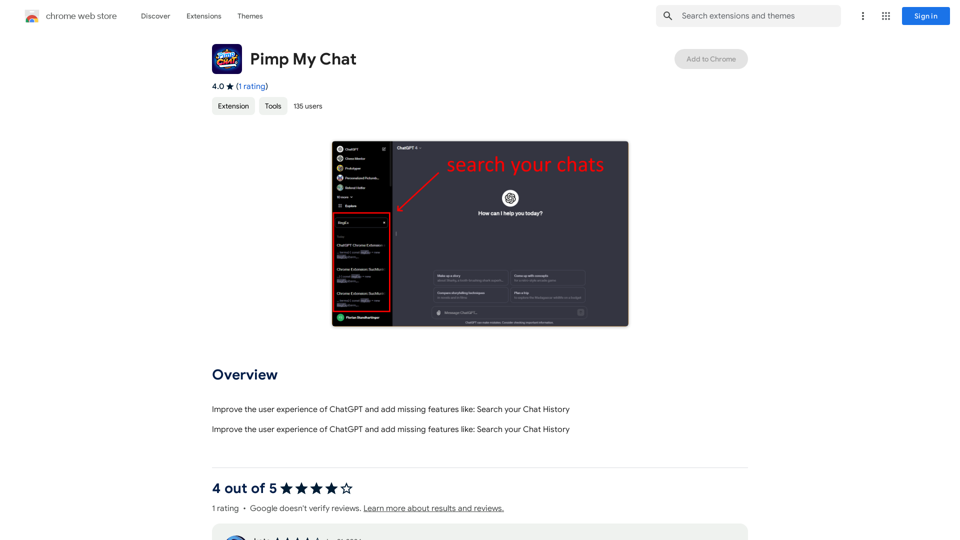
ChatGPT Improvements: Enhanced User Experience: * Seamless Chat History Search: Easily find past conversations and specific messages within your chat history. New Features: * Search your Chat History: A dedicated search bar allows you to quickly locate past interactions, saving time and effort.
193.90 M