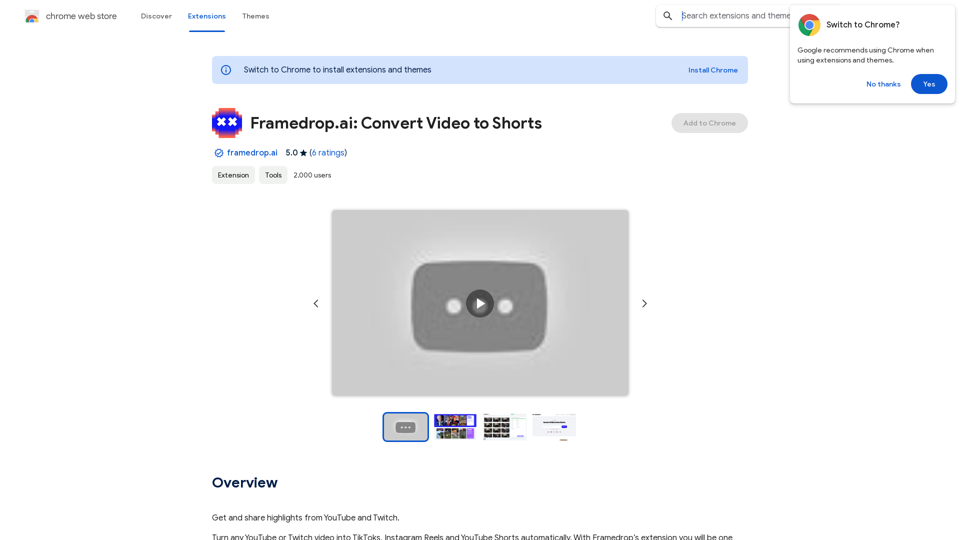Nova Headshot offers a revolutionary way to create professional AI-generated headshots in minutes. Ideal for enhancing online profiles on platforms like LinkedIn and company websites, this service provides stunning images that rival traditional studio photography. Users can quickly obtain high-quality headshots without the hassle of scheduling or traveling for a photo shoot.
Nova Headshot
AI Headshot Generator
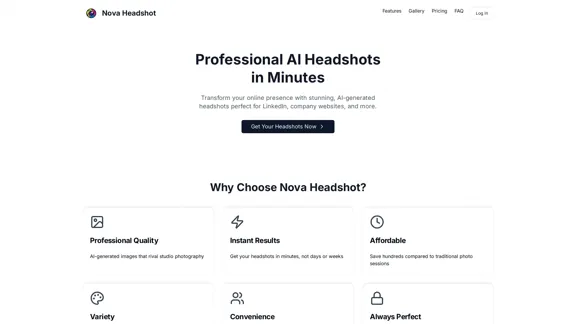
Introduction
Feature
-
Professional Quality
AI-generated images that match the quality of studio photography.
-
Instant Results
Users receive their headshots in minutes, significantly faster than traditional methods.
-
Affordable
Cost-effective options save users hundreds compared to conventional photo sessions.
-
Variety
Generate multiple styles and looks easily, catering to different professional needs.
-
Convenience
No need for scheduling or travel; everything is done online.
-
Always Perfect
The AI ensures users always look their best in the generated images.
How to Use?
- Upload a clear selfie or existing headshot to start the process.
- Choose from various professional styles and backgrounds to suit your needs.
- Allow the AI to generate your professional headshots.
- Download multiple high-quality images in just minutes.
FAQ
How does AI generate headshots?
The AI utilizes advanced machine learning algorithms to analyze your input photo and create professional-looking headshots based on selected styles and settings.
Are the AI-generated headshots suitable for professional use?
Yes, the headshots are designed to meet professional standards and are suitable for platforms like LinkedIn and company websites.
How long does it take to receive my AI headshots?
Most users receive their headshots within 5-10 minutes after uploading their photo and selecting preferences.
Can I request changes or edits to my AI headshots?
While direct edits to the AI-generated images are not possible, users can adjust style preferences and generate new variations until satisfied.
Is my data safe and private?
Yes, data privacy is taken seriously. Uploaded photos and generated headshots are securely stored and not shared without permission, complying with GDPR and other privacy regulations.
Price
| Package | Price | Headshots | Style Variations | Delivery Time |
|---|---|---|---|---|
| Basic | $29/one-time | 40 | 2 | 20 - 60 minutes |
| Professional | $39/one-time | 100 | 5 | 20 - 60 minutes |
| Executive | $59/one-time | 200 | 10 | 20 - 60 minutes |
The price is for reference only, please refer to the latest official data for actual information.
Evaluation
- Nova Headshot effectively delivers high-quality, professional images quickly, making it a valuable tool for those needing to enhance their online presence.
- The variety of styles available allows users to tailor their headshots to specific professional needs.
- However, the inability to directly edit generated images may limit user satisfaction for those seeking specific adjustments.
- Overall, while the service is efficient and cost-effective, users should be aware of the limitations regarding customization and direct editing.
Latest Traffic Insights
Monthly Visits
752
Bounce Rate
54.12%
Pages Per Visit
7.75
Time on Site(s)
463.34
Global Rank
6221394
Country Rank
-
Recent Visits
Traffic Sources
- Social Media:5.71%
- Paid Referrals:0.81%
- Email:0.03%
- Referrals:4.64%
- Search Engines:5.71%
- Direct:83.11%
Related Websites
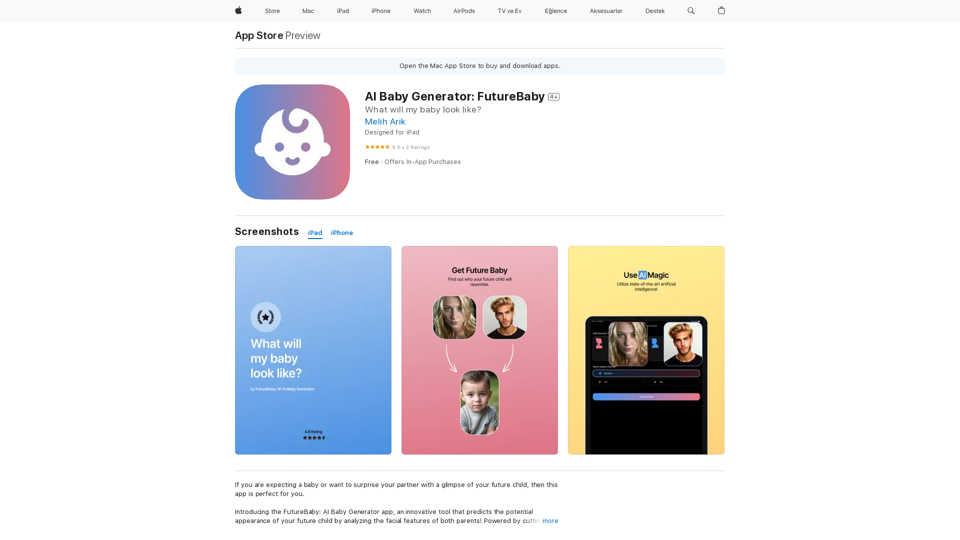
Introducing the FutureBaby: AI Baby Generator app, an innovative tool that predicts the potential appearance of your future child by analyzing the facial features of you and your partner.
124.77 M
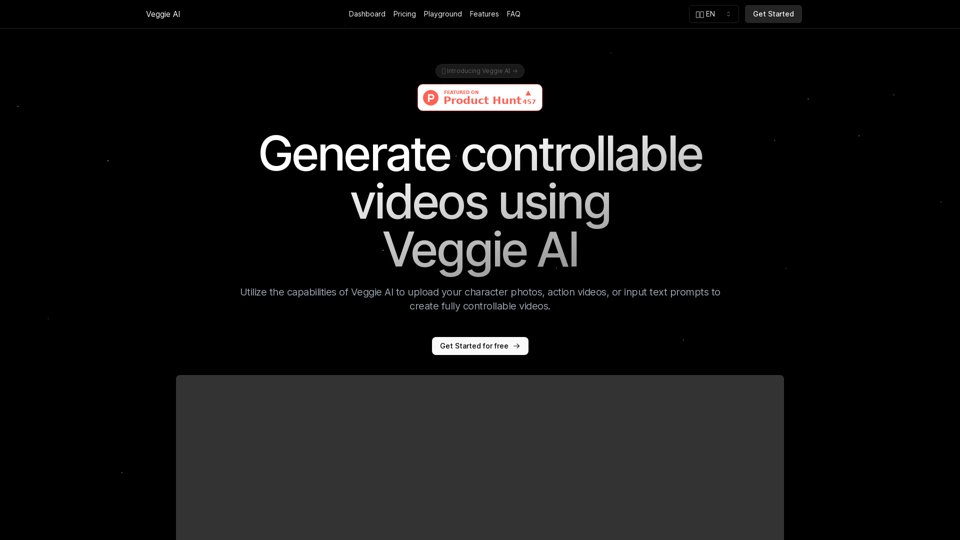
Create fully controllable videos using Veggie AI by simply uploading your character photos, action videos, or inputting text prompts.
7.03 K

Use AI to create images from text descriptions; find high-quality free stock photos without using Pexels or Unsplash.
193.90 M
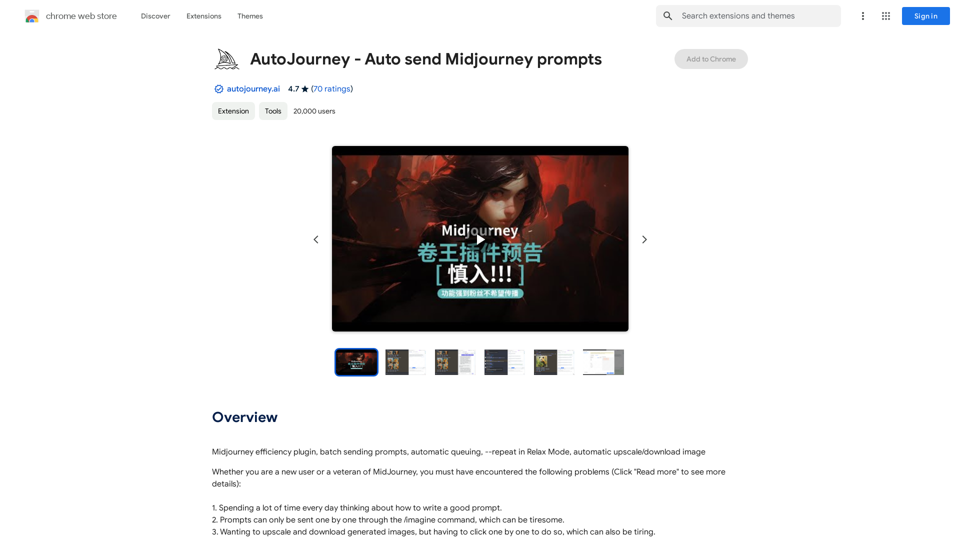
AutoJourney - Automatically Send Midjourney Prompts
AutoJourney - Automatically Send Midjourney PromptsMidjourney Efficiency Plugin: Batch Sending Prompts, Automatic Queuing, Repeat in Relax Mode, and Automatic Upscale/Download Image
193.90 M
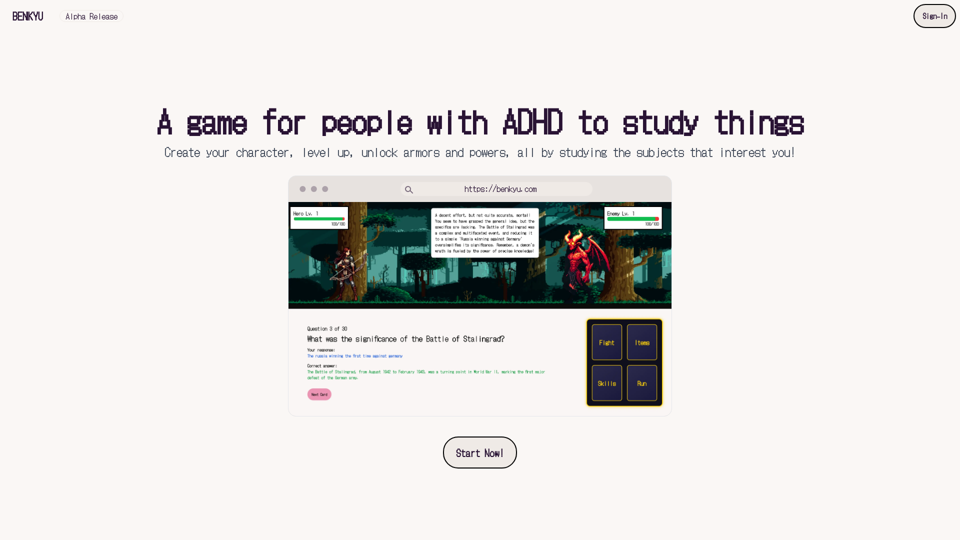
A Learning Game for Individuals with ADHD This innovative game is specifically designed for individuals with Attention Deficit Hyperactivity Disorder (ADHD) to make learning an engaging and enjoyable experience.
0
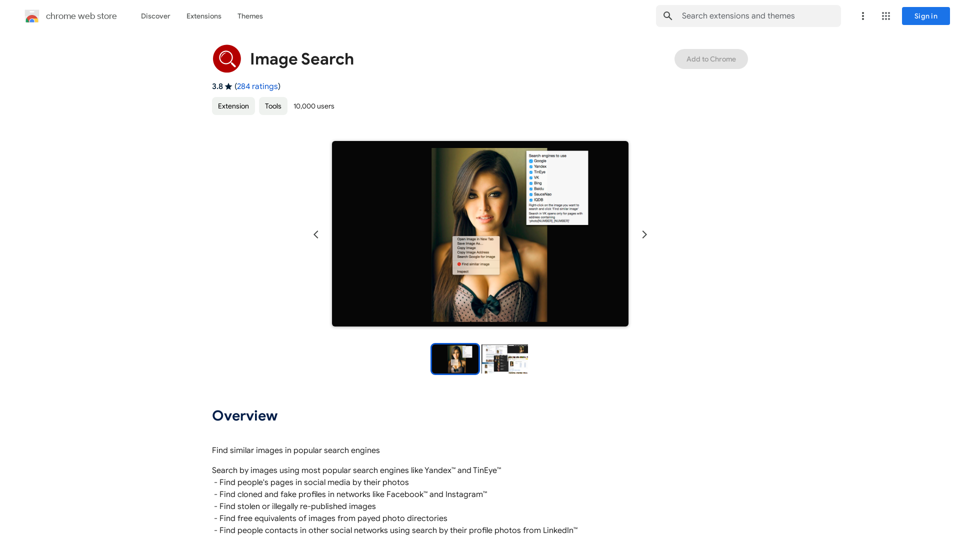
Find Similar Images in Popular Search Engines You can find similar images in popular search engines like Google, Bing, and Yandex using the following methods: #Google Images * Drag and drop an image into the search bar or click on the camera icon to upload an image. * Click on the "Search by image" button. * Google will display a list of similar images. #Bing Images * Click on the "Images" tab on the Bing homepage. * Click on the "Camera" icon in the search bar. * Upload an image or enter the image URL. * Bing will display a list of similar images. #Yandex Images * Click on the "Images" tab on the Yandex homepage. * Click on the "Lens" icon in the search bar. * Upload an image or enter the image URL. * Yandex will display a list of similar images. These search engines use advanced algorithms to find similar images based on various factors such as color, shape, and texture.
193.90 M
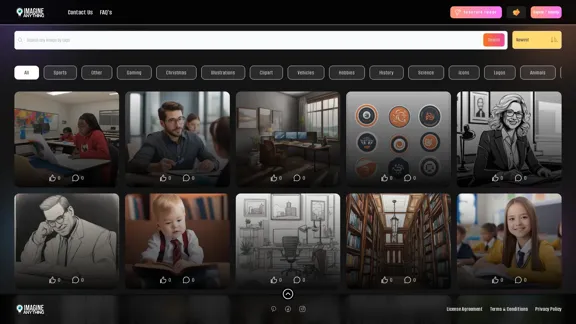
Generate Free AI Images with Imagine Anything. Easily create Photos, Clipart, Graphics and more with our AI Generator.
56.84 K