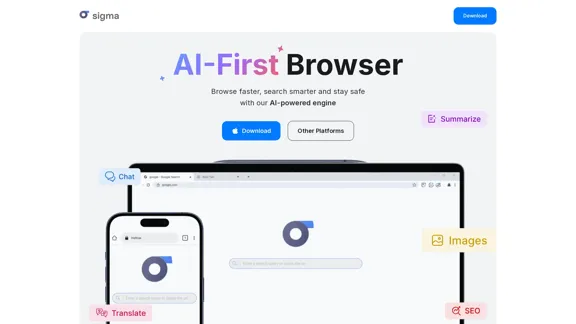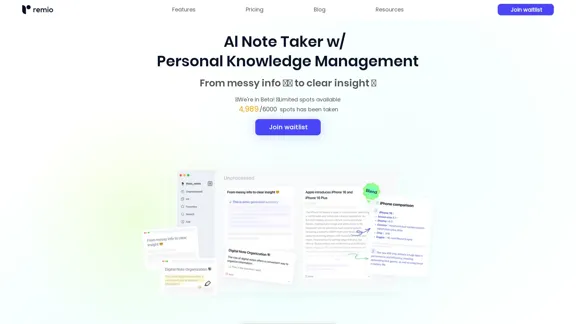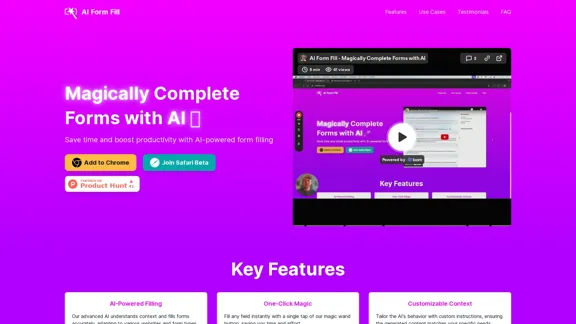PackPack is an AI-driven favorites tool that enables users to save various types of content with just one click. Available as a Chrome extension and on mobile app stores, it offers a seamless experience for saving and organizing web content, including articles, social media posts, e-commerce products, and multimedia. PackPack leverages AI technology to enhance content management, search capabilities, and information analysis.
Packpack - Save everything with AI in one click.
Save any webpage with one click and explore it with AI. Quickly get the main points with AI summaries and find new understandings with AI-powered question and answer.
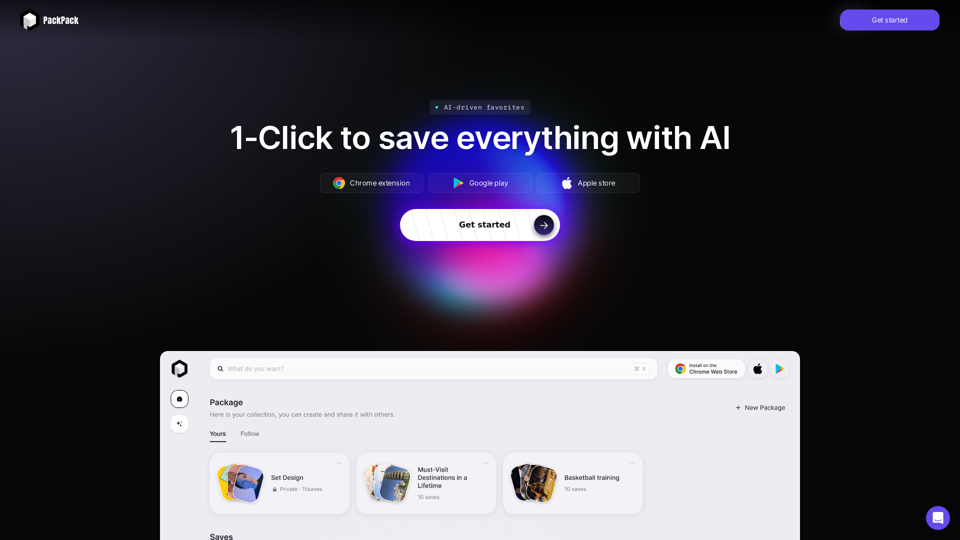
Introduction
Feature
Save Anything with 1-Click
- Chrome extension for quick saving
- Post capture feature for feed browsing
- Image bubble for easy image saving
- Mobile save functionality (coming soon)
Elevate Experience
- Distraction-free reading for news and articles
- Native embeds for social media posts
- Easy product comparison for e-commerce items
- Native embedding for videos and audios
Improve Efficiency with AI
- Relevant search without precise keyword matching
- TL;DR & Ask AI for content summarization
- Image analysis for quick visual information retrieval
- Subtitle recognition for video and podcast content
- Package feature for content organization and sharing
FAQ
What types of content can I save with PackPack?
PackPack allows you to save a wide variety of content, including web pages, articles, social media posts, images, e-commerce products, videos, and audios from various online platforms.
How can I save content to PackPack?
You can save content to PackPack using the following methods:
- Use the Chrome extension to save pages with one click
- Capture posts while browsing feeds
- Click the PackPack bubble that appears when hovering over images
- On mobile devices, share content directly to PackPack (coming soon)
Will my saved content on PackPack expire?
PackPack does not mention any expiration for saved content. It appears that your saved items will remain available in your account indefinitely, allowing you to access and organize them at any time.
Does PackPack save my Q&A interactions?
While PackPack offers AI-powered features like TL;DR and Ask AI for content summarization, it doesn't explicitly state whether Q&A interactions are saved. For more detailed information about data retention and privacy, it's best to refer to PackPack's privacy policy or contact their support team.
Latest Traffic Insights
Monthly Visits
47.24 K
Bounce Rate
49.25%
Pages Per Visit
1.74
Time on Site(s)
19.90
Global Rank
685672
Country Rank
United States 501975
Recent Visits
Traffic Sources
- Social Media:14.11%
- Paid Referrals:0.89%
- Email:0.10%
- Referrals:10.76%
- Search Engines:34.09%
- Direct:39.93%
Related Websites
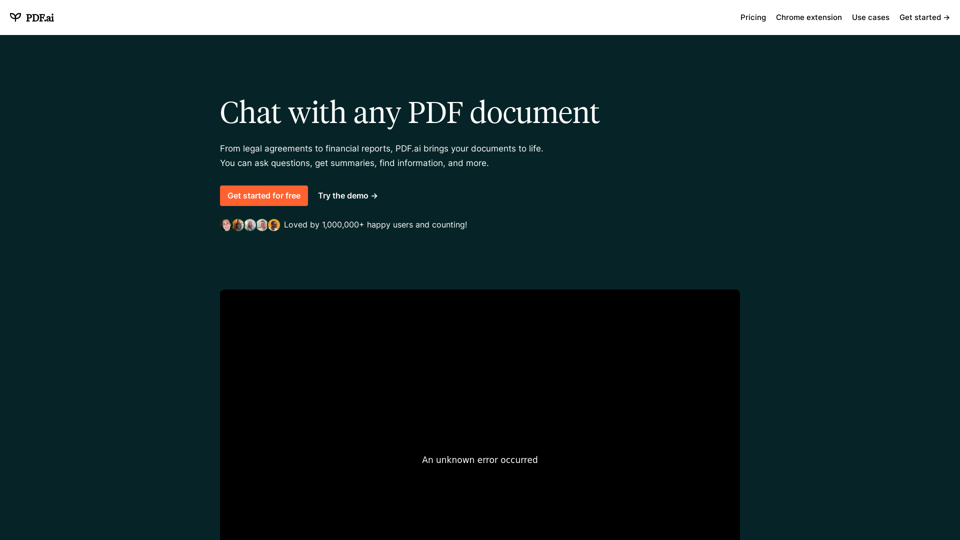
We built the ultimate ChatPDF app that allows you to chat with any PDF: ask questions, get summaries, find anything you need!
341.40 K
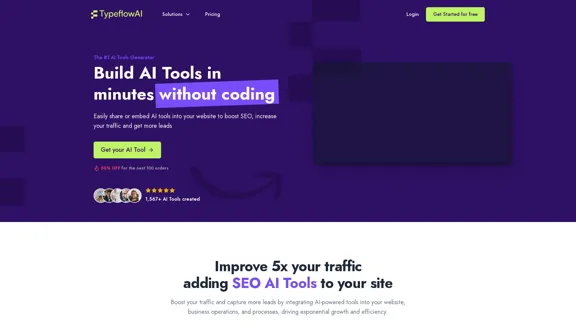
Create AI Tools without coding in minutes | TypeflowAI
Create AI Tools without coding in minutes | TypeflowAITypeflowAI enables users to create AI tools using dynamic forms and advanced prompts. Improve your SEO, boost traffic, and generate more leads by incorporating these tools into your website.
593
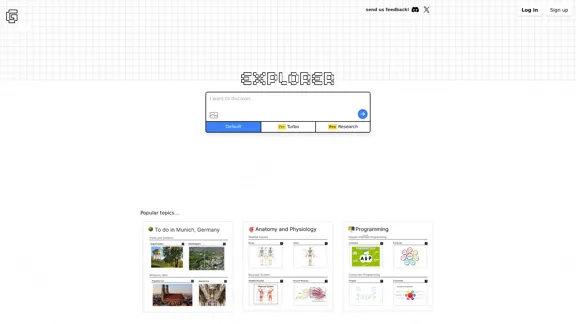
Explorer is an AI-powered discovery and learning engine that delivers intelligent and relevant search results. Give it a try now!
80.85 K

AI Posts Generator - Robopost AI Generate high-quality content in minutes with Robopost AI, the ultimate AI posts generator.
AI Posts Generator - Robopost AI Generate high-quality content in minutes with Robopost AI, the ultimate AI posts generator.Generate engaging and compelling social media posts with Robopost AI. Our AI-powered tool helps you create content that resonates with your audience.
73.03 K
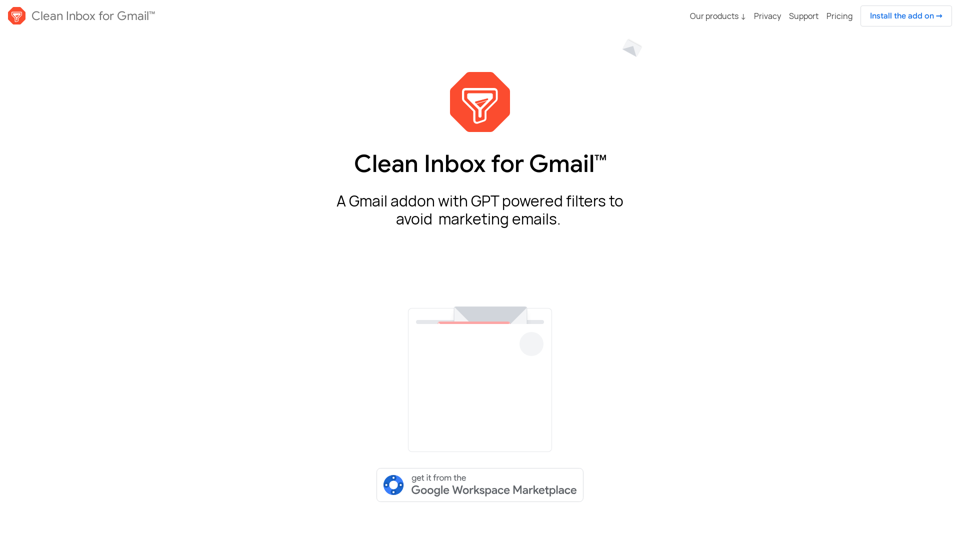
Clean Inbox for Gmail™ | A Gmail addon with GPT powered filters to avoid unwanted email, spam and marketing email
Clean Inbox for Gmail™ | A Gmail addon with GPT powered filters to avoid unwanted email, spam and marketing emailClean Inbox for Gmail™ | A Gmail addon with GPT powered filters to avoid unwanted email, spam and marketing email.
2.73 K