PNG Maker is an innovative online tool that leverages AI technology to convert text into high-quality PNG images with transparent backgrounds. This versatile service caters to web designers, marketers, and content creators, offering an effortless way to generate custom PNG images for various projects and applications.
PNG Maker Online Free: Convert Text to PNG with Transparent Backgrounds
Effortlessly create high-quality PNG images using PNG maker. Our png maker online free tool transforms text to PNG with customizable options. Ideal for web designers and content creators needing a transparent PNG maker.
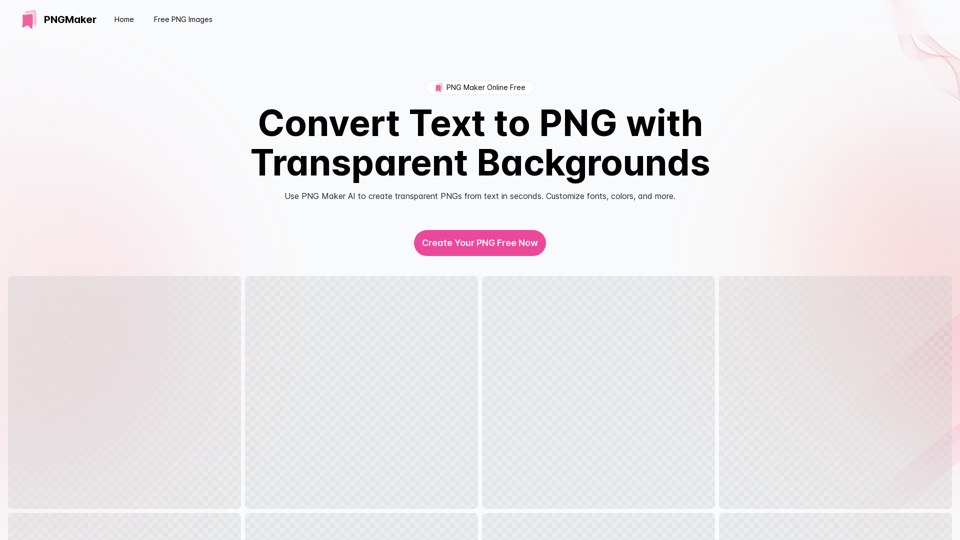
Introduction
Feature
AI-Powered Text-to-PNG Conversion
PNG Maker utilizes advanced artificial intelligence to transform text input into professional-quality PNG images. This cutting-edge technology ensures precise and visually appealing results with minimal user effort.
Customizable Text Input
Users can easily convert their ideas into PNG images by providing detailed text descriptions. The AI-powered tool interprets these inputs to create personalized images that match specific requirements and visions.
Transparent Background Support
As a specialized transparent PNG maker, the tool excels in creating images with transparent backgrounds. This feature enhances versatility, allowing for seamless integration into various digital projects.
User-Friendly Interface
The platform offers a straightforward, easy-to-use interface. Users can customize fonts, sizes, and colors, making the image creation process accessible to both beginners and experienced designers.
Iterative Design Process
PNG Maker supports an iterative approach to image creation. Users can review, edit, and refine their text prompts to achieve the desired output, ensuring satisfaction with the final product.
Free Online Access
The tool is available as a free online service, making it accessible to a wide range of users without the need for software installation or subscription fees.
Rapid Image Generation
PNG Maker offers quick turnaround times for image creation, allowing users to generate their desired PNG images efficiently.
FAQ
What is PNG Maker and how does it work?
PNG Maker is an AI-powered online tool that converts text descriptions into high-quality PNG images. Users input their desired text or description, and the AI processes this information to generate a corresponding image with a transparent background.
How does PNG Maker AI enhance the image creation process?
The AI technology in PNG Maker interprets text inputs to create accurate and visually appealing images. It streamlines the design process, allowing users to generate professional-quality PNG images without extensive graphic design skills.
Is PNG Maker available for free online?
Yes, PNG Maker is available as a free online service, accessible through the pngmaker.io website.
Can PNG Maker create images with transparent backgrounds?
Yes, PNG Maker specializes in creating PNG images with transparent backgrounds, making them ideal for various digital design applications.
How do I use the text maker PNG feature on PNG Maker?
To use the text maker PNG feature, simply input your desired text or description into the provided field on the PNG Maker website. The AI will then process your input and generate a corresponding PNG image.
What are the benefits of using PNG Maker online free?
PNG Maker offers free access to professional-quality image creation, saves time in the design process, and provides versatile PNG images with transparent backgrounds suitable for various projects.
How quickly can PNG Maker generate an image?
While specific generation times may vary, PNG Maker is designed to provide rapid image creation, typically producing results within seconds or minutes of input submission.
Can PNG Maker be used for commercial purposes?
Users should refer to PNG Maker's terms of service for specific usage rights. Generally, many AI image generation tools allow for commercial use of created images, but it's always best to verify the specific terms of the service.
Latest Traffic Insights
Monthly Visits
121.14 K
Bounce Rate
39.89%
Pages Per Visit
1.67
Time on Site(s)
13.10
Global Rank
338430
Country Rank
India 122769
Recent Visits
Traffic Sources
- Social Media:2.78%
- Paid Referrals:0.80%
- Email:0.12%
- Referrals:7.65%
- Search Engines:56.41%
- Direct:32.18%
Related Websites

Please provide me with the poster content you want me to translate. For example, you can give me: * Text from the poster: Copy and paste the text directly. * A picture of the poster: I can try to extract the text from the image. * A description of the poster: Tell me what the poster says and what it looks like. Once I have the poster content, I can translate it into English for you.
Please provide me with the poster content you want me to translate. For example, you can give me: * Text from the poster: Copy and paste the text directly. * A picture of the poster: I can try to extract the text from the image. * A description of the poster: Tell me what the poster says and what it looks like. Once I have the poster content, I can translate it into English for you.An AI tool to turn an image into your own poster.
193.90 M

With the AI-powered tool, you can easily remove the background from a photo, or further replace the transparent backdrop with colors.
193.90 M

AI Image Generator - Free Text to Image | Freepik Generate stunning images from text prompts with our AI-powered tool. No design skills needed!
AI Image Generator - Free Text to Image | Freepik Generate stunning images from text prompts with our AI-powered tool. No design skills needed!Real-time Text-to-Image AI Tool: Convert Your Ideas into Images and Illustrations Instantly!
98.96 M

Take our AI 'Am I Getting Fatter Quiz' to discover if you're fatter than you think. Find out if you need to lose weight, change your lifestyle or if you're on the right track.
1.25 K

JumboGPT - Bulk Prompts for ChatGPT This is a collection of bulk prompts for ChatGPT, designed to help you explore its capabilities and generate diverse creative text formats. Instructions: * Each prompt is designed to be used individually with ChatGPT. * You can copy and paste the prompts directly into the ChatGPT interface. * Feel free to modify the prompts to suit your specific needs and interests. Categories: * Story Starters: > A lone astronaut stumbles upon a derelict spaceship... > The old woman sat on the park bench, watching the children play... > A mysterious package arrived on her doorstep, addressed simply to "The Keeper"... * Creative Writing: > Write a short poem about the feeling of nostalgia. > Compose a song about a robot who falls in love with a human. > Describe a world where animals can talk. * Dialogue Prompts: > Two friends argue about the best way to spend a weekend. > A detective interrogates a suspect in a murder case. > A parent tries to explain a difficult concept to their child. * Worldbuilding: > Create a detailed description of a fantasy city. > Design a new species of creature for a science fiction story. > Develop a unique magic system for a medieval world. * Code Generation: > Write a Python function to calculate the factorial of a number. > Generate HTML code for a simple webpage. > Create a SQL query to retrieve data from a database. * Humor: > Write a joke about a programmer. > Create a funny story about a talking cat. > Generate a list of puns about food. * Educational: > Explain the concept of photosynthesis in simple terms. > Summarize the main events of the American Revolution. > Provide a brief history of the development of the internet.
JumboGPT - Bulk Prompts for ChatGPT This is a collection of bulk prompts for ChatGPT, designed to help you explore its capabilities and generate diverse creative text formats. Instructions: * Each prompt is designed to be used individually with ChatGPT. * You can copy and paste the prompts directly into the ChatGPT interface. * Feel free to modify the prompts to suit your specific needs and interests. Categories: * Story Starters: > A lone astronaut stumbles upon a derelict spaceship... > The old woman sat on the park bench, watching the children play... > A mysterious package arrived on her doorstep, addressed simply to "The Keeper"... * Creative Writing: > Write a short poem about the feeling of nostalgia. > Compose a song about a robot who falls in love with a human. > Describe a world where animals can talk. * Dialogue Prompts: > Two friends argue about the best way to spend a weekend. > A detective interrogates a suspect in a murder case. > A parent tries to explain a difficult concept to their child. * Worldbuilding: > Create a detailed description of a fantasy city. > Design a new species of creature for a science fiction story. > Develop a unique magic system for a medieval world. * Code Generation: > Write a Python function to calculate the factorial of a number. > Generate HTML code for a simple webpage. > Create a SQL query to retrieve data from a database. * Humor: > Write a joke about a programmer. > Create a funny story about a talking cat. > Generate a list of puns about food. * Educational: > Explain the concept of photosynthesis in simple terms. > Summarize the main events of the American Revolution. > Provide a brief history of the development of the internet.Use ChatGPT to process many different questions and save the responses in a spreadsheet format like CSV or Excel.
193.90 M

ChatMoney, ChatMoney AI, AI Monetization, CodeMood, CodeMood AI, AI Chat, AI Knowledge Base, AI Painting, ChatMoney was born for AI monetization.
ChatMoney, ChatMoney AI, AI Monetization, CodeMood, CodeMood AI, AI Chat, AI Knowledge Base, AI Painting, ChatMoney was born for AI monetization.Here is the translation in English, keeping the original format: ChatMoney, ChatMoneyAI, CodeMore AI, CodeMore, AI Source Code, ChatAI, ChatWork, Intelligent Chat System, Knowledge Base System, Painting System, Stable Diffusion, Midjourney, AI Chat, AI Knowledge Base, AI Painting, AI System.
0

