The Random Pokemon Generator is a versatile tool designed to enhance the Pokemon gaming experience. It offers quick customization and random generation of Pokemon, catering to both novice and experienced players. This generator aims to add an element of surprise and challenge to Pokemon capturing and training journeys.
Random Pokemon Generator - Quickly customize and randomly generate Pokemon.
Discover the world of Pokémon with our interactive website! Unleash the excitement of random Pokémon generation, and delve into comprehensive Pokédex entries to learn about each creature's unique characteristics, abilities, and evolutions.
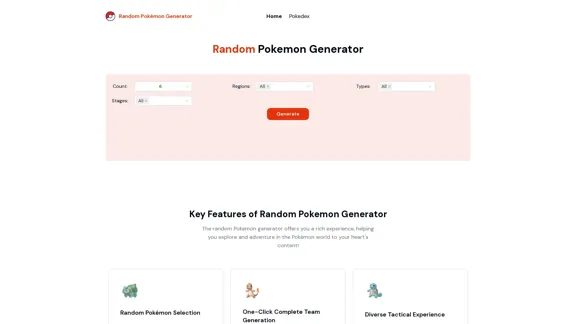
Introduction
Feature
-
Random Pokémon Selection
- Quickly selects Pokémon for users
- Adds fun and challenge to capturing and training journeys
- Suitable for both novice and experienced players
-
One-Click Complete Team Generation
- Generates a full Pokémon team with a single click
- Provides diverse options for flexible adaptation in battles
- Enhances overall gaming experience
-
Customizable Generation Parameters
- Allows selection of specific:
- Number of Pokémon (Count)
- Regions
- Types
- Evolutionary stages
- Allows selection of specific:
-
Diverse Tactical Experience
- Enables exploration of new battle strategies
- Offers rich variety of tactical combinations
- Eliminates reliance on fixed teams
-
Creativity Inspiration
- Sparks user creativity beyond mere generation
- Encourages devising unique battle strategies
- Facilitates creation of role-playing stories
-
Social Interaction Enhancement
- Useful for community events
- Enables random battles with friends
- Facilitates Pokémon trading among players
-
Skill Development Tool
- Aids in improving battle skills
- Deepens understanding of Pokémon attributes and abilities
- Supports player advancement in the game
FAQ
What is the Random Pokemon Generator?
The Random Pokemon Generator is a tool that quickly customizes and randomly generates Pokemon. It offers features like random Pokemon selection, complete team generation, and customizable parameters for regions, types, and evolutionary stages.
How does the generator enhance gameplay?
The generator enhances gameplay by adding surprise and challenge to Pokemon capturing and training. It allows players to explore diverse tactical combinations, inspire creativity in battle strategies, and improve their understanding of Pokemon attributes and abilities.
Can I customize the generation parameters?
Yes, the generator allows customization of parameters such as the number of Pokemon to generate, specific regions, types, and evolutionary stages to include in the randomization process.
Is the Random Pokemon Generator suitable for all player levels?
Yes, the tool is designed to cater to both novice and experienced players, offering features that can add excitement and challenge to the game regardless of skill level.
Evaluation
-
The Random Pokemon Generator offers a unique and valuable tool for Pokemon enthusiasts, providing a fresh approach to team building and strategy development. Its ability to generate diverse teams quickly can significantly enhance the gameplay experience.
-
The customization options, including the ability to filter by region, type, and evolutionary stage, add depth to the tool's functionality. This allows users to tailor their generated Pokemon to specific needs or challenges.
-
While the generator excels in creating random teams, it could potentially benefit from additional features such as saving favorite team compositions or integrating with Pokemon game data to ensure generated teams are viable for competitive play.
-
The tool's emphasis on social interaction and skill development is commendable, as it encourages players to engage with the broader Pokemon community and improve their gameplay strategies.
-
One area for improvement could be the inclusion of a more detailed explanation of how the randomization process works, which could help users better understand and trust the results.
-
Overall, the Random Pokemon Generator serves as an excellent supplement to the Pokemon gaming experience, offering both practical utility and entertainment value to its users.
Latest Traffic Insights
Monthly Visits
94
Bounce Rate
47.66%
Pages Per Visit
1.01
Time on Site(s)
0.00
Global Rank
-
Country Rank
-
Recent Visits
Traffic Sources
- Social Media:4.52%
- Paid Referrals:1.46%
- Email:0.26%
- Referrals:13.66%
- Search Engines:44.90%
- Direct:34.15%
Related Websites

Converse - AI Reading Assistant for web articles, PDFs, and videos
Converse - AI Reading Assistant for web articles, PDFs, and videosSave, summarize, and chat with web articles, PDF documents, and YouTube videos. Enhance your reading experience with customized summaries, TLDRs, Key Takeaways, intuitive document chat, and social sharing on Converse.
2.41 K

Accounting AI software for faster invoice processing
Accounting AI software for faster invoice processingTransform invoice processing and enhance PO matching with Vic.ai's autonomous accounting solutions. Our platform offers robust AI capabilities, ensuring accuracy and speed in your financial operations and elevating your accounts payable process.
79.80 K

Monitor your sleep, strain, recovery, and health with the most advanced fitness and health wearable available today. WHOOP helps you uncover data-driven insights for a healthier, more empowered life.
4.21 M

BrightEdge - Enterprise SEO Platform | Content Marketing Solution
BrightEdge - Enterprise SEO Platform | Content Marketing SolutionBrightEdge is the premier SEO solution and content performance marketing platform, assisting over 1,700 clients in increasing their organic traffic. Headquartered in San Mateo, CA, BrightEdge has offices in New York, Seattle, Chicago, Cleveland, Tokyo, Sydney, and London. Get in touch with us for an SEO demonstration today.
167.78 K



