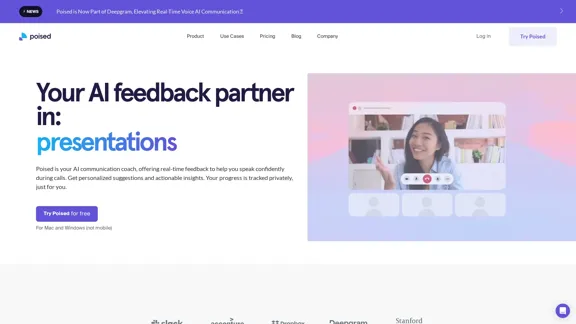UPDF AI — это мощный инструмент на основе ИИ, предназначенный для улучшения взаимодействия с PDF, позволяющий пользователям обобщать, переводить, объяснять и общаться с PDF-документами. Работая на базе GPT-4, он упрощает продуктивность и креативность, облегчая пользователям управление задачами, связанными с PDF. Инструмент доступен на нескольких платформах, включая настольные и мобильные устройства, обеспечивая бесшовный опыт для всех пользователей.
UPDF AI: Искусственный интеллект на базе GPT-4 для работы с PDF и любыми вопросами
UPDF AI с интеграцией GPT-4 для повышения продуктивности путем суммирования, перевода, объяснения, переписывания и т.д. для PDF-файлов или всего остального!
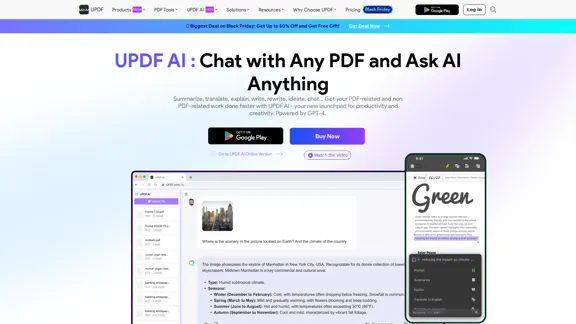
Введение
Функциональность
-
Обобщение PDF
- Быстро извлекает аннотации, ключевые слова, цитаты и методы из документов, повышая эффективность чтения.
-
Перевод PDF
- Поддерживает точные переводы на любой язык и обратно, сохраняя оригинальный формат и дизайн.
-
Объяснение PDF
- Предоставляет четкие объяснения сложной информации, делая технические и образовательные материалы более понятными.
-
Общение с PDF
- Ведите беседы в реальном времени с вашими PDF-документами, задавая вопросы и получая мгновенные ответы для улучшения понимания.
-
Переписывание контента
- Улучшите свое письмо, попросив UPDF AI переформулировать текст для повышения ясности и воздействия.
-
Доступ на нескольких платформах
- Доступен на Windows, Mac, iOS, Android и онлайн, позволяя пользователям использовать функции на разных устройствах с одной учетной записью.
Как использовать?
- Зарегистрируйтесь для получения бесплатной учетной записи, чтобы получить доступ к функциям UPDF AI.
- Загрузите ваш PDF-документ, чтобы начать взаимодействие с ним.
- Используйте функцию обобщения, чтобы быстро понять основные моменты длинных документов.
- Воспользуйтесь инструментом перевода для документов на разных языках.
- Общайтесь с помощью функции чата, чтобы прояснить любые запутанные разделы вашего PDF.
- Экспериментируйте с инструментом переписывания, чтобы улучшить читаемость вашего контента.
Вопросы и ответы
Чем UPDF AI отличается от других инструментов ИИ для PDF?
UPDF AI выделяется тем, что позволяет пользователям загружать PDF и взаимодействовать с ними напрямую, предлагая бесплатный план с конкурентоспособными функциями без необходимости создания отдельной учетной записи.
Как активировать UPDF AI?
Просто зарегистрируйтесь с помощью вашего электронного адреса, чтобы получить доступ к бесплатному плану. Для разблокировки всех функций требуется платная лицензия.
Необходимо ли отдельно приобретать UPDF AI для использования на различных платформах?
Нет, одна покупка позволяет получить доступ ко всем платформам, включая Windows, Mac, iOS и Android.
В чем разница между приложением UPDF и UPDF AI Online?
Приложение UPDF включает в себя ряд инструментов для редактирования PDF вместе с функциями ИИ, в то время как UPDF AI Online сосредоточен исключительно на функциональности ИИ, доступной через браузер.
Цена
| Тип плана | Цена | Функции |
|---|---|---|
| Бесплатный план | $0/месяц | Ограниченные функции, 5 загрузок PDF, 100 вопросов |
| AI - Стандарт | $69.00/Квартал | Бесплатно в первый месяц, неограниченное количество вопросов, лимит размера PDF 2 ГБ |
| Платная версия | $29.00/Квартал | Неограниченные загрузки PDF, 1000 вопросов, лимит размера PDF 10 МБ |
| UPDF Pro | $69.99/Постоянно | Все функции, включая редактирование, конвертацию и аннотирование PDF |
| UPDF Pro + AI | $108.99/Ежегодно | Все функции плюс неограниченные возможности ИИ и 100 ГБ облачного хранилища |
Цена указана только для справки, пожалуйста, обращайтесь к последним официальным данным для получения актуальной информации.
Оценка
- UPDF AI эффективно сочетает редактирование PDF и функции ИИ, что делает его универсальным инструментом для пользователей.
- Функции обобщения и перевода особенно сильны, предоставляя быстрые и точные результаты.
- Однако бесплатный план имеет ограничения, которые могут ограничить пользователей, нуждающихся в обширных функциях.
- Пользовательский интерфейс мог бы быть упрощен для повышения удобства использования для менее технически подкованных пользователей.
- В целом, UPDF AI — это ценный инструмент для всех, кто нуждается в эффективном управлении PDF-документами, но потенциальные пользователи должны учитывать свои конкретные потребности в сравнении с ценовой структурой.
Последние данные о трафике
Месячные посещения
1.61 M
Показатель отказов
57.35%
Страниц за визит
2.00
Время на сайте(s)
71.69
Глобальный рейтинг
39587
Рейтинг по странам
Korea, Republic of 8050
Последние посещения
Источники трафика
- Социальные сети:1.31%
- Платные рефералы:0.73%
- Почта:0.05%
- Рефералы:3.79%
- Поисковые системы:67.87%
- Прямой доступ:26.25%
Связанные сайты
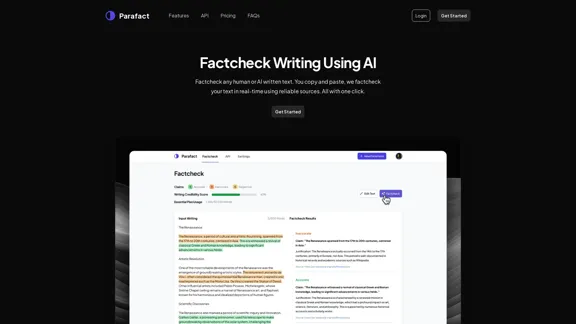
Parafact - Проверяйте факты в любом тексте с помощью ИИ
Parafact - Проверяйте факты в любом тексте с помощью ИИПроверяйте факты любого текста, написанного человеком или ИИ. Вы копируете и вставляете, мы проверяем факты вашего текста в реальном времени, используя надежные источники. Все это одним щелчком.
0
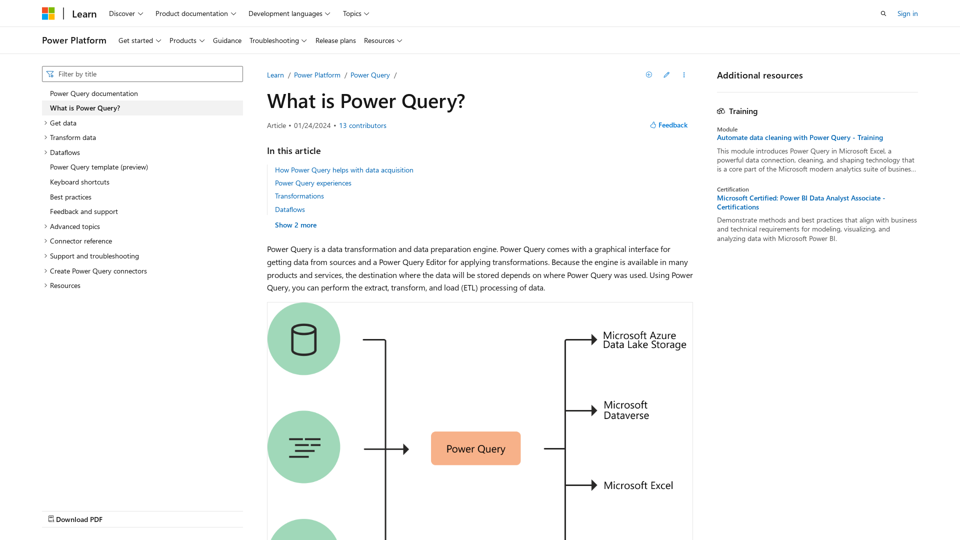
Что такое Power Query? - Power Query | Microsoft Learn
Что такое Power Query? - Power Query | Microsoft LearnУзнайте, что такое Power Query и как он может помочь вам получать и преобразовывать данные
34.93 K
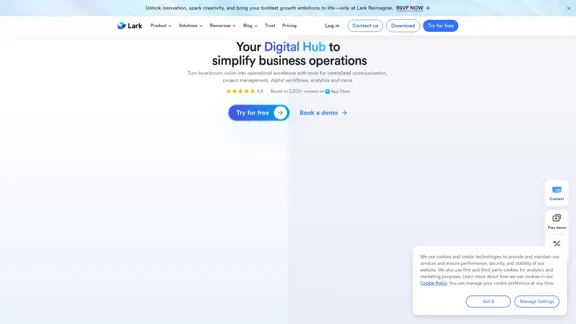
Lark | Суперапп для продуктивности: Чат, Встречи, Документы и Проекты
Lark | Суперапп для продуктивности: Чат, Встречи, Документы и ПроектыLark — это суперприложение для продуктивности команд. Получите чат, документы, встречи, автоматизацию рабочих процессов и ИИ бесплатно в одном месте.
8.82 M
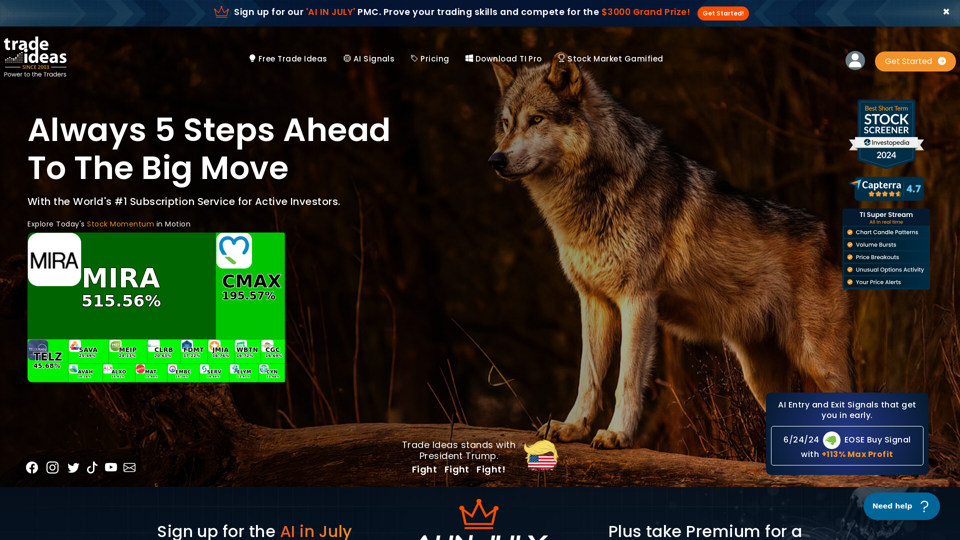
Trade Ideas: Платформа для сканирования акций и построения графиков на основе ИИ
Trade Ideas: Платформа для сканирования акций и построения графиков на основе ИИТорговые идеи: Сканирование акций в реальном времени с помощью ИИ, автоматизированные сделки, сигналы входа/выхода и оповещения о сделках. Управляйте своим портфелем, снижайте риски, проводите бэктестинг и анализируйте рынки
355.16 K
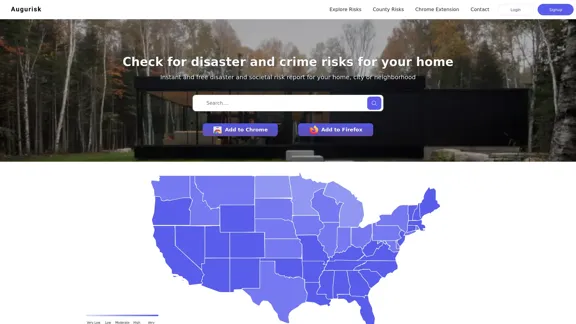
Augurisk: Исследуйте риски стихийных бедствий и преступности в США
Augurisk: Исследуйте риски стихийных бедствий и преступности в СШАУзнайте о рисках стихийных бедствий и преступности для городов и округов в вашем штате, включая наводнения, ураганы, торнадо, лесные пожары, засухи и землетрясения.
22.03 K
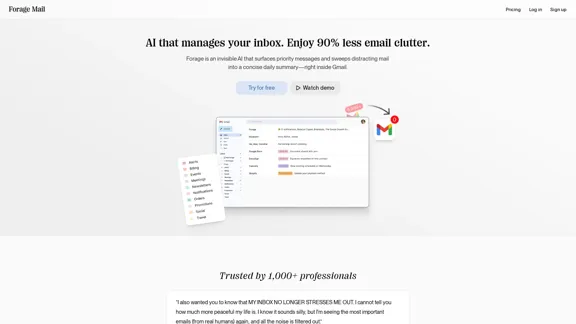
Forage Mail | Положите конец перегрузке электронной почты с помощью ИИ
Forage Mail | Положите конец перегрузке электронной почты с помощью ИИForage — это невидимый ИИ, который фильтрует входящие письма, выделяет приоритетные сообщения и собирает остальные в краткое ежедневное резюме — прямо в Gmail.
8.39 K