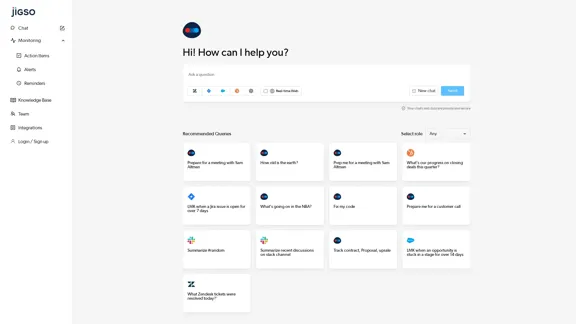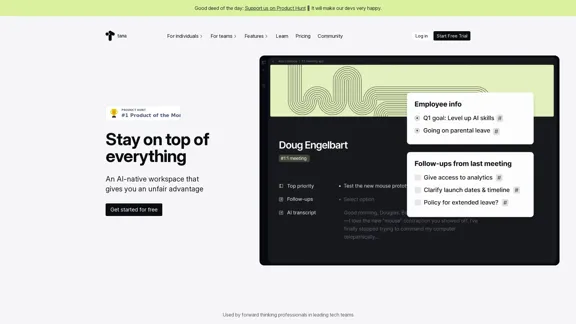UPDF AI is a powerful AI-driven tool designed to enhance PDF interactions, allowing users to summarize, translate, explain, and chat with PDF documents. Powered by GPT-4, it streamlines productivity and creativity, making it easier for users to manage their PDF-related tasks efficiently. The tool is accessible across multiple platforms, including desktop and mobile, ensuring a seamless experience for all users.
UPDF AI: The GPT-4 Powered AI for PDF Questions and More
UPDF AI with GPT-4 integrated to enhance productivity by summarizing, translating, explaining, rewriting, etc., for PDFs or anything!
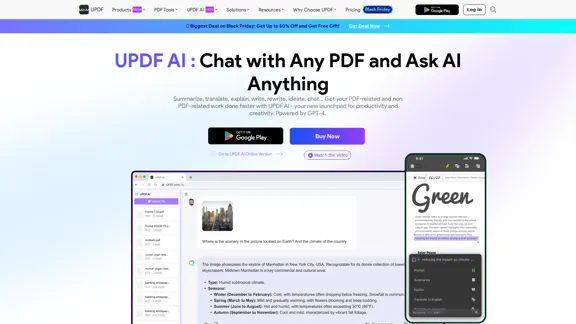
Introduction
Feature
-
Summarize PDF
- Quickly distills abstracts, keywords, citations, and methods from documents, enhancing reading efficiency.
-
Translate PDF
- Supports accurate translations to and from any language while maintaining the original format and design.
-
Explain PDF
- Provides clear explanations of complex information, making technical and educational materials more comprehensible.
-
Chat with PDF
- Engage in real-time conversations with your PDFs, asking questions and receiving instant answers to improve understanding.
-
Rewrite Content
- Elevate your writing by asking UPDF AI to rephrase text for improved clarity and impact.
-
Multi-Platform Access
- Available on Windows, Mac, iOS, Android, and online, allowing users to access features across devices with a single account.
How to Use?
- Sign up for a free account to access UPDF AI features.
- Upload your PDF document to start interacting with it.
- Use the summarization feature to quickly grasp the main points of lengthy documents.
- Utilize the translation tool for documents in different languages.
- Engage with the chat feature to clarify any confusing sections of your PDF.
- Experiment with the rewriting tool to enhance your content's readability.
FAQ
How is UPDF AI different from other PDF AI tools?
UPDF AI stands out by allowing users to upload PDFs and interact with them directly, offering a free plan with competitive features without needing a separate account.
How do I activate UPDF AI?
Simply sign up with your email to access the free plan. To unlock all features, a paid license is required.
Is it necessary to purchase UPDF AI separately for use on various platforms?
No, a single purchase allows access across all platforms, including Windows, Mac, iOS, and Android.
What is the difference between the UPDF app and the UPDF AI Online?
The UPDF app includes a range of PDF editing tools along with AI features, while the UPDF AI Online focuses solely on AI functionalities accessible via a browser.
Price
| Plan Type | Price | Features |
|---|---|---|
| Free Plan | $0/month | Limited features, 5 PDF uploads, 100 questions |
| AI - Standard | $69.00/Quarter | Free for the first month, unlimited questions, 2GB PDF size limit |
| Paid Version | $29.00/Quarter | Unlimited PDF uploads, 1000 questions, 10MB PDF size limit |
| UPDF Pro | $69.99/Perpetual | All features including editing, converting, and annotating PDFs |
| UPDF Pro + AI | $108.99/Yearly | All features plus unlimited AI capabilities and 100GB cloud storage |
The price is for reference only, please refer to the latest official data for actual information.
Evaluation
- UPDF AI effectively combines PDF editing and AI functionalities, making it a versatile tool for users.
- The summarization and translation features are particularly strong, providing quick and accurate results.
- However, the free plan has limitations that may restrict users who require extensive features.
- The user interface could benefit from further simplification to enhance usability for less tech-savvy individuals.
- Overall, UPDF AI is a valuable tool for anyone needing to manage PDF documents efficiently, but potential users should consider their specific needs against the pricing structure.
Latest Traffic Insights
Monthly Visits
1.61 M
Bounce Rate
57.35%
Pages Per Visit
2.00
Time on Site(s)
71.69
Global Rank
39587
Country Rank
Korea, Republic of 8050
Recent Visits
Traffic Sources
- Social Media:1.31%
- Paid Referrals:0.73%
- Email:0.05%
- Referrals:3.79%
- Search Engines:67.87%
- Direct:26.25%
Related Websites
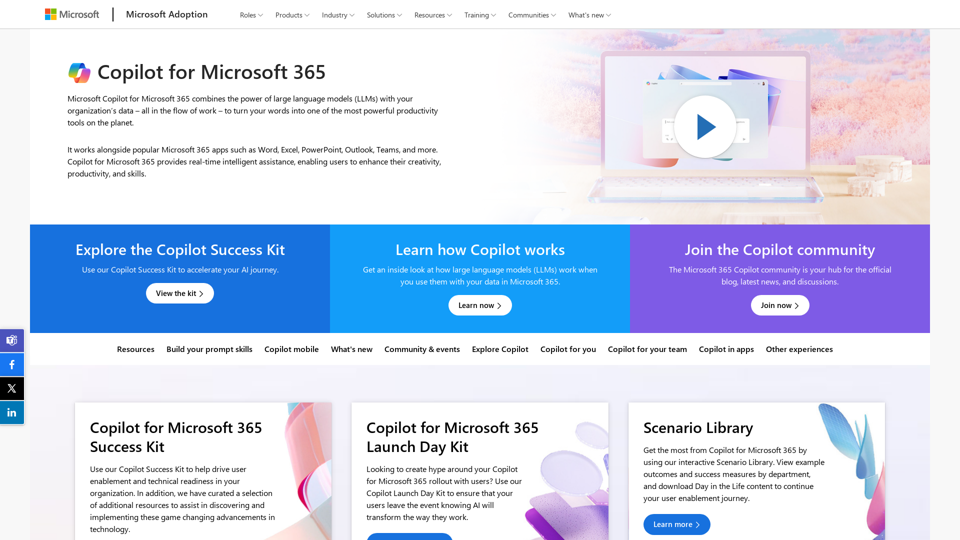
Copilot for Microsoft 365 – Microsoft Adoption Copilot for Microsoft 365 is a powerful AI assistant that helps you work smarter and faster across Microsoft 365 apps and services. It combines the power of large language models (LLMs) with your organization's data in the Microsoft Graph and Microsoft 365 apps to turn your words into the most powerful productivity tool on the planet. Copilot is designed to help you: • Unleash creativity • Unlock productivity • Uplevel skills Copilot is built on Microsoft's comprehensive approach to security, compliance, and privacy. Copilot in Microsoft 365 apps and services: • Does not use your data to train the underlying LLM • Does not replace human ingenuity and judgment • Is designed to keep humans in the loop Copilot is currently available in Word, Excel, PowerPoint, Outlook, Teams, and more. Getting Started with Copilot To get started with Copilot, follow these steps: 1. Check availability: Ensure your organization has access to Copilot. 2. Learn the basics: Familiarize yourself with Copilot's capabilities and how to use it effectively. 3. Explore use cases: Discover how Copilot can help you in your specific role and tasks. 4. Practice and refine: Use Copilot regularly and refine your prompts for better results. 5. Share and collaborate: Collaborate with colleagues using Copilot and share best practices. Best Practices for Using Copilot 1. Be specific in your prompts 2. Provide context for better results 3. Review and edit Copilot's output 4. Use Copilot as a starting point, not a final product 5. Experiment with different approaches 6. Stay informed about new features and updates Copilot in Different Microsoft 365 Apps • Word: Draft, edit, summarize, and rewrite content • Excel: Analyze data, create formulas, and generate insights • PowerPoint: Create presentations, design slides, and generate content • Outlook: Compose emails, summarize threads, and manage your inbox • Teams: Summarize meetings, generate action items, and create meeting notes Responsible AI and Copilot Microsoft is committed to developing AI systems responsibly. When using Copilot, keep in mind: • AI-generated content may contain biases or inaccuracies • Always review and verify Copilot's output • Use your judgment and expertise alongside Copilot's suggestions • Be aware of your organization's policies regarding AI use Conclusion Copilot for Microsoft 365 is a powerful tool that can significantly enhance your productivity and creativity. By understanding its capabilities, following best practices, and using it responsibly, you can make the most of this AI assistant in your daily work.
Copilot for Microsoft 365 – Microsoft Adoption Copilot for Microsoft 365 is a powerful AI assistant that helps you work smarter and faster across Microsoft 365 apps and services. It combines the power of large language models (LLMs) with your organization's data in the Microsoft Graph and Microsoft 365 apps to turn your words into the most powerful productivity tool on the planet. Copilot is designed to help you: • Unleash creativity • Unlock productivity • Uplevel skills Copilot is built on Microsoft's comprehensive approach to security, compliance, and privacy. Copilot in Microsoft 365 apps and services: • Does not use your data to train the underlying LLM • Does not replace human ingenuity and judgment • Is designed to keep humans in the loop Copilot is currently available in Word, Excel, PowerPoint, Outlook, Teams, and more. Getting Started with Copilot To get started with Copilot, follow these steps: 1. Check availability: Ensure your organization has access to Copilot. 2. Learn the basics: Familiarize yourself with Copilot's capabilities and how to use it effectively. 3. Explore use cases: Discover how Copilot can help you in your specific role and tasks. 4. Practice and refine: Use Copilot regularly and refine your prompts for better results. 5. Share and collaborate: Collaborate with colleagues using Copilot and share best practices. Best Practices for Using Copilot 1. Be specific in your prompts 2. Provide context for better results 3. Review and edit Copilot's output 4. Use Copilot as a starting point, not a final product 5. Experiment with different approaches 6. Stay informed about new features and updates Copilot in Different Microsoft 365 Apps • Word: Draft, edit, summarize, and rewrite content • Excel: Analyze data, create formulas, and generate insights • PowerPoint: Create presentations, design slides, and generate content • Outlook: Compose emails, summarize threads, and manage your inbox • Teams: Summarize meetings, generate action items, and create meeting notes Responsible AI and Copilot Microsoft is committed to developing AI systems responsibly. When using Copilot, keep in mind: • AI-generated content may contain biases or inaccuracies • Always review and verify Copilot's output • Use your judgment and expertise alongside Copilot's suggestions • Be aware of your organization's policies regarding AI use Conclusion Copilot for Microsoft 365 is a powerful tool that can significantly enhance your productivity and creativity. By understanding its capabilities, following best practices, and using it responsibly, you can make the most of this AI assistant in your daily work.Microsoft Copilot combines the power of large language models (LLMs) with your organization's data to turn your words into one of the most powerful productivity tools on the planet.
608.60 K
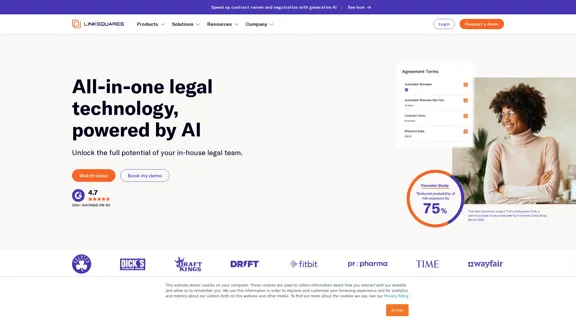
AI-Powered Contract Management for Legal Teams | LinkSquares
AI-Powered Contract Management for Legal Teams | LinkSquaresLegal teams depend on LinkSquares for effortless agreement drafting, reviewing, and execution using AI-powered contract lifecycle management and project management software.
81.95 K
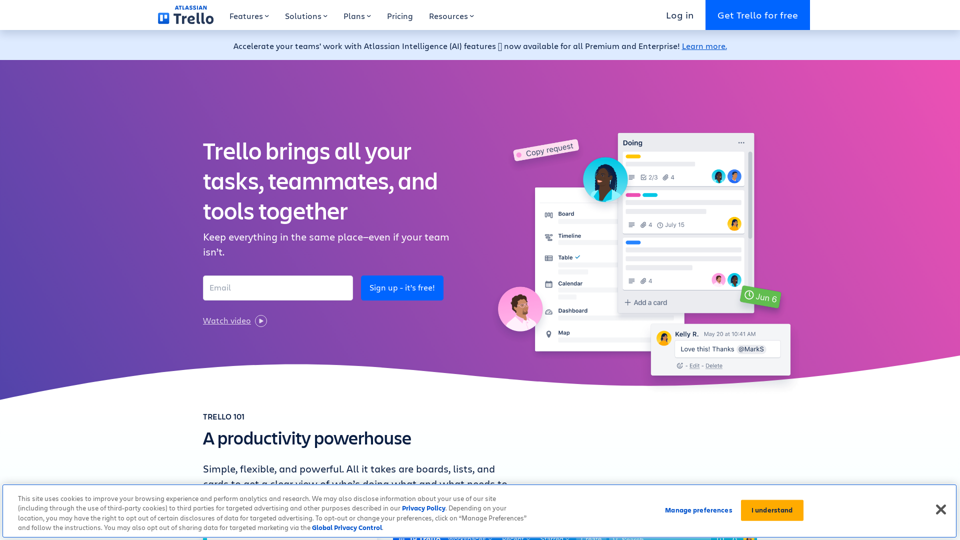
Manage Your Team's Projects From Anywhere | Trello
Manage Your Team's Projects From Anywhere | TrelloMake the impossible, possible with Trello. The ultimate teamwork project management tool. Start up a board in seconds, automate tedious tasks, and collaborate anywhere, even on mobile.
76.84 M

AiAssistWorks - AI for Google Sheets™ - GPT- Claude - Gemini - Llama, Mistral, OpenRouter, Groq.
AiAssistWorks - AI for Google Sheets™ - GPT- Claude - Gemini - Llama, Mistral, OpenRouter, Groq.4.99 K
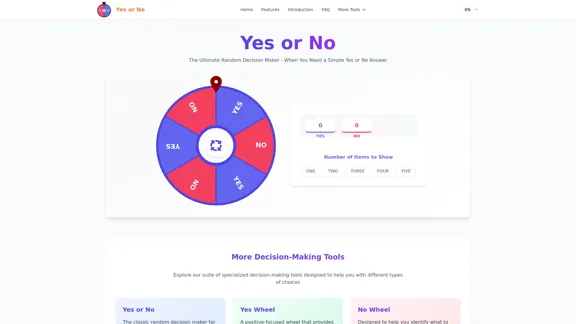
Yes or No | Tool for Making Decisions & Generating Random Answers
Yes or No | Tool for Making Decisions & Generating Random AnswersMake difficult decisions easier with YesOrNo.run - the yes or no decision maker. Use our simple online decision maker to get instant answers to your questions.
0
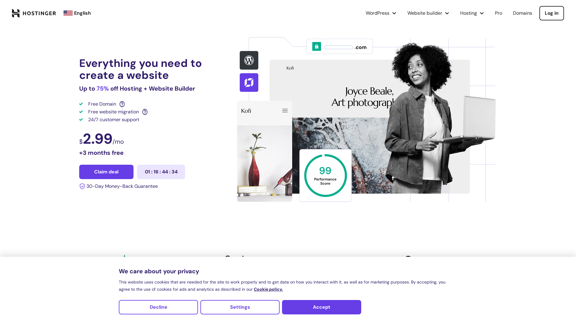
Hostinger - Bring Your Idea to Life Online With a Website
Hostinger - Bring Your Idea to Life Online With a WebsiteChoose Hostinger and create the ideal website. From Shared Hosting and Domains to VPS and Cloud plans. We offer everything you need for online success.
37.72 M