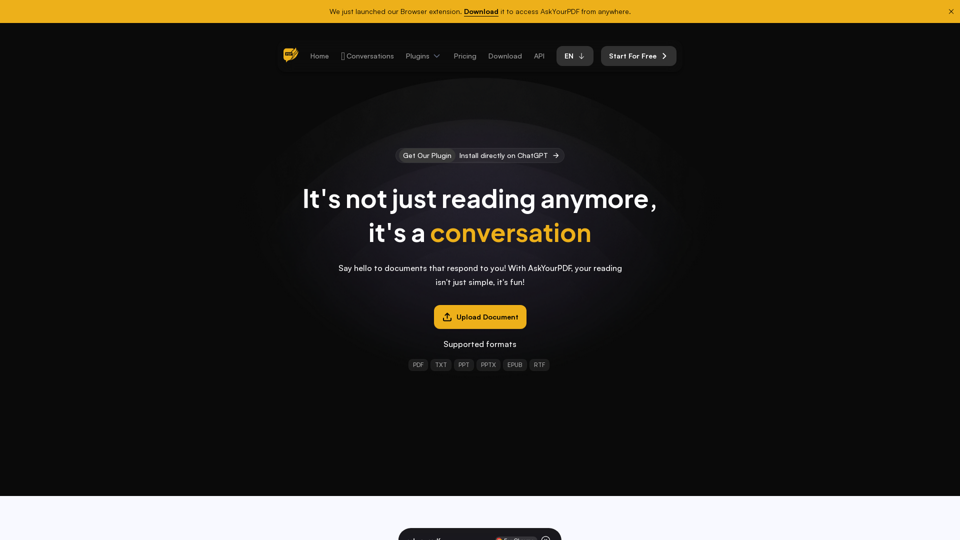Relativity is a comprehensive eDiscovery and legal search software solution designed to help organizations manage data, uncover truth, and take action. It offers a suite of products and services addressing various legal and data-related challenges, including e-discovery, data breach response, and contract analysis. Relativity's flagship product, RelativityOne, provides cloud-based review software for end-to-end data discovery, complemented by AI-powered tools, robust security measures, and an intuitive user interface.
eDiscovery & Legal Search Software Solutions
Organizations worldwide utilize Relativity's secure, comprehensive legal software to address their most significant data challenges.
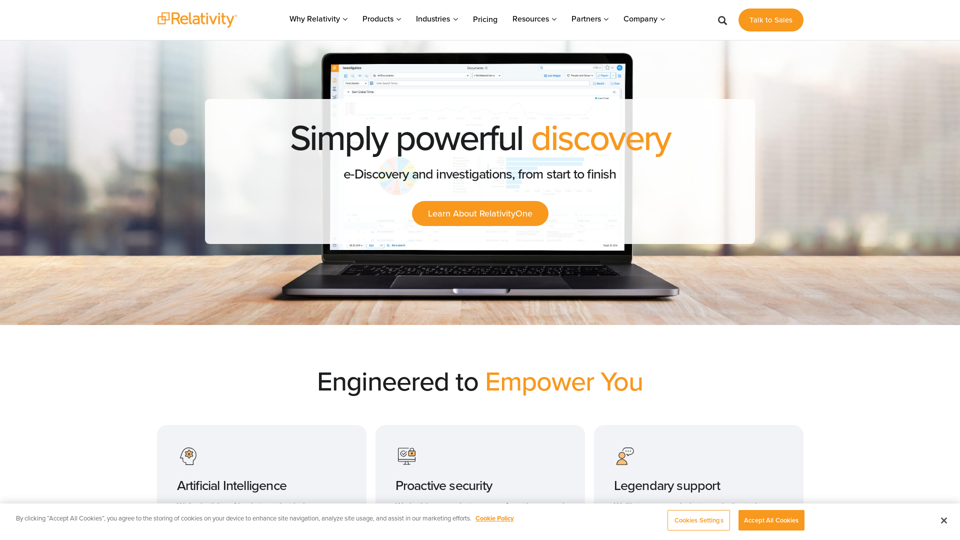
Introduction
Feature
RelativityOne: Cloud-based eDiscovery Solution
RelativityOne offers a comprehensive cloud-based platform for e-discovery, review, and production, providing flexibility and scalability for organizations of all sizes.
AI-Powered Tools
Relativity incorporates artificial intelligence through Relativity aiR, offering generative AI tools for review, privilege assessment, and case strategy development.
Robust Security Measures
The platform prioritizes data protection with proactive security measures, ensuring the safety and integrity of sensitive legal information.
Customizable Open Platform
Relativity's open platform allows for tailored solutions to address unique data challenges, supported by the Relativity App Hub for custom applications.
Specialized Solutions
| Solution | Purpose |
|---|---|
| Relativity Contracts | Contract analysis and management |
| Data Breach Response | Efficient handling of data breach incidents |
| Legal Hold | Secure preservation of critical data |
| Personal Information Detect | Detection and protection of PII |
| RelativityOne Government | FedRAMP-authorized software for government agencies |
Comprehensive Support and Community
Relativity offers legendary support, a thriving user community, and resources such as webinars, training centers, and certifications to maximize platform utilization.
FAQ
Is Relativity suitable for government agencies?
Yes, RelativityOne Government is a FedRAMP-authorized solution specifically designed for federal agencies, ensuring compliance with government security standards.
Does Relativity support multiple languages?
Relativity offers translation capabilities for over 100 languages within RelativityOne, making it suitable for international and multilingual legal matters.
How can users enhance their Relativity skills?
Relativity provides a Training Center and various certification programs to help users maximize their skills and knowledge. Additionally, users can participate in the Relativity community and attend events like Relativity Fest to learn from peers and experts.
Related Websites
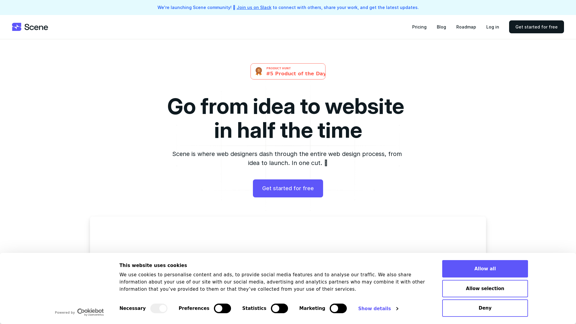
Scene is where web designers race through the complete web design process, from concept to launch. In a single take. 🎬
5.81 K
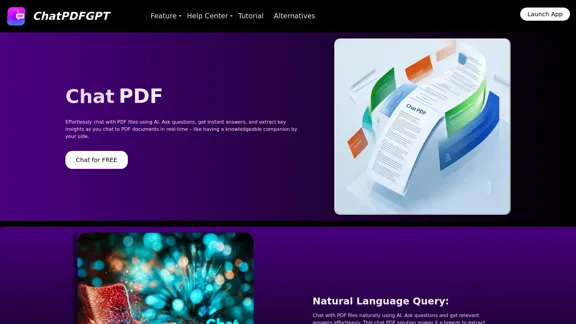
Here is the English translation: Engage PDFs. Read, analyze, summarize, translate. Chat to PDF, ask. Chat with PDF, gain insights. For students, professionals, researchers - on any device.
341
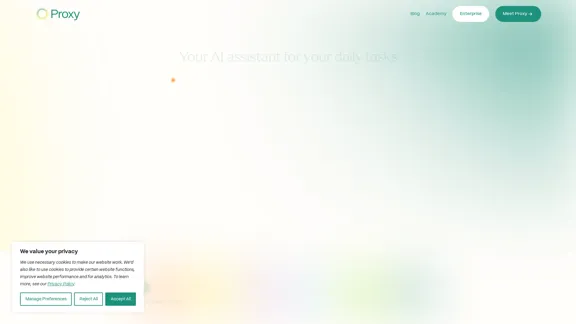
🎉 Proxy 1.0 Your AI assistant for your daily tasks Proxy is a fully automated AI assistant for your daily tasks. Message* New Templates Shuffle Show less Summarize articles about a company Find relevant jobs Find trending GitHub authors' LinkedIn profiles Summarize pull requests on Github Summarize top news stories as an email Summarize daily […]
11.66 K
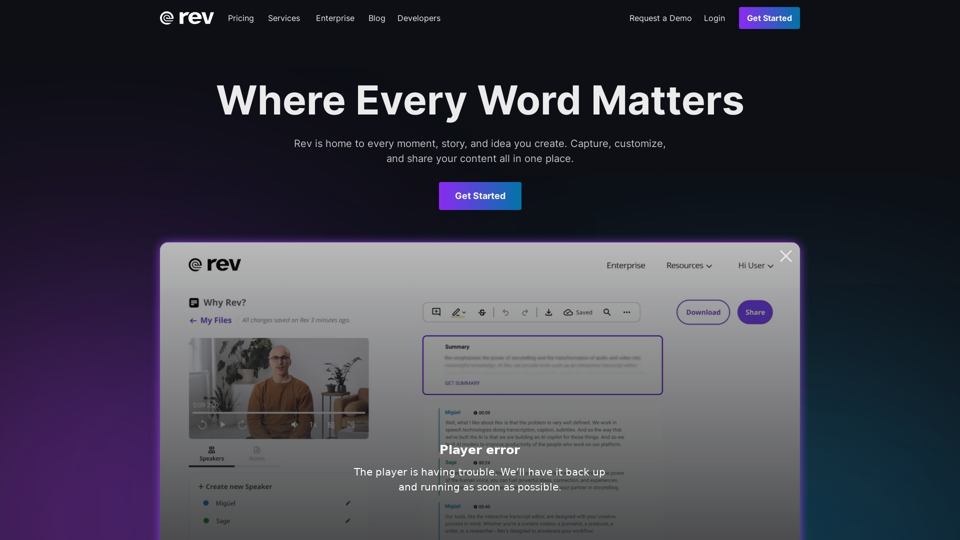
Transcribe Speech to Text with Rev. Reach your audience with clear and accurate captions, transcripts, and subtitles.
1.96 M
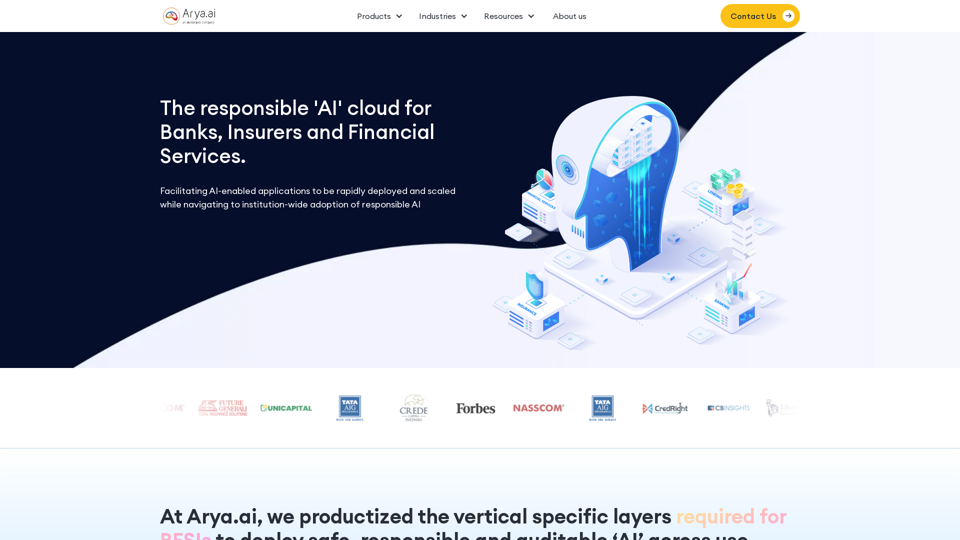
The AI Cloud for Banks, Insurers and Financial Services
The AI Cloud for Banks, Insurers and Financial ServicesArya.ai is the 'AI Cloud' for Banks, Insurers and Financial Services to expedite the adoption of AI that is responsible, accurate and auditable.
108.58 K

Experience email the way you want with 0 - the first open-source email app that prioritizes your privacy and safety.
49.87 K