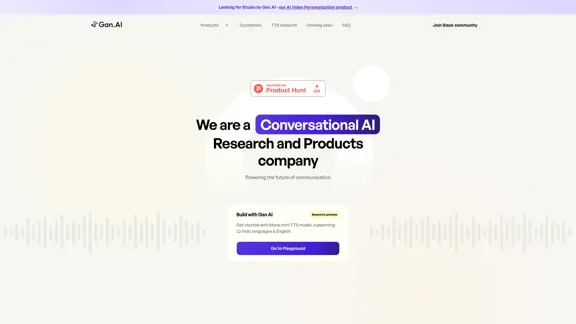Sora AI redefines visual storytelling by empowering users to create high-quality videos rapidly. Utilizing advanced AI technology, Sora AI can generate 5 seconds of video in just 4 seconds, showcasing real-time capabilities that enhance the video creation process. The platform is designed for both technical and non-technical users, making video production accessible to a broader audience.
Sora AI: AI Video Generator Redefining Visual Storytelling
Let your creativity flow with Sora AI, the AI video generator that effortlessly transforms your text and images into visually stunning videos, providing a new dimension in creative expression.
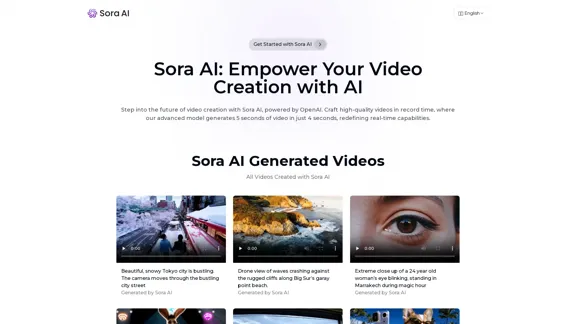
Introduction
Feature
-
3D Space Coherence
Sora AI generates videos with dynamic camera movements, maintaining coherence in three-dimensional space.
-
High-Quality AI Outputs
The platform ensures precision and detail in every output, delivering high-fidelity results.
-
Simulating Digital Worlds
Sora AI can simulate processes like video games, rendering environments in high fidelity based on text prompts.
-
Seamless OpenAI Integration
The tool leverages OpenAI's technology for enhanced performance and capabilities.
-
User-Friendly Interface
Designed for ease of use, Sora AI's interface is accessible to users of all skill levels.
-
Long-term Continuity and Object Permanence
Sora excels at simulating dependencies, ensuring consistent character appearances across multiple scenes.
How to Use?
- Visit the Sora AI website and create an account.
- Choose the type of video you want to create.
- Input your desired text prompt or select from predefined options.
- Customize the video settings, including duration and style.
- Click on the generate button to create your video.
- Review and edit the generated video as needed.
- Download and share your video on social media or other platforms.
FAQ
What is Sora AI?
Sora AI is an advanced AI video generation tool developed by OpenAI, designed to assist users in creating high-quality videos quickly and efficiently.
How does Sora AI work?
Sora AI processes input data and generates video outputs using deep learning techniques, specifically transformer architectures, to create human-like video content.
What are the key features of Sora AI?
Key features include high-quality outputs, 3D space coherence, user-friendly interface, and seamless integration with OpenAI technology.
How is Sora AI different from other video generation tools?
Sora AI stands out due to its advanced contextual understanding, real-time processing capabilities, and high-fidelity video outputs.
What use cases is Sora AI suited for?
Sora AI is suitable for social media content creation, marketing campaigns, and streamlining video editing for filmmakers.
Is Sora AI available for public use?
Currently, Sora AI is in a limited release phase, with plans for broader access based on user feedback.
Price
- Free plan: $0/month
- Basic plan: $9.99/month
- Standard plan: $19.99/month
- Professional plan: $49.99/month
The price is for reference only, please refer to the latest official data for actual information.
Evaluation
Sora AI showcases impressive capabilities in video generation, producing high-quality outputs with remarkable speed. The user-friendly interface makes it accessible for a wide range of users, from beginners to professionals. However, there are areas for improvement, such as enhancing the model's ability to handle complex scenes and interactions. Additionally, ethical considerations regarding the potential misuse of AI-generated content, like deepfakes, need to be addressed. Overall, Sora AI represents a significant advancement in video creation technology, but ongoing development and ethical guidelines will be crucial for its future success.
Latest Traffic Insights
Monthly Visits
625
Bounce Rate
55.57%
Pages Per Visit
1.41
Time on Site(s)
15.28
Global Rank
-
Country Rank
-
Recent Visits
Traffic Sources
- Social Media:4.61%
- Paid Referrals:1.32%
- Email:0.24%
- Referrals:13.72%
- Search Engines:44.58%
- Direct:34.41%
Related Websites
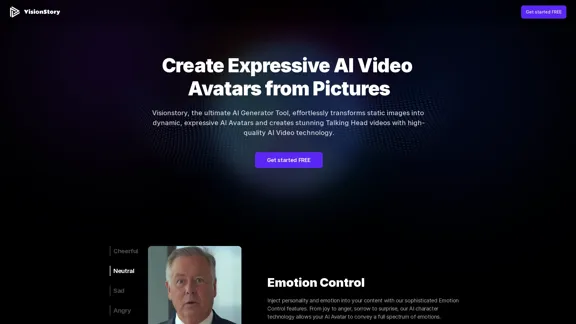
Create high-quality AI video avatars from your photos with our AI Text to Video and AI Image to Video generators. Upload your picture, input text or voice, and watch your AI character come to life with realistic expressions and voice cloning. Perfect for AI faces, talking heads, and more. Experience fast and expressive AI video creation comparable to Sora, Kling, Runway, Viggle and more.
163.64 K
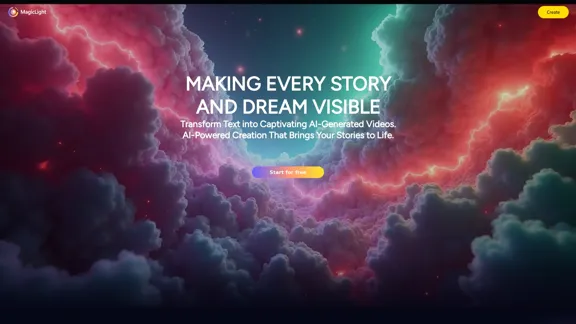
Magic Light AI - Free AI Art Generator, Text to Image to Video! AI Studio School
Magic Light AI - Free AI Art Generator, Text to Image to Video! AI Studio SchoolMagicLight AI is an innovative AI text-to-image-to-video platform that easily transforms your written content into engaging, professional-quality videos. Ideal for marketers, school educators, and content creator studios, our tool enables you to produce dynamic video content in minutes—Free AI Art Generator enhancing your digital storytelling and marketing initiatives.
822.97 K
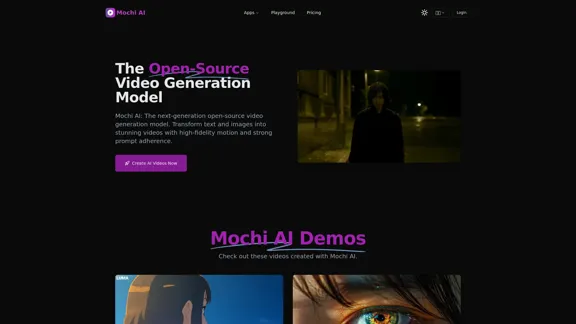
Mochi AI - Advanced Open-Source Video Generation Model
Mochi AI - Advanced Open-Source Video Generation ModelMochi AI: The next-generation open-source video generation model. Create stunning videos with high-fidelity motion and strong prompt adherence using our cutting-edge AI technology.
0
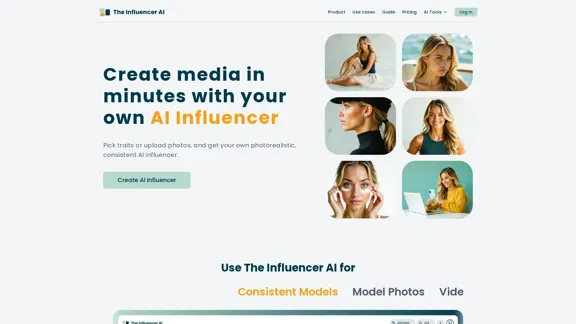
AI influencer content in minutes: create stunning images and videos with one consistent virtual persona, skipping weeks of production with The Influencer AI.
111.22 K
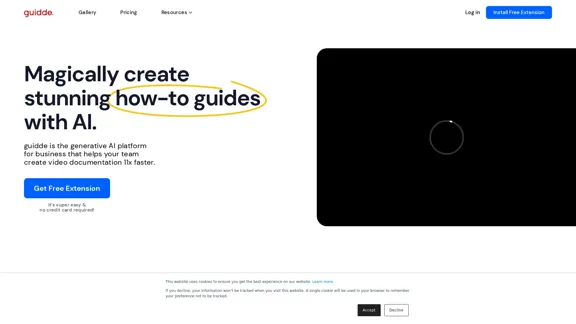
Guidde allows you to capture instant step-by-step videos and documents for anyone to create.
448.88 K
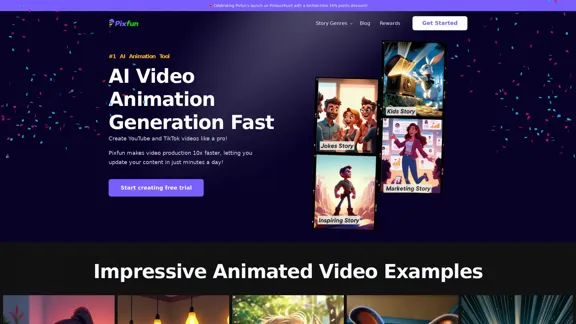
Pixfun – Fast AI Video Animation Generation for TikTok and Facebook
Pixfun – Fast AI Video Animation Generation for TikTok and Facebook33

Create cinematic, high-quality videos effortlessly with AI. Flux Video AI offers advanced image-to-video and text-to-video technology that delivers professional-grade results in seconds.
254