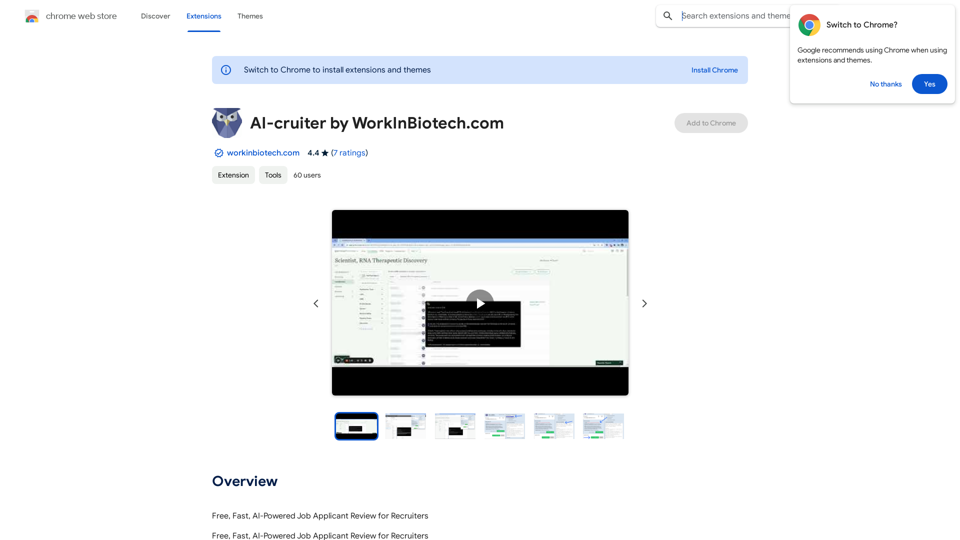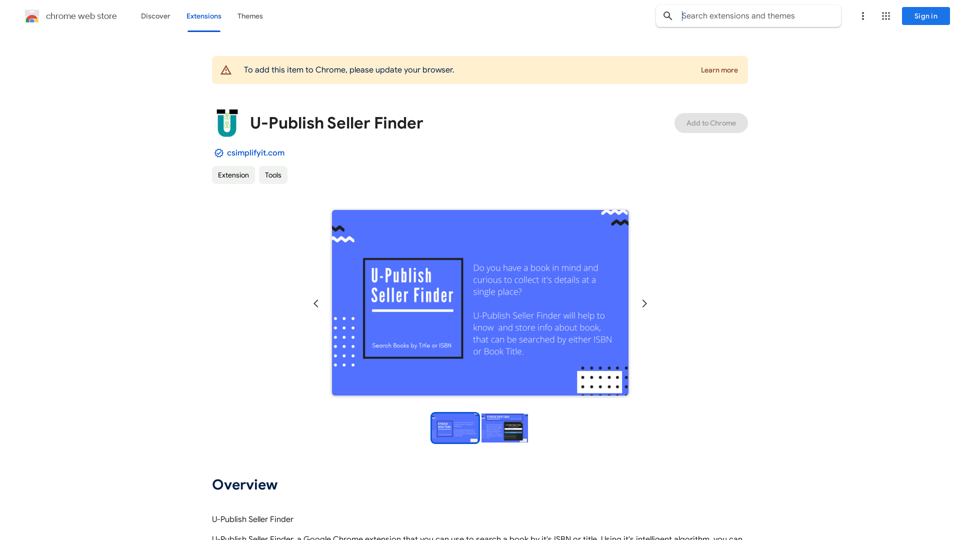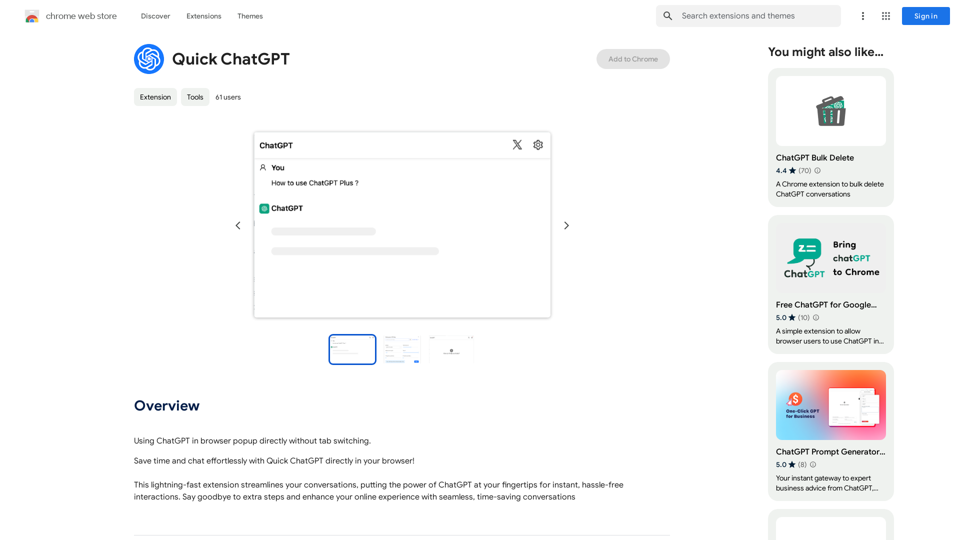Transcribo is a free online audio-to-text converter that transforms audio and video files into text or subtitles. It offers a user-friendly interface for easy file uploading and transcription. The platform supports over 100 languages, provides AI-powered summaries, and allows subtitle generation. Transcribo caters to diverse users with its simple and affordable pricing structure, including a free plan and various paid options.
Transcripo - Free Audio-to-Text Converter
Transcription AI that turns your audio and video files into text or subtitles. It is fast, easy to use, and free to try. Easily summarize your files with our AI.
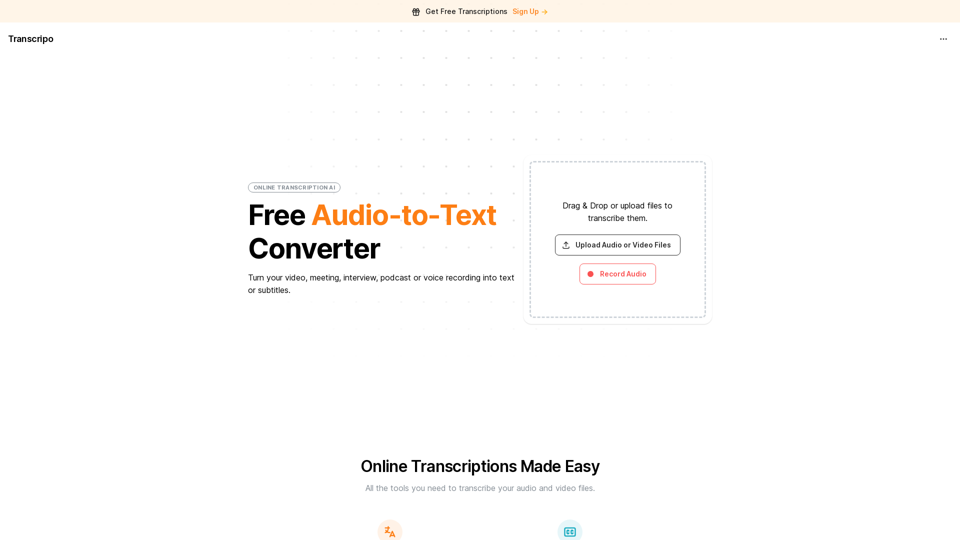
Introduction
Feature
Multilingual Support
Transcribo supports over 100 languages, making it a versatile tool for users from diverse linguistic backgrounds.
AI-Powered Summaries
The platform offers intelligent summaries of transcriptions, enabling users to quickly grasp the main points of conversations or meetings.
Subtitle Generation
Users can export transcriptions in subtitle formats, facilitating easy caption addition to videos.
Flexible File Input
Transcribo accepts both audio and video files for transcription. Users can upload files, use drag-and-drop functionality, or record audio directly on the platform.
Tiered Pricing Structure
| Plan | Price | Features |
|---|---|---|
| Free | $0 | 3 files per month, max 30 minutes each |
| Monthly | $9.90/month | 30 hours of speech-to-text per month |
| Annual (Basic) | $14.90/month | 80 hours of speech-to-text per month, 50% savings |
| Annual (Pro) | $19.90/month | 160 hours of speech-to-text per month, 50% savings |
User Privacy
Transcribo prioritizes user privacy and does not use customer data for training purposes.
Commercial Use
The platform allows commercial use, subject to terms and conditions review.
FAQ
How do I get started with Transcribo?
To begin using Transcribo, visit the website and explore its features. You can start with the free plan, which allows you to transcribe up to 3 files per month, with a maximum duration of 30 minutes each. No credit card is required for the free plan.
What file formats does Transcribo support?
Transcribo supports both audio and video file formats for transcription. Users can upload these files directly or use the drag-and-drop feature to begin the transcription process.
Can I use Transcribo for commercial purposes?
Yes, Transcribo allows commercial use of its services. However, it's recommended to review the platform's terms and conditions before using it for commercial purposes to ensure compliance with their policies.
How accurate are the AI-generated summaries?
While specific accuracy rates aren't provided, Transcribo's AI-powered summaries are designed to capture the main points of conversations or meetings efficiently. The accuracy may vary depending on factors such as audio quality and complexity of the content.
Related Websites
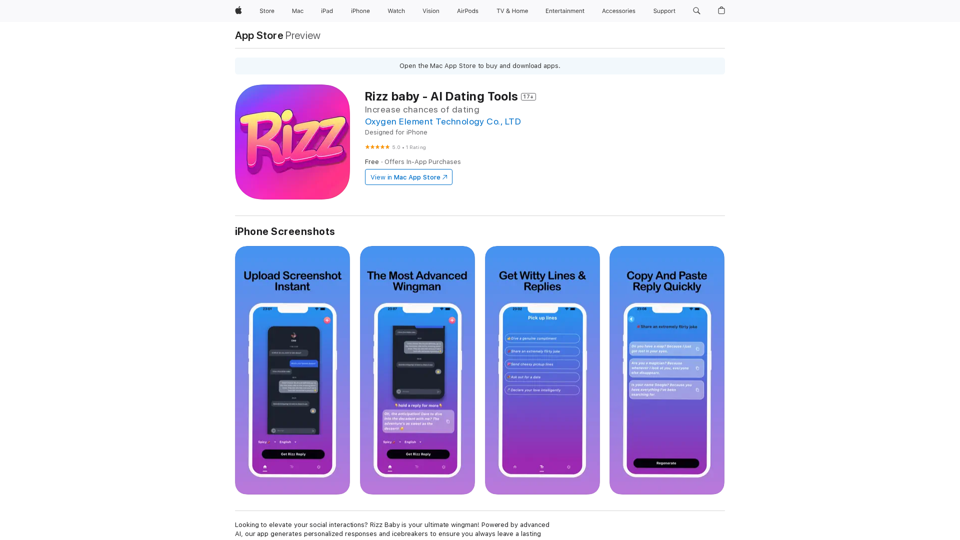
Want to take your social interactions to the next level? Rizz Baby is your perfect partner! Powered by cutting-edge AI, our app creates customized responses and icebreakers that will help you shine in any social situation.
124.77 M

BrrrWrite - Create Compelling Cold Emails Using AI
BrrrWrite - Create Compelling Cold Emails Using AICraft tailored emails effortlessly with our GPT-4 AI-powered solution, saving you time and money while achieving improved response rates and successful deals.
0

AI Writing Tool - YanbiAI | yanbiai.com | Generate Quality Copy with One Click
AI Writing Tool - YanbiAI | yanbiai.com | Generate Quality Copy with One ClickYanBi AI (yanbiai.com) is a leading AI writing tool that provides intelligent article creation, continuation, rewriting, and polishing services. Use our AI writing software to quickly generate high-quality content, including papers, presentations, official documents, and more, unleashing your creative potential.
13.43 K

AiTab new tab page, integrates AI capabilities such as AI Chat, drawing, translation, and integrated ChatGPT components
193.90 M
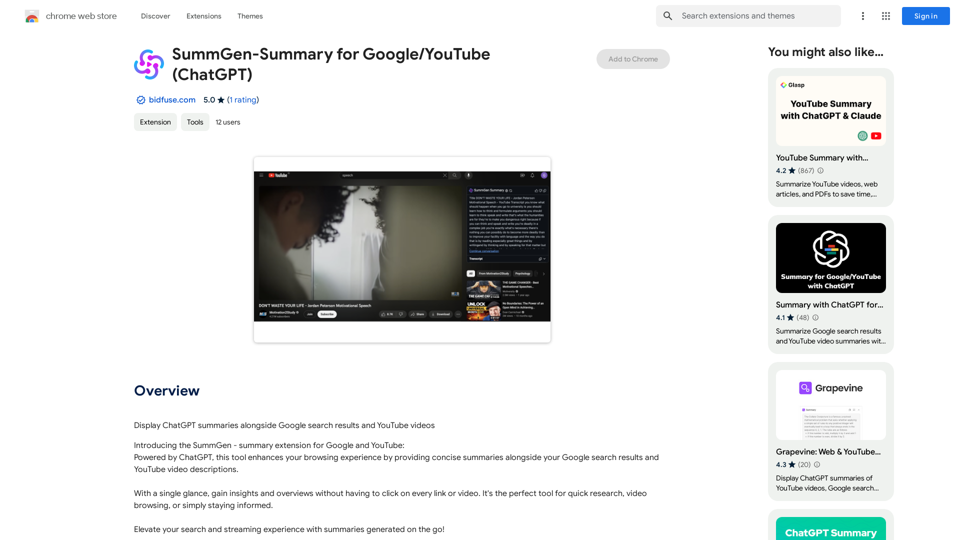
SummGen-Summary for Google/YouTube (ChatGPT) This is a summary of the capabilities and potential uses of SummGen, a text summarization model, specifically in the context of Google and YouTube. * What is SummGen? SummGen is a powerful text summarization model developed by Google DeepMind. It excels at condensing large amounts of text into concise and informative summaries. * How can SummGen be used with Google Search? Imagine searching Google for a complex topic. SummGen could analyze the top search results and generate a brief, clear summary of the key information, saving you time and effort. * Applications for YouTube: * Video Summaries: SummGen could automatically generate summaries of YouTube videos, making it easier for viewers to quickly understand the content. * Closed Captions: SummGen could enhance closed captions by providing more accurate and concise summaries of the spoken words. * Content Discovery: YouTube could use SummGen to create summaries of trending videos, helping users discover new content based on their interests. * Benefits: * Efficiency: SummGen saves time by providing concise summaries of large amounts of text. * Accessibility: Summaries can make information more accessible to people with visual or cognitive impairments. * Improved Understanding: Summaries can help users grasp complex topics more easily. SummGen has the potential to revolutionize how we interact with information on Google and YouTube, making it more efficient, accessible, and understandable.
SummGen-Summary for Google/YouTube (ChatGPT) This is a summary of the capabilities and potential uses of SummGen, a text summarization model, specifically in the context of Google and YouTube. * What is SummGen? SummGen is a powerful text summarization model developed by Google DeepMind. It excels at condensing large amounts of text into concise and informative summaries. * How can SummGen be used with Google Search? Imagine searching Google for a complex topic. SummGen could analyze the top search results and generate a brief, clear summary of the key information, saving you time and effort. * Applications for YouTube: * Video Summaries: SummGen could automatically generate summaries of YouTube videos, making it easier for viewers to quickly understand the content. * Closed Captions: SummGen could enhance closed captions by providing more accurate and concise summaries of the spoken words. * Content Discovery: YouTube could use SummGen to create summaries of trending videos, helping users discover new content based on their interests. * Benefits: * Efficiency: SummGen saves time by providing concise summaries of large amounts of text. * Accessibility: Summaries can make information more accessible to people with visual or cognitive impairments. * Improved Understanding: Summaries can help users grasp complex topics more easily. SummGen has the potential to revolutionize how we interact with information on Google and YouTube, making it more efficient, accessible, and understandable.Display ChatGPT Summaries Alongside Google Search Results and YouTube Videos This feature would allow users to see concise summaries generated by ChatGPT directly integrated with their Google search results and YouTube video pages. Imagine searching for a topic on Google and seeing a ChatGPT-generated summary at the top of the results, providing a quick overview of the key points. Or, watching a YouTube video and having a ChatGPT summary appear below, highlighting the main takeaways. This integration could significantly enhance the user experience by: * Saving time: Quickly grasp the essence of information without having to read through lengthy articles or watch entire videos. * Improving comprehension: ChatGPT summaries can rephrase complex information in a more accessible way. * Encouraging exploration: Summaries can spark curiosity and lead users to explore related content further.
193.90 M