TurboLearn is an innovative AI-powered learning platform that transforms the way users take notes, study, and learn. It offers instant note generation from various media types, including audio, video, websites, and PDFs. The platform's advanced features like flashcards, quizzes, and study sessions enhance the learning experience, making it more efficient and effective for students and professionals alike.
TurboLearn AI
TurboLearn AI quickly makes complete notes, interactive flashcards, and custom quizzes from your lectures. Made to help you learn better and remember more, TurboLearn AI changes to fit your specific learning needs. Make the most of your study time today!
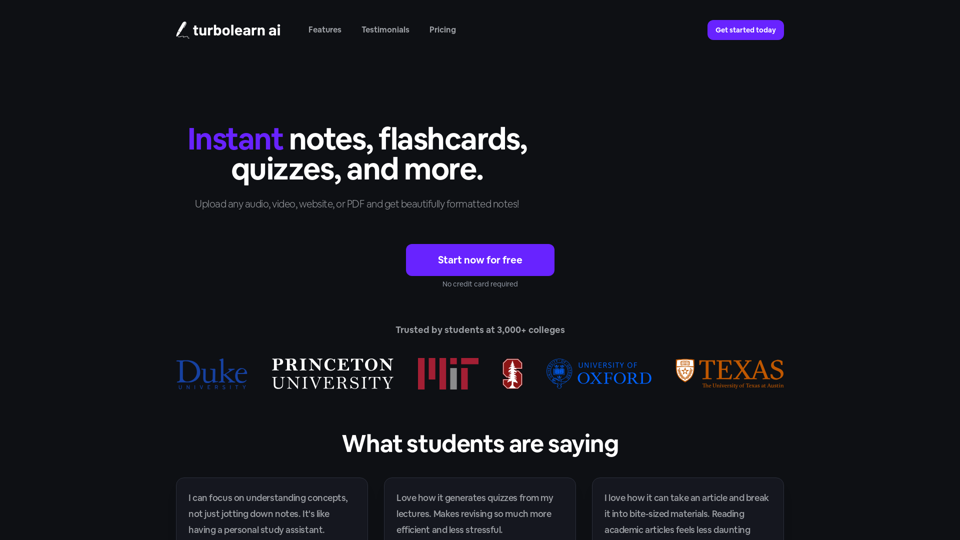
Introduction
Feature
Instant Notes Generation
TurboLearn's AI engine converts audio, video, websites, and PDFs into well-formatted notes instantly, saving users significant time and effort in the note-taking process.
Customizable Flashcards
Users can create personalized flashcards tailored to their learning style, focusing on key concepts and improving information retention.
Automated Quiz Creation
The platform generates quizzes from lectures or notes, streamlining the revision process and making assessments less stressful.
YouTube Study Sessions
TurboLearn transforms YouTube viewing into productive study time by providing AI-driven note-taking capabilities for video content.
Content Simplification
Complex articles are broken down into manageable, bite-sized chunks, facilitating easier comprehension and retention of information.
User-Friendly Interface
Getting started with TurboLearn is straightforward - users simply upload their content, and the AI handles the rest, making it accessible for all skill levels.
Flexible Pricing Options
TurboLearn offers various pricing plans, including a free tier and premium options, catering to different user needs and budgets.
FAQ
Is my information used as training data?
No, TurboLearn prioritizes user privacy and does not use uploaded data for training purposes.
Can I delete my account?
Yes, users have the option to delete their accounts at any time, which results in the complete removal of all associated data.
What if I need additional features?
Users can upgrade to premium plans to access additional features and support beyond the free tier offerings.
Latest Traffic Insights
Monthly Visits
292.80 K
Bounce Rate
45.23%
Pages Per Visit
1.49
Time on Site(s)
13.90
Global Rank
179938
Country Rank
India 63263
Recent Visits
Traffic Sources
- Social Media:1.62%
- Paid Referrals:0.51%
- Email:0.15%
- Referrals:5.45%
- Search Engines:54.12%
- Direct:38.00%
Related Websites

Happysales Chrome Extension 🔥 Unleash the Power of Personalized Email Engagement 🔥 Supercharge your email outreach by crafting...
193.90 M

Mailpengu uses artificial intelligence to customize outgoing sales presentations with just one click.
193.90 M

GPT Stats * Parameters: 175 Billion * Trainers: * Dataset: Massive dataset of text and code * Method: Supervised fine-tuning * Capabilities: * Text Generation * Text Summarization * Language Translation * Code Generation * Question Answering * Dialogue Generation * Limitations: * Can sometimes generate incorrect or biased information * Lacks real-world knowledge and common sense * Can be fooled by adversarial examples
GPT Stats * Parameters: 175 Billion * Trainers: * Dataset: Massive dataset of text and code * Method: Supervised fine-tuning * Capabilities: * Text Generation * Text Summarization * Language Translation * Code Generation * Question Answering * Dialogue Generation * Limitations: * Can sometimes generate incorrect or biased information * Lacks real-world knowledge and common sense * Can be fooled by adversarial examplesSearch for conversations with GPT and other content.
193.90 M

BiRead - A Simple Tool for Instant Bilingual Reading
BiRead - A Simple Tool for Instant Bilingual ReadingTransform any website content into bilingual text with a single click, using AI. Make reading in other languages easy.
10.98 K

AI Homework Helper -ernvisual Are you tired of struggling with homework problems? Look no further than AI Homework Helper – your all-in-one academic assistant.
124.77 M

Noam - ChatGPT Translation Assistant & Deep Translation
Noam - ChatGPT Translation Assistant & Deep TranslationYour versatile translation assistant, driven by GPT-4, provides a smoother AI translation and reading experience.
193.90 M

Smart Template - DocumentAI This is a placeholder for content about Smart Templates in DocumentAI. Please provide me with the content you'd like me to translate.
Smart Template - DocumentAI This is a placeholder for content about Smart Templates in DocumentAI. Please provide me with the content you'd like me to translate.Boost your productivity with the best tool around, making it easy to create and edit documents and saving you precious time.
193.90 M
