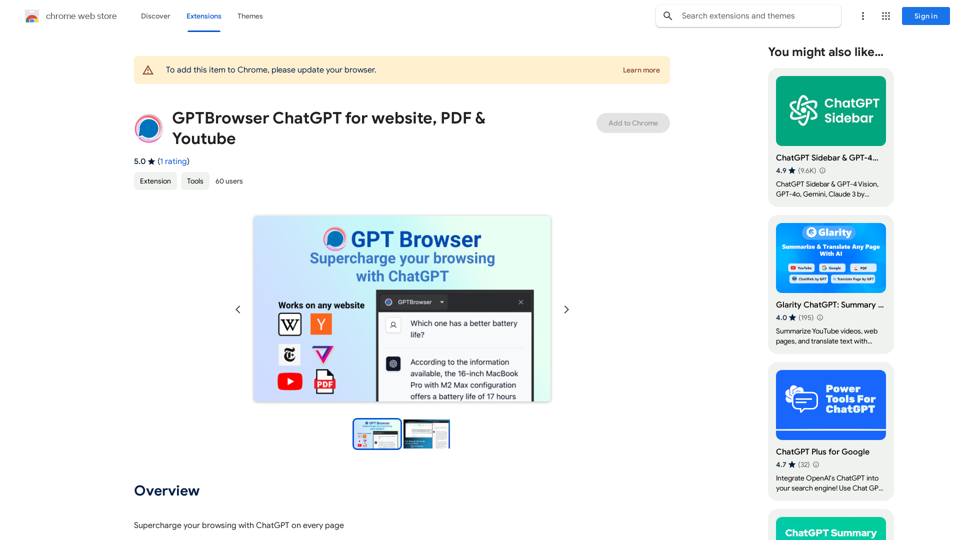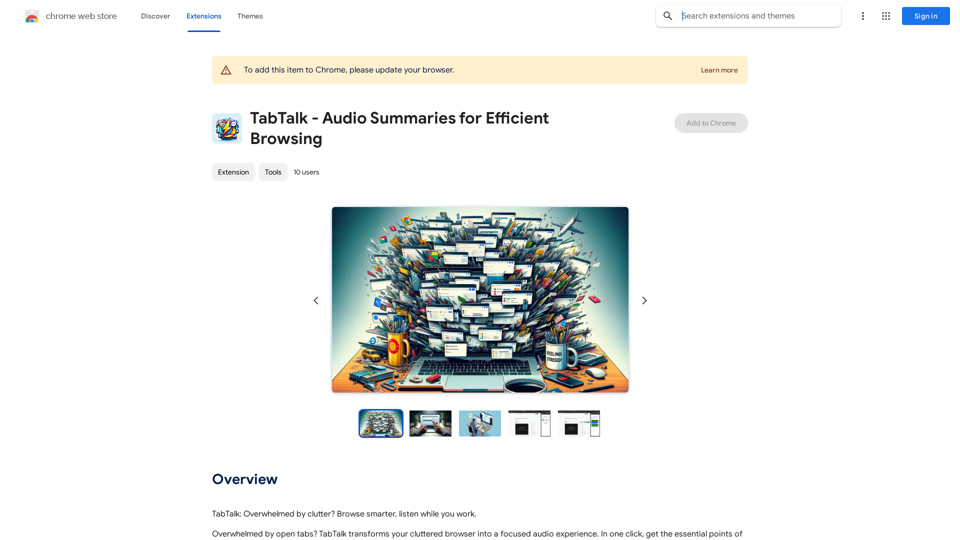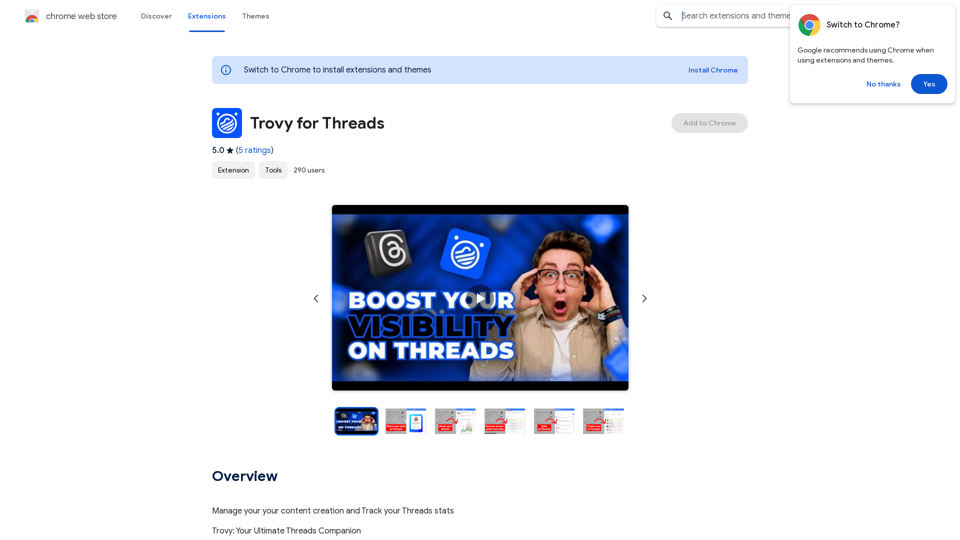WhatToTextAi is an innovative AI-powered messaging support platform designed to enhance communication and strengthen relationships. By providing personalized text suggestions and human-like responses, it helps users overcome texting anxiety and improve their messaging skills. The platform is particularly beneficial for non-native English speakers and those looking to enhance their digital communication abilities.
WhatToTextAi =============== WhatToTextAi is an AI-powered texting assistant that helps you come up with the perfect response to any situation.
Overcome texting anxiety with WhatToText AI. Get personalized, human-like replies for any situation in seconds. Improve your English texting skills and build deeper connections. Perfect for non-native speakers and anyone looking to enhance their messaging game.
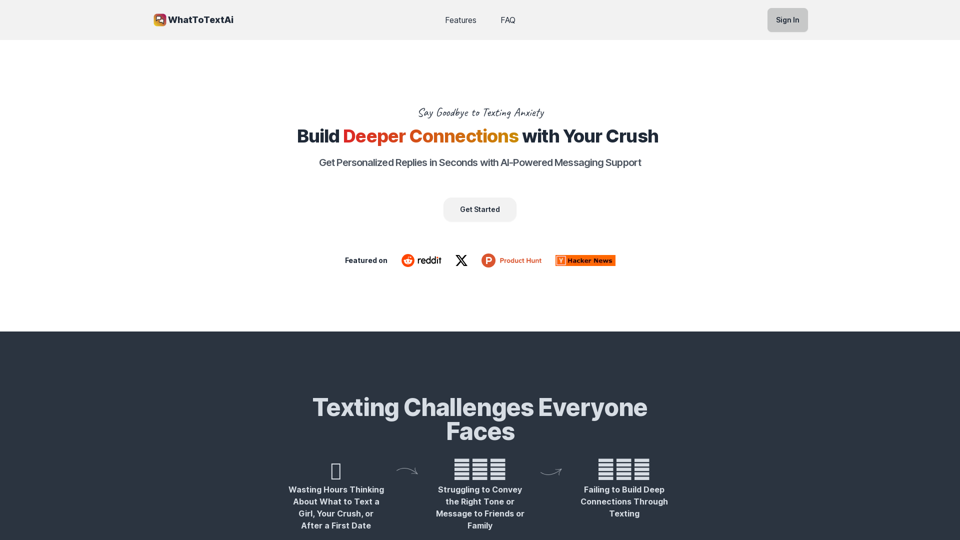
Introduction
Feature
Instant Messaging Ideas
WhatToTextAi generates immediate messaging ideas and AI-crafted messages, enabling users to foster stronger connections with their contacts.
Personalized Text Suggestions
The platform offers eight tailored text suggestions with explanations for specific situations, ensuring users always have appropriate responses.
Human-Like Responses
Unlike conventional texting assistants, WhatToTextAi delivers human-like, less generic responses that are both accurate and reliable.
User-Friendly Interface
Designed for ease of use, even non-native speakers can effortlessly navigate the platform. Users simply input their message, and the AI promptly provides text responses.
Free Trial
WhatToTextAi offers a free trial period, allowing users to experience its benefits without any initial financial commitment or credit card requirement.
Flexible Pricing Plans
The platform provides affordable and adaptable pricing options, catering to various user needs and budgets.
Advanced AI Technology
WhatToTextAi utilizes the cutting-edge LLaMA 3 70B language model for all users, ensuring high-quality and dependable responses.
FAQ
What exactly does WhatToTextAi offer?
WhatToTextAi provides instant messaging ideas and AI-generated messages to help users build stronger connections with their contacts.
How can WhatToTextAi benefit non-native English speakers?
The platform is an excellent tool for non-native speakers to improve their English texting skills and enhance their overall messaging abilities.
Is WhatToTextAi suitable for overcoming texting anxiety?
Yes, WhatToTextAi helps users overcome texting anxiety by providing instant text responses and personalized suggestions, boosting confidence in digital communication.
What type of AI model does WhatToTextAi use?
WhatToTextAi employs the latest LLaMA 3 70B language model for all users, ensuring accurate and reliable responses across the platform.
How can I start using WhatToTextAi?
You can begin using WhatToTextAi by visiting their website and trying out the platform. It's free to try, with no credit card required initially.
Related Websites
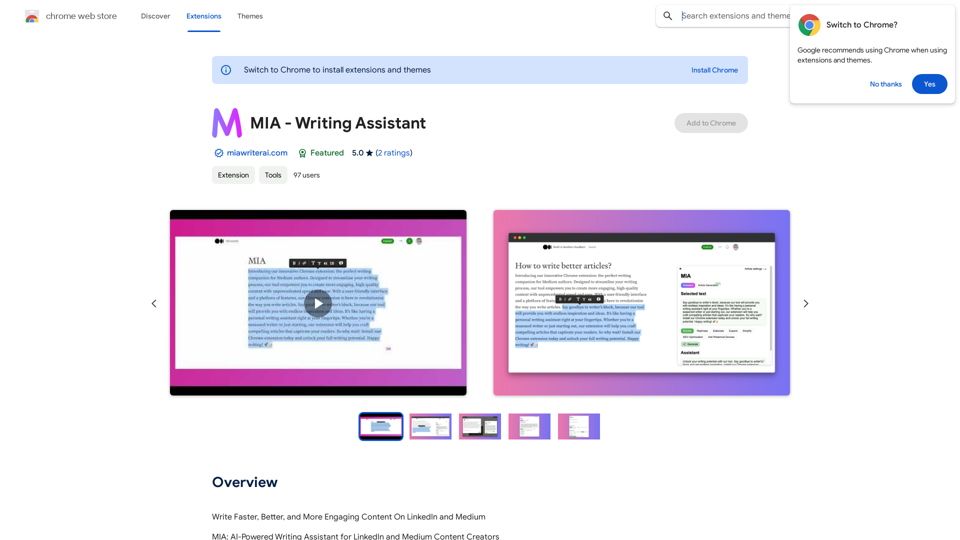
Write Faster, Better, and More Engaging Content On LinkedIn and Medium Tired of staring at a blank page? We've all been there. But what if you could write compelling content for LinkedIn and Medium with ease? Here's how: * Find Your Niche: What are you passionate about? What do you know a lot about? Focus your writing on topics that genuinely interest you. * Craft a Killer Headline: Your headline is your first impression. Make it catchy, clear, and benefit-driven. * Structure for Success: Use headings, subheadings, and bullet points to break up your text and make it easy to read. * Tell a Story: People connect with stories. Weave narratives into your content to make it more engaging. * Keep it Concise: Get to the point quickly. People have short attention spans, so respect their time. * Use Visuals: Images, videos, and infographics can break up text and make your content more visually appealing. * Proofread Carefully: Typos and grammatical errors can damage your credibility. Always proofread your work before publishing. * Promote Your Content: Share your articles on social media and engage with your audience in the comments. By following these tips, you can write faster, better, and more engaging content for LinkedIn and Medium.
193.90 M
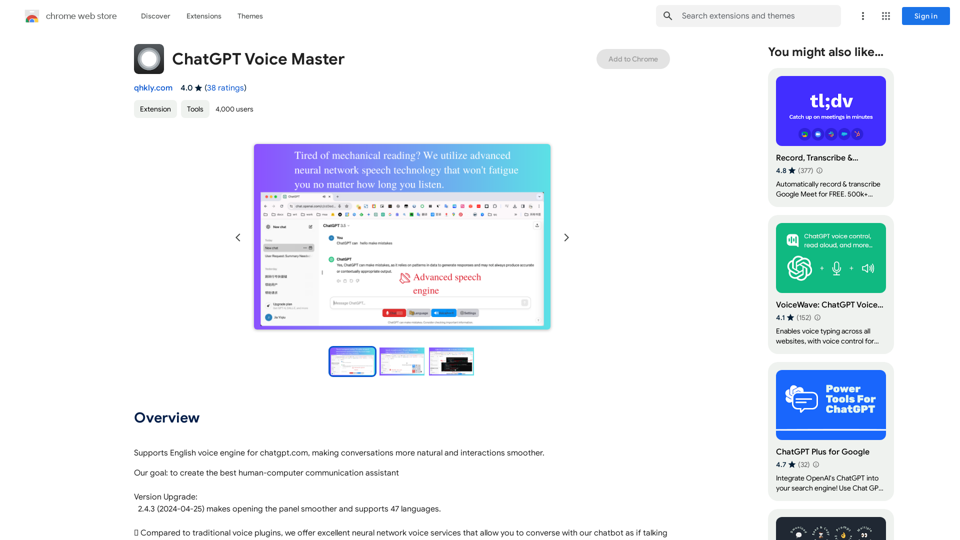
Supports English voice engine for chatgpt.com, making conversations more natural and interactions smoother.
193.90 M
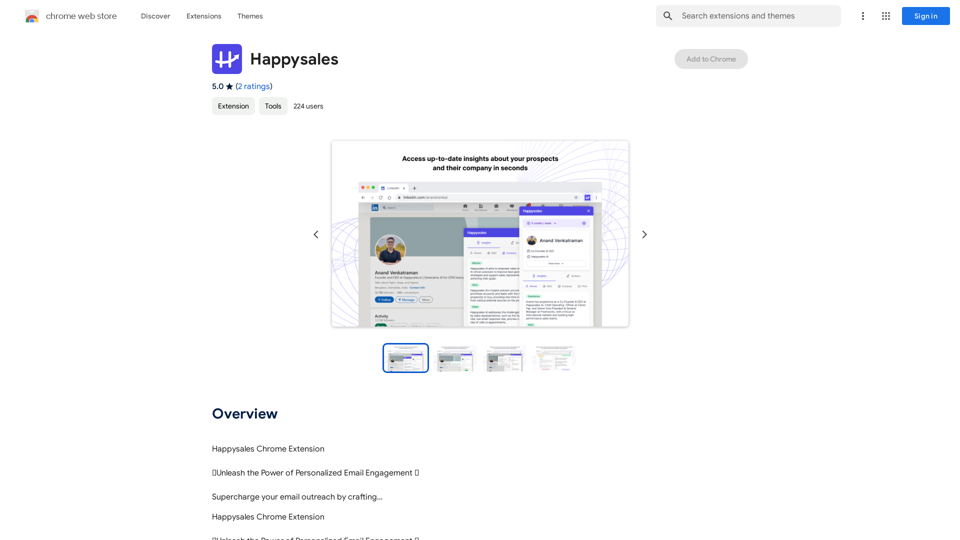
Happysales Chrome Extension 🔥 Unleash the Power of Personalized Email Engagement 🔥 Supercharge your email outreach by crafting...
193.90 M

FatfoxTab, a new tab page, provides an all-around online experience covering gaming, office, and entertainment scenarios. With advanced language models, it's easy to get started and use, offering a vast array of websites, card-style apps, dynamic wallpapers, and a customizable user interface, all at your fingertips. It's a must-have browser plugin for building your personalized learning and working platform.
193.90 M
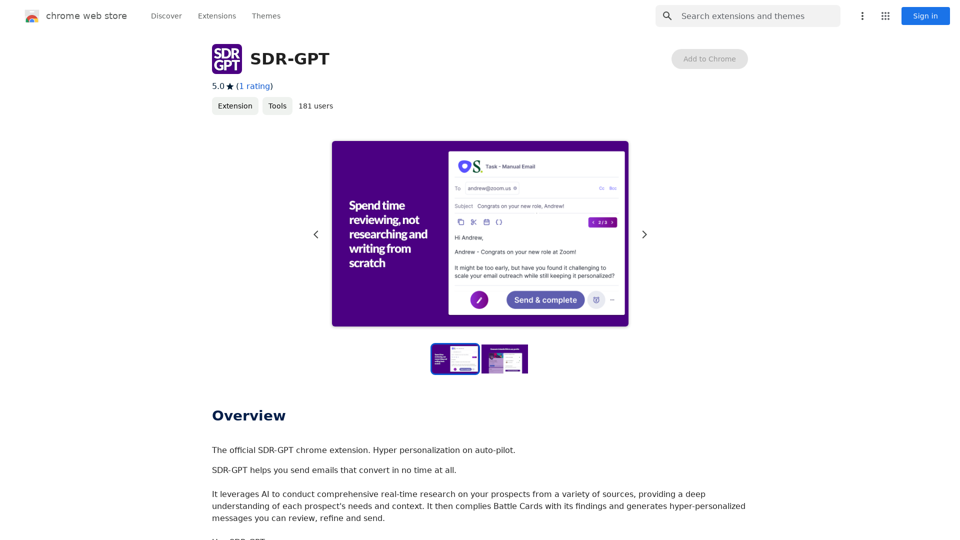
Software Defined Radio - Generative Pre-trained Transformer
Software Defined Radio - Generative Pre-trained TransformerThe official SDR-GPT Chrome extension. Hyper-personalization on autopilot.
193.90 M