WordLimit is an AI-powered text reduction tool designed to help users achieve precise word and character counts quickly and efficiently. By allowing users to input their text and set specific limitations, WordLimit intelligently condenses content while preserving essential information and the author's unique voice. This tool is particularly beneficial for academic, professional, and creative writing where concise expression is crucial.
AI Text Shortener | Precise Text Adjuster | WordLimiter
WordLimit helps you to shorten your text precisely without losing key information and your unique writing style. Feel free to use it because it will never make your Human-Written content become AI-Written!
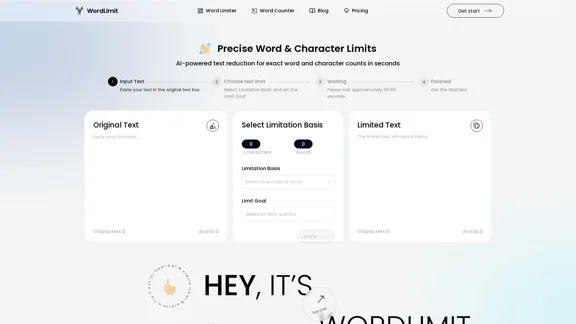
Introduction
Feature
-
Input Text
Users can easily paste their original text into the designated input box for processing.
-
Choose Text Limit
The tool allows users to select a limitation basis (characters or words) and set a specific limit goal for their text.
-
Processing Time
After inputting the text and setting the limits, users need to wait approximately 30-60 seconds for the tool to process their request.
-
Core Information Preservation
WordLimit focuses on retaining key facts, names, citations, and central arguments while reducing word count, ensuring that the essential meaning of the text remains intact.
-
Preserve Your Unique Voice
The tool maintains the author's distinctive writing style, ensuring that personal flair and tone are preserved even when the text is condensed or expanded.
-
Maintain Human Authenticity
WordLimit adjusts text length without introducing AI-generated content, ensuring that the writing remains authentic and undetectable by AI content detectors.
How to Use?
- Start by pasting your original text into the input box.
- Select the limitation basis (characters or words) that suits your needs.
- Set your desired limit goal for the text.
- Wait for approximately 30-60 seconds for the tool to process your request.
- Review the limited text that appears below the input box.
FAQ
What is WordLimit?
WordLimit is an AI-powered tool designed to reduce text to precise word and character counts while preserving the core information and unique voice of the author.
How does WordLimit work?
Users paste their text, select a limitation basis (characters or words), and set a limit goal. The tool processes the input and generates a condensed version of the text while maintaining essential elements.
Can I trust that my text will remain authentic?
Yes, WordLimit ensures that the adjusted text remains human-written and authentic, without introducing AI-generated content.
What types of writing can benefit from WordLimit?
WordLimit is ideal for academic papers, professional documents, creative writing, and any situation where concise yet accurate content is essential.
Price
- Free plan: $0/month
- Basic plan: $9.99/month
- Standard plan: $19.99/month
- Professional plan: $49.99/month
The price is for reference only, please refer to the latest official data for actual information.
Evaluation
-
WordLimit effectively balances text reduction with the preservation of essential information, making it a valuable tool for writers facing strict word limits.
-
The user-friendly interface simplifies the process of inputting text and setting limits, catering to both novice and experienced users.
-
While the tool excels in maintaining the author's voice, there may be instances where the compression could lead to the loss of nuanced expressions or complex ideas.
-
Overall, WordLimit is a practical solution for anyone needing to condense their writing without sacrificing authenticity, though users should be mindful of potential limitations in conveying intricate thoughts.
Latest Traffic Insights
Monthly Visits
834
Bounce Rate
38.46%
Pages Per Visit
1.27
Time on Site(s)
28.18
Global Rank
10563099
Country Rank
-
Recent Visits
Traffic Sources
- Social Media:7.07%
- Paid Referrals:0.84%
- Email:0.04%
- Referrals:4.70%
- Search Engines:80.28%
- Direct:7.07%
Related Websites

Dashworks Dashworks is a powerful and flexible IT transformation and cloud migration planning tool that helps organizations to assess, plan, and execute their IT transformation projects.
Dashworks Dashworks is a powerful and flexible IT transformation and cloud migration planning tool that helps organizations to assess, plan, and execute their IT transformation projects.Dash AI is your company's knowledge assistant.
193.90 M

TeQatlas helps venture capital investors make decisions based on data by using complete analysis tools right in your web browser.
193.90 M

Discover the power of ChatTTS for your creative projects with natural and expressive text-to-speech capabilities.
0

Easily reply to reviews from your Reva account. Let AI create custom responses for your hotel or rental reviews.
193.90 M

Beanbag is your AI assistant, residing in the browser sidebar, answering questions, summarizing translations of web pages, papers, and videos, and even helping you write emails quickly.
193.90 M

Sentimetric Sentimetric is a method used to measure the sentiment of text data, such as customer reviews, comments, or social media posts. It involves analyzing the emotional tone or attitude conveyed by the text, whether it's positive, negative, or neutral.
Sentimetric Sentimetric is a method used to measure the sentiment of text data, such as customer reviews, comments, or social media posts. It involves analyzing the emotional tone or attitude conveyed by the text, whether it's positive, negative, or neutral.Unlock your career potential with our AI-powered job application presentation builder designed to help you stand out in the competitive job market. Our app goes beyond traditional cover letters and resumes by creating personalized presentations that show recruiters how your skills and experience align with company goals and values. Plus, we provide project ideas with SWOT analyses that will impress every recruiter.
0

ChatGPT TextCheck - analyze any text for Influence & Propaganda with AI
ChatGPT TextCheck - analyze any text for Influence & Propaganda with AIAn extension to help you avoid misinformation
193.90 M
