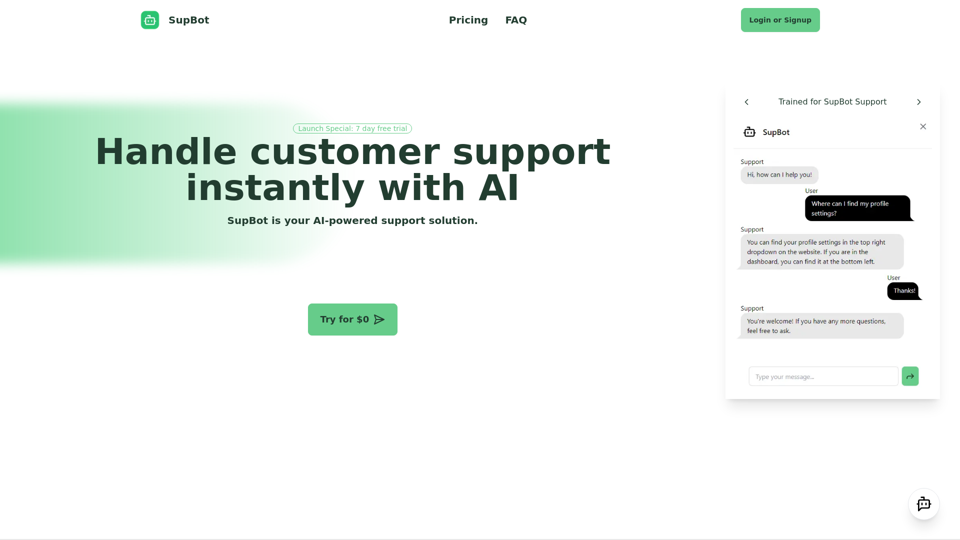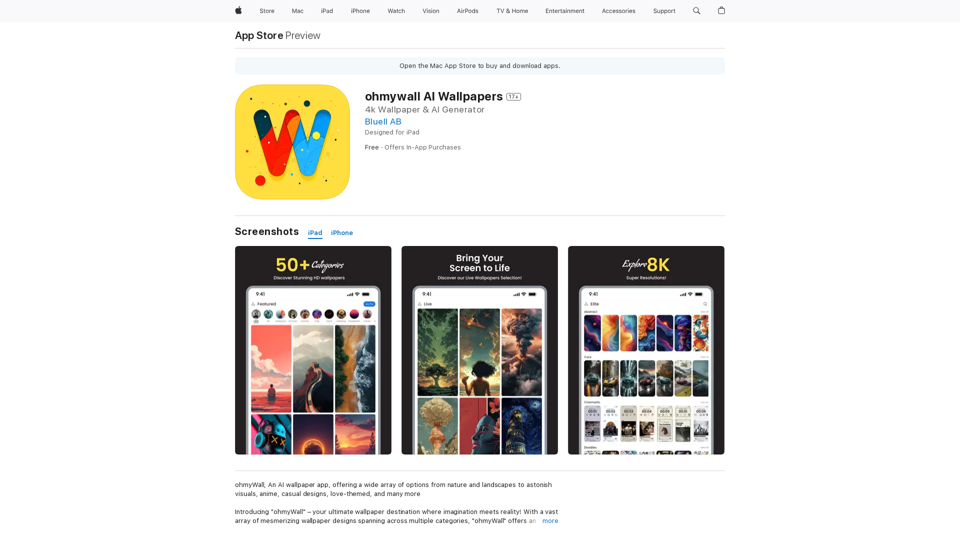
Introducing "ohmyWall" – your ultimate wallpaper destination where imagination meets reality! With a vast array of mesmerizing wallpaper designs spanning across...
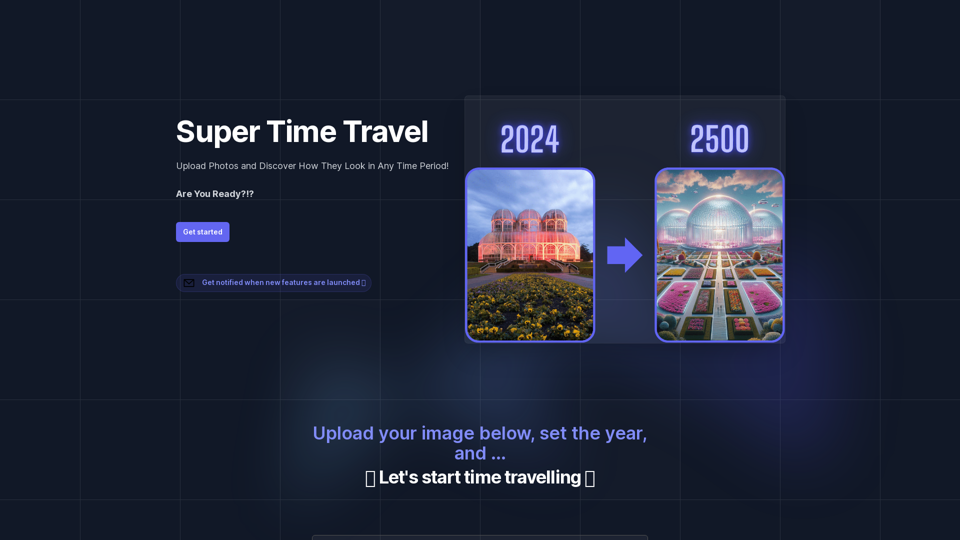
Super Time Travel - Explore the Past... and the Future
Super Time Travel - Explore the Past... and the FutureSuper Time Travel lets you upload your photos and see them transformed to any past or future year. Experience your images as they would appear in any historical era or future setting with the magic of AI.

DatePlatter is an AI-based platform for planning experiences. Indian Achiever Award, Global Tech Award winner, Global Recognition Award, DPIIT & StartInUP
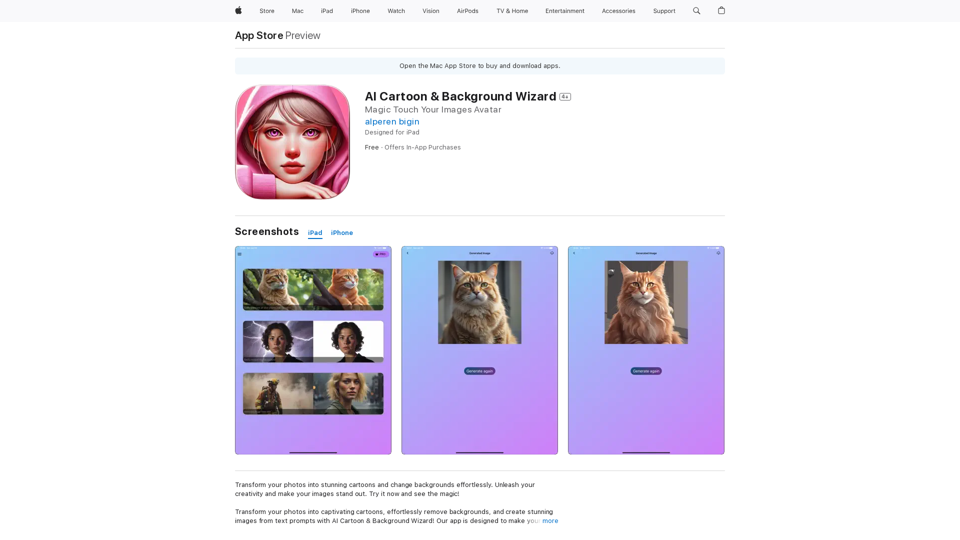
Transform your photos into captivating cartoons, effortlessly remove backgrounds, and create stunning images from text prompts with AI Cartoon & Background Wiza...
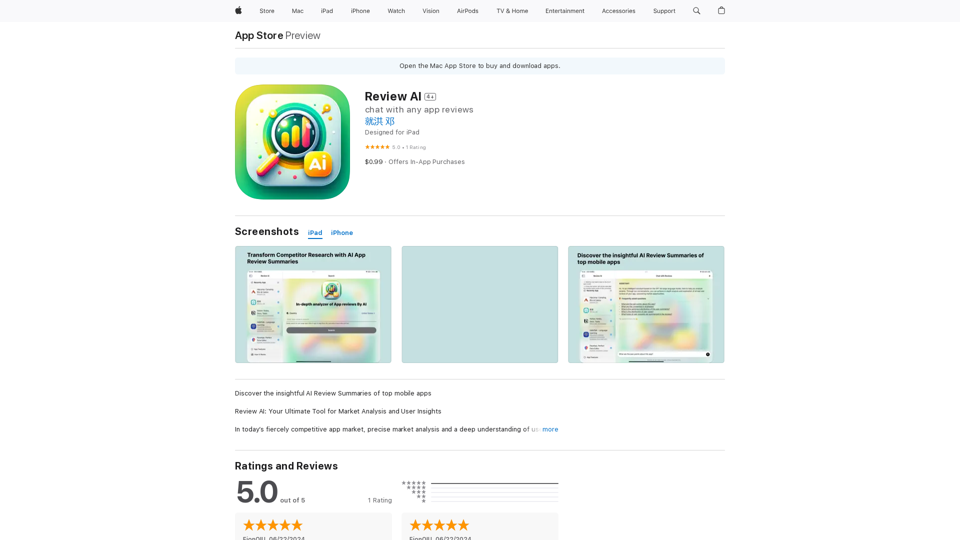
Review AI on the App Store This is a placeholder. Please provide the actual text of the App Store review you want translated.
Review AI on the App Store This is a placeholder. Please provide the actual text of the App Store review you want translated.Review AI: Your Ultimate Tool for Market Analysis and User Insights In today’s fiercely competitive app market, precise market analysis and a deep understanding of user needs are crucial for success. Review AI empowers you to gain these insights effortlessly.
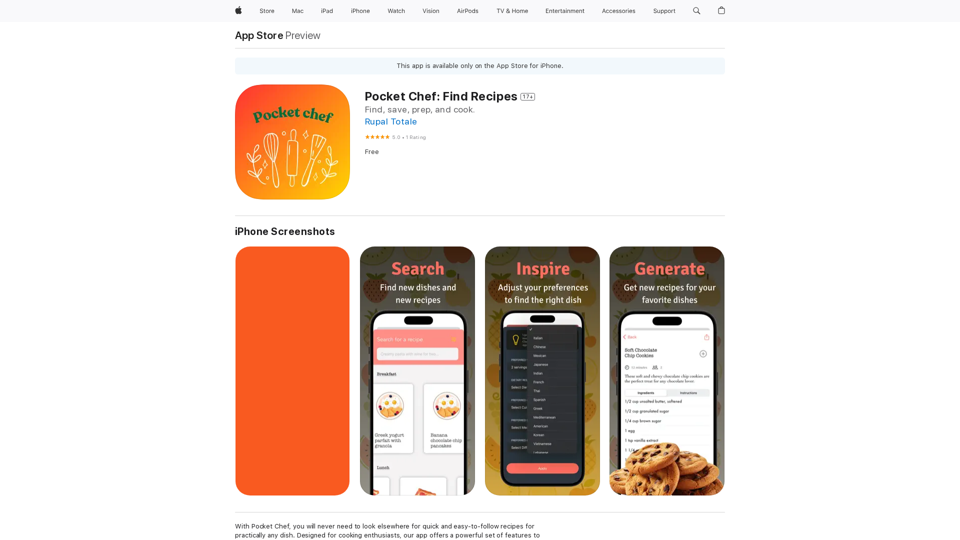
With Pocket Chef, you will never need to look elsewhere for quick and easy-to-follow recipes for practically any dish. Designed for cooking enthusiasts, our app...
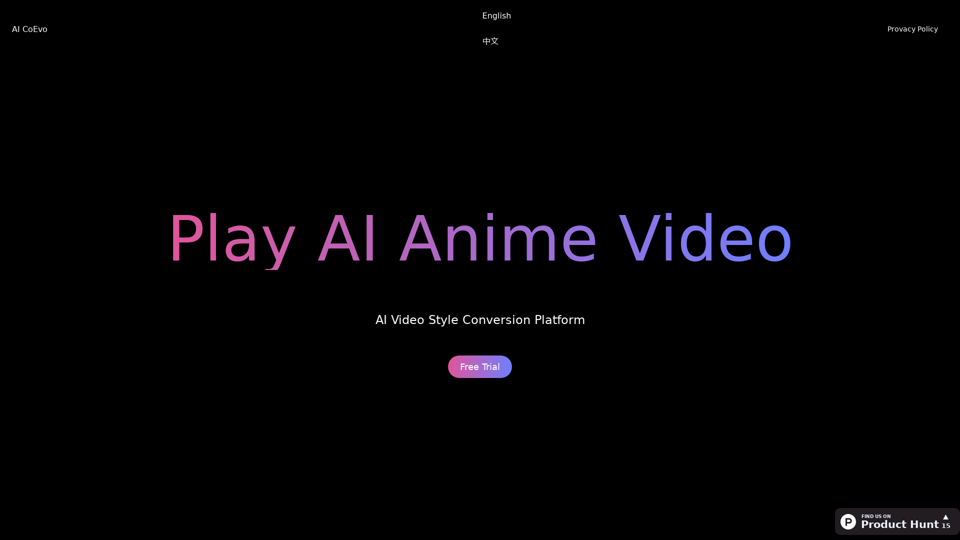
Use AI technology to transform your videos into various anime styles. Experience the innovative service of AI video generation.
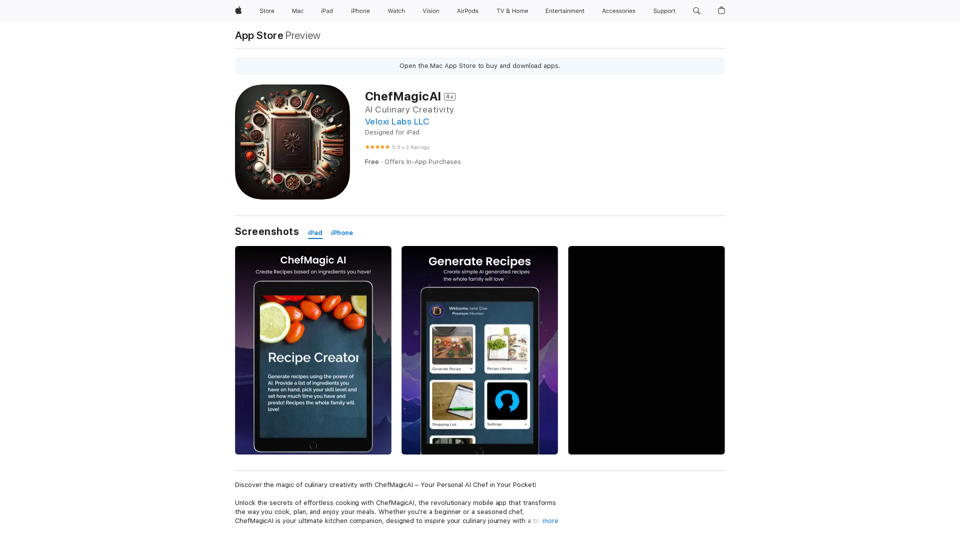
Discover the magic of culinary creativity with ChefMagicAI – Your Personal AI Chef in Your Pocket! Unlock the secrets of effortless cooking with ChefMagicAI, the...
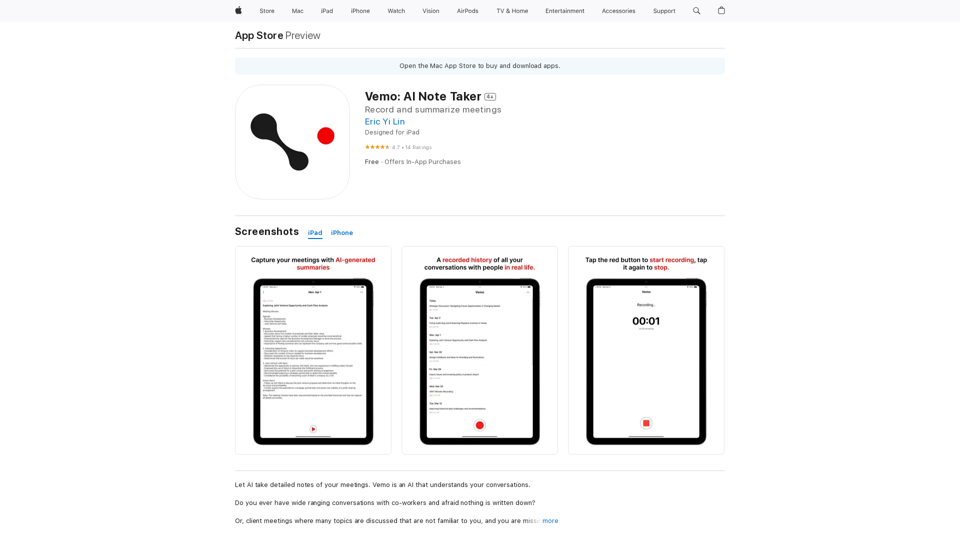
Let AI take detailed notes of your meetings. Vemo is an AI that understands your conversations. Do you ever have wide-ranging conversations with co-workers and...
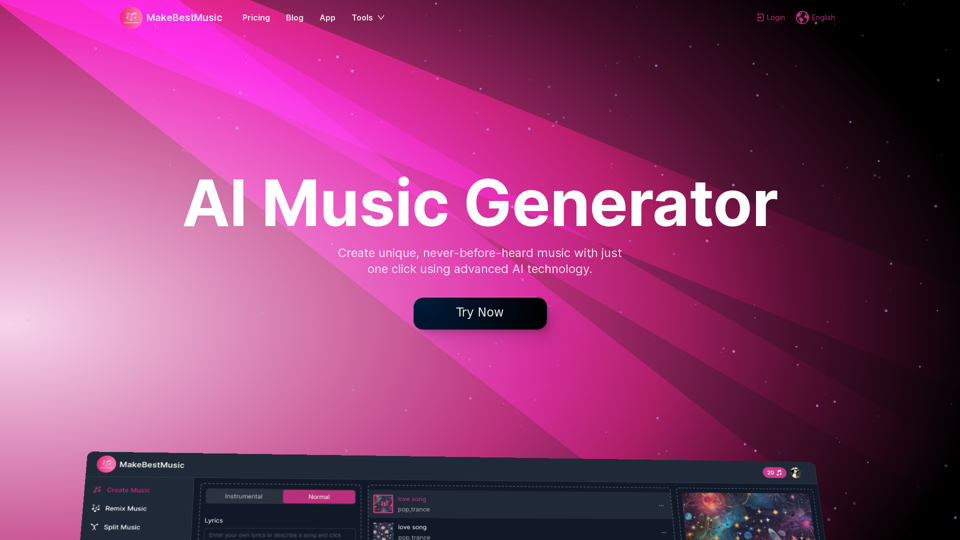
AI Music Generator | AI-Powered Music Production Suite
AI Music Generator | AI-Powered Music Production SuiteCompose stunning songs directly from text prompts using powerful AI technology. Effortlessly transform your words into captivating melodies. This platform also offers a variety of AI-powered music tools, including music splitting, mixing, and repair.