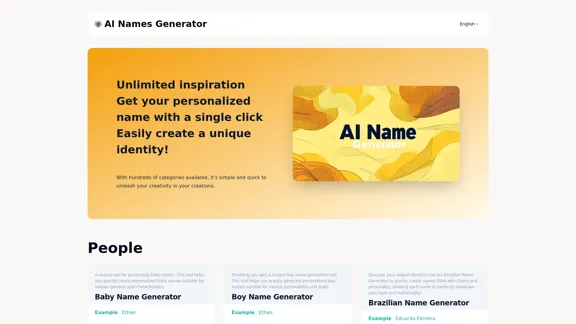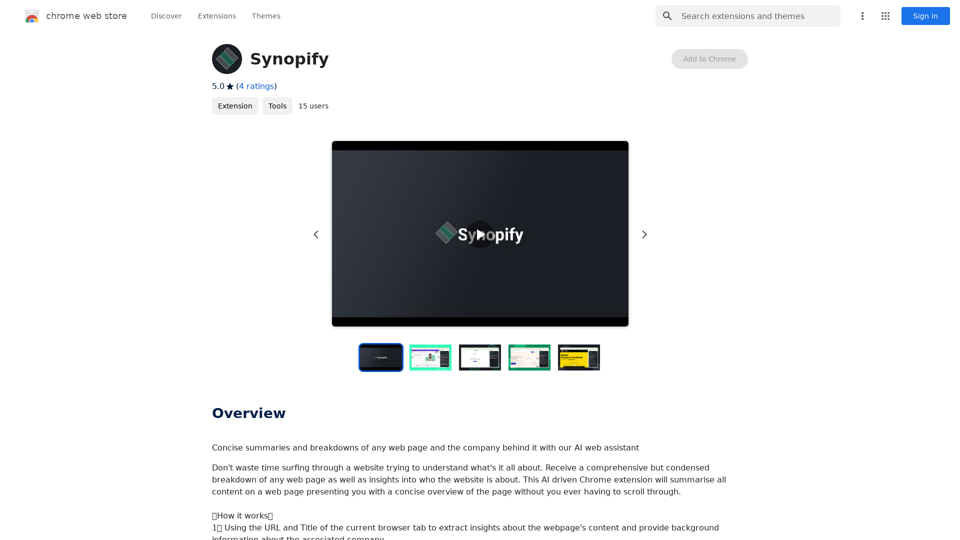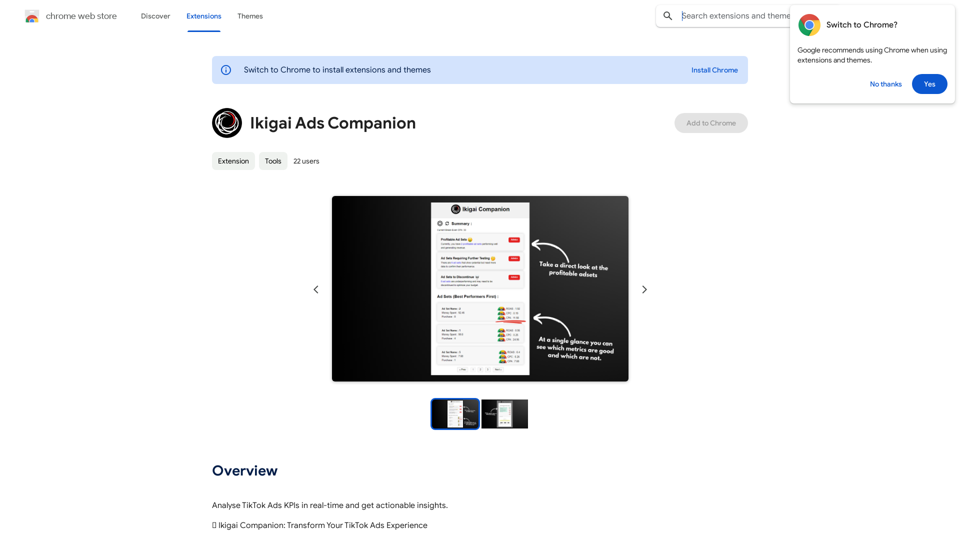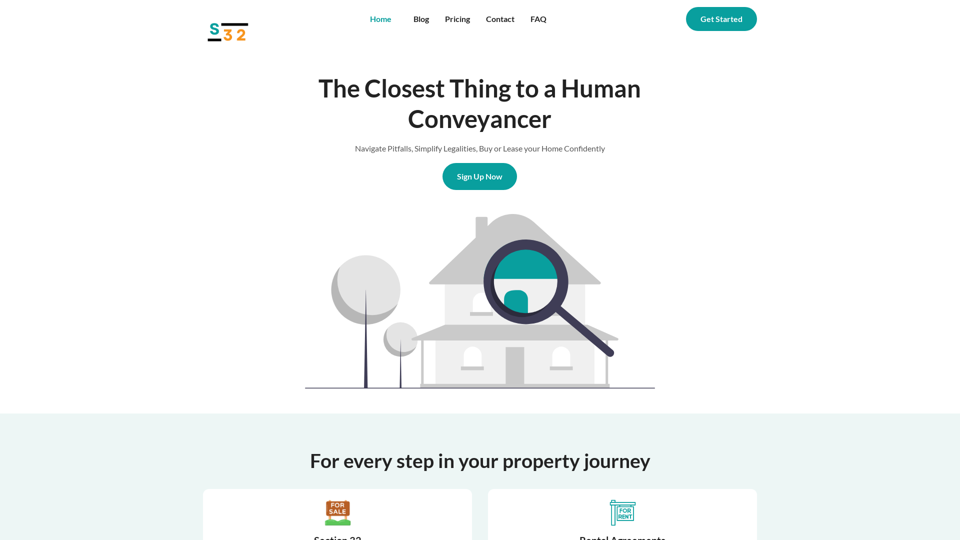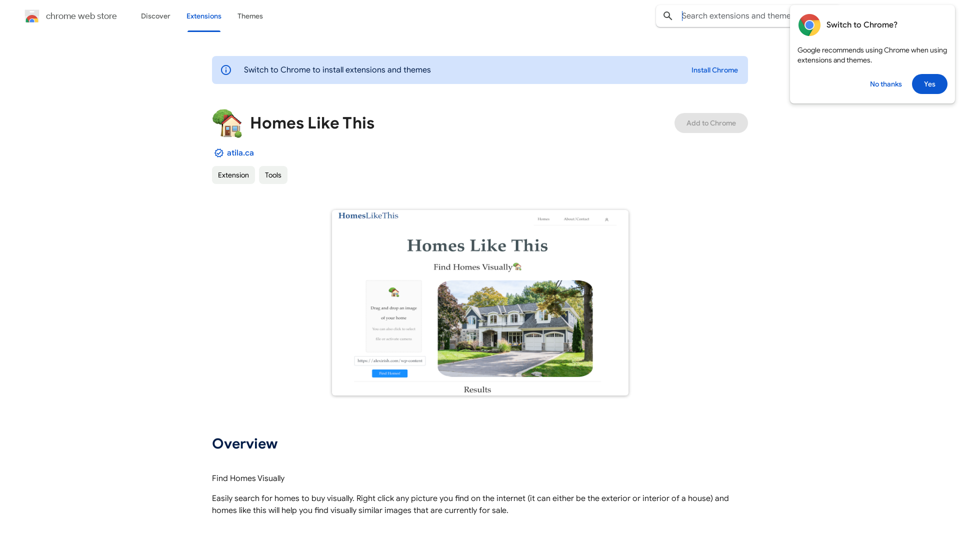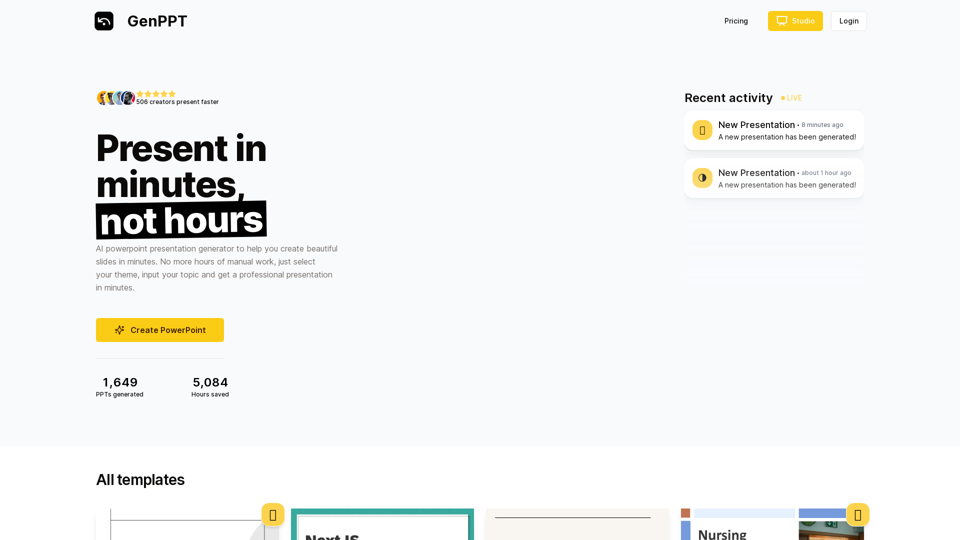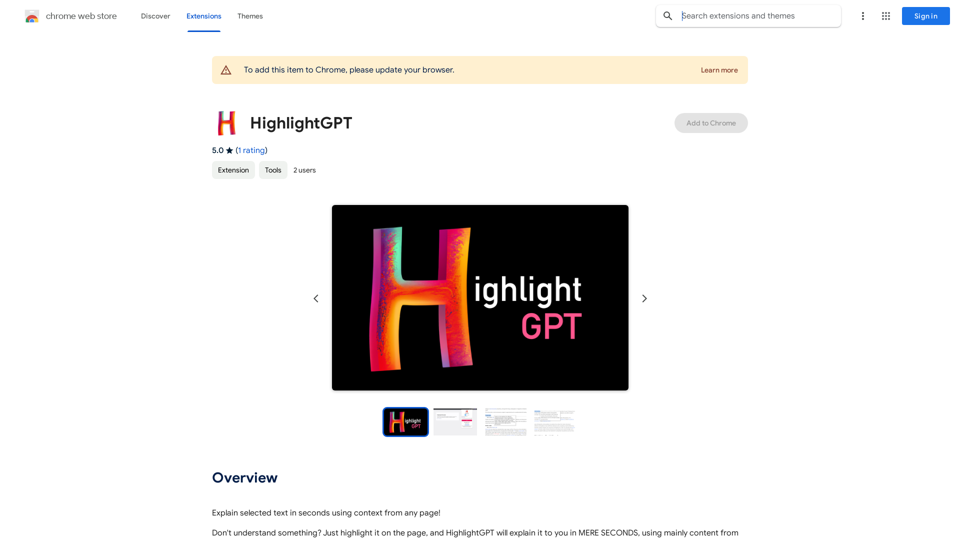ChatGPT Context Companion 是一個瀏覽器擴充功能,透過提供人工智慧生成的回應來增強網頁瀏覽體驗,回應內容基於使用者自定義的提示。它允許使用者創建和管理自訂提示,提供量身定制的協助和見解。這個擴充功能適用於所有網站,通過彈出視窗即時提供回應,並說明 ChatGPT 的當前狀態。
ChatGPT 上下文伴侶
Boost您的網路體驗與可自定義的AI提示
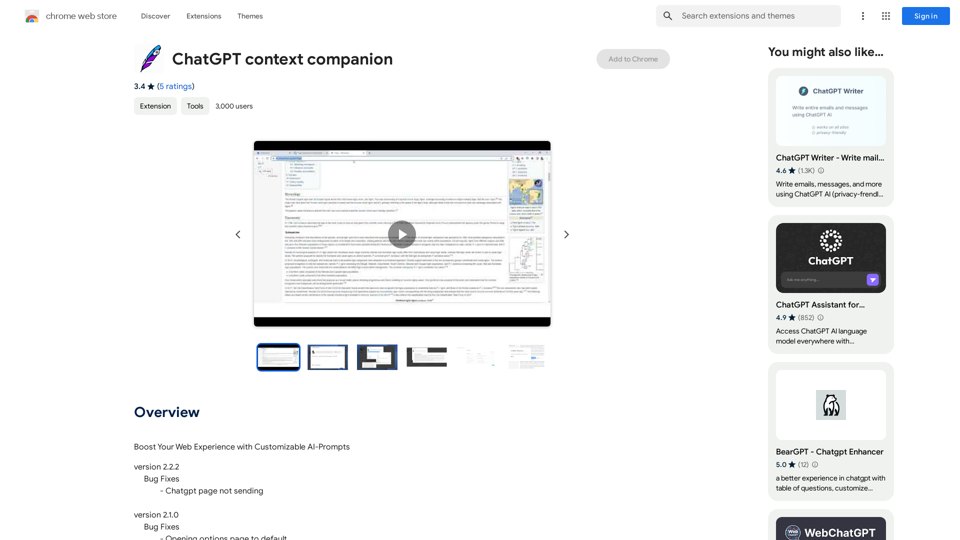
介紹
功能
可自訂提示
使用者可以從各種預定義的提示中選擇,或創建自己的自訂提示以滿足特定需求和興趣。
即時人工智慧生成回應
該擴充功能通過生成即時的人工智慧回應來提供快速獲取資訊的方式。
即時更新的彈出視窗
彈出視窗會解釋 ChatGPT 的當前狀態,提供有關提示和回應的即時更新。
通用網站兼容性
ChatGPT Context Companion 可在所有網站上運作,確保在整個網路上提供一致的使用者體驗。
免費使用
這個擴充功能完全免費,無需訂閱或付費。
簡易安裝和配置
使用者可以輕鬆地從 Chrome 網上應用店安裝擴充功能,並通過選擇網頁上的文字來配置提示。
文章摘要
該擴充功能可以通過簡單的右鍵點擊來總結文章和文件,簡化資訊處理過程。
常見問題
如何安裝和使用 ChatGPT Context Companion?
- 從 Chrome 網上應用店安裝擴充功能
- 通過選擇網頁上的文字並從可自訂選項中選擇來配置您的提示
- 接收針對您的提示即時生成的人工智慧回應
我可以創建自己的自訂提示嗎?
是的,該擴充功能允許使用者創建自己的自訂提示以滿足獨特的需求和興趣。
這個擴充功能是免費使用的嗎?
是的,ChatGPT Context Companion 是一個免費的擴充功能,無需訂閱或付費。
這個擴充功能是否適用於所有網站?
是的,ChatGPT Context Companion 設計為可在所有網站上使用,在整個網路上提供一致的使用者體驗。